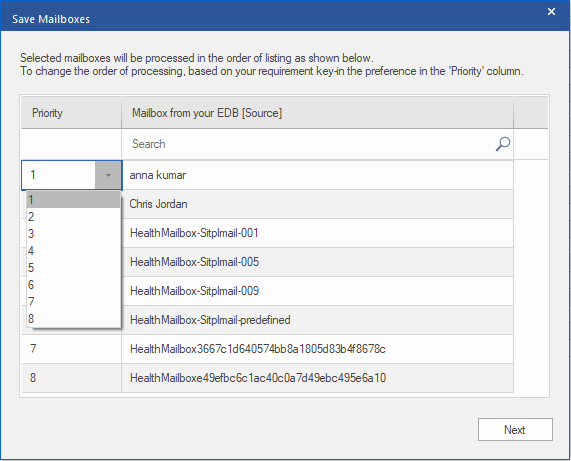Stellar Converter for EDB
- 1. About Stellar Converter for EDB
- 2. About the Guide
 3. Getting Started
3. Getting Started 4. Working with the Software
4. Working with the Software 4.1. Convert Offline EDB
4.1. Convert Offline EDB- 4.1.1. Select and Scan EDB Files
- 4.1.2. Preview Scanned Files
- 4.1.3. Save and Load Scan Info
 4.1.4. Save Scanned Files
4.1.4. Save Scanned Files- 4.1.5. Search and Save Scanned Files
- 4.1.6. Apply Filter - Offline EDB
- 4.1.7. Performing Dial Tone Recovery
- 4.1.8. Folder limits recommended by Stellar Converter for EDB
 4.2. Convert Online Exchange
4.2. Convert Online Exchange- 4.2.1. Connect to Single / All Mailboxes
- 4.2.2. Convert Online EDB
- 4.2.3. Grant Full Mailbox Permissions in MS Exchange Server 2003 and 2000
- 4.2.4. Grant Full Mailbox Permissions in MS Exchange Server 2019, 2016, 2013, 2010 and 2007
 4.2.5. Save Converted Files
4.2.5. Save Converted Files- 4.2.6. Save Contacts
- 4.2.7. Apply Filter - Online EDB
- 4.3. Importing PST file in MS Outlook
- 4.4. View Log Report
- 4.5. Changing the Software Language
- 5. Frequently Asked Questions (FAQ)
- 6. About Stellar

Stellar Converter for EDB / 4. Working with the Software / 4.1. Convert Offline EDB / 4.1.4. Save Scanned Files / 4.1.4.3. Save Mailbox in PST Format / 4.1.4.3.1. How to set Mailbox Priority for PST
4.1.4.3.1. How to set Mailbox Priority for PST
To set priority, follow the steps given below:
-
Select or search for a mailbox in Mailbox from your EDB (Source) column.
-
Click on the respective row in the Priority column and manually enter the value of priority as per the requirement. E.g. If you enter the value as 1, the particular mailbox is assigned a priority 1 and will be exported first. The rest of the mailboxes are automatically assigned priorities starting from 2.
OR
Take the mouse cursor to the particular row of the Priority column and click on the drop-down list icon that appears. From the list that appears, select the value as per your requirement.