Stellar Undelete Email for Outlook

Stellar Undelete Email for Outlook / 4. Working with the Software / 4.5. Save Log Report
4.5. Save Log Report
With Stellar Undelete Email for Outlook, you can save the Log Report to analyze the scanning process at a later stage.
To save log report:
1. From View ribbon, select Log Report.
2. In Log Report dialog box, click Save Log.
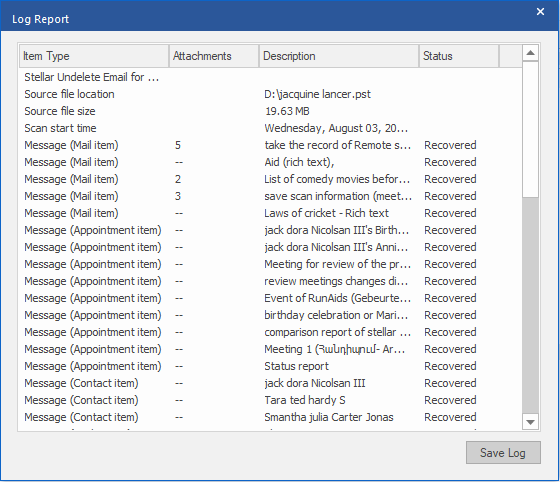
3. In Save As dialog box, specify the location where you want to save the log file. Click Save.
 3. Getting Started
3. Getting Started