Stellar Toolkit for iPhone

4.4. Erase Data from iPhone
You can use the Erase Data option to erase your iPhone. This option erases all the data from your iPhone.
Note: The feature of Erasing Data from iPhone is compatible with iPhone 5 and above only.
Caution: Once you erase the data from the device using Stellar Toolkit for iPhone, you will not be able to recover the data.
To use the Erase Data option of the software, follow the steps given below:
1. Run Stellar Toolkit for iPhone and select Erase Data.
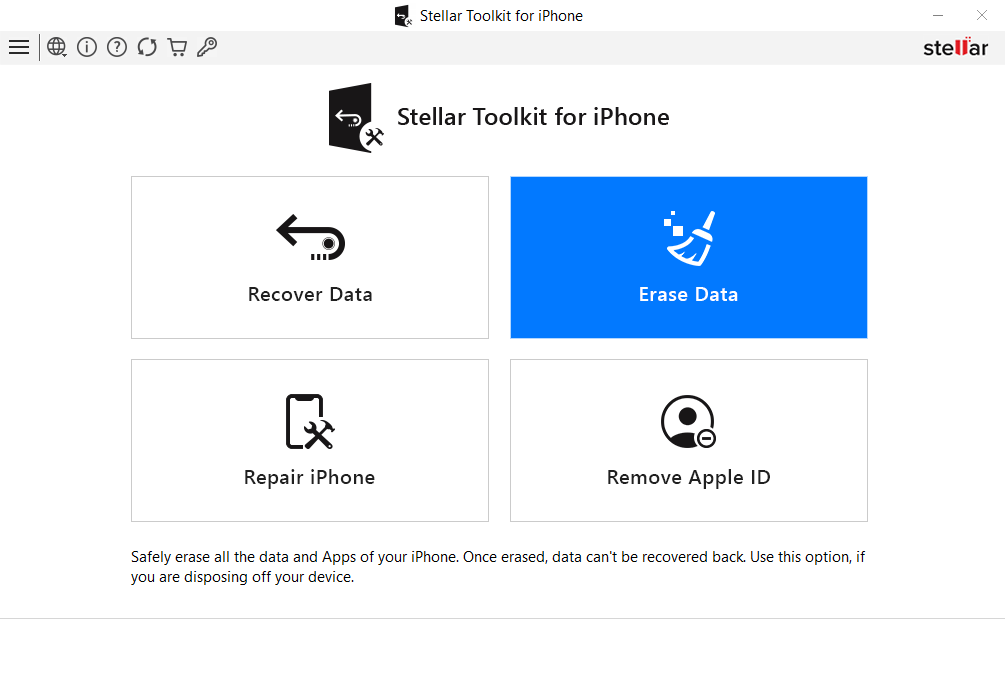
2. Erase iPhone Data screen appears with information related to the erasure process. Click Next.
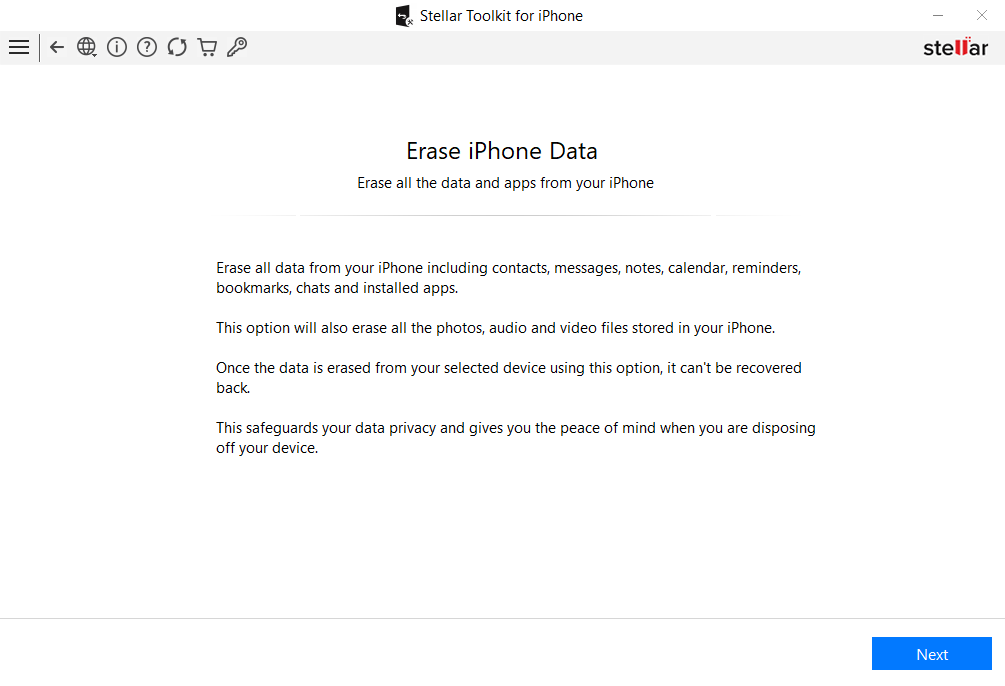
3. On the Connect your iPhone screen, plug your iOS device into your computer and select the desired device to proceed further.
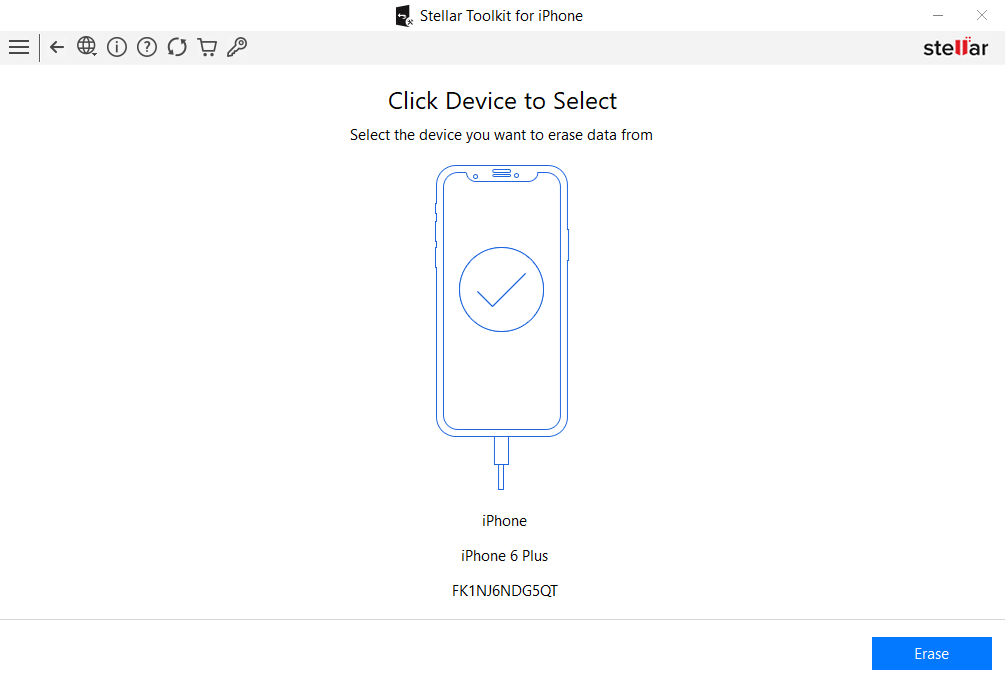
Note: In case you have connected multiple devices, the application lists all connected devices. Select the desired device from which you want to erase the data.
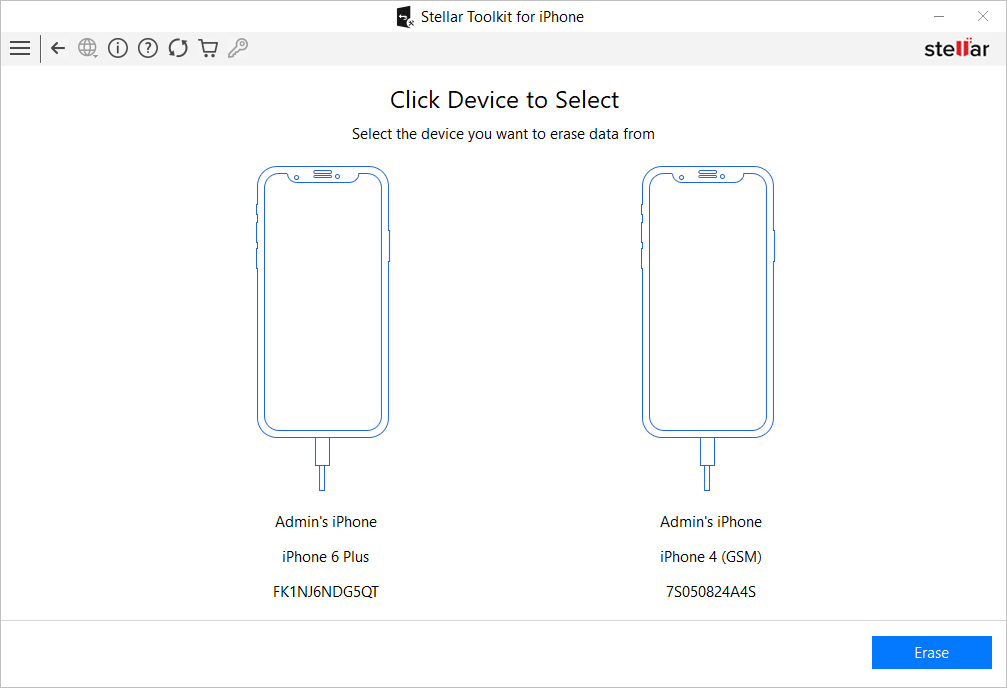
4. After the desired device is selected, click Erase.
5. A Confirm Erase dialog box appears to confirm your action, select Yes to confirm.
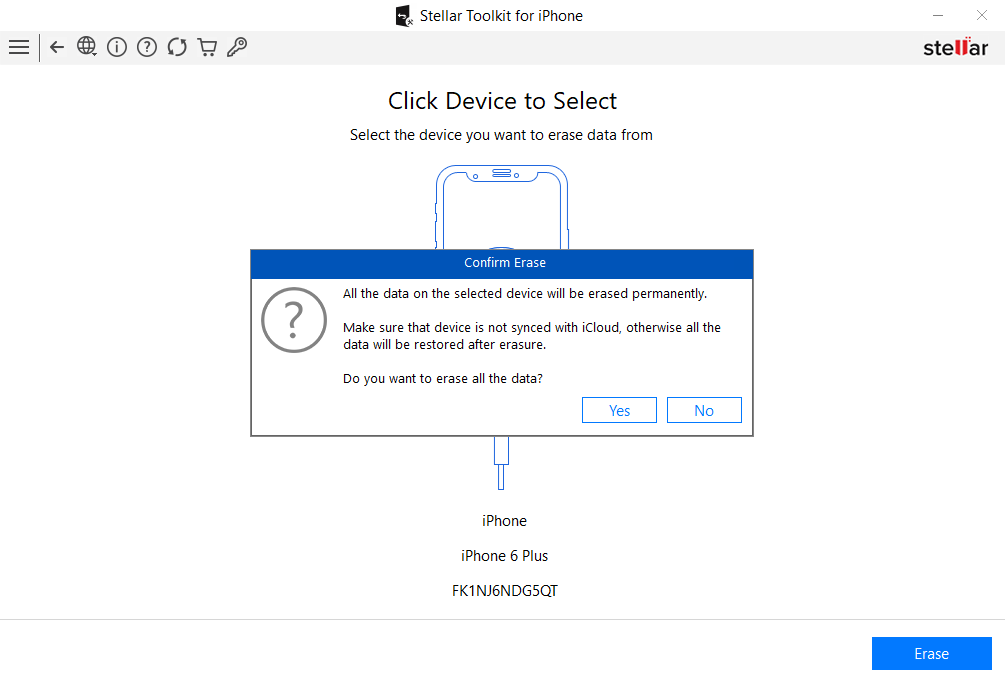
6. Erasing iPhone Data screen displays the progress of the erasure process.
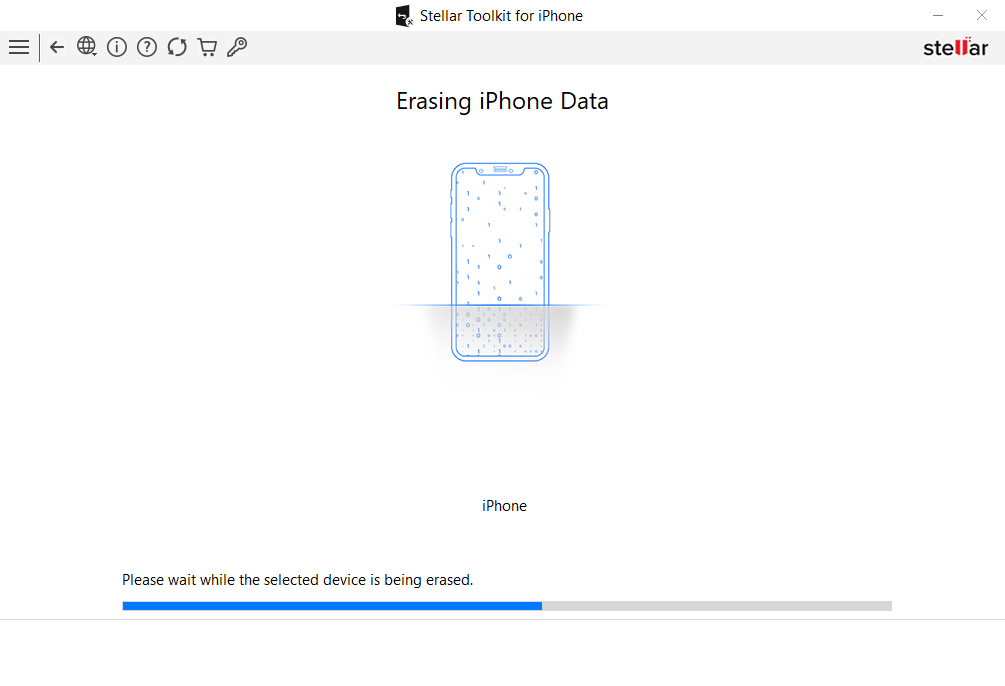
7. "All the data on the selected device has been erased successfully" message appears after successful completion of erasure process. Click OK.
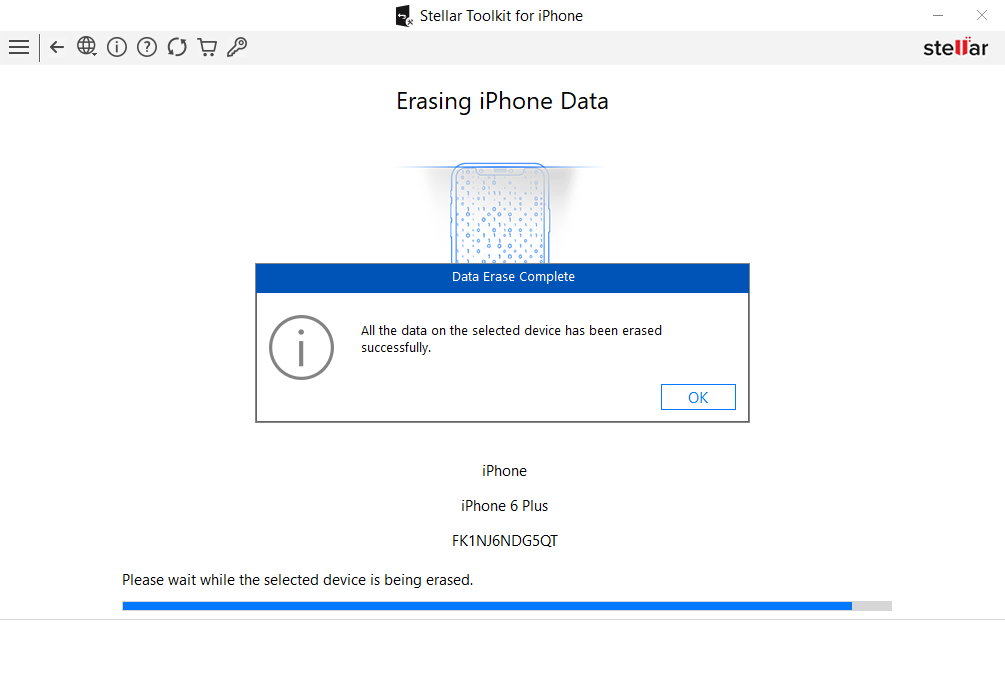
 3. Getting Started
3. Getting Started