Stellar Repair for Word

Stellar Repair for Word / 4. Working with the Software / 4.6. View Log Report
4.6. View Log Report
Log window shows the progress of the current process. The log window displays messages such as indicating the beginning of the process, end of the process, name of the corrupted file.
To enable Log Report window
-
From the Home Ribbon select the Message Log check box in View section to enable Log Report window.
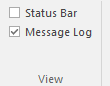
To save the Log Report
-
Select Save Log from Tools Ribbon.
-
Browse for Folder dialog box appears, select the desired destination and click OK.
-
A Save log dialog box open after successfully saving the log report.

To clear the Log Report
- From the Tools Ribbon click Clear Log button to clear all log report from the software.
 3. Getting Started
3. Getting Started