Stellar Repair for SQL Anywhere

Stellar Repair for SQL Anywhere / 4. Working with the Software / 4.2. Preview the Repaired File
4.2. Preview the Repaired File
After you complete the scanning process successfully, Stellar Repair for SQL Anywhere shows preview of corrupted database files. The left pane displays list of items (Tables, Views, Indexes and Triggers) in file in a tree like structure, upper right pane displays content of selected items and bottom pane shows the log report as shown in the figure given below:
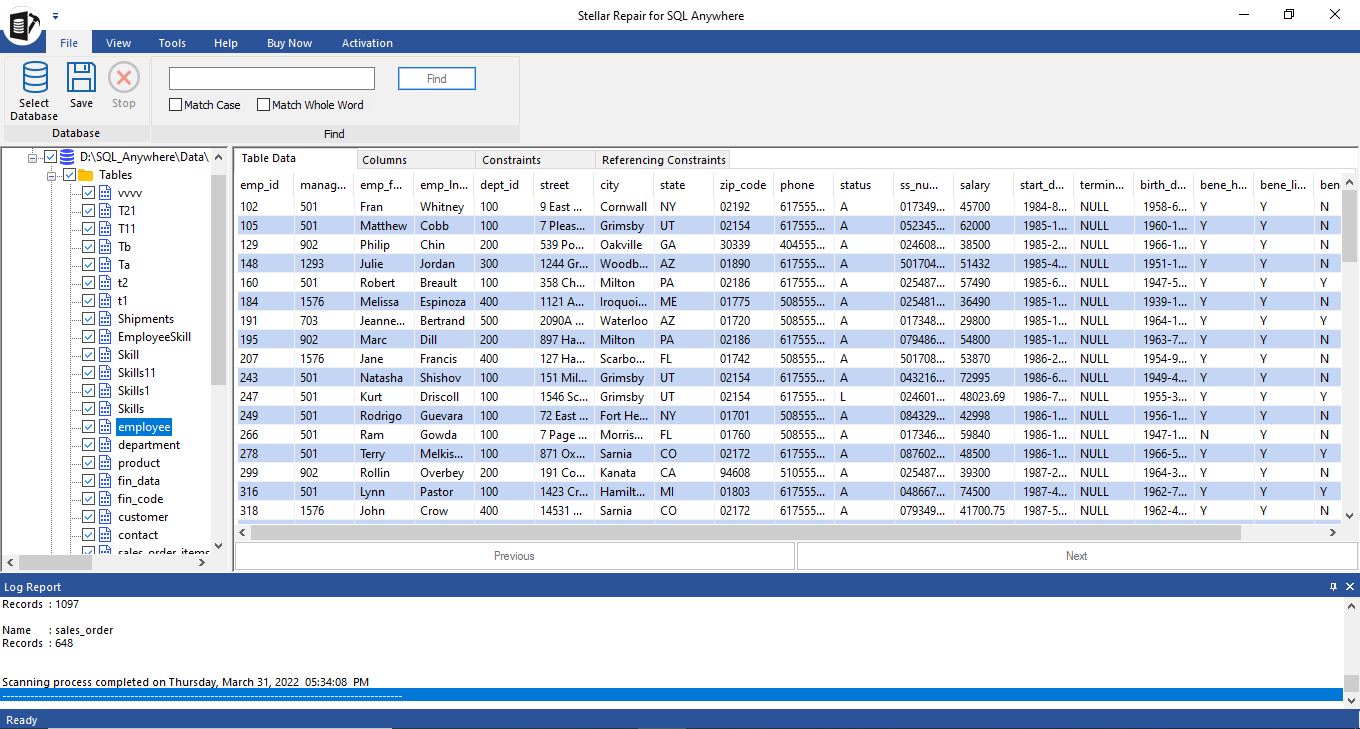
By default, all the checkboxes are selected. To preview content of an item, click on it in the tree view in left pane.
 3. Getting Started
3. Getting Started