Stellar Repair for QuickBooks® Software

4.1. Prerequisites
Make a new target QuickBooks® file for recovery
Before starting the repairing process, you need to create a new blank file in QuickBooks®. This new QuickBooks® file is used as target file in which repaired data will be restored after successful completion of repairing process.
Steps to create new QuickBooks® file:
-
Open QuickBooks® software application.
-
Click File menu and select New Company. QuickBooks® Desktop Setup window appears.
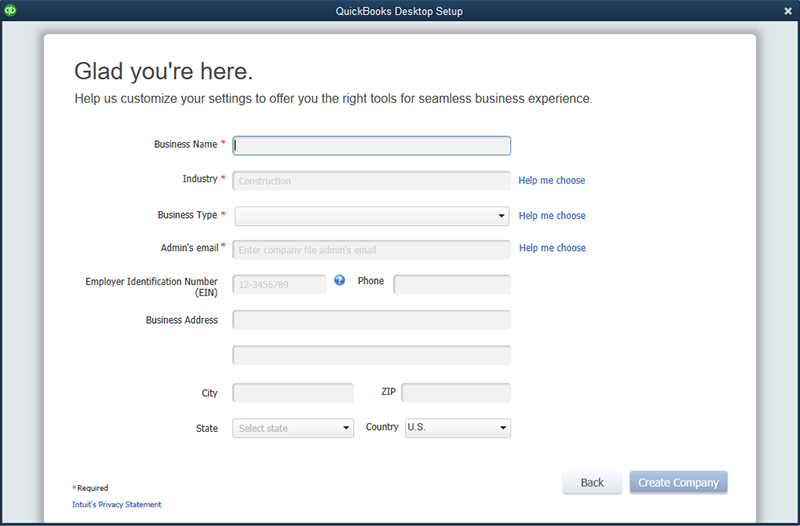
-
Fill the following mandatory fields:
-
Enter Business Name
-
Select Industry
-
Select Business Type
-
Enter Admin's email
-
Click Create Company. A Filename and Location dialog box appears.
-
Specify the name and location of the new company file. Click Save.
The new company file is created and is opened in the QuickBooks® software application. Close this file and the QuickBooks® application before starting the repairing process.
Note: Make sure that the versions of QuickBooks® application installed on your computer and corrupt QuickBooks® files to be repaired are the same otherwise repaired data will not be restored to the newly created blank file.
 4. Getting Started
4. Getting Started