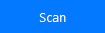Stellar Repair for QuickBooks® Software

Stellar Repair for QuickBooks® Software / 4. Getting Started / 4.3. Getting Familiar with User Interface / 4.3.1. Getting Familiar with Buttons
4.3.1. Getting Familiar with Buttons
|
|
Click this button to browse and select corrupt or backup QuickBooks® file. |
|
|
Click this button to find QuickBooks® files in a drive. |
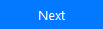 |
Click this button to go to following page. |
 |
Click this button to return to previous page. |
|
|
Click this button to start the scanning process. |
|
|
Click this button to go back to the main page. |
|
|
Click this button to preview the data of company. |
|
|
Click this button to preview the data of customer. |
|
|
Click this button to preview the data of vendor. |
|
|
Click this button to preview the data of employee. |
|
|
Click this button to read more about the software. |
|
|
Click this button to view the help manual. |
|
|
Click this button to update. |
|
|
Click this button to purchase. |
|
|
Click this button to activate. |
|
|
Click this button to save the log report. |
|
|
Click this button to save the repaired data. |
|
|
Click this button to finish the current process at any time. |
 4. Getting Started
4. Getting Started