Stellar Photo Recovery
- 1. About Stellar Photo Recovery
- 2. About this Guide
 3. Getting Started
3. Getting Started 4. How to
4. How to- 4.1. Assign Full Disk Access
- 4.2. Recover Data from System Disk with High Sierra and Above
- 4.3. Recover Data from Existing Volume
- 4.4. Recover Data from Lost Drive/Unallocated Partition
- 4.5. Recover Data from CD/DVD
 4.6. Work with Disk Images
4.6. Work with Disk Images- 4.7. Preview the Scan Results
 4.8. Perform a Deep Scan
4.8. Perform a Deep Scan- 4.9. Save and Resume Scan Information
- 4.10. Save the Recovered Files
 4.11. Change Preferences
4.11. Change Preferences- 4.12. Access Data View Options
- 5. Supported File Types
- 6. Frequently Asked Questions (FAQs)
- 7. About Stellar

Stellar Photo Recovery / 4. How to / 4.8. Perform a Deep Scan / 4.8.1. Enable Kernel Extension (KEXT) / 4.8.1.1. Manually Open the Security & Privacy Settings in Mac
4.8.1.1. Manually Open the Security & Privacy Settings in Mac
In some cases, if you are unable to allow macOS to load the extension in the first attempt, Stellar Photo Recovery displays the following dialog box when you scan a system disk the next time.
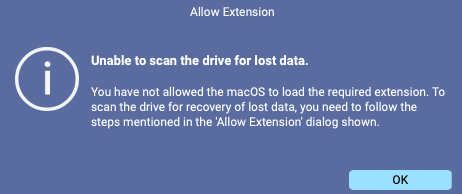
This means you have to manually open the Security & Privacy settings in macOS. The procedure to open the security settings is given as follows:
- Click the Apple icon from the top left of your screen and select System Preferences from the drop-down menu.
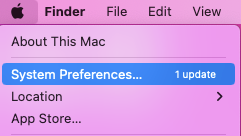
-
Select Security & Privacy.
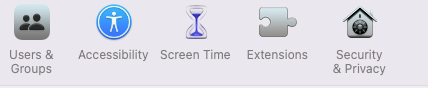
Follow the steps from Step 14 of the procedure to allow macOS to load an extension signed by “Stellar Photo Recovery”.