Stellar File Eraser

4.4.1. Setting Schedule Erasure for Erasing Traces
You can schedule a task to scan and erase internet traces, browser traces, system traces and application traces that are created while operating the system.
Steps to set schedule Erasure for erasing traces:
-
Run Stellar File Eraser.
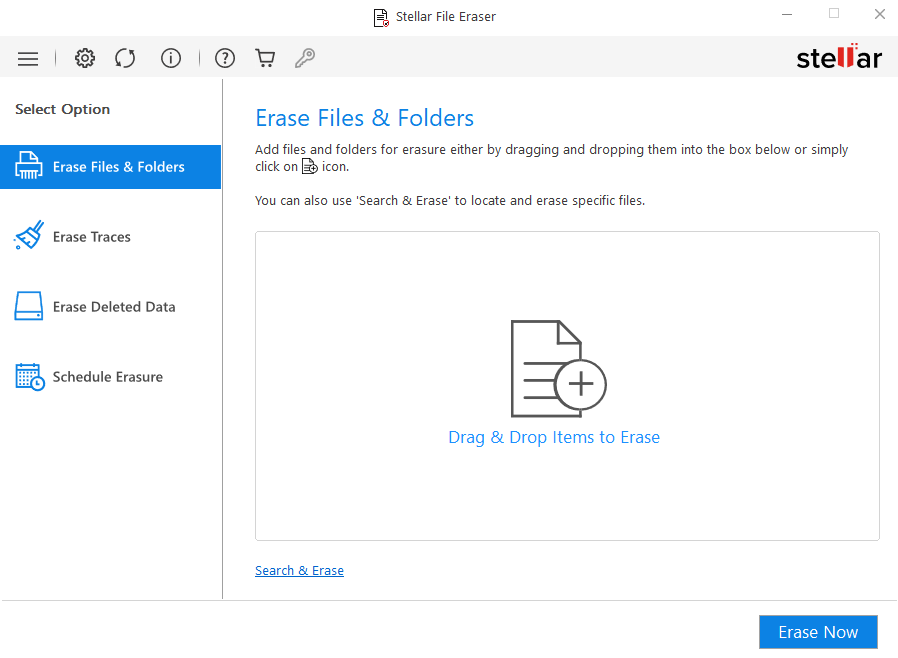
- Select Schedule Erasure from Select Option tabs displayed on the left pane of the screen.
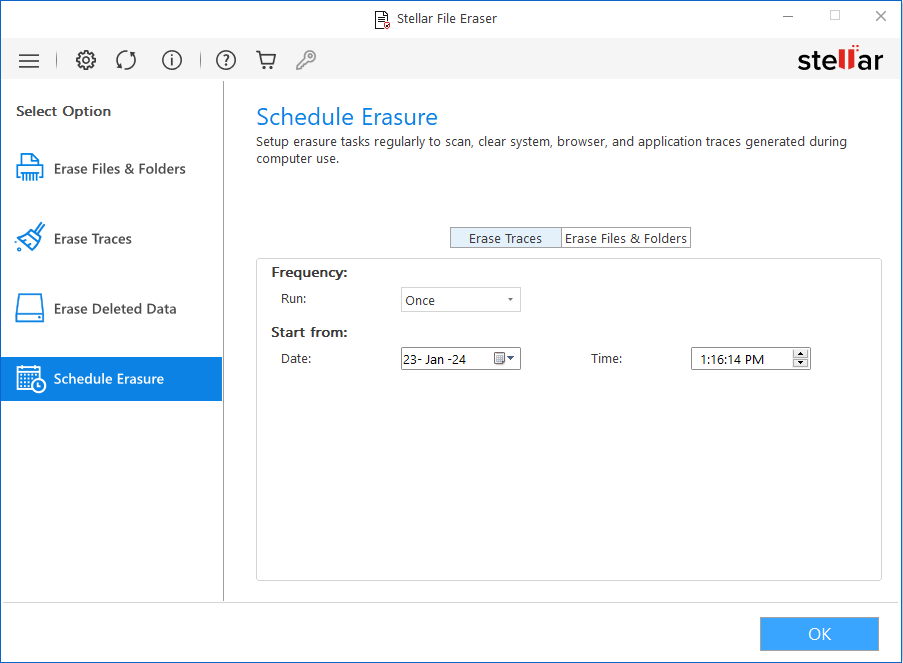
-
Schedule Erasure window displays and Erase Traces tab is by default selected.
-
Schedule the erasure task as per your convenience. Select the Frequency using the Run drop-down list:
-
Select Once to run scheduler once.
-
Select Daily to run scheduler daily.
-
Select Weekly to run scheduler every week.
-
Select Monthly to run scheduler every month.
-
Select Every Boot to run scheduler at every startup.
-
-
From Start from, select Date and Time of scheduler.
-
Click OK. On successful completion, "Task scheduled successfully" dialog box appears.
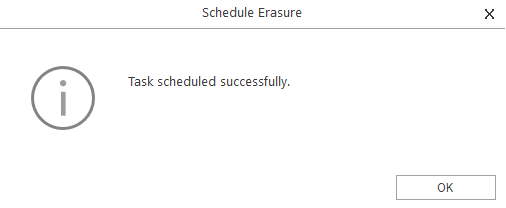
- Click OK to finish the process.
Note: A scheduler Summary with Task Name, Status, Trigger, Next Run Time, Last Run Time is created everytime when you task a schedule.
 3. Getting Started
3. Getting Started