Stellar Data Recovery
- 1. About Stellar Data Recovery
- 2. About the Guide
 3. Getting Started
3. Getting Started 4. Working with the Software
4. Working with the Software- 4.1. Recovering Data from Existing Volume
- 4.2. Recovering Data from Lost Drive/Unallocated Partition
- 4.3. Recovering Data from CD/DVD
- 4.4. Recovering a Lost Partition
- 4.5. Recovering Data from a Non-Booting Mac/Crashed Computer
 4.6. Working with Disk Images
4.6. Working with Disk Images- 4.7. Previewing the Scan Result
- 4.8. Saving the Recovered Files
 4.9. Performing a Deep Scan
4.9. Performing a Deep Scan- 4.10. Save and Load Scan Information
 4.11. Changing Preferences
4.11. Changing Preferences
- 5. Supported File Types
- 6. Frequently Asked Questions (FAQs)
- 7. About Stellar

4.2. Recovering Data from Lost Drive/Unallocated Partition
Stellar Data Recovery allows you to locate and recover data from the Lost Drive/Unallocated Partition from a connected hard drive. Partition becomes unallocated/RAW when a drive letter is not assigned, a partition is accidentally deleted, or a file system is damaged or corrupted. The unallocated partition is not listed under the drives on the PC therefore you cannot access any file from this partition.
With using Stellar Data Recovery you can recover your lost data from unallocated space and access your files and folders easily. This function works on Raw Recovery to recover the lost data from unallocated partition.
Steps to recover data from Lost Drive:
-
Run Stellar Data Recovery.
-
From Select What to Recover screen, select the desired type of data i.e. Documents, Emails, Videos, Audio or Photos you want to recover. The Recover Everything option is turned ON by default. You can also customize your scan by selecting your preferred type.

-
Click Next.
-
On Recover From screen, select Lost Drive.
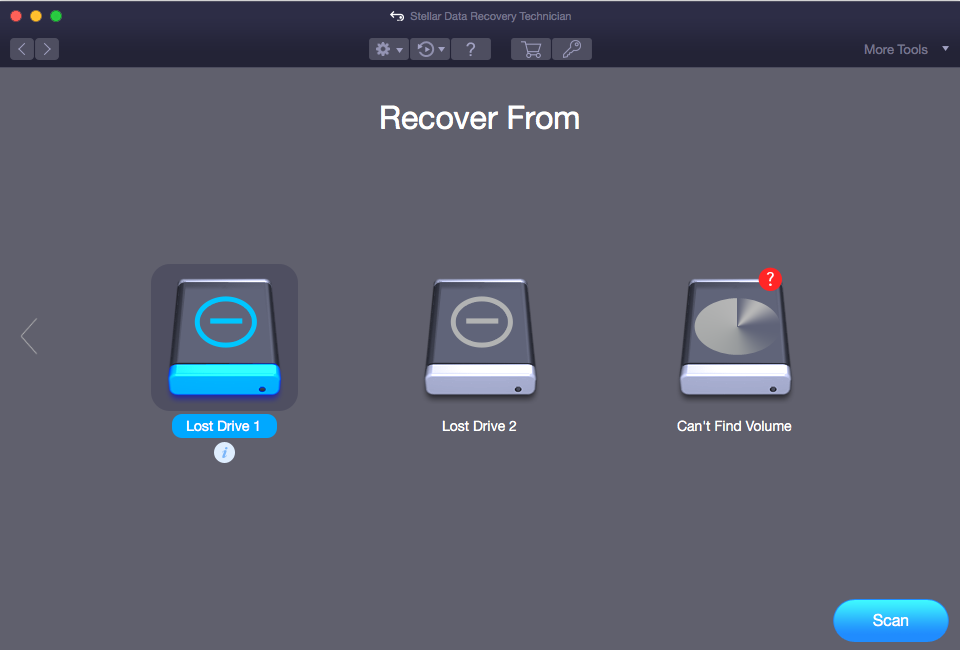
Note: When there are multiple unallocated spaces on a hard disk, it will appear under Recover From as Lost Drive 1, Lost Drive 2 and so on. You can select only one Lost Drive at a time for recovery.
Note: If you want to view information of the selected volume, click on  icon
icon
- Click Scan. A screen showing the scanning process is displayed.
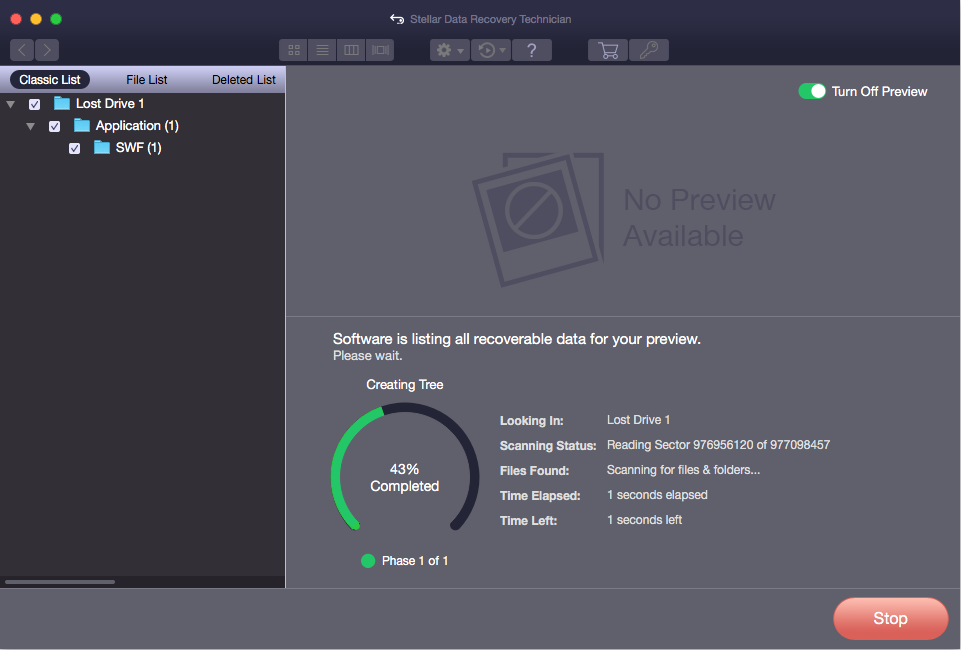
Note: You can click Stop at any point to stop the scanning process.
- Once the scanning process is completed, details of the files and folder found are displayed in a dialog box as shown below:
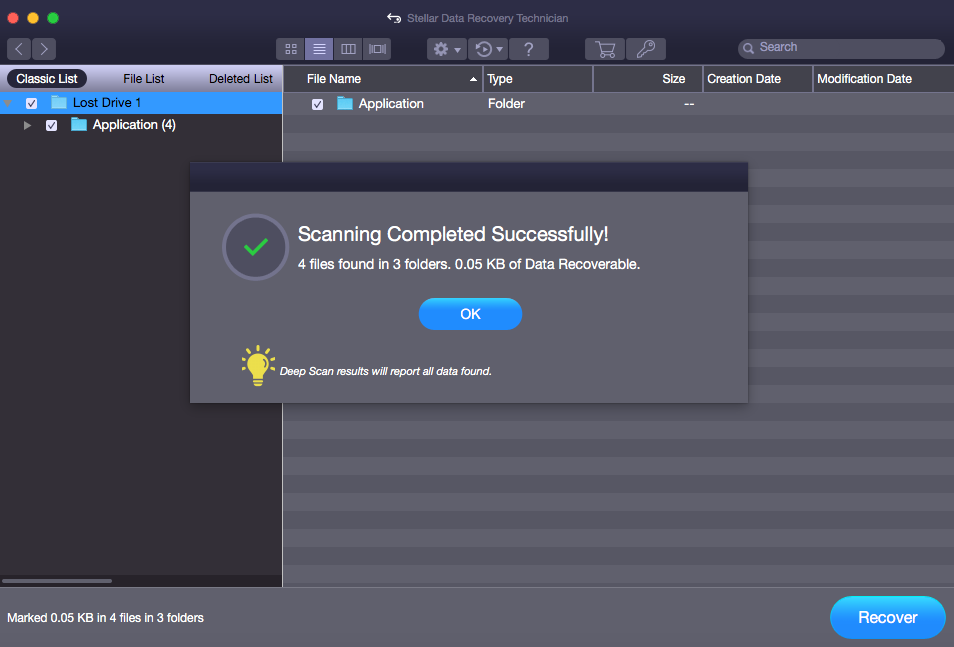
- For information on how to preview and recover the scanned data, see Previewing Scan Results and Saving the Recovered Files.