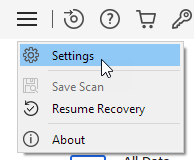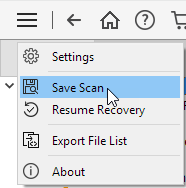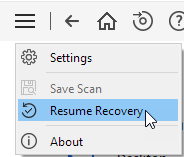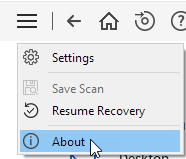Stellar Data Recovery
- About Stellar Data Recovery
- Basics of Data Recovery and Common Scenarios
- About the Guide
 Getting Started
Getting Started Working with the Software
Working with the Software- Recovering Data from Existing Volume
- Recovering Data from CD/DVD
- Recovering a Lost Partition
- Recovering Data from Crashed Computer
 Working with Disk Images
Working with Disk Images Working with RAID
Working with RAID- Recovering Data from Virtual Machine
 Previewing Scan Results
Previewing Scan Results Saving the Recovered Files
Saving the Recovered Files- Performing a Deep Scan
- Saving the Scan Information
 Configuring Advanced Settings
Configuring Advanced Settings
- Frequently Asked Questions (FAQs)
- About Stellar

Getting Familiar with Buttons
Some other general buttons/icons that you will encounter while using Stellar Data Recovery are as follows:
|
Menu |
Click this button to access menu options such as Settings, Save Scan, Resume Recovery, and About. |
|
|
Select this option this under Menu button to configure general, file types and recovery settings. |
|
Save Scan |
Select this option this under Menu button to save scan information for resuming recovery at a later stage. |
|
Resume Recovery |
Select this option this under Menu button to resume recovery by using a scan information file. |
|
About |
Select this option this under Menu button to display information about the application. |
|
Help |
Click this button to open user help guide. |
|
Buy Online |
Click the button to Buy the software online. |
|
Activation |
Click this button to activate the software. |
|
Back |
Click this button to move to the previous screen from the current window. |
|
Home |
Click this button to return to main screen at any point. |
|
|
Click this button to move to the next window. |
|
|
Click this button to start the scanning process. |
|
|
Click this button to stop the scanning process at any time. |
|
|
Click this button to save the scanned data. |
|
|
Click this button to access additional tools related to Stellar Data Recovery. |