Stellar Data Recovery
- 1. About Stellar Data Recovery
- 2. About the Guide
 3. Getting Started
3. Getting Started 4. Working with the Software
4. Working with the Software- 4.1. Recovering Data from Existing Volume
- 4.2. Recovering Data from CD/DVD
- 4.3. Recovering a Lost Partition
- 4.4. Recovering Data from Crashed Computer
 4.5. Working with Disk Images
4.5. Working with Disk Images- 4.6. Previewing the Scan Result
- 4.7. Saving the Recovered Files
- 4.8. Performing a Deep Scan
- 4.9. Save and Load Scan Information
 4.10. Changing Preferences
4.10. Changing Preferences
- 5. Supported File Types
- 6. FAQs
- 7. About Stellar

Stellar Data Recovery / 4. Working with the Software / 4.10. Changing Preferences / 4.10.1. Configuring Settings / 4.10.1.3. Configuring Advanced Options / 4.10.1.3.2. Edit File Type
4.10.1.3.2. Edit File Type
Stellar Data Recovery supports
- a number of Photo, Audio and Video file types for Photo Recovery,
and
- a number of Photo, Audio, Video, Document, Archive, Application, Text and Miscellaneous file types for Deleted / Raw Recovery.
To change the size of supported file types or to remove added file types:
1. Run Stellar Data Recovery.
2. From the toolbar, select Preferences option and then click the Settings button. Settings window opens.
3. Click on  icon and select the Edit File Type tab from the Settings window.
icon and select the Edit File Type tab from the Settings window.
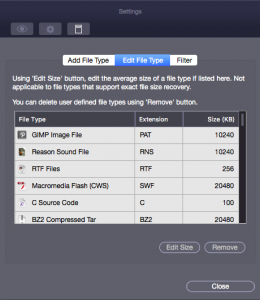
4. Select the desired file type from the list and enter the new size of file type in the Put New Average Size box.
5. Click the Edit Size button to save the size for your file type.
6. Click the Remove button in case you want to delete the selected file type from list.
Note: You can not edit size of files that are of Exact Size in the predefined list of supported file types. You can remove only those file types that have been added to the predefined list of supported file types.