Stellar Converter for GroupWise

Stellar Converter for GroupWise / 4. Working with the Software / 4.6. View Saved Data Details
4.6. View Saved Data Details
You can view and store 'Saved data details report' using Stellar Converter for GroupWise.
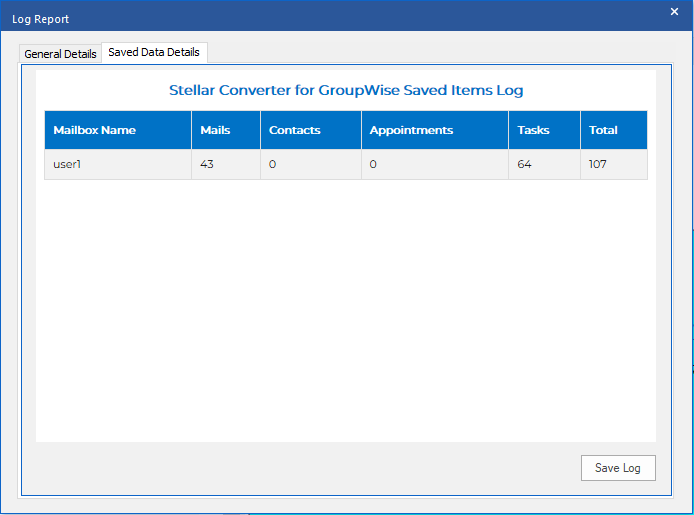
To view log report of the saved mailboxes:
-
On the View ribbon, click Log Report option.
-
In the Log Report window, click Saved Data Details tab. All the mailboxes 'converted previously' are shown as a list.
To save log report of the saved mailboxes:
-
In the Log Report window, click Save Log button.
-
In the Save As dialog box, specify the destination folder to save log file.
-
In the Save as Type option, specify a type (.txt).
-
Click Save.
 3. Getting Started
3. Getting Started