BitRaser File Eraser

BitRaser File Eraser / 4. Working with the Software / 4.5. Configuring Settings / 4.5.1. General Settings / 4.5.1.1. Themes
4.5.1.1. Themes
BitRaser File Eraser provides the option to select theme for your software. Select the theme as per your choice from dark to light.
-
Dark - makes the background of the software in black mode or night mode.
-
Light - makes the background of the software in white mode.
Steps to select a theme:
-
Run BitRaser File Eraser.
-
Click Settings from the menu bar.
-
Under General, click the drop-down menu of Theme and select Light or Dark.
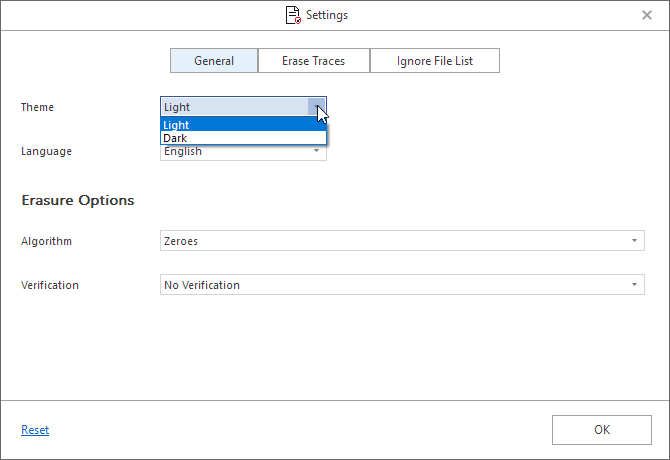
- Click OK to save your preferences.
Note: Click on Reset to set the settings to default.
 3. Getting Started
3. Getting Started