BitRaser File Eraser

3.3.1. Getting Familiar with Ribbons and Buttons
1. BitRaser File Eraser Ribbon
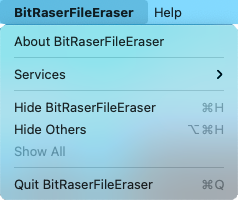
-
About BitRaserFileEraser: Use this option to read information about BitRaser File Eraser.
-
Hide BitRaserFileEraser: Use this option to hide the icon of this software on your screen.
-
Hide Others: Use this option to hide other software icons on your screen.
-
Quit BitRaserFileEraser: Click on this option to exit from the software.
2. Help Ribbon
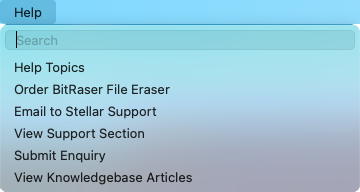
-
Help Topics: Use this option to view the detailed help manual of the software.
-
Order BitRaser File Eraser : Use this option to buy BitRaser File Eraser.
-
Email to Stellar Support: Use this option to e-mail back and forth with the Stellar Support team.
-
View Support Section: Use this option to view the support page of stellarinfo.com.
-
Submit Enquiry: Use this option to submit enquiry to stellarinfo.com.
-
View Knowledgebase Articles: Use this option to visit Knowledgebase Articles of stellarinfo.com.
3. Preferences Button
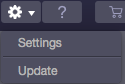
- Preferences Button: Click this button to set preferences for BitRaser File Eraser and personalize the process.
4. Activation Button

- Activation Button: Click this button to activate the software after successful purchase.
5. Back Button

- Back Button: Click this button anytime to move to previous screen of the current screen.
6. Forward Button

- Forward Button: Click this button anytime to move to next screen of the current screen.
7. Check for Update Button
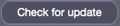
- Click this button to check for the latest updates available.
8. Erase Button

- Click this button to start erasure process.
9. Find Button
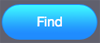
- Click this button to search the desired files for erasure.
10. Next Button

- Click this button to move to the next window.
11. Stop Button

- Click this button to stop or abort the process
12. Confirm Erase

- Click this button to confirm the erasure process.
 3. Getting Started
3. Getting Started