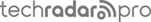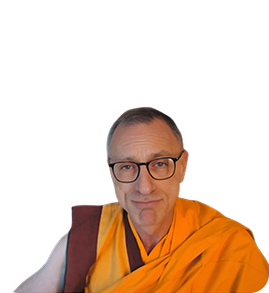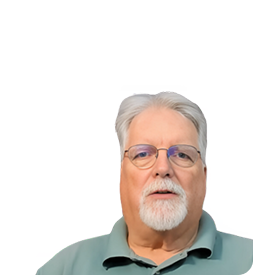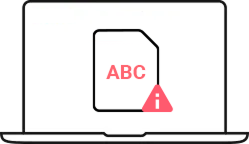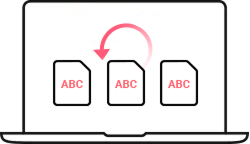Free Data Recovery Software
A powerful tool to recover deleted files at absolutely no cost.
Simply scan your system & recover 1 GB of Free Data.
Most trusted by the world’s leading media outlets

- 4.0 Excellent
Data recovery can be a pain, but “Stellar Data Recovery” takes most of that pain away. Keep this app for a rainy day of data recovery.
Why Choose Stellar Data Recovery Free Edition?
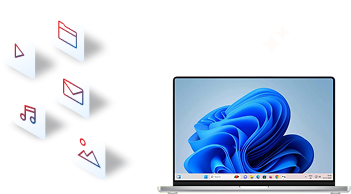
Recover Data from 4K Drives

Retrieve Any File Format
Stellar Data Recovery Free edition, you can securely recover files from any format like JPEG, PNG, and MP4 to DOCX, PDF, PST, ZIP, files, etc.
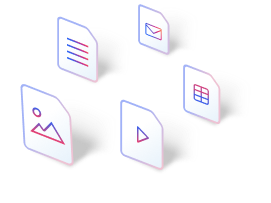
Supports All Storage Devices
Retrieve your files effortlessly from all major storage devices, such as hard drives, PCs, and laptops, and more. The software supports all major SSD brands, external hard drives, USB, and SD cards.

Customers Testimonials
What you can recover for FREE
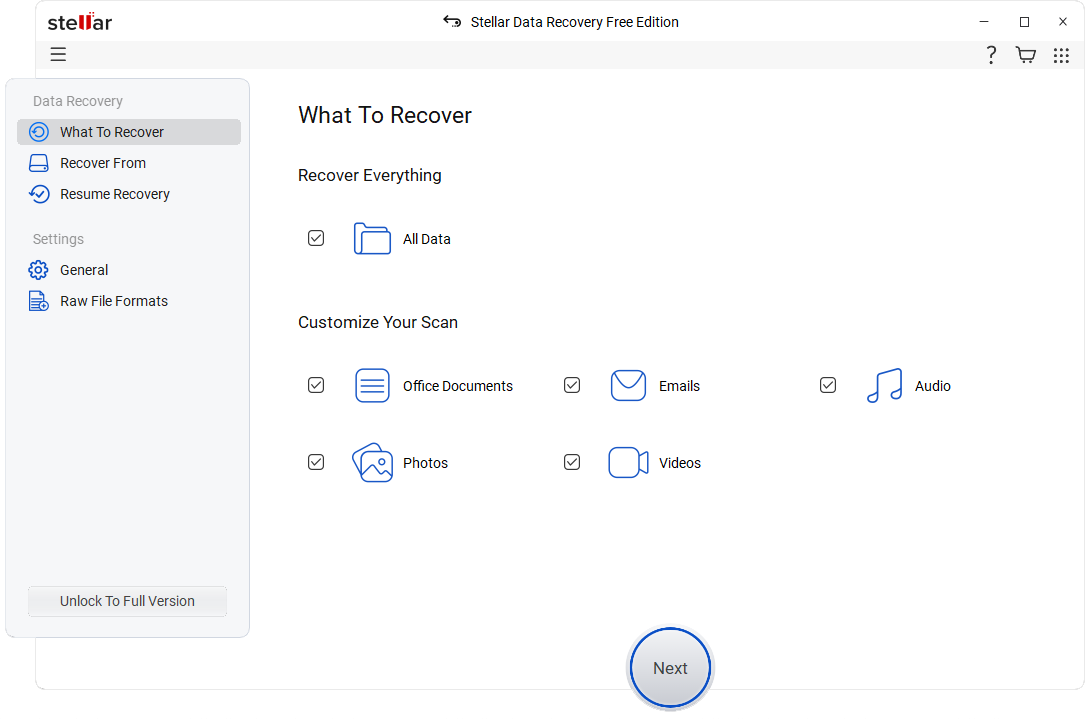
Recover All kinds of Files
Documents: Word, Excel, PowerPoint, PDFs, text files.
Photos: JPG, PNG, HEIC, RAW camera files (Canon, Nikon, Sony, etc.).
Videos: AVI, MP4, MKV, MOV, and more.
Emails: PST, OST, EMLX, DBX, and other popular formats.
Recover Data from Encrypted Drives
The software supports recovery from "BitLocker" encrypted hard drives. All you have to do is to enter the BitLocker recovery key and run Scan or Deep Scan to find the lost data and recover, in the same way as drive recover is done.
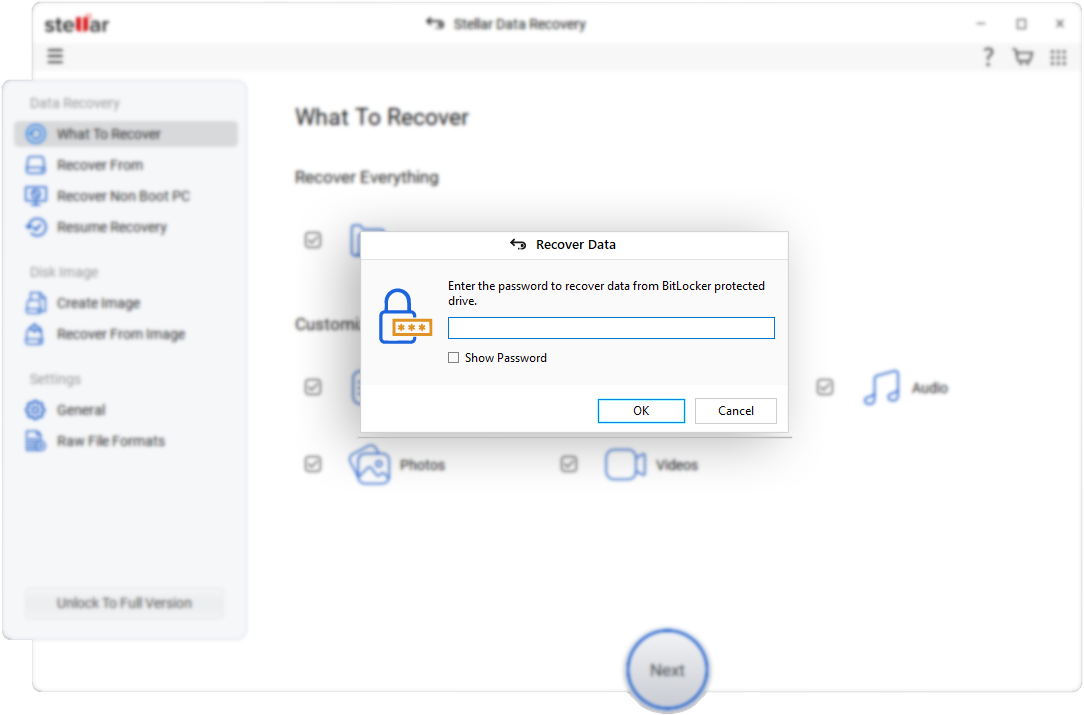
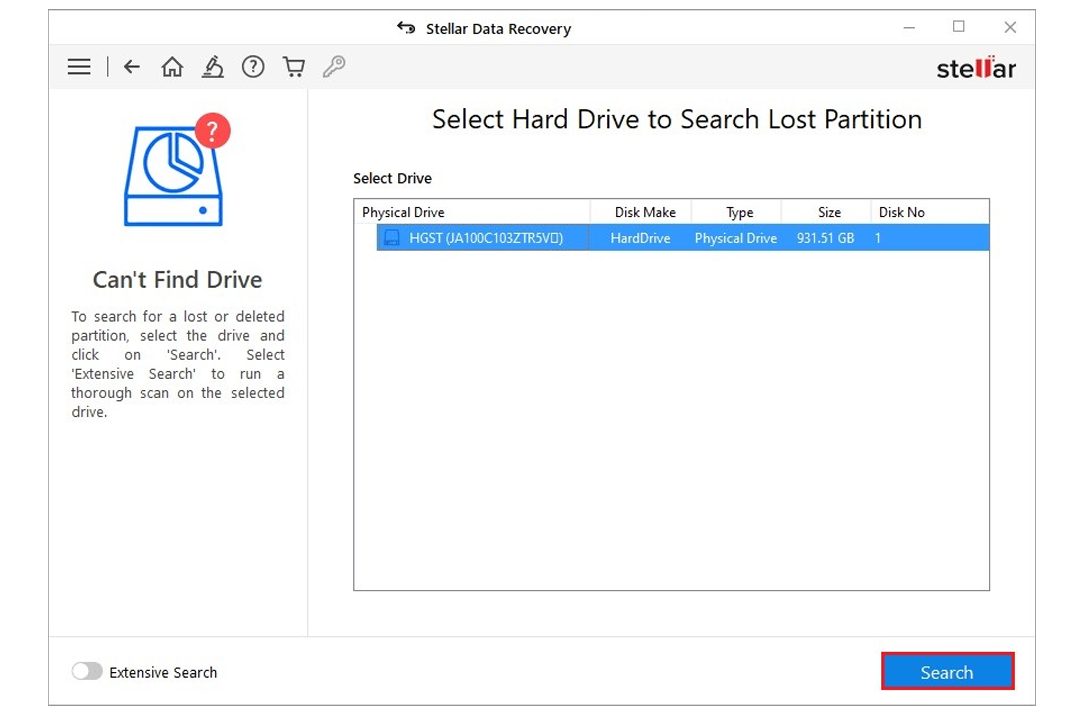
Recover Files from RAW Drives
Recover files from RAW or inaccessible drives. The software can scan, find, and recover lost or deleted files from drive which has turned RAW using the Physical Disk Scan feature. Retrieve valuable data even when your system fails to recognize a RAW drive.
How Stellar Free Data Recovery Works?
Upgrade Options (If You Need More Than 1 GB)

Stellar Data Recovery for Windows
Recover Data
Recovers Deleted Photos, Videos, and other Critical Files
Recovery from Formatted Systems
Recovers from Any Storage Media
Recovers Data from NTFS, exFAT, FAT(FAT16/FAT32)
BitLocker Data Recovery
Recovers Files from Lost Partition
Supports Unbootable System Recovery
Optical Media Recovery (CD,DVD, HDDVD, Blu-Ray Disc)
Creates Disk Image
Monitors Hard Drive Health (SMART) & HDD Cloning
Repairs Corrupt or Distorted Videos
Repairs Corrupt or Distorted Photos
Repair Multiple Videos or Photos simultaneously
Extracts Thumbnails of Images
RAID 0, 5 & 6 Data Recovery
Supports Creation of Virtual RAID
NAS Data Recovery
Virtual Drive Recovery
Recovers Data from Linux and Mac Drives (HFS, HFS+, ext2, ext3, ext4)
You are in Good Hands
Free Data Recovery System Requirements
Specification
About Product
-
Version:
12.4.0.0
-
Edition:
Free, Standard, Professional, Premium, Technician, Toolkit
-
Language Supported:
English, Deutsch, Français, Português Brasileiro, Dutch, Italiano, Español, 日本語 , 한국어, हिंदी, 中国人
System Requirement
-
Processor:
Intel compatible (x64-based processor)
-
Memory:
4 GB minimum (8 GB recommended)
-
Hard Disk:
250 MB for installation files
-
Operating System (64 Bit only):
Windows 11, 10, 8.1, 8 and Windows Server 2022, 2019, 2016
What’s New
Dark, Light, or Vibrant. Pick What Feels Right

Pause scan anytime and restore files effortlessly
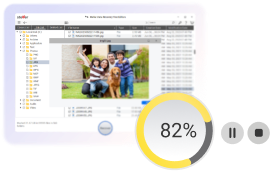
Product Related Articles
FAQs
Yes. Software only reads the files; it never writes or changes anything on the storage device. But still, don’t use the affected drive until your recovery’s done. That gives you the best shot at getting everything back.
If you don’t see your files after the first scan, try the Deep Scan. It’s more thorough. If your files still don’t turn up, they might already be overwritten or too damaged to recover.
No. You don’t need an activation key to use the Free Edition of Stellar Data Recovery. Simply Download the software, Scan the drive & Recover your files.
Yes, we offer technical support for all users experiencing issues with our software.
That depends on your drive size, how much data you’re scanning, and your system’s speed. A quick scan could take just a few minutes. Deep scans might take several hours if you’ve got a lot of data.
No. Stellar scans in read-only mode, so it won’t change or overwrite anything on your drive. But always save recovered files to a different device.
You can recover your data for free using Stellar Data Recovery Free Edition. It allows you to recover up to 1GB of data totally free of cost.
Yes — Stellar Data Recovery is free to use up to a limit. The free version lets you scan, preview, and recover up to 1 GB of data, with a maximum file size of 100 MB per file. To recover more data or larger files, an upgrade is required.
Yes, Stellar Data Recovery guarantees complete data recovery in most cases. In fact, the recovery success rate of the software is an astonishing 98.6%. Data recovery, however, also depends on factors like whether the data has been overwritten, the type of storage device, and how quickly recovery is attempted after data loss.
Paid data recovery is worth it when data is permanently deleted, the drive is formatted, or the loss is complex and free methods no longer work. However, you don’t need a tool for simple recovery scenarios like, if your files can be restored from the Recycle Bin, are just hidden, or already exist in cloud or system backups.
Yes. Stellar Data Recovery lets you preview recoverable files (documents, photos, videos, etc.) before saving them, so you can confirm if files can be recovered.
No. Stellar Data Recovery is designed to be easy to use and fully DIY, with a simple step-by-step interface that requires no technical knowledge.
Yes. The free edition of Stellar Data Recovery lets you scan and preview files totally free of cost, but you can only recover up to 1 GB of data. To recover unlimited data, you need to upgrade to a paid version. Advanced features like full partition recovery, RAID/NAS support, and unlimited file size recovery are only available in higher paid editions.
Yes. Files deleted from the Recycle Bin can often be recovered using Stellar Data Recovery, as long as the data hasn’t been overwritten. For best results, stop using the drive and start recovery as soon as possible.
Yes. Stellar Data Recovery can recover files from SSDs in many scenarios; however, recovery success depends on factors like TRIM support and data overwrite, so it’s best to attempt recovery as soon as data loss occurs.
Continued use can overwrite the deleted data, making it permanently unrecoverable. Stopping use of the drive immediately improves recovery chances when using Stellar Data Recovery.
Users find Stellar Data Recovery useful for its intuitive interface, robust scan-and-preview functionality, and ability to recover deleted files, photos, videos, and documents. Most testimonials and reviews praise the software’s ability to recover deleted files from formatting and other common data loss scenarios.
Yes. Stellar provides dedicated iPhone recovery tool & Android data recovery tool to recover lost data from Android & iPhone devices. You can download these tools as standalone software on your desktop, connect your devices, and then scan & recover your files.
Why Choose Stellar?
-
0M+
Customers
-
0+
Years of EXCELLENCE
-
0+
R&D Engineers
-
0+
Countries
-
0+
PARTNERS
-
0+
Awards Received
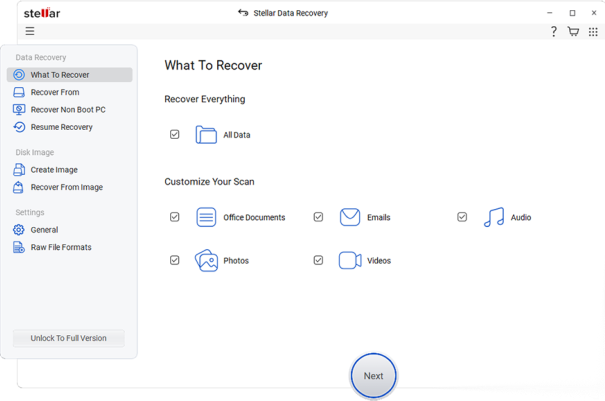

 Features
Features Testimonials
Testimonials How it Works?
How it Works? Reviews
Reviews Specs
Specs FAQ
FAQ