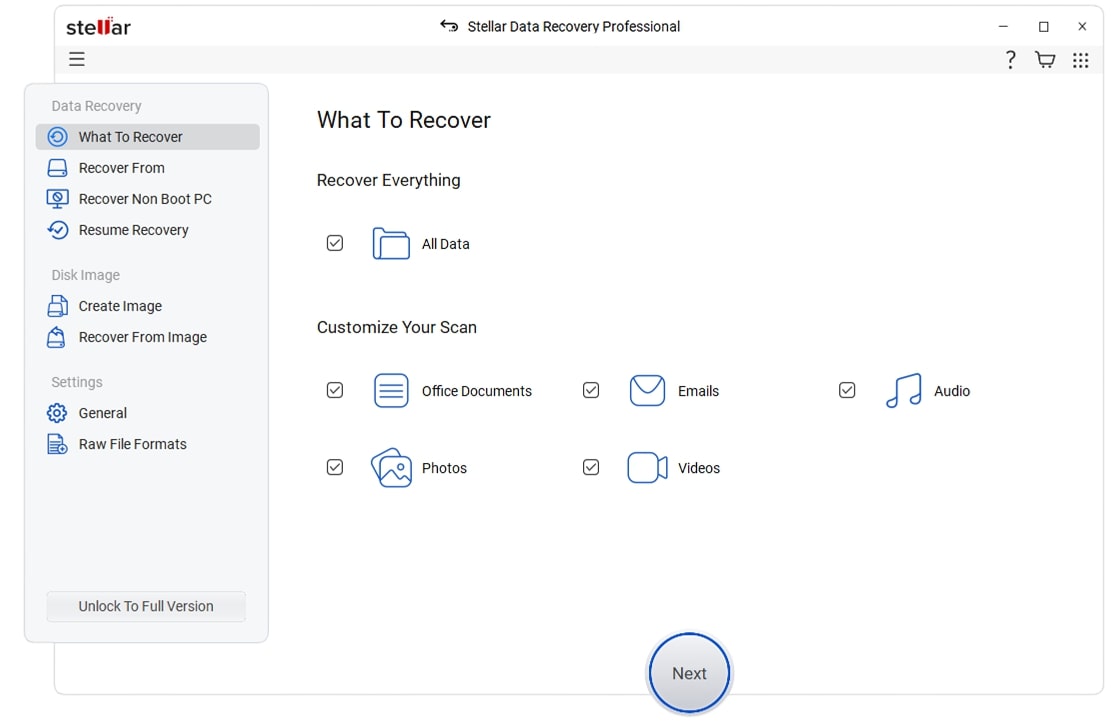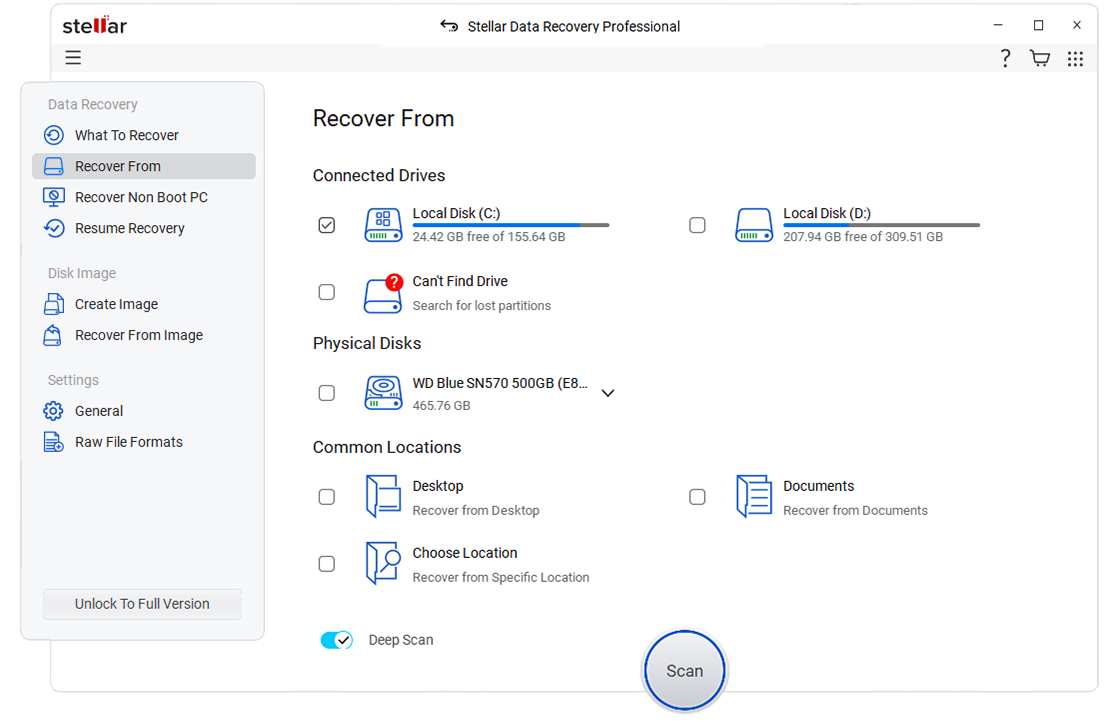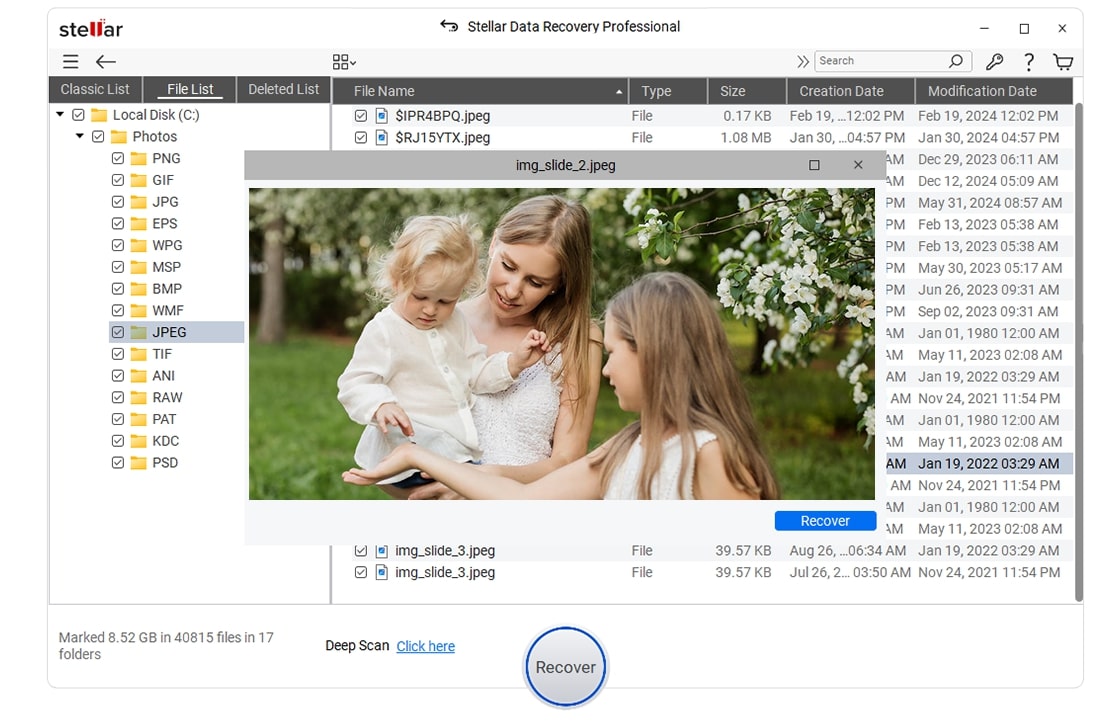More Awesome Features
FAT Partition Recovery
An ultimate recovery software that is intended to recover photos, documents, and other multimedia files from Fat file system based Windows operating system. This fat file recovery utility ensures recovery of both intentionally and accidentally deleted files from any FAT file system based partition or removable media.
Powerful Scan Engine—‘Quick Scan’ and ‘Deep Scan’ Recovery Mode
This FAT File Recovery software employs two powerful scanning methods—‘Quick Scan’ and ‘Deep Scan’ to recover your lost or deleted files instantly and completely. While in Quick scan option, the software quickly scans the files and recovers your data within a short period, in Deep Scan mode, the tool efficiently scans in-depth to find every hidden files or document, which is not possible through Quick Scan option.
Lost or Deleted FAT Volume Recovery
Stellar FAT Data Recovery is an improved data recovery utility that ensures complete recovery of lost or deleted data from previously existing partition. Thanks to its Deep Scan mode, you can easily recover data from the severely inaccessible drives. For seamless as well as exact recovery, this utility prior to facilitating recovery, will specifically ask for the volume and drive you wish to recover.
Raw Recovery
Stellar Data Recovery Professional software is the best bet in cases where an initial attempt to recover lost or deleted file fails. Backed by an excellent Raw Recovery feature, this utility is a perfect way to keep you on a safe side in almost all possible worst scenarios. This improved feature will search files in drives based on file signature and allows you to recover the same in a protected manner.
Advanced Setting Options
This software employs highly advanced option—‘Advanced Setting’, which helps in efficient recovery by specifying the files at the start of the scanning operation. Using this innovative option, you can add unknown as well as new file headers to the current files list and further can edit the header of predefined file type.
Create an Image Option
The Imaging feature of this FAT data recovery utility allows you to create a (.img) file of any defined media as well as volume. This file can be used later at the time of recovery using ‘Resume Recovery’ option. It is a perfect option to secure your valuable data from further damage and data loss.
Resume Recovery from DAT file
An efficient Data Recovery Software that let you resume recovery at any desired time. This option allows you to perform recovery from an image file or previously saved scan information conveniently. It saves your time as well as allows you to work in accordance to your convenience, as you do not have to start from the scratch every time.
File Preview of Recovered Data
The cutting-edge Preview feature allows you to have a look at all the recoverable files in three different viewing perspective— ‘File Type’, ‘Tree View’, and ‘Deleted List’. This option not only lets you to have a look at all recoverable files prior recovery by creating a preferred index of scanned files but also assure you of its recovery capability by delivering the preview of all the recoverable files, prior actual recovery.
Turn On/Off Preview
A simple and smart feature of this FAT Data Recovery software. The major benefit of this feature is to boost the scanning speed. It can be done easily by turning off the file preview option.
Scan Status
An efficient monitoring capability. With the ‘Scan Status’ option, this FAT recovery software provides a detailed oriented report about the scanning progress. It includes details about time require, the elapsed time, and the time left to complete the scanning. Further, it also states the so far found files.
Effective Search Options
Whether you are looking forward to the particular file types in a logical drive or specific folder or searching the specific folder for lost & deleted files, the Stellar FAT Data Recovery software’s ‘Effective Search’ option is best. Using it, you can easily search the requisite file with ease.
Files Compression Prior Recovery
Thanks to compress recovered files option of the FAT Data Recovery software, you can easily save your considerable disk space. Using this option, you can compress either an entire data or a single file. You can save these compressed files in a single compressed 'zip' folder at a desired location.
How Stellar Data Recovery Professional Works
You're in Good Hands


Technical Specifications

About Product
Stellar Data Recovery Professional
| Version: | 11.0.0.8 |
| License: | Single System |
| Edition: | Professional, Premium, Technician, Toolkit |
| Language Supported: | English, Deutsch, Français, Italiano, Español, 日本語 , 한국어, Português Brasileiro, Dutch, हिंदी |
| Release Date: | July, 2024 |

System Requirement
| Processor: | Intel compatible (x64-based processor) |
| Memory: | 4 GB minimum (8 GB recommended) |
| Hard Disk: | 250 MB for installation files |
| Operating System: (64 Bit only) |
Windows 11, 10, 8.1, & 8 (Service Pack 1) |

Documents
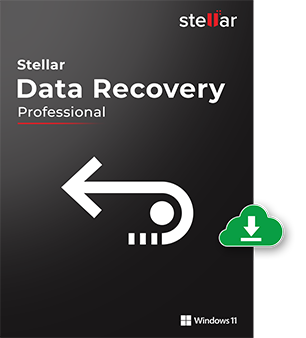
The best FAT data recovery software
- Unlimited Recovery
- 24*5 Free Technical Support
- Awarded by Top Tech Media
- 100% Safe & Secure to Use
*Free download to scan and recover your lost or deleted data.
FAQ
We would suggest you to create the image of the drive using the create image functionality of FAT Data Recovery software and try to recover the data from the image. As the software will create the image of the good sectors of the drive and skip the bad sectors. Follow the following process to create image using the data recovery software.
For the same double click on the physical disk in the software and click ‘Create Image’ and then save the file to another drive (make sure do not save the image file on the same drive from which you want to recover the data).
Then import the saved file in the software by going to ‘Drives >> Open Image file’. And then perform the scanning on the image file and try to recover the data.
To save the scan information, go to 'Tools' menu in the program and select 'Save Scan Information' option and select the destination folder to save the ‘.dat’ file (make sure do not save the file on the same drive from which you want to recover the data).
Once you saved the scanned information you can open the same by going to 'Drives' menu in the program and selecting 'Open Drive Using Scan Information' option and try to recover the lost files (make sure do not make any hardware changes on your system after saving the scan information).
Facing hard luck with your storage media recovery? Don't Worry!
Have experts for professional data recovery with utmost security and privacy in the certified state-of-the-art labs. If your device is crashed, water/ fire/physically-damaged, or you simply want an expert to handle your data recovery job, our Lab Experts can help you.
Learn MoreWHY STELLAR® IS GLOBAL LEADER
Why Choose Stellar?
-
0M+
Customers
-
0+
Years of Excellence
-
0+
R&D Engineers
-
0+
Countries
-
0+
Partners
-
0+
Awards Received