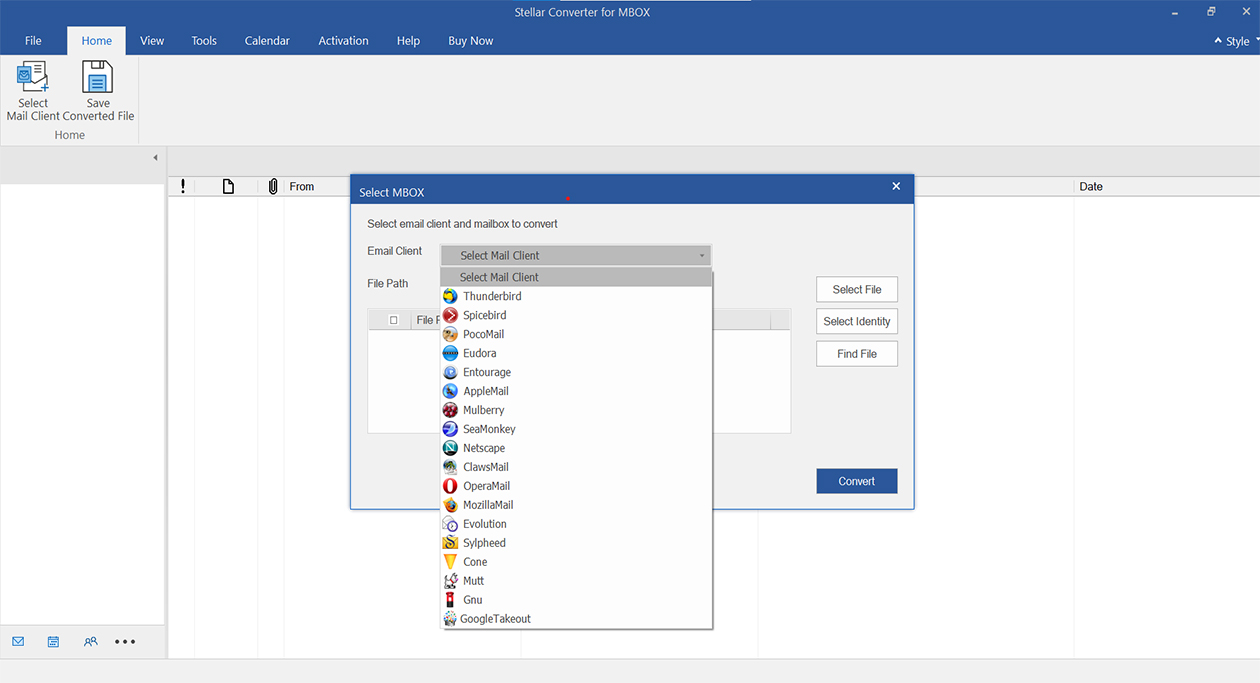


TOP USE CASES
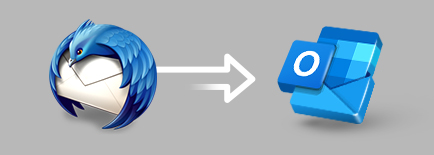
Migrating user mailboxes from Thunderbird to Outlook can be tricky and stressful, especially if you are moving large mailboxes. Also, the migration process requires expertise and a lot of time and efforts. However, Stellar Converter for MBOX helps migrate Thunderbird mailboxes to Outlook in a simplified manner.
Learn More
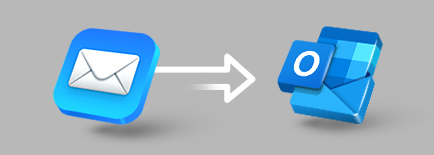
The manual process of migrating MBOX data to Office 365 can be time-consuming and exhausting, as it involves a lot of steps. You can perform MBOX to Office 365 migration in a seamless and risk-free manner by using Stellar MBOX to PST Converter tool. The tool offers an intuitive user-interface and helps migrate MBOX data to Office 365 in a few simple steps.
Learn More

You can export emails from your Gmail account to MBOX format using the Google Takeout feature. After that, you can quickly and easily convert the Gmail MBOX file into Outlook importable PST format or export to Office 365 using the Stellar Converter for MBOX software.
Learn More
Software Important Capabilities
With Stellar’s MBOX to PST converter, you can perform MBOX file to PST conversion in minimum time and effort. The software is purpose-built to help users smoothly export and migrate the mail items from their MBOX email clients to PST format or directly to Outlook profile. After the conversion, users can import the converted PST files into the Outlook client or Office 365 using the Import/Export wizard.
Check How to Convert MBOX into Outlook PST
To switch from Thunderbird email client to MS Outlook or even Office 365, items within Thunderbird MBOX mailbox need to be converted to PST format. Stellar Converter for MBOX facilitates Thunderbird MBOX to Outlook PST conversion in a few clicks with complete integrity and precision. You can save the converted mail items in a new PST file or export them to an existing PST file on your system.
Check How to Convert Thunderbird Mailbox into PST
Converting Apple Mail (or Mac Mail) data into PST format is a complex and time-consuming task as it involves many manual steps. Also, the manual approach may result in data loss if not executed with careful planning. To avoid the risk and challenges associated with the manual method, use MBOX converter from Stellar. The tool quickly converts all the mail items from Apple Mail mailboxes into Outlook importable PST format.
Check How to Convert Apple Mail Mailbox into PST
The Technician edition of MBOX to PST converter software allows you to convert and export all mail items from MBOX files to Office 365 in a few clicks. It extracts all emails from the MBOX files and uploads them to the Office 365 by configure Microsoft 365 profile configured in Outlook. The software uses Microsoft Modern Authentication to securely connect and export the MBOX files to Office 365 mailboxes.
Try Stellar MBOX to PST Converter Technician now
Reviews & Feedback






Additional Benefits of Your Software
The MBOX to PST converter software converts mailbox from Google Takeout Mail files to Outlook mailbox (PST files). It converts the Gmail MBOX file, which you can export using the Google Takeout feature, into Outlook PST format. After the conversion, you can import the PST file containing your Google mail items into your Outlook profile using the Import/Export wizard.
Entourage and Pocomail are popular MBOX email clients used by several Windows and Mac users for personal and business communication. Unfortunately, there are no tools or options provided by the Entourage or Pocomail client or their developers to move the mail items to another email client, such as Outlook. You can use the MBOX PST converter tool to switch from Entourage or Pocomail client to Microsoft Outlook. It converts Entourage or Pocomail mailbox into Outlook PST file with complete integrity.
The MBOX converter from Stellar converts the mail items extracted from the MBOX files or email clients into Outlook PST format. You can save the converted items in a newly created PST or append the items to any existing or old PST file stored on your system. Newly created PSTs can be saved to any desired location on the system, external media, or network drive. However, you need to change the existing PST file location before appending the data if the current drive does not have enough space.
The MBOX to Outlook converter software allows users to include or exclude emails using the ‘Apply Filter’ option. It allows to save the converted emails based on a specific ‘Date Range’. In addition, the users can also choose to exclude mail items sent or received from specific email addresses before saving the converted data in a new or existing PST file. This feature helps perform selective conversion of MBOX mailbox items based on user-specified parameters in the filters.
The software displays an enhanced preview of all the converted MBOX mail items in a three-pane window, similar to Outlook. After the scan is complete, the MBOX to PST conversion software lists all the converted mail items in the left pane in a tree-view structure. This makes navigating, finding, and previewing the important mail items easier before you save them to a new or existing PST file. After the preview, you can select the mail items and folders to save them in the desired format.
The MBOX to PST conversion software quickly and precisely converts the mailbox items from Spicebird and Eudora MBOX files into PST, avoiding the hassles and complexity of manual methods. It extracts all mailbox items from these mail clients and saves them to PST with complete integrity. The converted PST can be imported into any Outlook client or profile on any Windows or Mac system to access the complete mailbox.
The software can convert large MBOX files of supported email clients, without any size limit, into PST format with complete precision and consistency. However, when the source MBOX mailboxes are large, you can use the Auto Split option before exporting the mail items. The software will automatically detect and split a large PST file into smaller PST files for better manageability and easy import.
In addition to saving converted MBOX mail items in a new or existing Outlook PST file and Office 365 mailbox, this smart MBOX to PST tool also provides options to save the converted MBOX mail items file in several other file formats, such as EML, MSG, RTF, PDF, and HTML. This allows end-users or administrators to share and open mail items using common applications, such as web browser, text editor, etc.
PRICING
CUSTOMER REVIEWS




DATA SHEET
| Version: | 6.0.0.0 |
| License: | Single System |
| Edition: | Corporate & Technician |
| Language Supported: | English |
| Release Date: | November, 2024 |
| Processor: | Intel compatible (x64-based processor) |
| Memory: | 4 GB minimum (8 GB recommended) |
| Hard Disk: | 250 MB for installation files |
| Operating System: (64 Bit only) |
Windows 11, 10, 8.1, 8 |
USEFUL ARTICLES
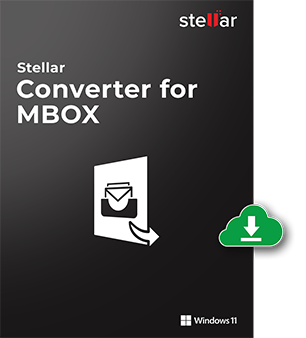
*A Free Trial Version shows Preview of emails with To, From, Cc, Bcc.
FIND YOUR ANSWERS
To convert MBOX to Outlook PST, just follow the following simple steps
Software Saves the converted data to the location specified by you, after importing the converted mails in MS Outlook, you can access all the files selected for conversion.
With the free demo version of Stellar Converter for MBOX, you can completely convert the entire selected mailbox to an importable Outlook PST file. However, you can preview only the mail body of the email messages, with the TO, CC and BCC fields. You can purchase the full version of the software to preview and save the emails with all their fields as well as attachments.
You can use a demo version of the software first to ensure that you can see the preview of converted files. If it is satisfactory, then we will guarantee for 100% conversion.
Yes, MS Outlook should be pre-installed on your system prior to saving the PST files.
Stellar Converter for MBOX software provides a useful option – 'Find File', with which you can find all MBOX files from the selected folder, sub-folder or drive. The software not only finds the MBOX file, but also locates the MBX, MacMBOX, and AppleMail files and converts them to Outlook PST file.
Yes, with the 'Select Identity Folder' option in the software interface, you can select an entire folder and convert multiple MBOX files in it in a single operation simultaneously.
Yes, Stellar Converter for MBOX allows you to append the converted mailbox into an existing PST file.
The converted Outlook PST file will be saved with the default name of 'StellarConverted' at the location specified by you at the time of saving.
No, you can not convert only a few selected mails from the selected email client into PST file. To convert MBOX to Outlook PST, the software picks the MBOX file as a whole and converts it to an equivalent Outlook PST file, which obviously contains all the mail items in the selected MBOX file. However, at the time of saving, you can choose to save only your required mail items.
It totally depends on your MBOX file size, it will take lesser time for small MBOX files.
Absolutely Not, The Company provides 100% money back guarantee for 30 days if you are not happy with the results of this product. So you are completely risk-free and secure while purchasing with us.
No, there is no need to pre-installed Thunderbird or any other supported email clients on your system.
Stellar's MBOX to PST converter software allows to filter the converted mails on the basis of custom date and email addresses. You can include or exclude the mails of particular date range by specifying under 'Apply Filter'. You can also exclude mails from the specific email addresses that you don't want to save.
WHY STELLAR® IS GLOBAL LEADER
0M+
Customers
0+
Years of Excellence
0+
R&D Engineers
0+
Countries
0+
Partners
0+
Awards Received