In the current digital environment, data play a very vital role for every individual. Discovering the data loss is undoubtedly an unnerving moment but, fortunately, not the end of the world. With a little patience and the best data recovery software, there are fair chances to recover your lost data.
Here is how we can choose World’s Best Windows Data Recovery Software
Selection of the right software solution is a challenging task, however, it is important to choose the best one to help you recover your precious data and get your smile back. Here is a checklist to select the best data recovery software. Have a look:
The Go-Getter’s Guide to World’s Best Windows Data Recovery Software Selection
- Go for a software that has broad compatibility.
- Give equal importance to reviews while making a choice.
- Analyze features and performance before purchase.
- Select software that provides ease and convenience of operation.
- Check tech support in both online or offline mode.
- Check support for different data types, file systems, and storage media.
- Choose a reliable brand.
With above points in mind ; we recommend ‘Stellar Data Recovery Professional for Windows’ software the award-winning software for home users, professional users & technicians.
Stellar Data Recovery Professional for Windows software has been rated 4.5 by Techradar. This professional data recovery tool is a complete DIY utility. Trust this software to regain not just deleted files and folders, but also to recover formatted hard drives and missing partitions.
A Complete Overview of Stellar Data Recovery Suite: Standard, Professional, and Technician
Developed by Stellar Data Recovery, this advanced and powerful Data Recovery software ensures recovery in almost all possible adverse scenarios. The only consideration is that data has not been overwritten. The features like, ‘Powerful Scan Engines’, ‘Raw Recovery’ ‘RAID 0, 5, 6 Recovery’ and much more helps in making this software stand a league ahead of its humble counterparts.
An Insight into Different Versions: Standard, Professional, and Technician
Stellar Data Recovery Standard
This software is an easy to use software to bring back lost or deleted documents, photos, emails, spreadsheets, videos, etc. from different storage devices. The self-explanatory interface and easy-to-use simple recovery steps make this software an ideal choice for the Home users. Whether data loss has taken place due to virus attack, power failure, or software malfunction, this software is always available for help.
Stellar Data Recovery Professional for Windows
This version is as easy to use as its home version but the only difference is the added professional features of the software like ‘RAW recovery’, CD/DVD Recovery, ‘Hard Drive Data Recovery having Bad Sector’ etc.
https://youtu.be/Zw9qVaZOp2Q

Stellar Data Recovery Technician for Windows
Meticulously designed for Tech users, this software aids in the smooth recovery of lost or deleted files from RAID 0, 5, or 6 hard drives. Count on this software to regain inaccessible data from internal hard drives, external storage media, and RAID servers.
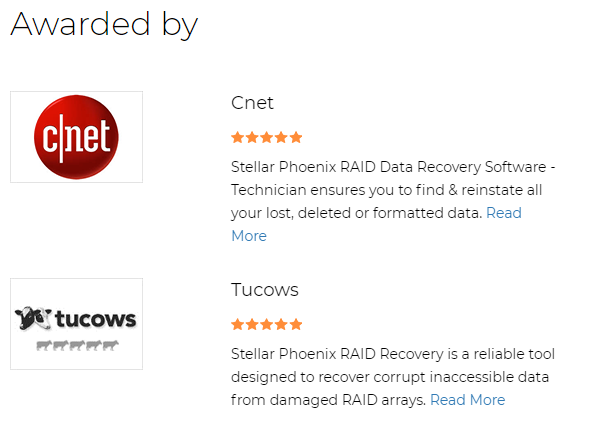
Capabilities
| Features | Standard Version | Professional Version | Technician Version |
| Data Recovery | Yes | Yes | Yes |
| Document Recovery | Yes | Yes | Yes |
| Email File Recovery | Yes | Yes | Yes |
| Deleted File Recovery | Yes | Yes | Yes |
| Lost Partition Recovery | Yes | Yes | Yes |
| Formatted Drive Recovery | Yes | Yes | Yes |
| Multimedia File Recovery | Yes | Yes | Yes |
| Deep Scan | Yes | Yes | Yes |
| Resume Recovery | Yes | Yes | Yes |
| Unlimited 1 Year Technical Support (Free) | Yes | Yes | Yes |
| CD/DVD Data Recovery | No | Yes | Yes |
| Raw Recovery | No | Yes | Yes |
| Add/Edit Header | No | Yes | Yes |
| Create Disk Image | No | Yes | Yes |
| Advanced Saving Option | No | Yes | Yes |
| Supports Creation of Virtual RAID | No | No | Yes |
| Supports Recovery from Software RAID | No | No | Yes |
| Recovers Files from RAID 0, 5 & 6 storage | No | No | Yes |
Concluding Thoughts
To conclude, data is very important in today’s digital world and there are various different reasons of data loss. However, the best data recovery software gives you the best possible chance to recover lost, deleted, or inaccessible data with 100% integrity assurance. With the advanced recovery engine of Stellar Data Recovery Professional Software you can easily restore the deleted data whether you are Standard User,Professional or Technician.
Was this article helpful?