Why it is Impossible to Recover Data From an Overwritten Hard Drive?
In this present digital era, Data Loss is a common occurrence. When this happens, the only need is of Recovery. Thanks to the Data Recovery software, it is no more a tedious task nowadays. Using an ideal recovery software, we can easily regain lost data. The consideration point here is that lost or deleted data should not be overwritten.
So, if you are having a query why we cannot Recover Data from an Overwritten Hard Drive, then your search ends here!
Simple Reason: System does not retain previous state trace once it has been overwritten.
Indeed, the response is irksome, but the truth! It outlines why it is impossible to recover data from an overwritten hard drive.
Data loss is a common occurrence in this fast-evolving digital scenario. Fortunately, thanks to Data Recovery software, it is also possible. You can define these software as shoulder programs of this IT rampant era. Typically, deleted data is recoverable since when you delete the data it does not gets deleted in actual, only the information where you stored it has been removed.
Let us dig deeper and get some insights of data storage, formatting, deletion on a hard drive.
How is Digital Information Stored?
Information stored digitally is in the form of bytes, and each of these byte includes 8 bits. The value of these bits is either 0 or 1. You can define this approach of data storage as the Binary Numeral System. All the information stored on the Computer is in the Binary Code form i.e. string of 0s and 1s.
How Does Hard Drive Save Data?
In simple words, information is saved non-volatile and magnetically. The reason being, you require no power to maintain the saved data. Each magnet has a Plus and Minus Pole that represents the Binary Code. Platter, HDD Storage unit includes a ferromagnetic surface that gets subdivided into magnetic domains, the small magnetic regions. HDD uses magnetic domains directional magnetization to store data. You can magnetize each magnetic domain in any of the two possible directions and represent values from O & 1 subsequently.
How Is Data Reordered on an HDD?
In general, there are two different technologies for HDD Data Recording —
- Firstly, Recording Layer was Oriented Parallel to the Disk Surface. In this, Binary code used to represent directional magnetization left vs. right (longitudinal recording).
- Secondly, Magnetizing Segments Vertically. In this, Data is written up vs. down in perpendicular recording. With this, you get larger storage capacities as well as closer magnetic domain spacing.
How is Information Saved in Random Access Memory?
Inevitably, the manner of data storage is same i.e. Binary Code. The reason being, RAM is an amalgam of integrated circuits including Transistors and Capacitors, and even they save data in bits form. The principal difference is here the Storage type is volatile. Thus, when you remove power, information is lost.
Now, you must have got a sound knowledge of how Data Storage takes place.
Next, the big question what happens when data becomes inaccessible?
Scenario 1: When Data Has Been Deleted
If we talk about RAM, when we remove data from it, it actually vanishes as the organizational structure is very flat. However, the condition with HDD is entirely diverse. The reason being, it stores information in two approaches. Firstly, on the Magnetic Hard drive, physically, and secondly, by File System management. The File System approach creates data table indicating the data’s exact location. Using the table, the operating system searches the files and compiles large files pieces altogether.
Now, when you delete a file, only the data stored in the file system’s table gets removed, and data’s physical location remains untouched. Thus, using a professional data recovery tool like Stellar Data Recovery Professional, you can recover it when required. However, the point to consider here is since the table is marked as vacant thus can be rewritten by the operating system and once it has overwritten, the information previously saving on it gets terminally deleted, hence cannot be retrieved.
Scenario 2: When HDD Has Been Formatted
In simple words, Formatting is a process to set up empty File System. It is also well-known as Quick Formatting as you do not need to scan the hard drive for defects. So, when you format the Hard Drive, its data is not physically deleted.
Typically, it is set up from a scratch, re-organized, and the table including information where files are saved has been reset. So, unless and until you won’t change the settings and file system, data saved on it remains untouched and can be recovered using the recommended software solution like Stellar Data Recovery Professional for Windows. But, if in case if any the two has been altered because of overwriting, it becomes almost impossible to retrieve.
Why Can’t You Recover Data from an Overwritten Hard Drive?
The Hard Drive Recovery from Overwritten Hard Drive is impossible as it is an irreversible process. The reason being, when you overwrite the data, you re-magnetize the HDD magnetic domains. Hence, you physically eliminate data formerly saved on the location.
Indeed, few residual physical changes traces are left behind in magnetization and can assist in Partial Restore. But, it demands usage of Magnetic Force Microscope and probability of successful Data Recovery is almost negligible. In essence, it will not be erroneous to state that presently there is neither any Software nor any other technical approach for restoring overwritten data.
Conclusion
The first and the foremost solution to protect you from data loss and its associated hassle is Backup. And in case, if you do not have the backup, go for a professional data recovery solution using software and service, depending upon your need. The only point to take into account is that it should not be overwritten as both software and service also fail to recover data from such instances.








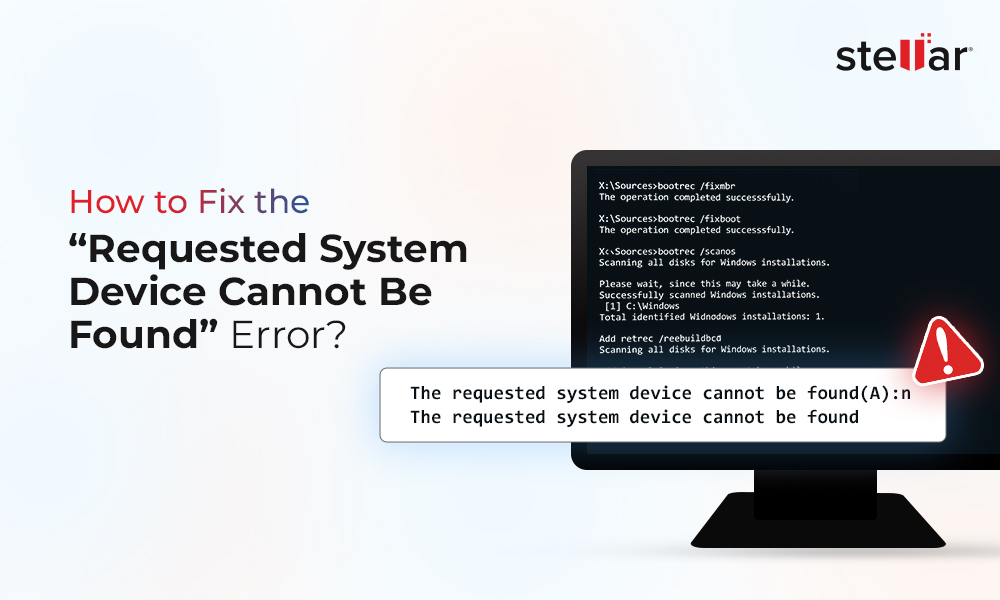

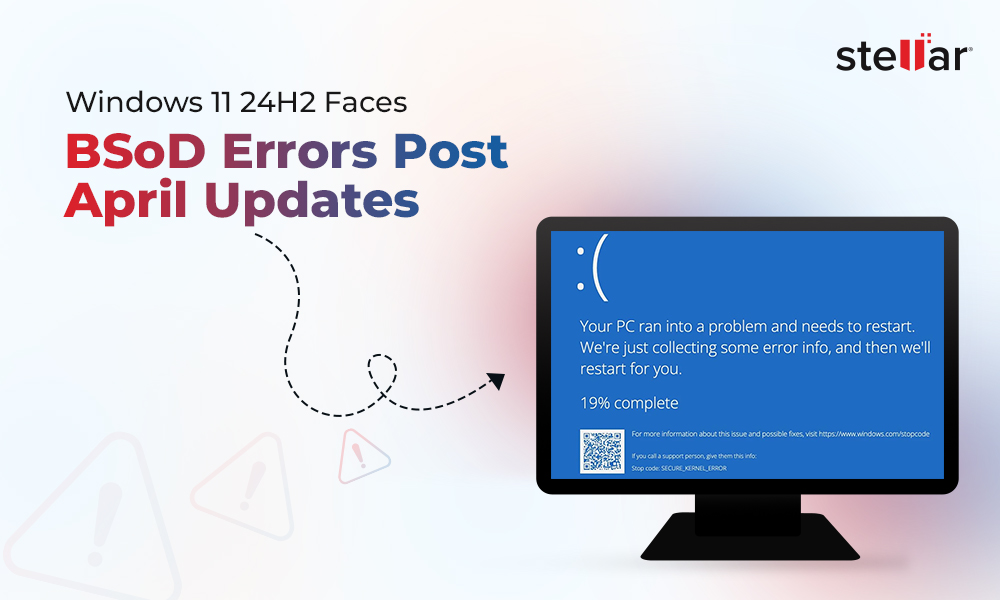
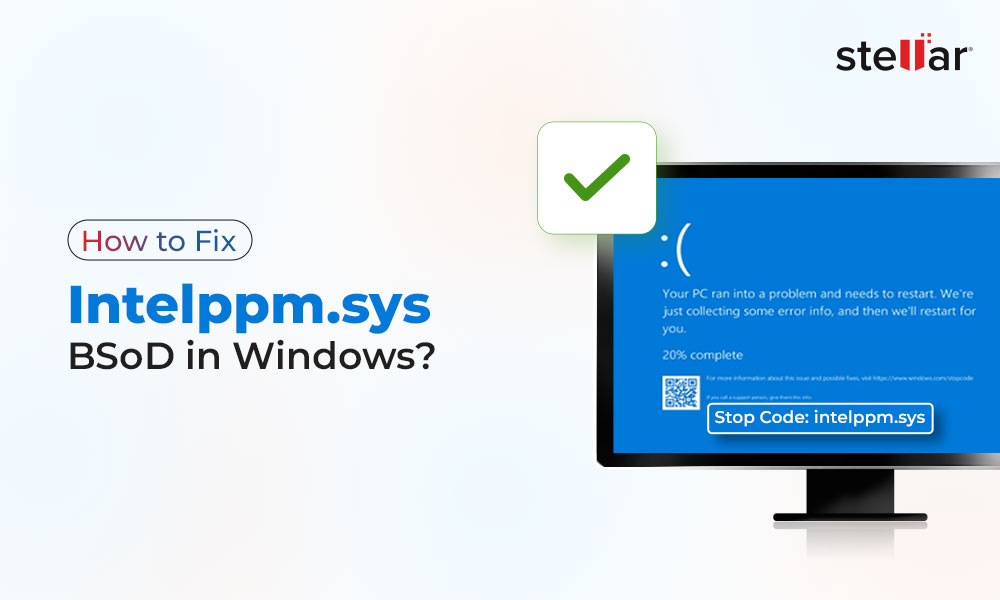





If someone makes a hard reset to an old feature phone like Sony Ericsson Elm via the program Sony Ericsson PC Suite by choosing the option “phone repair” (NOT by the menu of the mobile phone),this procedure apart from deleting all user data in the internal memory and restoring all factory settings,it repairs the software and updates the software with a new one (or reinstalls the same if there isn’t a new available).
This procedure overwrites all the internal memory and as a result old data stored in the internal memory of the mobile phone (present and deleted) are impossible to get recovered even with forensic tools.
This procedure is like you do a full format am I right?
Yes, that’s correct. Using the “Phone Repair” option in Sony Ericsson PC Suite does more than a normal reset. It reinstalls or updates the phone’s software and fully overwrites the internal memory.
This means all data—saved or deleted—is completely erased and can’t be recovered, not even with forensic tools. It works like a full format.
I do not have a backup
Hi,
Then you can try Stellar Data Recovery software once.
Hi, I have cctv which is on continuous record, 8 cameras, 24/7. At a certain point, old data is recorded over as the capacity for storage is reached. In these instances, is all the old data overwritten, or is there a segment in cctv storage which allocates for unused space. Can portions of the old footage still remain somewhere in the storage? Essentially, my property was broken into and personal belongings stolen, but I only discovered this after the cctv footage was no longer available because of the fact that more recent dates were being recorded. Can the older footage be retrieved?
Hi,
You can try Stellar Data Recovery Free Editions as it help to recover 1 GB of data for free, if you are able to recover then you can purchase the upgraded version of the software. Hope this helps
hi were you able to recover ?
Hi,
I have made changes to a word document and saved it. Is there any way I can retrieve the original work using Stella recovery?
Many thanks.
It is windows 7 version.
Hello Stefan,
Stellar Data Recovery can recover deleted data, lost data, formatted drive data and lost partition data on your machine. But you cannot recover overwritten data with the help of any data recovery software. It is impossible to do this. If you have a backup of your earlier files then you can retrieve it.
In case you have deleted your documents duplicate/copy file earlier before changes. Then you can recover those file with the help of Stellar Data Recovery. Thanks
Hello,
I have mistakenly formatted my Hard disk and installed windows 10 on it. After that, I installed windows on SSD and formatted my Hard disk again. Can I recover my data from the hard disk? My HDD is 1 TB.
Hi Qurratul,
You can try Stellar Free Data Recovery. If you see your data in preview so you will be able to recover your data. Thanks.
If you performed a quick format you can still recover your data because in that case your files haven’t been overwritten.
However if you performed a full format it is very difficult or and impossible to recover your files because your files have been overwritten!!!
Hello,
Indeed, it is accurate. While data recovery is feasible in cases of quick formatting, it becomes nearly impossible or significantly challenging to retrieve lost files after a full format.