Contents – Top Apps for Mac
Stellar Data Recovery Professional for Mac #1
Stellar Data Recovery Professional for Mac supports all kinds of deleted recovery on macOS High Sierra, Sierra, OS X El Capitan and below OS X versions. You can recover data from external hard drives, disk drives, partitions formatted with APFS, HFS, HFS+, NTFS, FAT, ex-FAT. Further, it recovers files deleted from Time Machine & Encrypted hard drives. The support for Time Capsule sparse bundle disk image has been added in the latest version. Also, Stellar Data Recovery for Mac software provides vast support for various file formats of Digital Photos, Audio, Videos, Documents, Archives, Applications, Text and other applications.
Stellar Data Recovery Premium for Mac #2
Stellar Data Recovery Premium for Mac is the bigger and more powerful version of the above data recovery software. It performs all the duties of a recovery tool on OS X El Cap, Sierra, macOS Ventura, Monterey, Big Sur, Catalina, Mojave and older OS X versions. Additionally, the Premium version includes another couple of advance module which are immensely useful in repairing a corrupt or damaged Photos and Video files on any storage drive. It supports the repairing of multiple photos and video file formats such as JPEG, JPG, MOV, MP4, F4V, M4V, 3GP, & 3G2. Stellar Data Recovery Premium for Mac is available at 44% Discount.

Smart iPhone® Data Recovery #3
Smart iPhone® Data Recovery is an ultimate application to recover deleted pictures from Camera Roll, Photo Stream, deleted Contacts, Call History, Notes, Memos, WhatsApp, WeChat, Line, Viber, Tango and Kik Messages, WhatsApp attachments and Safari bookmarks. This application performs file recovery on iTunes backup files and iCloud backup files. Support for data recovery on encrypted iTunes backup files is also included in this fantastic application. Supported iPhone models are – iPhone® X, 8 Plus, 8, 7 Plus, 7, 6S Plus, 6S, 6 Plus, 6, 5S, 5c, 5, 4S And 4. The application also supports the recovery of multiple devices including iPhone and iPad.
Stellar Repair for Video #4
Stellar Repair for Video , perhaps, the only available videos repair software for Mac OS. Stellar Repair for Video 3.0 supports fixing header corruption, duration, sound and movement corruption of MOV, MP4, F4V, M4V, 3GP, & 3G2 Files. With this utility, you can repair multiple damaged video files in a single go. The software facilitates preview of video files before and after repair.
Stellar Photo Recovery Professional #5
Stellar Photo Recovery- Professional allows recovering deleted, lost and erased photos, videos and audio files from Mac hard drives. The digital media recovery support is extended to external hard drives, SD cards, SDXC, SDHC, CF cards, USB drives and digital cameras. Photo recovery software also allows you to create a disk image of a corrupt media and perform recovery from it.
Stellar Drive Clone #6
Stellar Drive Clone application provides features that are helpful in creating a backup copy of your Mac start-up disk drive. The software clones the source drive to a chosen destination drive without any problem. It can also create a disk image file of Mac’s partition, folders or an external storage drive. Stellar Drive Clone creates an exact replica of an HFS, FAT, ex-FAT file-system. This backup tool replicates an NTFS formatted storage drive to ex-FAT volume. Stellar Drive Clone is compatible with macOS High Sierra 10.13, Sierra, OS X El Capitan and below OS X versions.
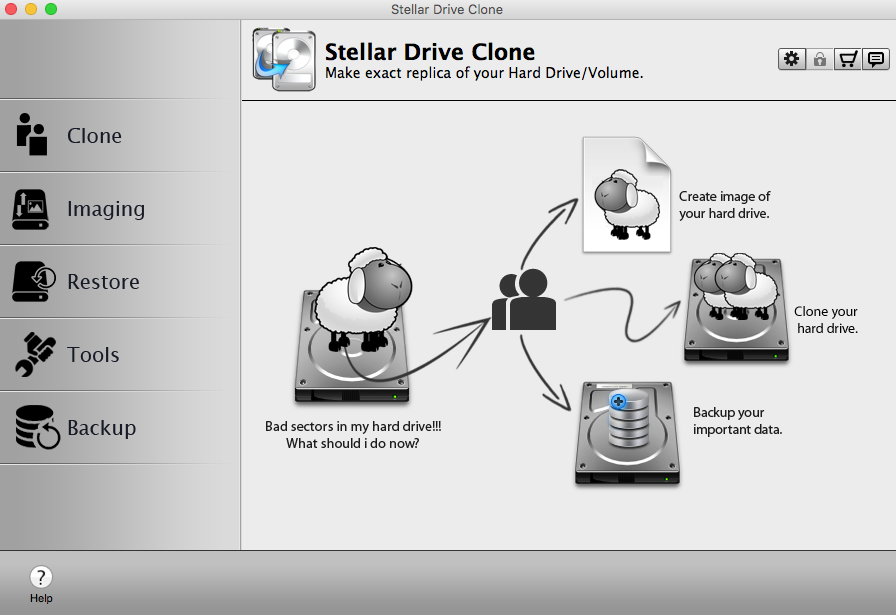
Stellar Partition Manager #7
Stellar Partition Manager; provides advance Disk Utility alike features for managing partition on OS X El Capitan, Sierra and below OS X versions. Leverage Stellar Partition Manager when the Disk Utility on El Capitan or Sierra won’t let you resize or remove a particular partition. Stellar Partition Manager application simplifies managing Mac hard drives & mounted partitions on OS X El Capitan & macOS Sierra. This software creates a bootable USB and helps you resize Macintosh HD, BootCamp partition, remove or add partitions. Note: As of now, Stellar Partition Manager is not yet compatible with macOS High Sierra 10.13.
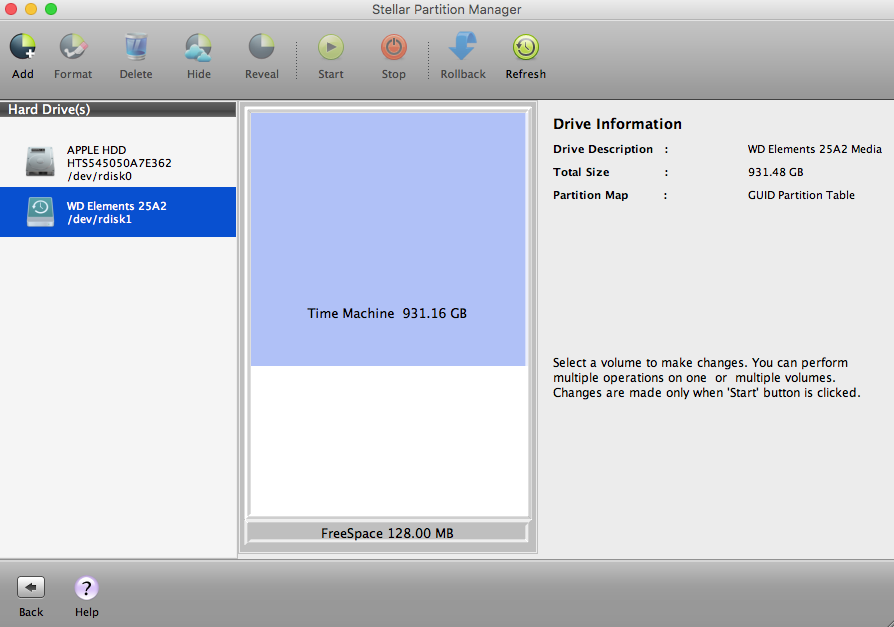
Stellar Speedup Mac #8
Stellar Speedup Mac is one ultimate disk cleaning utility that makes your El Capitan storage drive neat and tidy. This Shareware removes system junks, unused & lengthy log reports, unattended trashed files and unreachable leftovers in the free trial version. The registered version of the Stellar Speedup Mac will further eliminate unused & old caches, duplicates from iTunes, iMovie, iWork, Aperture, unused large files, unwanted language files, and universal binaries. Stellar Speedup Mac software incorporates an inbuilt Uninstaller which helps remove the applications, which are no longer required on OS X El Capitan. Note: Stellar Speedup Mac is not yet compatible with Sierra / High Sierra.
Stellar PDF Repair for Mac #9
Stellar PDF Repair for Mac ensures that your damaged or corrupt PDF files are professionally repaired with the help of this utility on Mac OS X. The software uploads numerous damaged .pdf files from Mac hard drive or external hard drives and allows the user to select desired pdf files for quick repair. The utility is designed to address the damages occurred on PDF tables, word art, shapes, page format, forms, footers, clip art, charts, and headers.
Stellar Entourage Repair #10
Stellar Repair for Entourage is a powerful Entourage Database repair utility to fix annoying issues like freezing, inaccessible email items and corruption in entourage database. The Software has the potential to recover each and every component of the Entourage database like emails, attachments, contacts, tasks, and calendars. It is compatible with Entourage 2008 & 2004 versions. Note: Stellar Repair for Entourage is compatible with macOS Sierra, OS X El Cap and below versions.
Conclusion
The objective of this blog is to introduce you to the top ten software which could help you conveniently perform any task on OS X El Cap, Sierra & High Sierra. You can avail the free trial version of each application mentioned above. Please feel free to communicate your queries via comment box.
Was this article helpful?