Corruption in Excel files is a common issue that users often encounter. In such a case, the easiest option is to restore the last saved version of the Excel file (if the AutoRecover feature in Excel is enabled).
To do this, open your Excel file (if it is opening) and go to File > Info > Manage Workbook > Recover Unsaved Workbooks. Then, select the available recent auto-saved file version and then click on Open. However, you may lose the recent changes or unsaved data.
If the AutoRecover feature is not enabled or the file is not opening, then you can use the Open and Repair tool in Excel to repair the corrupt file. However, it may not always provide the desired outcomes. So, the best option is to use a professional software for Excel Recovery to repair the corrupt file and recover all the data. There are numerous Excel recovery software available in the market. Sometimes, it becomes a challenge to decide which software to choose.
In this guide, we will list the Top 10 Software for Excel Recovery, along with their pros and cons to help you decide which one to choose.
Top 10 Software for Excel Recovery
- Stellar Repair for Excel
- Kernel for Excel Repair
- SysTools Excel Recovery
- Recovery for Excel
- Recoveryfix for Excel
- ExcelFIX
- Recovery ToolBox for Excel
- Excel Repair ToolBox
- DiskInternals Excel Recovery
- Excel Repair Kit
1. Stellar Repair for Excel (Software for Excel Recovery)
Stellar Repair for Excel is an advanced Excel recovery software developed by Stellar® – a renowned data care company. Recommended by MVPs and Excel experts, the software can repair corrupted/damaged Excel files and restore all components with complete integrity and precision.
The software has an intuitive interface that makes it easy for even non-technical users to use it with ease. The software is compatible with all MS Excel versions. There is also a free trial version of the software that allows you to scan the corrupted file and provides a preview of all the recoverable components of the file.
This helps you check the accuracy of the recoverable data before getting the licensed version. You can download Stellar Repair for Excel on any Windows operating system, including the latest Windows 11.
Pros:
- Repairs Excel files of all versions (.xml, .xls, .xlsx, .xltm, .xltx and .xlsm)
- Preserves original formatting of the file after recovery
- Quick scanning, repairing, and recovery process
- Recover all the objects from the file, such as chart sheets, pivot tables, cell format, chart formatting, etc.
- Supports hidden sheets and columns
- Simple and easy-to-navigate user interface
- Shows a preview of the recovered objects before saving them
- Allows selective file recovery
- Offers option to “Find” Excel file, if the file location is unknown
- Repairs multiple Excel files in a batch
Cons:
- Limited options in the demo version
- The software is in English language only
- Supports only Windows OS.
You can see the working of the software here:
2. Kernel for Excel Repair
This is another great Excel repair tool that allows repairing corrupt data from Excel files that cannot be recognized or accessed. It features a simple-to-use and easy-to-navigate GUI that makes the process of repairing Excel files a seamless process.
Supported OS: Windows 10, 8.1, 8, 7, Vista, XP, 2000, 98, NT & 95
Supported MS Excel Versions: 2019, 2016, 2013, 2010, 2007, 2003, XP, 2000, 97 & 95
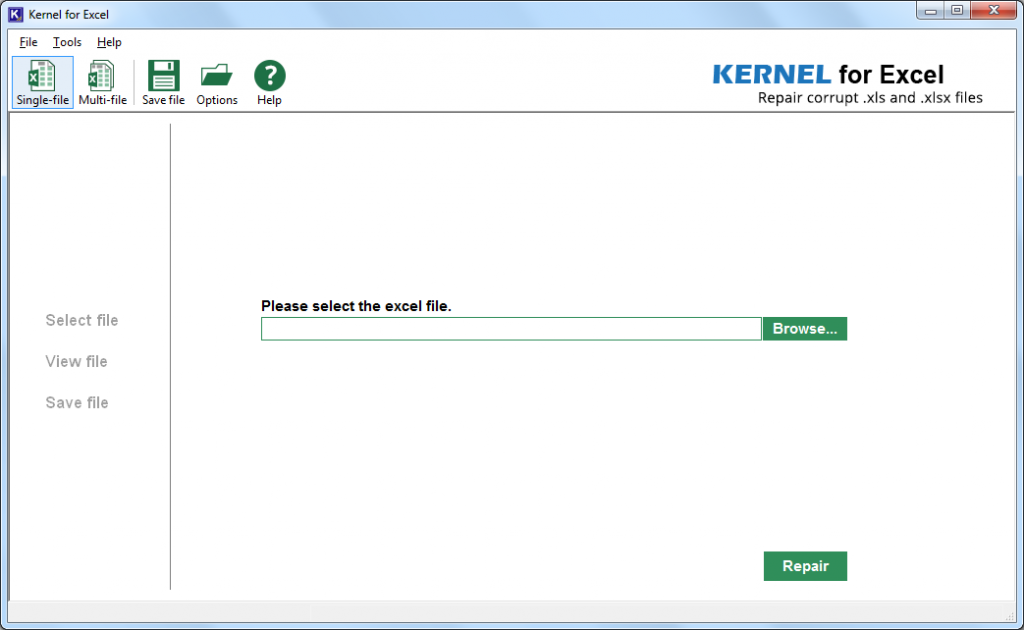 Image Credit: Kernel Data Recovery
Image Credit: Kernel Data Recovery Pros:
- Restores all types of Excel data objects like tables, charts, formulas, chart sheets, images, etc.
- Preserves cell’s properties and formatting
- Allows recovery of multiple Excel files at once
- Previews the recoverable content of the repaired file
- Supports MS Excel version 2019
Cons:
- Does not provide the option to search for specific Excel files
- No option to save the log report
SysTools Excel Recovery software can help recover excel worksheet data after a system crash and can repair all types of MS Excel file errors. It allows to repair a single workbook or a complete folder to restore Excel spreadsheet data.
Supported OS: Windows 10, 8.1, 8, 7, XP, Vista, Windows 2008, 2003, 2000
Supported MS Excel Versions: 2019, 2016, 2013, 2010, & 2007
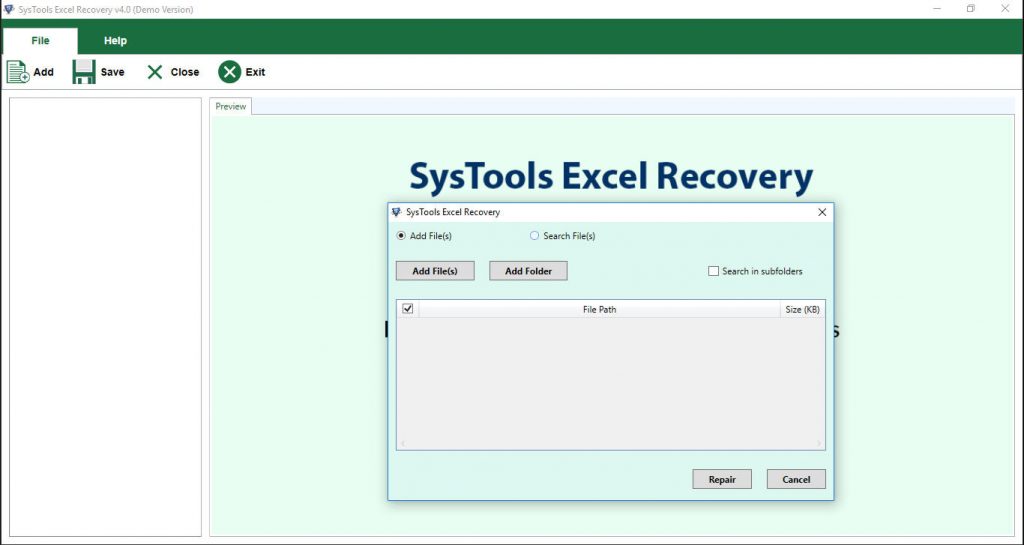 Image Credit: Systools
Image Credit: Systools Pros:
- Recovers Excel data like pivot tables, cell commenting, formulas, graphical charts, images, etc.
- Repair and retrieve data from multiple worksheets
- Retrieves page layout with themes and gridlines
- Option to search for files on the drive
- Provides a preview of recoverable Excel data objects
Cons:
- The option to save the log report is not available
- Does not support the recovery of password-protected files
4. Recovery for Excel
Next, in the list of the Top 10 best Excel file recovery software is Recovery for Excel. It efficiently repairs corrupt Excel spreadsheets and saves the data into a new spreadsheet, without changing the original data. The software scans the corrupt file and saves the preview of recovered data into a file.
Supported OS: Windows 2000, XP, Vista, 7, 8, 8.1, 10, 2003/2008 Server
Supported MS Excel Versions: 2016, 2013, 2010, 2007, 2003, 2002, 2000, 97, 95 & 5.0
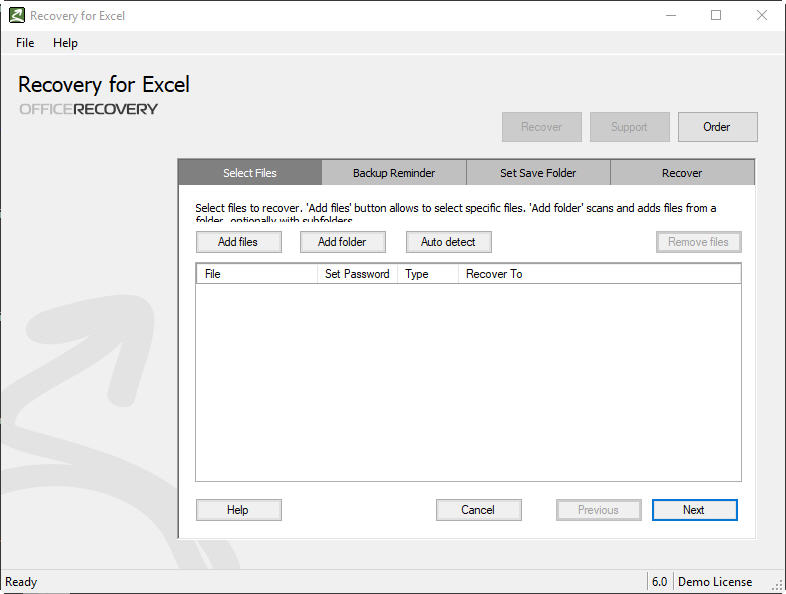 Image Credit: Office Recovery
Image Credit: Office Recovery Pros:
- Recovers tables, numbers, merged cells, chart sheets, hyperlinks, formulas, etc.
- Repairs frozen rows and columns
- Supports multiple recoveries of files in a single attempt
- Saves the preview of recoverable data
- Saves log report of the recovery process
Cons:
- Does not support the latest MS Excel version
- Does not retrieve cells’ names, VBA modules, and drawings
- Preview of recoverable Excel data is not available in the interface
5. Recoveryfix for Excel
Like any other Excel file recovery software, Recoverfix for Excel Repair to enables data recovery from corrupt or damaged Excel files. The software can fix all types of Excel corruption errors and recovers entire data stored in a corrupt file.
Supported OS: Windows 10 and all earlier versions
Supported MS Excel Versions: 2013, 2010, 2007, 2003 and 2000
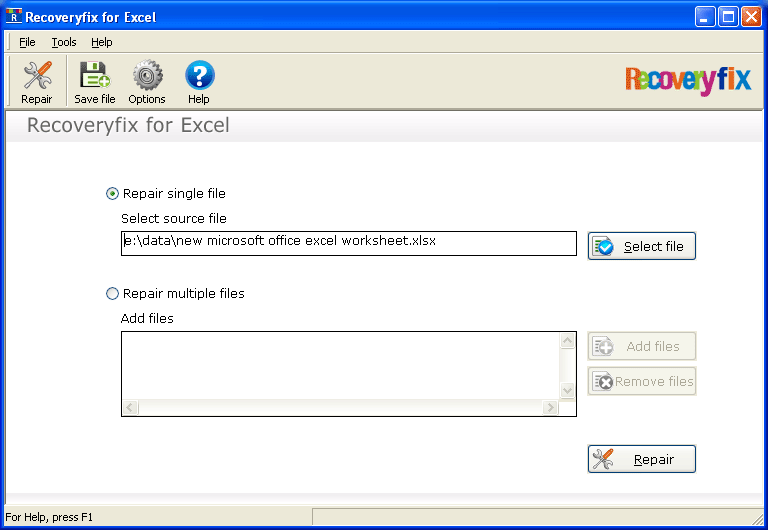 Image Credit: Recoveryfix
Image Credit: Recoveryfix Pros:
- Recovers all objects of Excel files including text, embedded texts, tables, chart sheets, images, etc.
- Retains
original properties of the Excel file
- Repairs
multiple Excel files simultaneously
- Offers
preview functionality
Cons:
- Does not support MS Excel 2019 and 2016 versions
- No option to save log data
6. ExcelFIX
Another great recovery tool under the Top 10 best excel recovery software in 2023 list is by Cimaware, ExcelFIX helps extract data from the damaged MS Excel file and saves the data in a new Excel file. It can be used to fix most of the common Excel file errors.
Supported OS: Windows 8, 7, XP, Vista, Windows ME, NT, 2003, 98 & 95
Supported MS Excel Versions: 2019, 2016, 2013, 2010, 2007, 2003, 2002, 2000, 97 & 95.
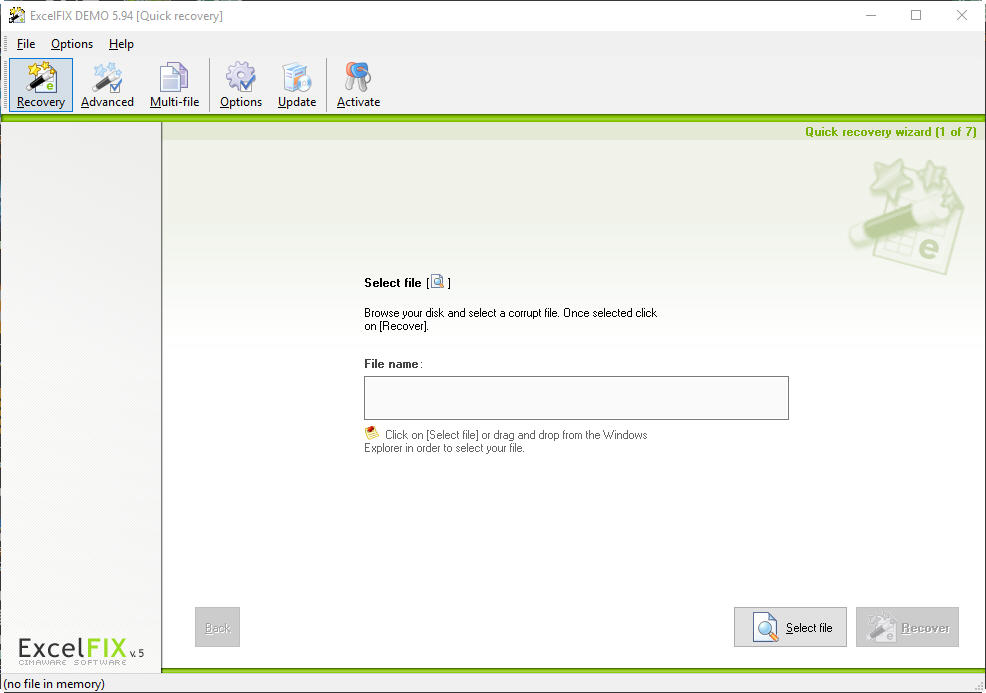 Image Credit: Cimaware
Image Credit: CimawarePros:
- Retrieves cell values, formulas, cell comments, structural elements, hyperlinks, images, etc.
- Supports multi-file recovery
- Allows to verify the recoverable Excel file data before saving it
- Multi-language support is included
Cons:
- Performs recovery of password-protected XLS files only
- Log report of the repair process cannot be saved
- May hang or crash in some instances
Choose Recovery Toolbox for Excel if you are looking for limited data recovery from a corrupt Excel file. However, the software allows us to fix all types of Excel errors. Further, it has a clear and straightforward UI that can be used by a novice.
Supported OS: Windows 10, 8, 7, XP, Vista, Windows 2003, 2000, 98, Windows Me & NT
Supported MS Excel Versions: 2019, 2016, 2013, 2010, & 2007
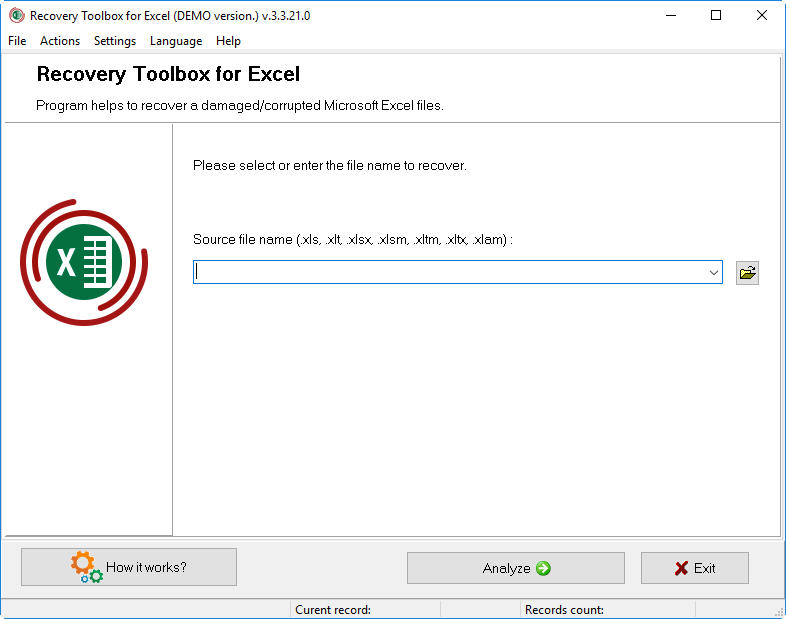 Image Credit: Recovery Toolbox
Image Credit: Recovery Toolbox Pros:
- Repairs all types of Excel errors including error code 1004, 13, 91, and other errors
- Recovers worksheets, workbook cell data, tables styles, fonts
- Repairs formulas, cell formatting values, table column width, and row height values
- Allows to save repaired data in existing or a new Excel file
Cons:
- Cannot repair spreadsheet properties like comments, VBA macros, merged cells, hyperlinks, etc.
- Does not support the recovery of multiple Excel files
- Does not support saving log information
This Excel repair utility can be used to restore
data from a corrupt workbook and worksheet of any size.
Supported OS: Windows 10, 8, 7, XP, Vista, Windows 2000, Me, NT 4.0, 98 & 95
Supported MS Excel Versions: 97, 2000, XP, 2003, 2007, 2010, 2013 & 2016
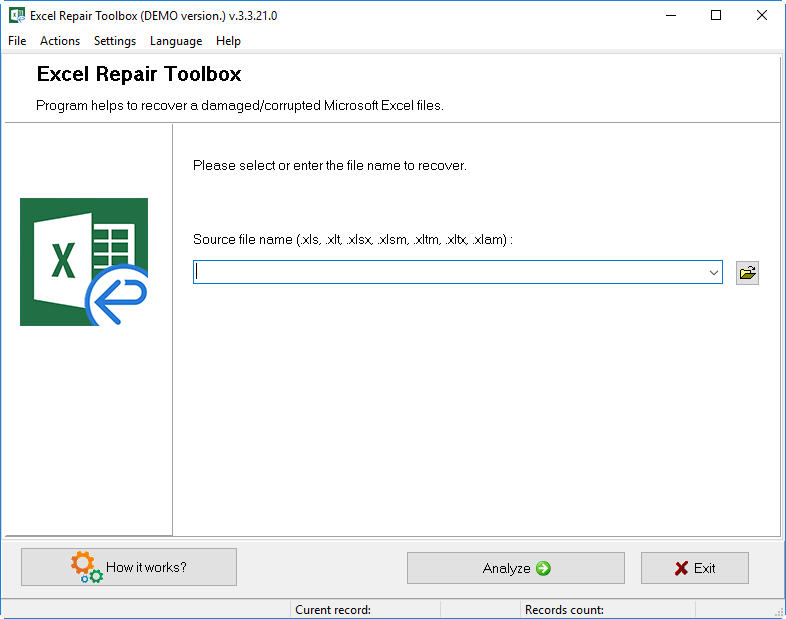 Image Credit: Repair Toolbox
Image Credit: Repair Toolbox Pros:
- Repair table styles, cell values, cell formatting, formulas
- Provide a preview of recoverable Excel file data
- Export data directly to MS Excel
Cons:
- Cannot recover merged cells, hyperlinks, VBA macros, and some other data types and objects
- Support for MS Excel 2019 version is not available
- Does not support batch repair of Excel files
9. DiskInternals Excel Recovery
DiskInternals Excel Recovery software can help
you find and recover MS Excel files from any storage media. Unlike other
software in the list, DiskInternals scans an entire drive to locate the Excel
file you want to recover.
Supported OS: 95, 98, ME, NT, 2000, XP, 2003 Server & Vista
Supported MS Excel Versions: 97, 2000, XP, 2003, 2007, 2010, 2013 & 2016
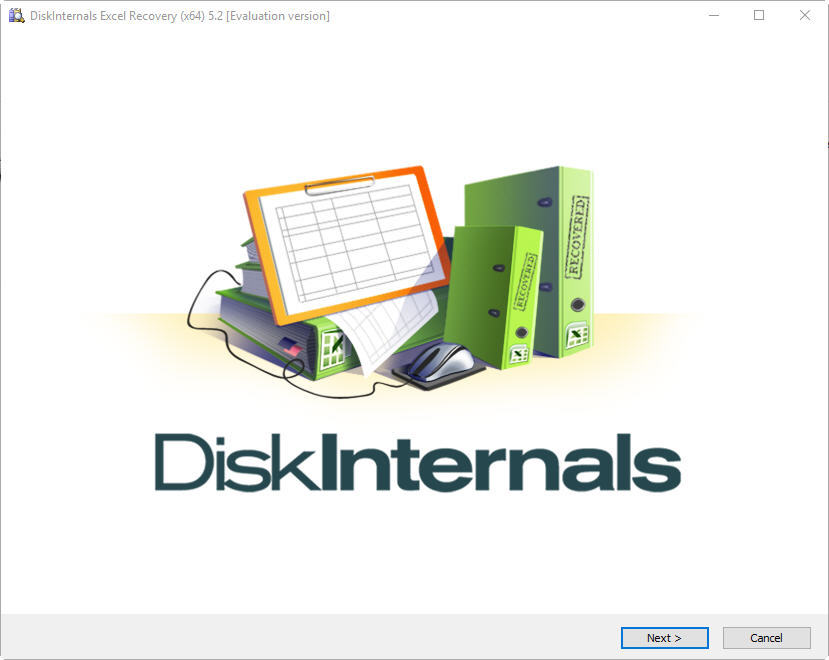 Image Credit: DiskInternals
Image Credit: DiskInternals Pros:
- Recovers unsaved or accidentally deleted Excel files
- Provides a detailed preview of recoverable workbooks and spreadsheets
- Allows to recover multiple Excel files at once
- Recovered files can be saved on any disk
Cons:
- Does not support MS Excel 2019 version
- Difficult to understand user interface for novices
10. Excel Repair Kit
This Excel repair software is capable of recovering Excel file data that gets corrupted due to an unexpected event. It only takes a few minutes to repair an Excel file and recover corrupt data by using the Excel Repair Kit.
Supported OS: Windows 10, 8, 8.1, 7, XP, Vista, Windows 98, ME, NT 4.0 & 2000
Supported MS Excel Versions: 95, 98, 2000, XP, 2003, 2007, 2010, 2013 & 2016
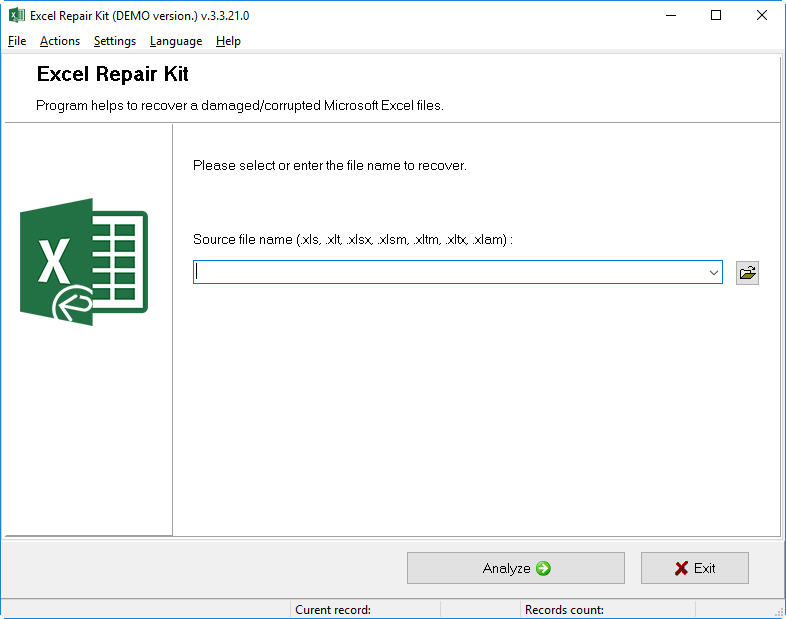 Image Credit: Excel Repair Kit
Image Credit: Excel Repair Kit Pros:
- Recovers Excel elements
including cell data, formulas, cell formatting, links and much more
- Intuitive wizard-based UI
Cons:
- The option to search the file is not available
- Does not support Excel version
2019
Conclusion
It is not always easy to make a quick decision when it comes to choosing a reliable and effective Excel recovery software. So, for your convenience, we have compiled a list of the Top 10 Best Software for Excel Recovery after taking into consideration their features, functionality, ease of use, and reliability. You can go through all the software mentioned above and evaluate their pros and cons, and then pick a suitable one that meets your needs. However, Stellar Repair for Excel stands out among the mentioned software as it repairs files with 100% precision and is very easy to use.
Was this article helpful?