Financial planners, accountants, and many others overly rely on Excel spreadsheets for carrying on their business. There are several possibilities that pose a potential threat to these spreadsheets and result in costly losses of data and work productivity. It is no surprise that Excel files carry your sensitive information and are more susceptive to damage. To provide help with all kinds of damages to an Excel file, an all-in-one solution ‘Stellar Repair for Excel ’ has been rolled out for Windows users.
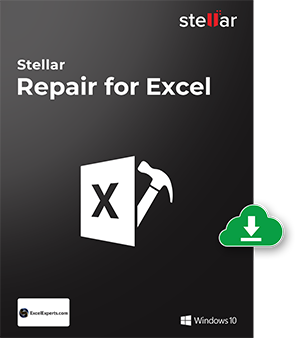
The software features the same set of capabilities offered by its Windows version. Developed to make it useful for Windows users, every care has been taken to make it Windows compatible. It features a simplified repair mechanism to turn the process of data recovery into a few mouse clicks. The tool provides a comprehensive repair solution to transform your damaged Excel files into a recognizable format and fetch all the inaccessible data, including tables, charts, chartsheets, cell formulas, internal and external links, conditional formatting rules, and more.

Key Features of Stellar Repair for Excel (Windows):
• Repairs single as well as multiple XLSX files
• Preserves worksheet properties and cell formatting
• Restores Excel file to its original specifications
• Saves recovered objects to a new Excel file
• Supports MS Excel versions: 2016, 2013, 2010, 2007, 2003 & 2000
• Compatible with Windows 10, 8.1, 8, 7, Vista, XP
Stellar Excel Repair Windows works flawlessly on Windows platform to allow users to cope with various data corruption situations common with Excel files. The software is a comprehensive package of speed, flexibility, and ease of use.
Was this article helpful?