Summary: There are several tools for Data Recovery but not all of them serve the purpose. With that being said, this Blog compares two Data recovery tools – Stellar Data Recovery – Free Edition and MiniTool Power Data Recovery.
When it comes to desktops or laptops, nothing can beat the dominance of Windows Operating System (OS). Being the most extensively used yet this OS doesn’t guarantee that it can outrun the possibility of data loss.
You are always at the risk of losing data. Events such as system failure, hardware failure, virus intrusion, OS crash etc. can lead to data inaccessibility and loss issues. There are times when you accidentally delete some important files such as presentations, spreadsheets, emails, audio/video files, photos, confidential information, etc. without having a backup of the files.
How will I recover my data?
This is the first thought that comes to your mind and you try every possible method to recover your lost data. Fortunately, after doing some online research or talking to your peers, you get to know about some workaround methods. With some of the methods that you try, instead of recovering the data, you are stuck in between. The recovery gets complex and the probability of restoring data gradually diminishes.
In all the mentioned scenarios, the only possible course of action is hard drive recovery for which you require technical assistance. Though there are software available that recovers lost or deleted data, we have narrowed it down to two options i.e. Stellar Data Recovery – Free Edition and MiniTool Power Data Recovery.
Let’s delve into the two in detail.
Stellar Data Recovery – Free Edition
An intuitive Data Recovery software which can recover lost or deleted data efficiently and effectively. Whether you have accidentally deleted or formatted the drive or lost the data due to other unavoidable reasons, Stellar Data Recovery – Free Edition is the answer.
This simple recovery wizard makes the process of data recovery quicker and is equipped with impressive features such as Effective File Search, Resume Recovery, Quick & Deep Scan, Sorting of Files, etc. It can recover data from any storage media and supports a large number of file types. It also has the option to save the scan information so that you can resume the recovery process later. Moreover, you can recover data up to 1 GB for free, however, with the file size limit of 25 MB.
MiniTool Power Data Recovery Free Edition
MiniTool Power Data Recovery is equipped with powerful Data Recovery features which make the process of recovery a bit easier and faster. Whether you have mistakenly emptied the Recycle Bin, or deleted folders and files, or due to some reason, your system is unable to read the memory card/hard drive, then the first thing that may come to mind is whether you will get back your lost data? The answer is Yes! you can recover all your lost data with MiniTool Power Data Recovery software.
The interface of MiniTool Data Recovery is interactive and intuitive. With a few simple steps, you can recover files from any storage media with damaged partitions, corrupt files, etc. The recovery process is quite straightforward. Although it’s a good choice yet the limitation is that you can recover data only up to 1GB.
Let’s now compare both the software based on parameters such as functionality, capabilities, and benefits to check which of the two is a better option.
Features Comparison Table:
|
Features
|
MiniTool Power Data Recovery Free Edition |
Stellar Data Recovery—Free Edition
|
| Intuitive & Interactive GUI |
Comparatively less interactive GUI |
Enhanced GUI |
| Support for Specific File Type Search |
No |
Yes |
| Resume Recovery |
No |
Yes |
| Multiple File Types Support |
Yes |
Yes |
| Preview Support |
Yes |
Yes |
| File Size Limit |
9.35 MB |
25 MB |
| Adding/Editing header |
No |
No |
| Preview Turn On/Off Feature |
No |
Yes |
| By Default Tree View |
No |
Yes |
| CD, DVD, or other optical disk Recovery |
Yes |
No |
Capabilities & System Requirements:
|
Capabilities & System Requirements
|
MiniTool Power Data Recovery Free Edition |
Stellar Data Recovery—Free Edition
|
| Amount of recoverable data you can save |
Up to 1 GB |
Up to 1 GB |
| Operating System |
Windows XP/Vista/7/8 |
Windows 10, 8.1, 8, 7, Vista & XP |
| Supported File System |
NTFS, FAT16, FAT32, and exFAT |
NTFS, FAT, FAT16, FAT32, and exFAT |
| Scanning Window |
Cannot minimize the window till the operation is complete |
Can minimize the window |
Comparing their Functionality:
MiniTool Power Data Recovery Free Edition vs. Stellar Data Recovery—Free Edition
The Main Interface
Select the type of data you want to recover.
MiniTool Power Data Recovery Free Edition

Stellar Data Recovery—Free Edition
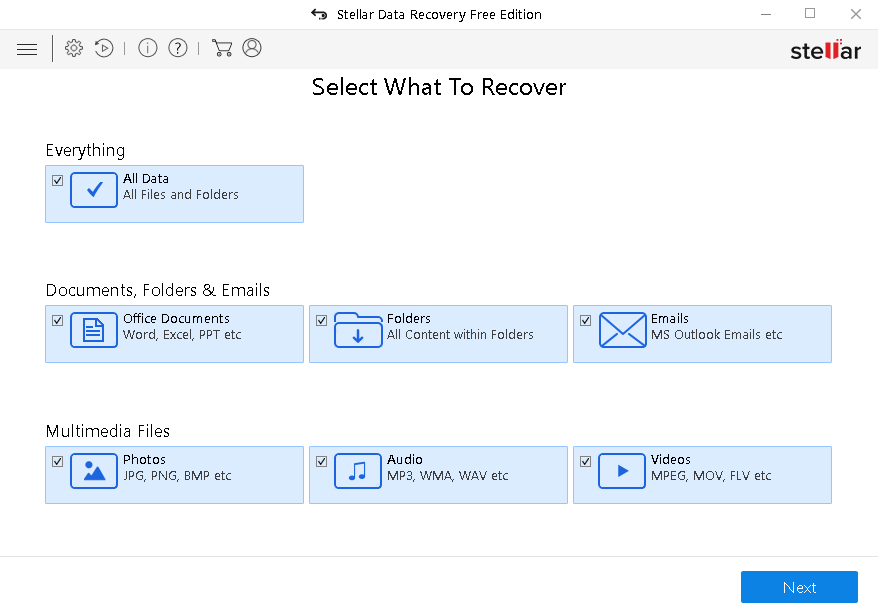
Choose the Location from where you wish to recover the files.
MiniTool Power Data Recovery Free Edition
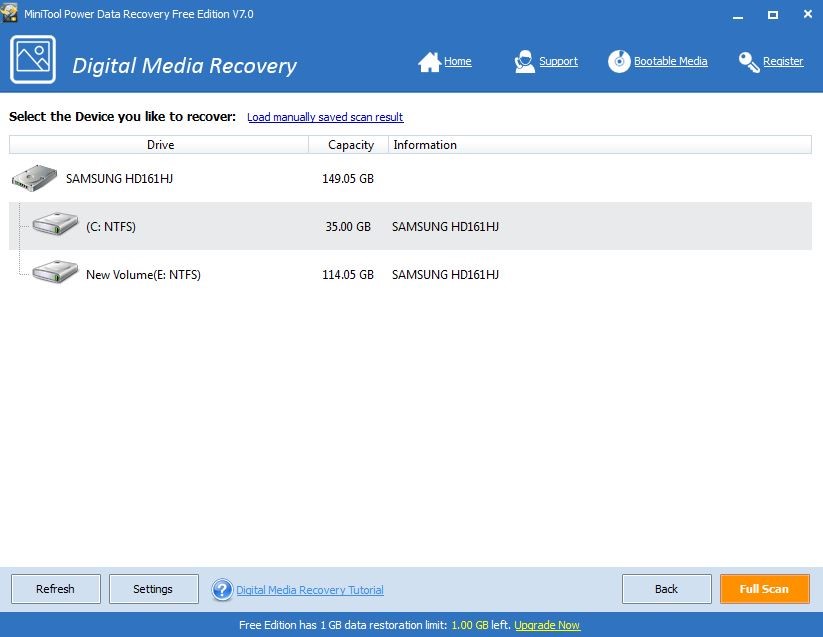
Stellar Data Recovery—Free Edition
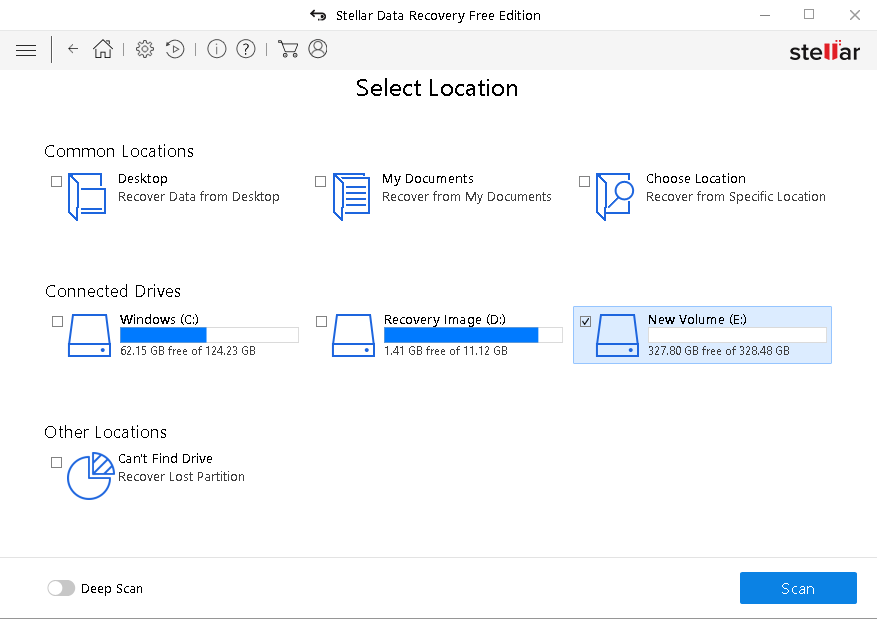
The scan process in progress
MiniTool Power Data Recovery Free Edition
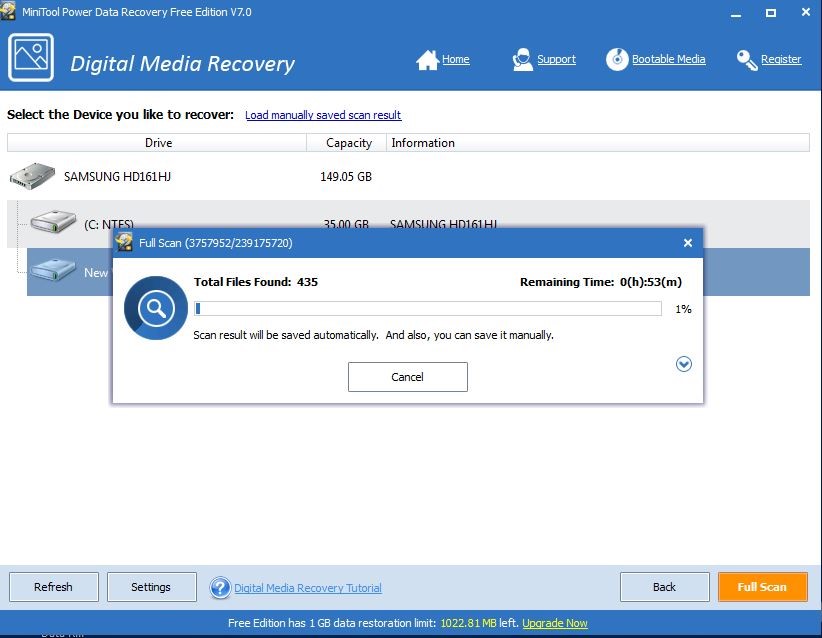
Stellar Data Recovery—Free Edition
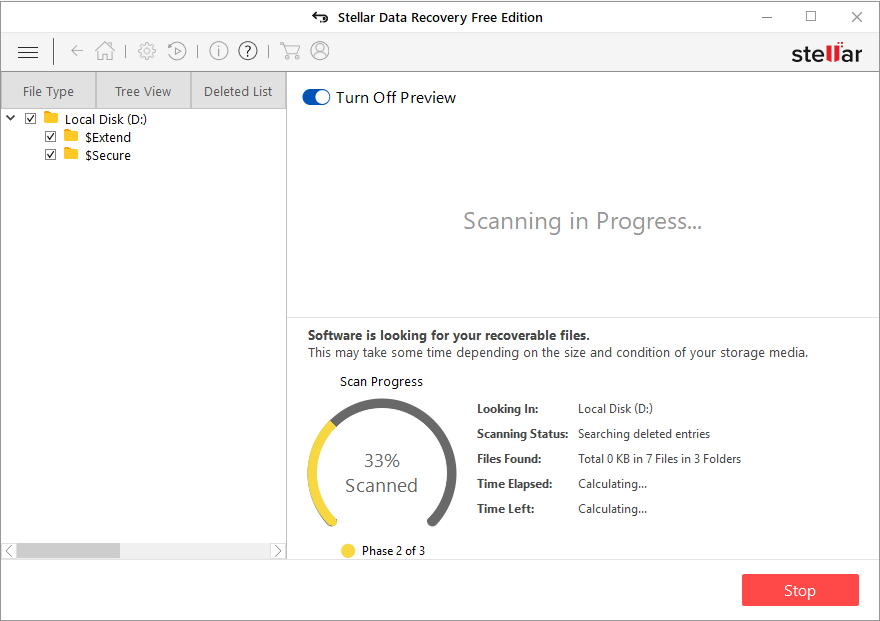
Preview of Recoverable Files
MiniTool Power Data Recovery Free Edition
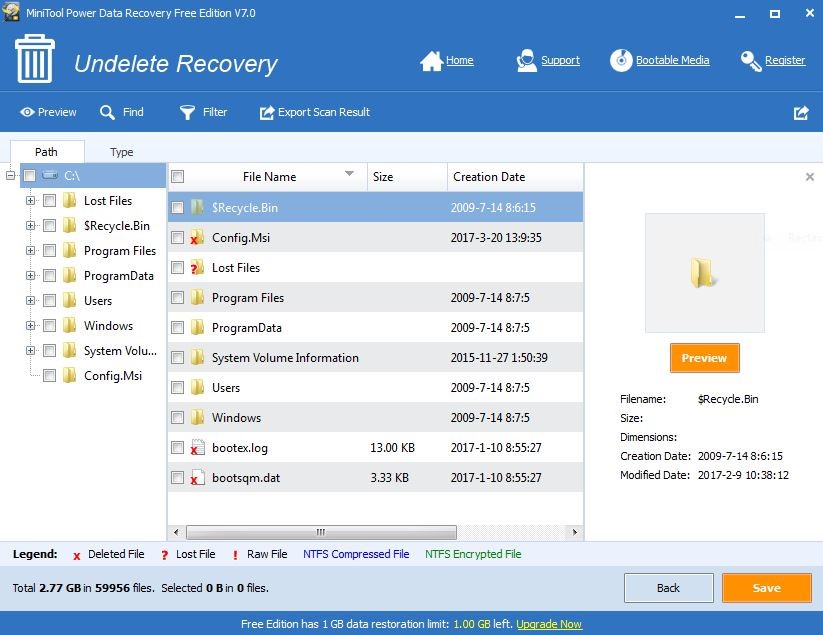
Stellar Data Recovery—Free Edition
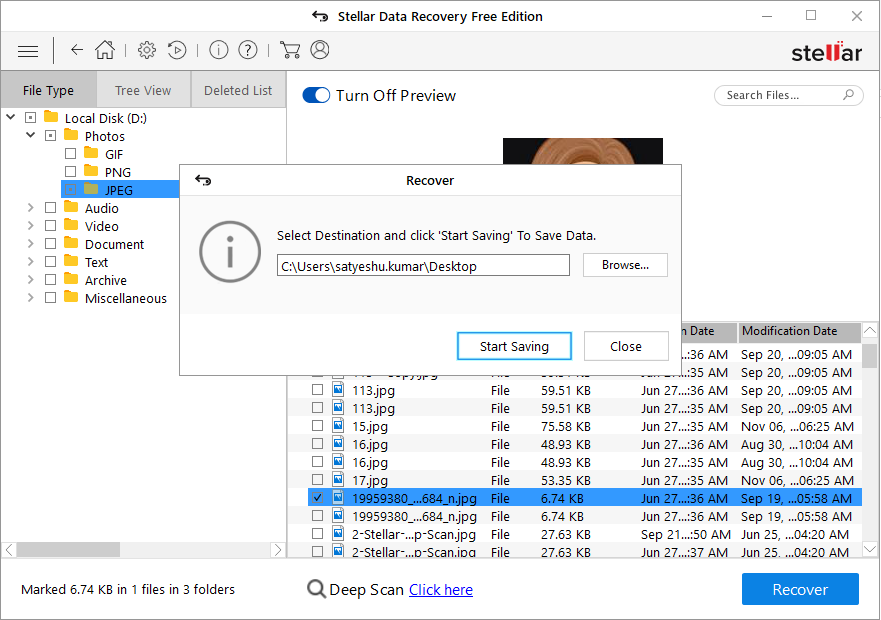
Select the desired Location to save the recovered data
MiniTool Power Data Recovery Free Edition
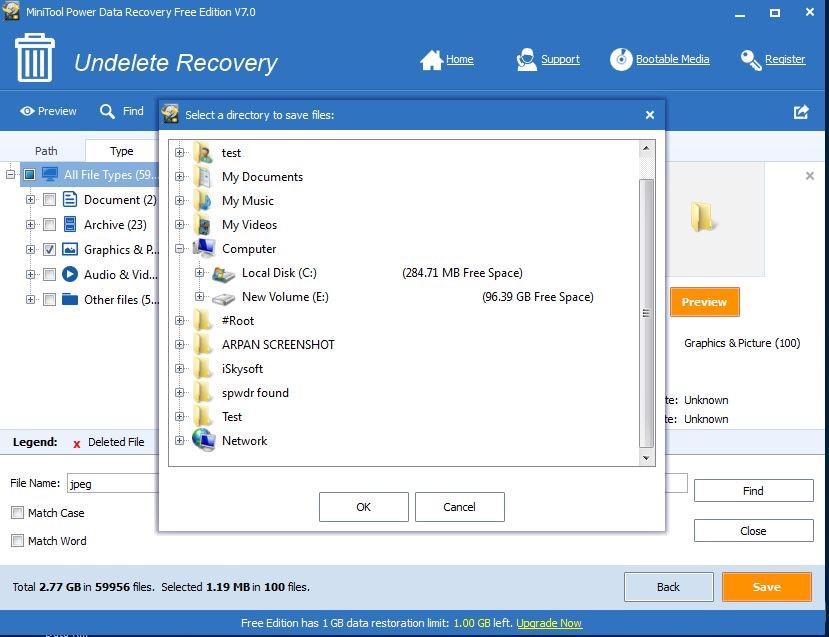
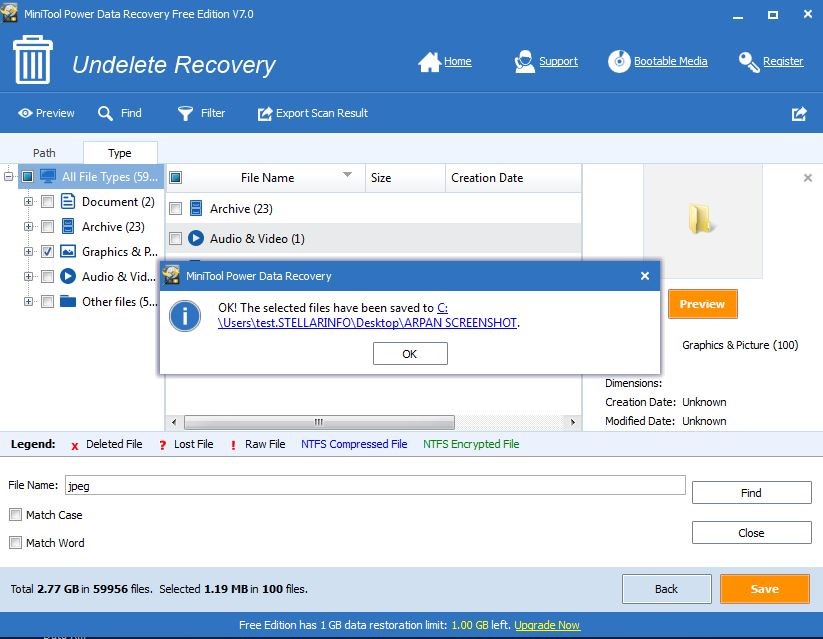
Stellar Data Recovery—Free Edition
As Stellar free data recovery software allows you to recover up to 1GB data only, therefore, to recover the data beyond that, upgrade to Stellar Data Recovery Professional for Windows version.
After upgrading to the Professional version, you can save the file at the desired location.
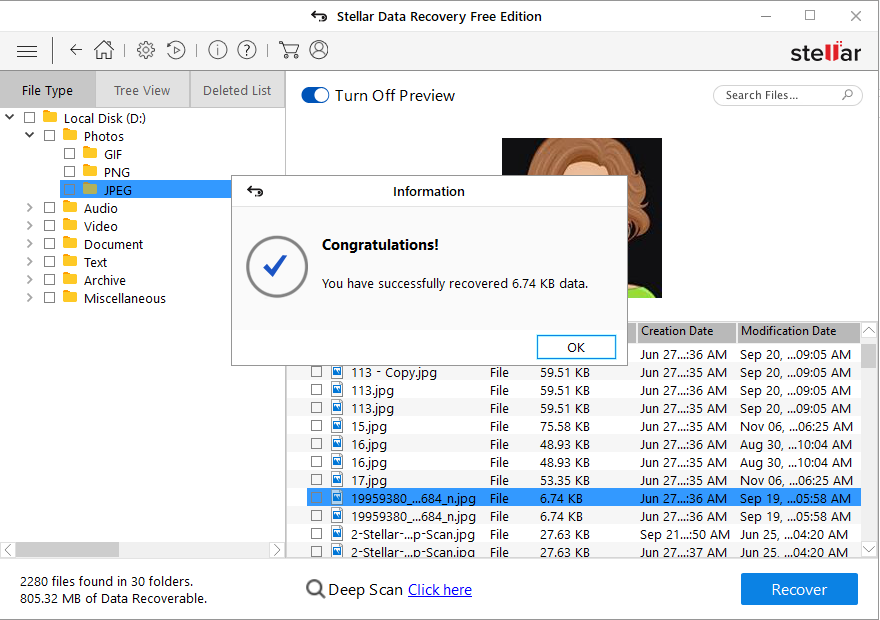
Conclusion
Both the software is a reliable option when it comes to Data Recovery Solution; however, Stellar Data Recovery – Free Edition edges out MiniTool Power Data Recovery Free Edition on several parameters such as Resume Recovery, Save Scan information of an incomplete recovery process so as to resume recovery later without scanning the drive again (this feature is absent in MiniTool Power Data Recovery), search for specific files, etc.
Therefore, with this being said, Stellar Data Recovery – Free Edition is a more preferred option.
Was this article helpful?