In this article, we will see the Stellar Toolkit for MS SQL. This software includes 3 utilities:
- First, the Stellar SQL Backup Recovery that is used to restore the SQL database from the corrupt backup (.BAK) file.
- In the second place, we have the Stellar SQL Database Repair. This option allows to repair SQL Server data files (MDF & NDF). These files contain the database information.
- Finally, we have the SQL Password recovery. This software can reset your login passwords by receiving the master.MDF file as an input (it is the main database in SQL Server and it contains the login information). This software can recover from SQL Server 2005 until SQL Server 2017.
Requirements
Getting started
- Download and install the Stellar Toolkit for MSSQL:
- The installer has 8.16 MB only, it takes seconds to download and install it. You will receive a classical installation wizard welcome:
- After accepting the terms, you need to select the path to install the software:
- Once installed, you can open it:
- The Stellar Toolkit for MS SQL will give you access to the 3 tools mentioned before. We will start with the SQL Backup Recovery first.
Stellar SQL Backup Recovery
This software is used for recover backup files. The backups are stored by default in a path like this one:
C:\Program Files\Microsoft SQL Server\MSSQLXX.MSSQLSERVER\MSSQL\Backup
Another option is the query the backups. The following query can only detect backups made with a backup device (usually using the sp_adddumpdevice system procedure):
SELECT * FROM sys.backup_devices
- If you do not have a backup, you can create a T-SQL backup like this one:
BACKUP DATABASE AdventureWorks2012 TO DISK = 'c:\SQLServerBackups\AdventureWorks20012.Bak'
- The T-SQL sentence created a backup of the database adventureworks2012
- First, open the SQL Backup Recovery and then, press the Select File button to select the backup file that is corrupt and then press scan:
- Stellar SQL Backup recovery will ask you the SQL Server version of the backup. Select the version and press OK:
- After that, the software will recover your database backup.
Stellar SQL Database Repair
This component includes with Stellar Toolkit for MS SQL is like the first one, but this one does not repair corrupt backups. This software repairs the data files that were corrupted for different reasons like a virus, hardware failure, blackout problems, etc.
- First, we will find the MDF file. The MDF files are stored by default in a path like this one:
C:\Program Files\Microsoft SQL Server\MSSQLXX.MSSQLSERVER\MSSQL\DATA
- Another way to find the MDF files is to use a T-SQL query. The following query will show the data files and log files of your current database:
SELECT * FROM sys.database_files
- If the database is online, you will need to stop the SQL Server to repair the data file.
- Open Stellar Toolkit for MS SQL and select the SQL Database Repair. Once opened press the option Select Database and browse for the MDF file of the database to repair. This software has the option to find the file if you specify where to Look in. It can also search in Folder. There is also an option to recover deleted data with the option Include Deleted Records. Once that you have the MDF file selected press the Repair button to start the repairing process:
- That is all. The software will repair the corrupt MDF file and, you will have your important data back to the working condition. If necessary, start your SQL Server service.
Stellar SQL Password Recovery
Finally, we have the SQL Password recovery that is used to reset SQL Authentication passwords. For example, if you do not remember your SA password and you do not have other system administrator account to reset the password. This software can help you a lot.
Note: this software is not designed to reset Windows Authentication passwords and works in SQL Server 2005 until the SQL Server 2017. Later versions have changed the security configuration.
- Let’s start with the tool to see it in action. First, in Stellar Toolkit for MS SQL, open the SQL Password recovery:
- You will need to specify the master.MDF file. In the master database, the SQL Server Logins are stored. You can see the logins available using the following T-SQL query:
SELECT * FROM syslogins
- This query list all the login users. If we want to get only the logins with SQL Authentication, use this query:
SELECT * FROM syslogins WHERE isntuser=0
- The software may ask you to stop the SQL Server. We recommend stopping it using SSMS or the SQL Server Configuration Manager instead of the services.msc or the stop command.
- Once stopped press Browse and select the master.MDF file.
- It will load the list of logins and passwords. Select the SQL login and press Change Password to change it.
Microsoft MVP review about the software:
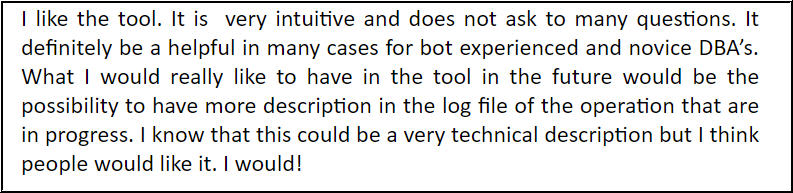
You can read the complete MVP review click the Image Above.
Conclusion
This software is easy to learn and saves a lot of time. To conclude, we can say that there are 3 tools include in the Stellar Toolkit for MS SQL. Stellar SQL Backup Recovery will recover backups; SQL Stellar SQL Database Repair recovers the database using the data file with .mdf extension. Finally, we have the Stellar SQL Password recovery that will allow to recover SQL Logins used when the SQL Server mixed mode is enabled.
If you have more questions about corrupt databases, corrupt backups and finally about recovering SQL Logins, please feel free to contact us.
Was this article helpful?