RTO (Recovery Time Objective) and RPO (Recovery Point Objective) are the two key metrics organizations should define while developing a business continuity and disaster recovery (BCDR) plan.
A successful BCDR plan assesses the criticality of database systems, backup strategy, etc., using RTO and RPO. Determining RTO and RPO in the plan ensures a smooth transition to normality following unplanned incidents like data center outages, ransomware attacks, data corruption, etc.
Before we proceed to discuss useful considerations to define RTO and RPO values, let’s discuss in brief about these terms:
What are RTO and RPO in SQL Server?
RTO (Recovery Time Objective): RTO is the maximum database downtime an organization can handle or how quickly the organization can regain access to the database after an outage. In simple terms, RTO measures how long a business can survive when a SQL Server database goes down, disrupting the business continuity.
The Recovery Time Objective is usually measured in minutes, hours, days, etc.
RPO (Recovery Point Objective): RPO is about how much data you can afford to lose – after recovery from a disruptive event. In simple terms, RPO is the amount of time for which data may be lost from the failure occurrence till the last data backup, without seriously damaging your business continuity.
RPO is dependent on backup and how valid the backup is. The more often you back up a database, the more are the chances of restoring the database to a nearer point in time; which helps reduce the extent of data loss.
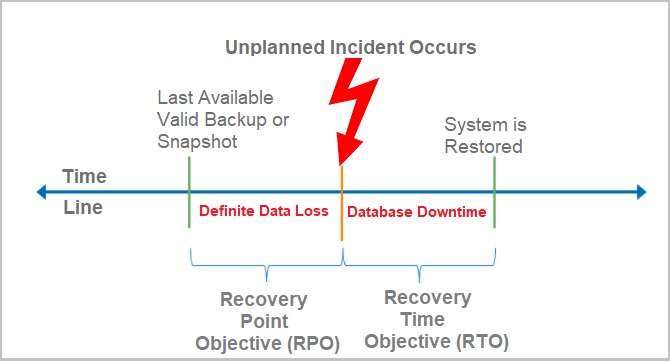
How to Define RTO and RPO for Your Business Continuity and Disaster Recovery Plan?
There isn’t a one-size-fits-all solution for defining the RTO and RPO metrics for your BCDR plan. The metrics may vary depending on your business vertical and its recovery goals. For instance, if your business involves online transactions even a few minutes of downtime can have serious implications on the business. And, an organization that relies on manual invoicing may afford a one or two-day RTO.
So, before determining the RPO and RTO values, it’s important to know the maximum acceptable downtime and data loss your business can tolerate. The downtime and data loss are further dependent on whether you want to recover a mission-critical, business-critical, or non-critical SQL database. At the same time, you need to consider the available budget to determine the recovery objectives.
Let’s discuss these considerations in detail:
Criticality of Database Systems
Set the recovery objective values based on the criticality of the database system. For example, even a few minutes of downtime and data loss can be catastrophic for a mission-critical (or business-critical) database such as a bank database that deals with online transactions. You would require a zero or near-zero RTO/RPO in such a case. However, if you want to recover a less mission-critical database or application, your RTO could be longer.
As a common practice, RTOs and RPOs can range from near-zero minutes to 24 hours when designing a business continuity plan using the following three-tier model:
- Tier-1 is for mission-critical databases that require an RTO/RPO of less than 15 minutes
- Tier-2 is for business-critical databases that require RTO to be less than 2 hours and RPO of 4 hours
- Tier-3 is for non-critical databases that require RTO to be fewer than 4 hours and RPO of 24 hours
Define Backup Strategy
The more frequently you back up your databases, the shorter the RPO is, and less data is at risk. And, since RTO is how quickly you can restore a database, having a lower RTO means faster recovery. However, to meet your RTO and RPO goals (such as speeding up disaster recovery), it’s important how you define your backup strategy, and here’s how:
- Combine full, differential, and transaction log backups different backups to minimize the downtime and efforts needed for restoring larger databases. For smaller databases, you can combine full and regular log backups.
- Avoid storing the database backup on the same drive with your data and log files, as you can lose both data and backups if the drive fails. Use different media like SAN, Tape, etc., to store the backup.
- Ensure to back up your database even if use a High Availability solution such as ‘VMWare snapshots’, ‘SQL Server Always On Availability Groups’, ‘Failover Clusters’, etc.
Regularly Test Your Backups
When a disaster occurs, even your database backups can turn corrupt. So, you must test the backups regularly. You can choose a random restore point to restore your database from backups in a test environment. After completing the restore process, verify if it meets the RPO for disaster recovery.
Test Your Disaster Recovery (DR) Plan
If you have configured a Disaster Recovery Plan, you must evaluate the plan to ensure it works in unforeseen circumstances. You can examine a disaster recovery plan in a test environment, but you run the risk of encountering failover problems when a disaster happens. So, it is recommended that you should simulate a disaster on SQL Server production instances by performing a failover using a scheduled downtime.
If you haven’t configured a disaster recovery plan and don’t have valid backups, use Stellar Repair for MS SQL Technician to restore your database. This SQL recovery tool helps perform up to 8X faster database recovery, thereby reducing the RTOs and RPOs. The software restores the database while keeping all the data intact.
Conclusion
For each SQL Server database that you manage, it’s important to determine their RTO and RPO requirements to create a business continuity and disaster recovery (BCDR) plan. However, you must consider the implications of database downtime and data loss on your business before setting the recovery objectives. The acceptable downtime of databases and data loss may vary if you’re using a mission-critical or non-critical database system. Further, you must test your backups and DR plan to be able to restore the database during unplanned incidents. Carefully read all the considerations to define RTO and RPO discussed in this blog, and design a BCDR plan that works best for you.
Was this article helpful?