You love Instagram. The magical medium not only connects you with your loved ones but also to your favorite celebrities, brands, and interesting people around the world. Further, it is fun to view and share photos with augmented reality, amazing filters, and stickers etc., that grab ‘likes’ and attention. However, with so much to offer, sometimes managing so many Instagram photos and videos also becomes a strenuous task.
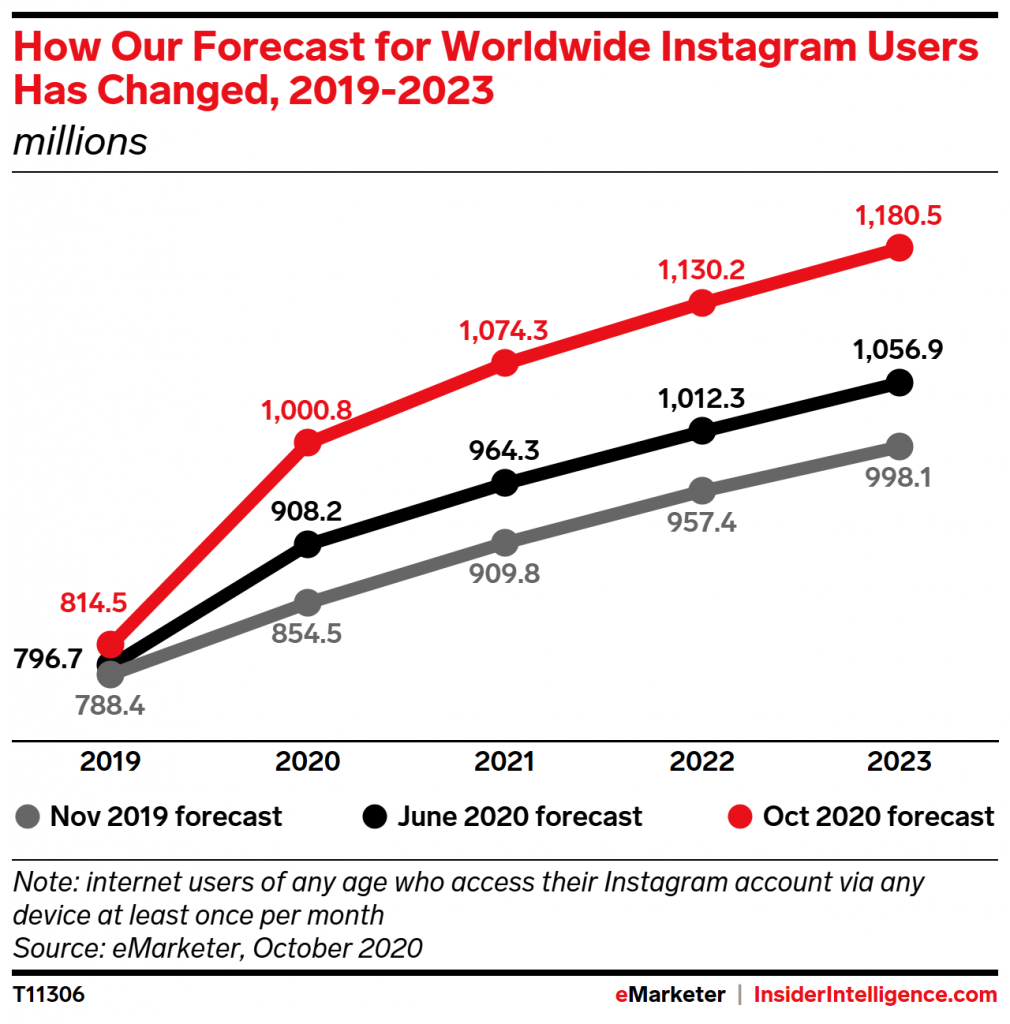 eMarketer reported, with over 1.07 billion active users in 2021, Instagram became one of the most used photo/ video sharing app. Another study by Statista Research, says Instagram was the most popular social media site used by U.S. teens and young adults in 2020 Pandemic year, after YouTube.
eMarketer reported, with over 1.07 billion active users in 2021, Instagram became one of the most used photo/ video sharing app. Another study by Statista Research, says Instagram was the most popular social media site used by U.S. teens and young adults in 2020 Pandemic year, after YouTube.
You may accidentally delete Instagram posts or suddenly notice Instagram photos are disappearing. Your Instagram reel drafts are deleted. Videos you created for uploading in the app can also go missing from your device due to virus attacks, formatting, or other reasons.
So is it possible to restore lost or deleted Instagram photos, videos, stories, IGTV videos, or reels? Thankfully yes.
Watch this video to know how to see deleted Instagram posts
Here in this blog you will know the different ways to restore lost or deleted Instagram photos and videos on Android, iPhone, iPad, and computer.
How to Recover Photos & Videos from Instagram
One way to recover Instagram photos and videos is from the app’s ‘Recently Deleted’ or ‘Archive’ folder. Another location where you should look for the Instagram files is in the photo albums of your device such as Gallery, Download folder, File Manager, Camera Roll, or others. You may also search for missing photos and videos in backup folder such as iCloud or Google Photos.
If you don’t find the deleted Instagram photos and videos at any location on your device or cloud backup, use a photo and video recovery software to retrieve the lost Instagram files from the storage device.
Way 1: Recover from ‘Recently Deleted’ folder on Instagram
‘Recently Deleted’ feature of Instagram helps to restore deleted content in the app. Photos, videos, IGTV videos, reels, and stories deleted from your account are first moved to the ‘Recently Deleted’ folder. The files stay in this folder for 30 days, except the stories, which remain only for 24 hours.
If you wish to undo the deletion and restore Instagram photos and videos during this 30 days period, do it by following the below steps. Before that, just make sure you are using the latest version of Instagram.
- Open Instagram and click to follow Settings > Account > Recently Deleted.
- Tap on the required photos and videos and click on the 3 dots at the top-right corner.
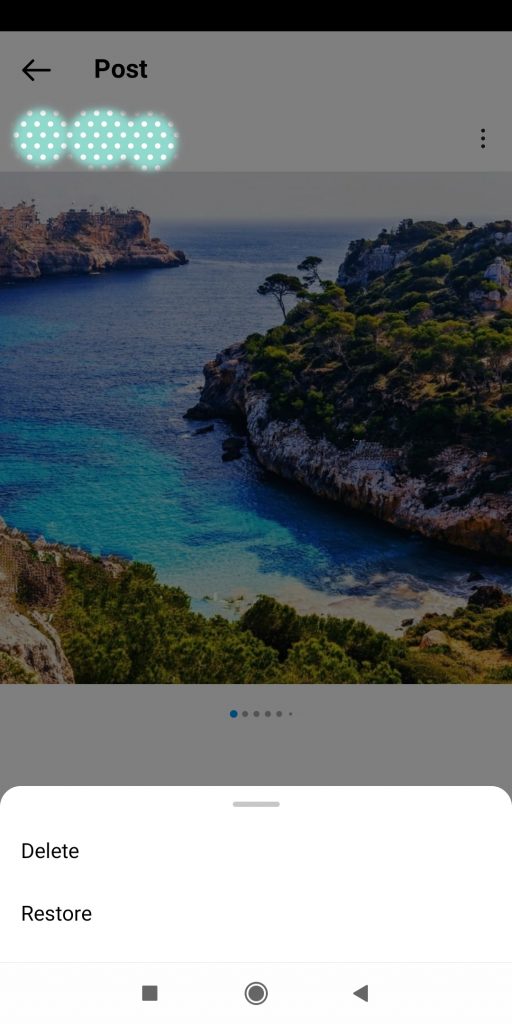
- Click on Restore option. Confirm the action in the pop-up box to restore the deleted photos and videos.
If you choose Delete option, it will permanently delete the files from your Instagram account.
Way 2: Recover photos from Instagram Archive
Instagram launched the ‘Archive Posts’ feature in 2017 which proved to be of great help as it allowed the users to hide any photos and stories from being seen by anyone. You can also recover ‘deleted’ photos from the archive folder. However, if you delete a photo from the archive, there’s no guarantee that you can recover it again.
Follow the below steps to unhide or recover the deleted Instagram photos and videos from Archive:
- Open Instagram app and click on your profile picture the bottom.
- Click on the Menu icon at the top-right corner and select Archive.
- As the Archive folder opens, click on the drop down and select from Stories archive, Posts archive, or Live archive options, from where you lost photos or videos.
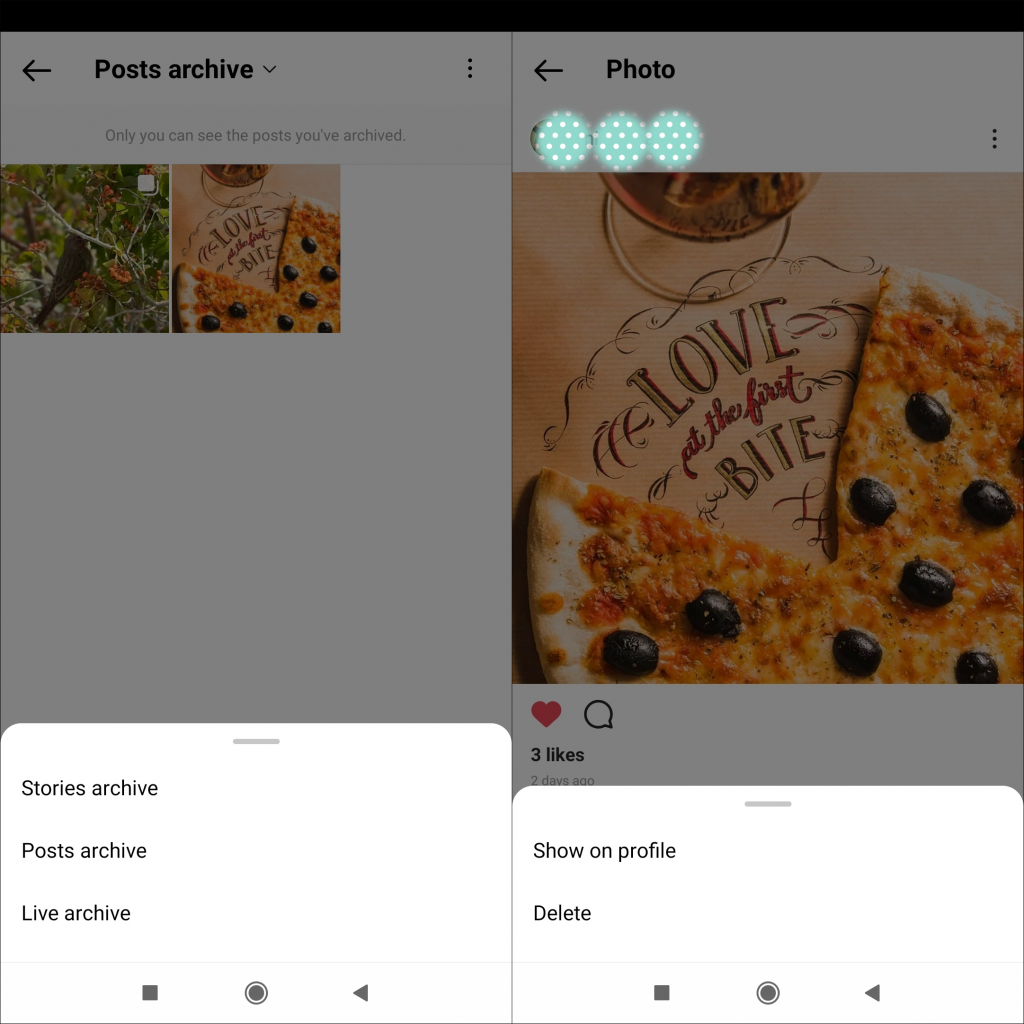
- Now click on the required image and click on the 3 dots. Choose Show on Profile. You will get the lost videos and photos back to your feed.
Way 3: Recover Instagram photos from Gallery/Albums on Android or iPhone
Whenever you upload any photo or video on Instagram, it gets automatically saved in Gallery Album of your Android under ‘Instagram’ named folder. On iPhone the uploaded file is saved in Albums in the Photos app.
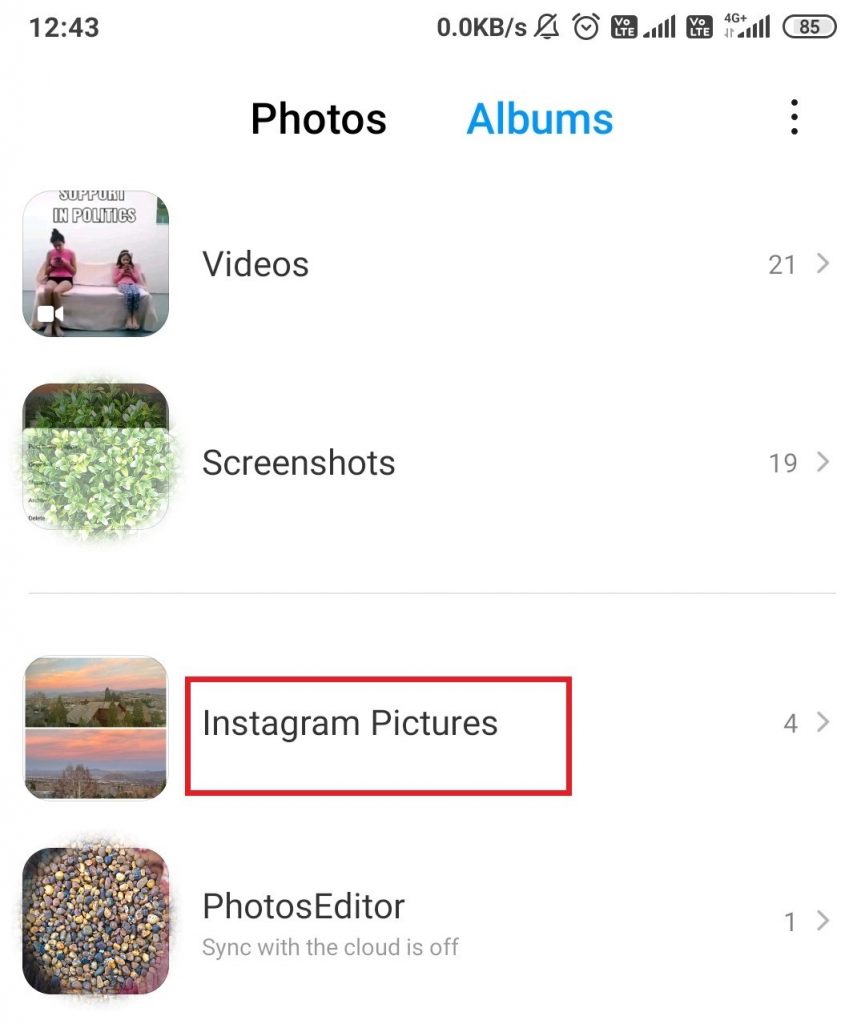
If you have accidently deleted or can’t find photos or videos on Instagram, look for them in the ‘Instagram’ folder in Android Gallery or iPhone’s Album.
Read more: How to fix Instagram videos that won’t play.
Way 4: Restore Instagram files on Android from File Manager
If Instagram photos have disappeared, check and restore them from the File Manager on your Android device.
Follow the below steps to recover Instagram files from File Manger on Android:
- Go to My Files > Pictures.
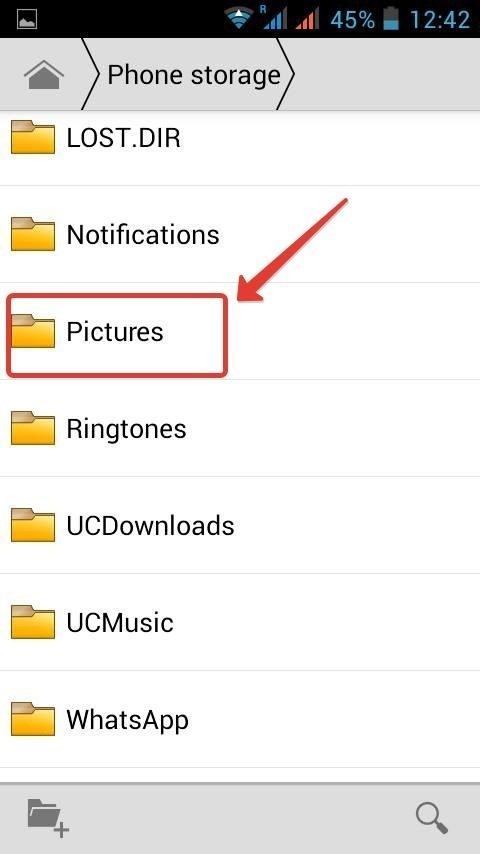
- Select the Instagram folder. If you’re able to find the lost photos, restore select and restore them
Way 5: Recover from ‘Recently Deleted’ on iPhone or iPad
You can recover deleted Instagram photos on iPhone or iPad from the ‘Recently Deleted’ folder. The Photos app on the iOS device has the ‘Recently Deleted’ folder that keeps the deleted images and videos for 30 days. You may find here the photos and videos that you posted on Instagram but now deleted from the account.
Follow the below steps to restore Instagram photos from ‘Recently Deleted’ on iPhone/ iPad:
- On your iOS device, launch the Photos app.
- Tap on Albums > Recently Deleted.
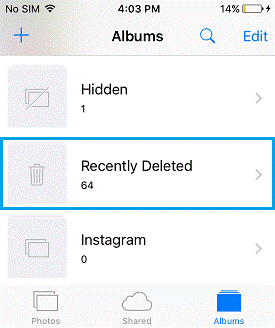
- Tap on the required photos or videos and select Recover.
Way 6: Restore Instagram Photos and Videos from Backup
This is where the Backup files serve the purpose. When you can’t find your Instagram files, then restore them from the backup present in cloud or storage drive. Check in iCloud, DropBox, Time Machine, or any other backup drive you use. If you have the required photos and videos, simply restore them, else follow the other method.
Way 7: Utilize a Software for Instagram photo recovery
The best bet to restore lost, deleted, or disappearing Instagram photos is to use an Instagram photo recovery software — Stellar Photo Recovery. It is a media files recovery tool, which can recover deleted photos from a PC, Mac, pen drive, SD card, or other media. By using the software you can retrieve bomb Instagram images, archive photos, or other posts, provided you have anytime saved them on your storage drive. With the robust scanning algorithm and straightforward recovery process, the software ensures deleted photos and videos of any format are back on your computer.
Further, Stellar Photo Recovery has a Free Edition with which you can restore up to 10 Instagram photos or videos.
To know the quick steps to recover lost/ deleted Instagram photos and videos using Stellar Photo Recovery click here.


Tip: How to save Instagram Photos to Phone to avoid Photo Loss
- Go to your profile and tap
 .
.
- Tap
 Settings > Account > Original Photos (iOS) or Original Posts (Android).
Settings > Account > Original Photos (iOS) or Original Posts (Android).
- Tap next to Save Original Photos (iOS) or Save Original Posts (Android) to turn it on.
When you turn on Save Original Photos or Save Original Posts, each photo with the post also is saved to your phone’s library.
Learn more Tips to Keep Your Videos and Photos Safe on Social Media
FAQ (Frequently Asked Questions)
How do I recover permanently deleted pictures from Instagram?
If the photos are permanently deleted from your Instagram handle, search for them in your device storage and backup locations by using the methods given in this post. You can also use Stellar Photo Recovery software to recover the photos from computer, pen drive, memory card etc. Once you recover the pictures, you have the option to upload them again on Instagram.
Was this article helpful?