About Exchange Database Consistency Check Failed Error
Windows Server Backup (WSB) is a feature that helps backup and restore Exchange database in Windows server environments. In Exchange, a plug-in is used for WSB that allows user to make Volume Shadow Copy Service (VSS)-based Exchange backups.
During Exchange database backup, WSB runs a consistency check on Exchange data files to ensure files are consistent and can be used for recovery.
In other words, it checks if the database that is being backed up is the most recent one and the log file has all the information or events that have happened so far. It checks for this consistency by comparing the contents in the database file with the information available in log files.
If the consistency check fails, the backup is finished with warnings and the following or similar error is displayed (may vary based on Exchange server version),
“The application will not be available for recovery from this backup. The consistency check failed.”
This indicates backup failure and it can’t be used for recovery. WSB runs this check to notify the user about the database consistency results, which can save a ton of time and effort in the future, as the user doesn’t have to analyse data from different sources and try to reconcile them.
Causes of Consistency Failed Error in Exchange Database Backup
When WSB performs a backup of the volume containing Exchange databases, it runs an Exchange Consistency Check between the database and log files. This consistency check fails when WSB finds the log file or EDB (Exchange database) file is missing or corrupted. As a result, the backup fails and the error is logged.
The error may also occur if there’s a problem with VSS writers.
Log Name: Application
Source: Microsoft-Windows-Backup
Event ID: 517
Level: ErrorDescription:
Backup started at ‘7/15/2018 3:45:09 AM’ failed with following error code ‘2155348010’ (One of the backup files could not be created). Please rerun backup once issue is resolved.
If you look at the corresponding application event log file, you
can get a little more information about this error.
Log Name: Application
Source: Microsoft-Windows-Backup
Event ID: 565
Level: Error
User: SYSTEMDescription:
Consistency check for component ’01ed53b1-3575-7b69-a26d-53641216987b’\’Microsoft Exchange Server\Microsoft Information Store\SERVER1′ failed. Application ‘Exchange’ will not be available in the backup done at time ‘7/15/2018 6:42:12 AM’.
How to Fix Windows Server Backup Consistency Check Failed Error?
One probable way is to disable the Exchange database consistency check in your Windows Server Backup. However, that’ll cause more problem in the future when you need to restore Exchange database from the backup. You won’t be able to restore database, if you back up Exchange database after disabling the consistency check.
A common way to resolve the exchange database consistency check issue is to use a built-in tool called ESEUTIL. However, its effectiveness is not guaranteed, as it is ideal only for fixing minor issues. You can run ESEUTIL commands to verify your Exchange database and transaction log before running WSB for database backup and resolve Exchange Database consistency check failed error.
To check database and log, run following Eseutil command,
Eseutil /g "D:\program files\exchsrvr\RDBdata\priv01.edb"
The command checks the logical integrity of the database and any type of inconsistency in read-only mode.
You may also use these commands to check information about the state of the database and log files,
Eseutil /MH database_name.edb
Eseutil /ML file_name.log
If there’s an integrity or consistency error in database, you may run the following Eseutil command to repair the database,
ESEUTIL /P database_name.edb
Running Eseutil is an elaborate and time-consuming process. Plus, it may or may not resolve the error. Also, there is always a likelihood for you to get an error like this:
Operation terminated with error -1206 (JET_errDatabaseCorrupted, Non database file or corrupted db) after 0.936 seconds.
If Eseutil fails to fix the database error or corruption, you may use a tool such as Stellar Repair for Exchange to repair corrupt EDB file and to restore its contents safely.
Rating by MVP:

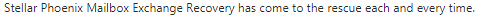
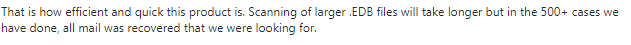
It scans corrupt Exchange Database (EDB) file and recovers all mailbox items including emails, attachments, contacts, calendars, notes, tasks, journals, & public folders.
About Stellar Repair for Exchange
Stellar Repair for Exchange is a popular Exchange Recovery tool used to fix corrupt database files. This tool uses advanced algorithms to extract the contents from a corrupt EDB file and exports this data to a PST file. This means, you no longer have to worry about losing your data even in the case of backup failure due to Exchange database consistency check failed error.
It can even recover dismounted and offline EDB files. It extracts data from large and multiple EDB files that are severely corrupt. Unlike Eseutil, this tool is easy-to-use and comes with a clean user interface that makes it ideal for users of all technical levels.
Was this article helpful?