MySQL is considered to be one of the best utilities for data management. It is efficient at keeping the database organized and readily available through the user interface. It is a relational database that backs enterprise applications and websites. Having backups of your MySQL database is one of the strenuous tasks that you can perform.
Backup your MySQL database
When was the last time you backed up your MySQL database?
When was the last time you tested the backup to ensure that everything’s fine?
Your data is valuable, and it can’t be recreated; therefore, it is advisable to backup your database on a regular basis so that it can be recovered in the event of data loss. Your system is susceptible to vulnerabilities and any moment you may lose all your data unexpectedly.
*Note: When backing up your files on physical devices, keep it in a different location than the system.
Keeping your backup in a secure location is a reliable option as under the event of data loss, it can be recovered with ease. If anything goes wrong with your system such as hard disk failure, crashed operating system, improper I/O operations, unintentional deletion of files/folders etc. then at least you have the access to your data which you can easily retrieve.
Another safe and secure method is online backup i.e. you can store all your data online and in the event of data loss, you still have the remote access to your data and can easily and quickly retrieve data from a secure online server. Having a backup of your database should be a part of Hosting maintenance and should be done on a regular basis.
Your electronic data and information should be backed up as part of a business continuity plan. With that being said, let’s us look at the importance of backing up your database.
Unauthorized access to your data: Having an online backup of your database enables you to access your data anywhere, anytime without any restrictions. Moreover, these backup solutions are flexible and cost-effective as well.
Emergencies: Irrespective of which operating system you use, which latest version you use, your system is still susceptible to threats and you don’t even know when it might crash. On such occasions, backed up files is what saves you and helps to repair MySQL database.
Quick Data Restoration: Having a backup enables quick data restoration whenever the need to do so arise
More secure and protection: Automated backup features enables you to have a backup of your data on a regular basis making it more secure without manual effort being required.
As you’re familiar with the importance of having a backup, therefore, it is necessary to take a backup (dump) of your databases. You can repair the MySQL database without a backup. Here’s how can achieve that:
Using Mysqldump Utility:
Using mysqldump, you can backup your database and restore it on a remote database simultaneously. You can restore the entire database using the ‘mysql’ command. Here is the syntax:
backup: # mysqldump -u root -p[root_password] [database_name] > dumpfilename.sql
In case you’re trying to restore your database:
restore: # mysql -u root -p[root_password] [database_name] < dumpfilename.sql
The restoration process will begin as soon as you fill in the correct credentials.
cp -R /var/lib/mysql/* /opt/database_name/backup-file/
Creating Backup of a Single Table Using Mysqldump Utility:
You can use the mysqldump utility to create a backup of the single database table. Issue the following command to create a backup:
mysqldump -u [username] –p [password] -h [host] [databaseName] [tableName] > [backup-name].sql
You will be prompted for a password to start the mysqldump backup process.
Create Backups of a Single Table Using the MySQL Client and an OUTFILE Statement:
If you don’t want to stop the database server or cannot afford downtime, then you can temporarily lock the table. Follow this command:
LOCK TABLES tableName READ;
*Note: You only need a read lock in this case.
To perform a LOCK TABLES on the database, issue the following command:
mysql -u [username] –p [password] -h [host]
After that, you will be prompted for the password and after filling in the credentials, you will arrive at the MySQL client prompt.
USE databasename;
LOCK TABLES tablename READ;
FLUSH TABLES;
*Note: FLUSH TABLES ensure that the database is consistent during the backup operation.
Once you’re at the MySQL client prompt, you need to use a SELECT * INTO OUTFILE statement. Issue the following command:
SELECT * INTO OUTFILE 'file_name' FROM tbl_name;
We will create a backup of the data from the TABLE of the database. The syntax of the statement looks like this:
USE databasename;
LOCK TABLES Tablename READ;
FLUSH TABLES;
SELECT * INTO OUTFILE 'databasetableBackup.sql' FROM tablename;
UNLOCK TABLES;
Once you are done with the backup operation, login to the MySQL client and issue the following command:
mysql -u [username] –p [password] -h [host]
UNLOCK TABLES;
This command will return the database to its normal operation.
Following any of the above-mentioned steps can repair corrupt MySQL database, however, there may be a likelihood that none of the procedure is able to address the issue. For such situations, going with a professional tool is the only way out. Speaking of which Stellar Repair for MySQL is a reliable tool that comprehensively repairs corrupt MySQL databases.
This do-it-yourself software lets you repair corrupt MySQL database. Its GUI is so simple that within a few minutes you’d get accustomed to it. You can read more detailed information about the software from here.
Follow these steps to run Stellar Repair for MySQL and repair all corrupt databases.
Install & run Stellar Repair for MySQL
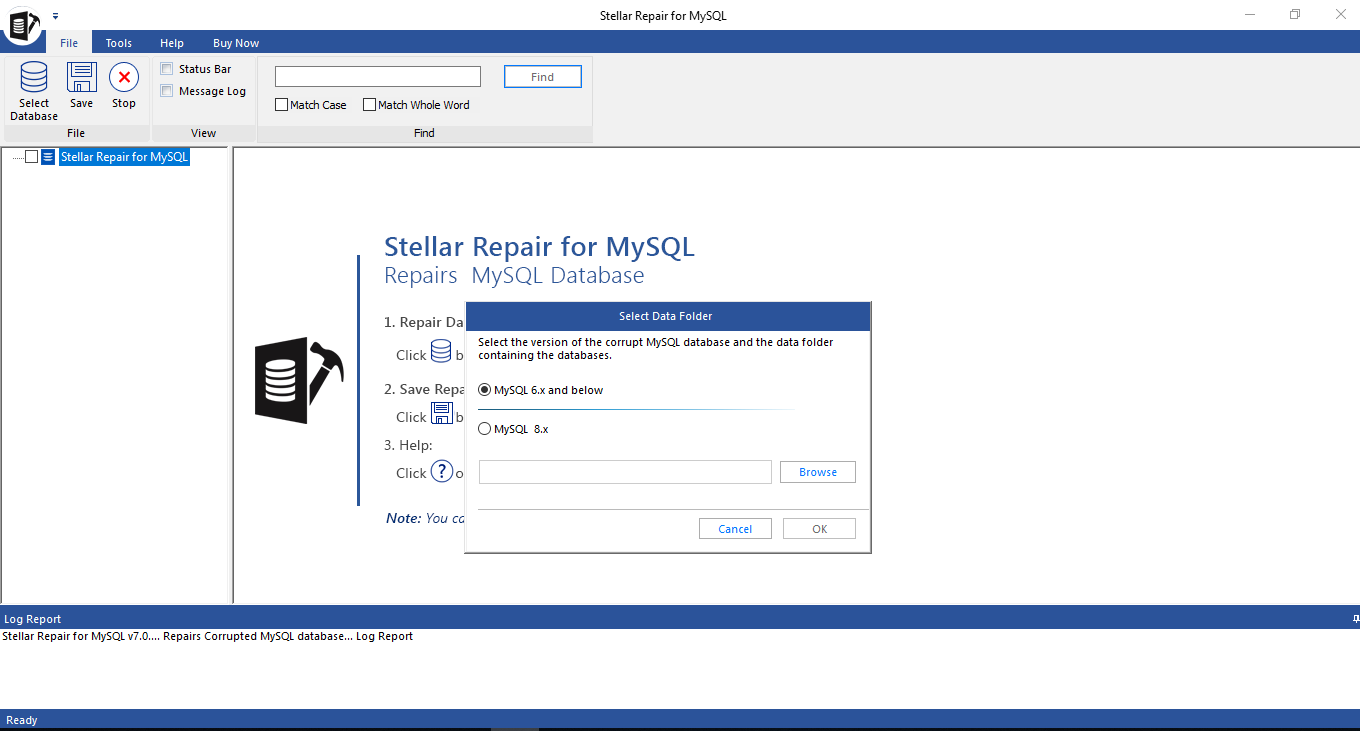 Figure: Main Interface of Stellar Repair for MySQL
Figure: Main Interface of Stellar Repair for MySQL On the main interface in ‘Select Database Folder’, select the corrupt MySQL database. You have two options to select the database:
- MySQL 6.x and below
- MySQL 8.x
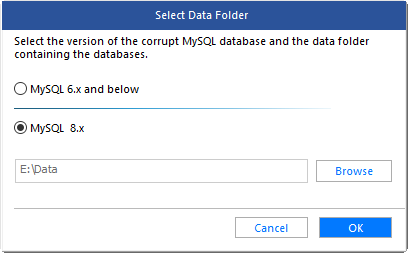 Select corrupt MySQL database
Select corrupt MySQL database After selecting the file, click ‘OK’
The software will start the scanning process
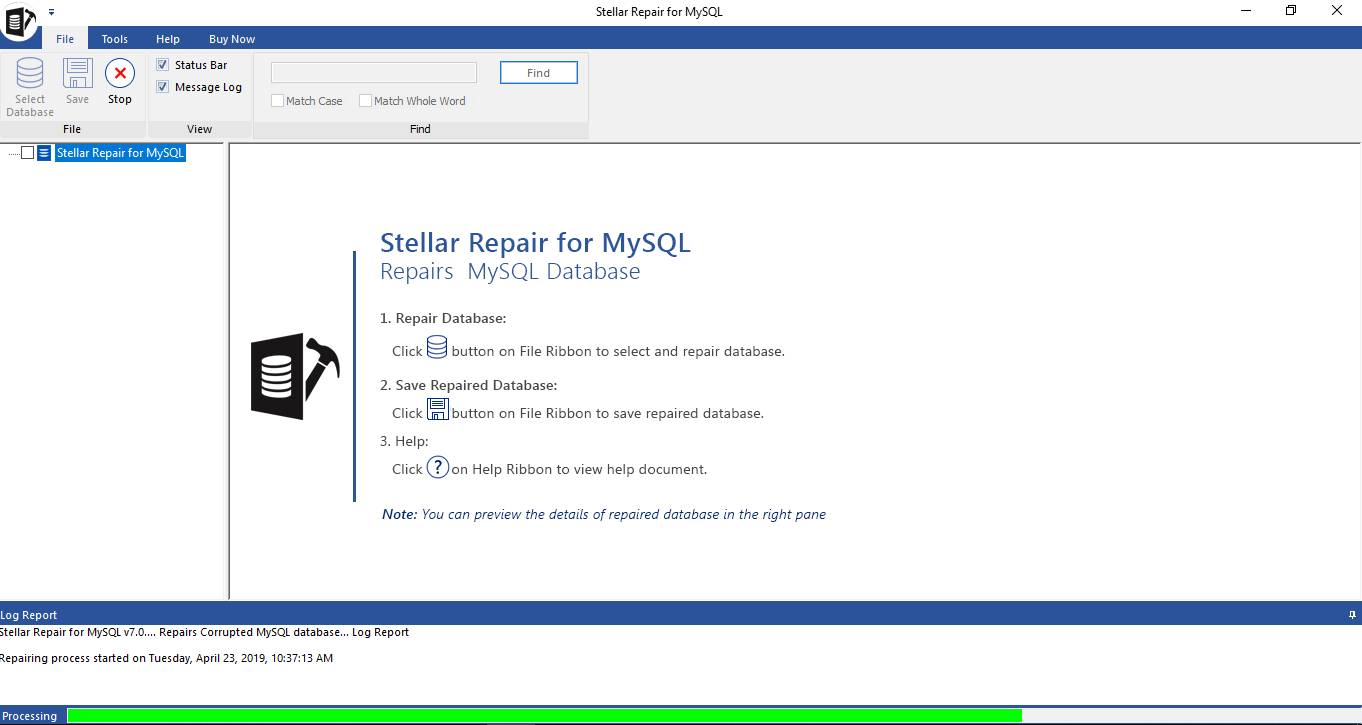 Scanning process
Scanning process After the repairing process, the list of all the repaired database files will be displayed.
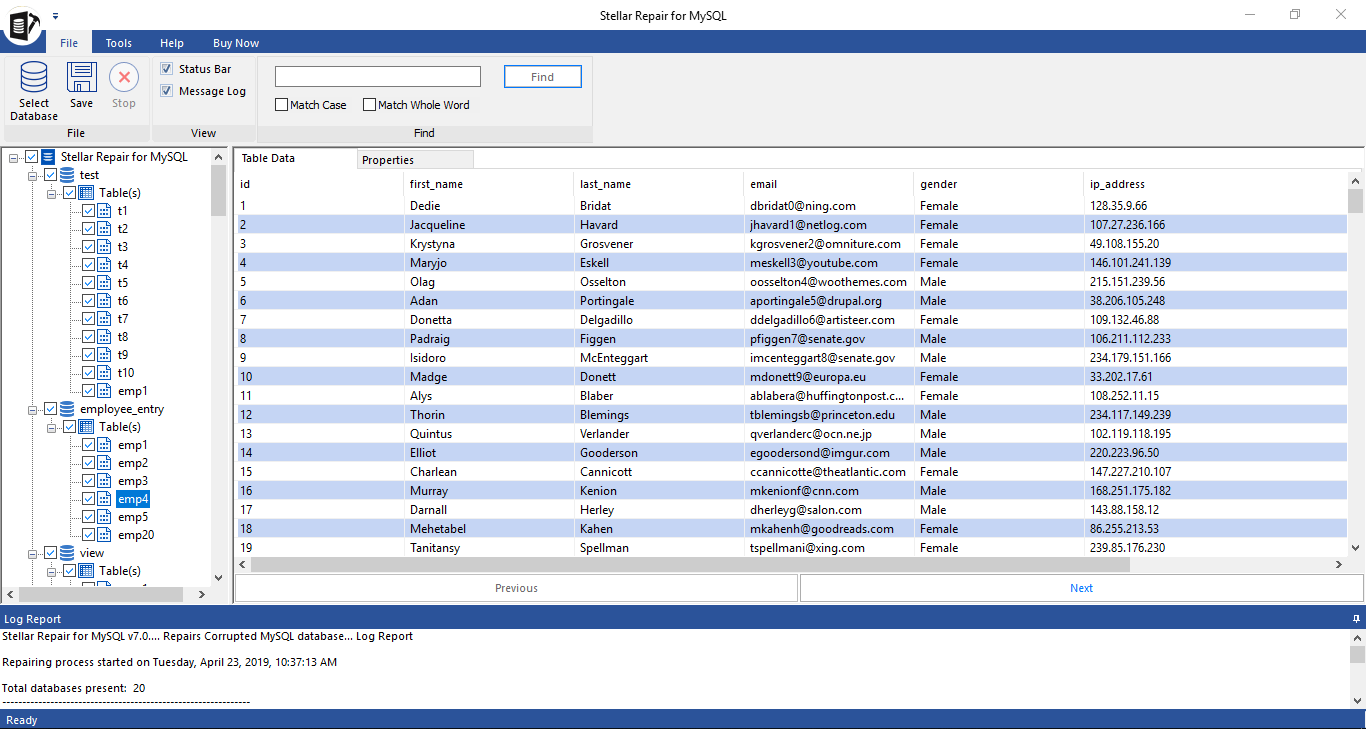 Preview
Preview Click ‘Save’ under the ‘File’ tab
There are 4 saving options as shown in the figure:
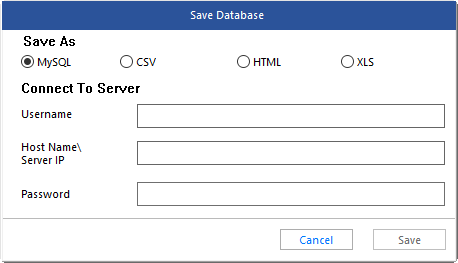 Saving options
Saving options Enter credentials to connect with Server
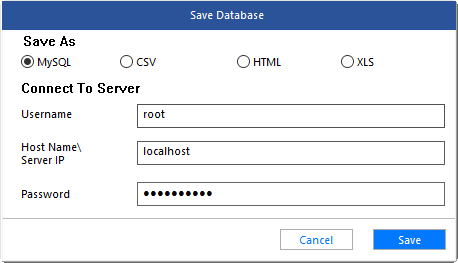 Enter credentials
Enter credentials Click Save
The software will pop-up the success message after saving the repaired database
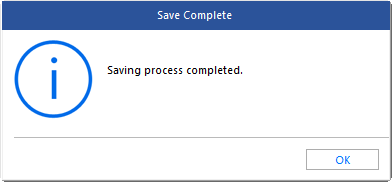 Saving process completed
Saving process completed The Final Word:
If you’re not able to figure out how to repair the corrupt MySQL database, then opting for professional assistance is the only way out. Consulting additional information or external assistance can be vital when one is not able to address the issue.
Was this article helpful?