The article tells you about my story of recovering photos from my wet and water-damaged SD card which appears impossible. Go through it to know the entire scenario as to how I travelled over, and got my camera wet in water, which, in turn, damaged the SD Card in it, and finally how you can recover photos successfully using Stellar Photo Recovery Software.
I have a great love for traveling to different places, far away and nearby, as well as capturing them in my camera in the form of photos to cherish for a lifetime. In fact, traveling and photography are my favorite hobbies that I have taken as a profession. Thus, both my hobby and profession push me to travel to places and capture life, food, and culture through my preferred Samsung digital camera.
Recently, I went to Africa to see the country and especially experience its wildlife. The place was on my agenda for quite some time after I completed trips to Australia & the Pacific, Europe, and America. After Africa, I am targeting the Polar Regions, Asia, Central America & the Caribbean, the Middle East, South America, and the rest of the world.
Know the complete story of my visit to Africa as to how I captured the place in photos, got my camera drenched in the water leading to the damage to the SD Card, and finally ran the Mac Photo Recovery software to recover photos from the water-damaged SD memory card.
My Voyage to Africa with My Favourite Samsung Camera
I had always been enchanted by the wildlife of Africa and its scenic beauty. Thus, back from the America tour two months ago, I made up mind to head for Africa this time. I was all ready for it 15 days after I returned from America. I was done with the packing of clothes and most importantly, my Samsung camera, two 64GB Transcend SD card with free space, fully charged batteries, and all necessities required on a long trip. The next day I was there with my travel guide acquainting me with the place.

Once he was done with the guidelines of where to step in, where not to, the best time and location to catch hold of the wild animals, etc. I, along with my friend, started exploring yet more. All the places that we explored - East Africa, North Africa, and Southern Africa were amazing, and I was carried away by their beauty. I captured all of them, the elephants, the apes, and the complete wildlife through my camera. At the end of my trip, I had about a thousand fantastic and incredible photographs of life, people, culture, and its wildlife in the dense forests for which the place is famous.
The Occurrence of Photo Loss Situation
Back home, I was super excited to watch the photographs and store them in multiple places as a backup. Therefore, I hurriedly collected my camera and MacBook both at a single location, to begin, the transfer process. However, something bad happened. While taking out the SD Card that had all the photos, it accidentally fell into a glass of water that I had placed on the table where the camera and MacBook were lying. The SD cards are not waterproof, and this was a disadvantage for me. The SD card got water-damaged all over. I dried it up, plugged it back into my camera, and was disappointed to find that it could not be detected. There were no photos in it any longer. I just did not know what to do to recover photos from the water-damaged SD memory card and was in a state of despair.
[embed]https://www.youtube.com/watch?v=3yaiIm_24q4[/embed]
Recovering Photos from the Water-Damaged Transcend SD Card
I had never encountered such a photo loss situation in my life. Therefore, I had no clue as to what to do to get back the photos which were a result of not so easy not-so-easy-going voyage. By trying to figure out the photo recovery method I contacted the Transcend SD Card support center only to know that nothing could be done as the first step. Secondly, I contacted Samsung Customer Care which again proved to be of no use.

Not getting any help from both Samsung and Transcend, of course, was not in their hands; I thought of reaching out to my senior in photography. I called him up immediately and told him the complete story of the photo loss. He then laughed and suggested I use Stellar Photo Recovery which I would be able to do from water-damaged SD card recovery.
Though not very sure about the outcome at first, I had no other option but to try it. I started my system and began searching for it. Finally, I was on the download page of the software. With fingers crossed and my heartbeat increased I went for it and was glad to see that the software recognized the water-damaged SD Card that had failed to display photos in the camera.
- Downloaded, installed, and registered the Stellar Photo Recovery (Mac) software

- Connected my Transcend SD Card to my Mac and launched the software by giving a double-click on its icon
- An interface as shown below in the image appeared on the screen and I clicked on the "Photos" option to recover photos
- Next, the software listed the attached and detected media as shown in the image below. To this, I selected my SD Card and clicked on the Scan button.
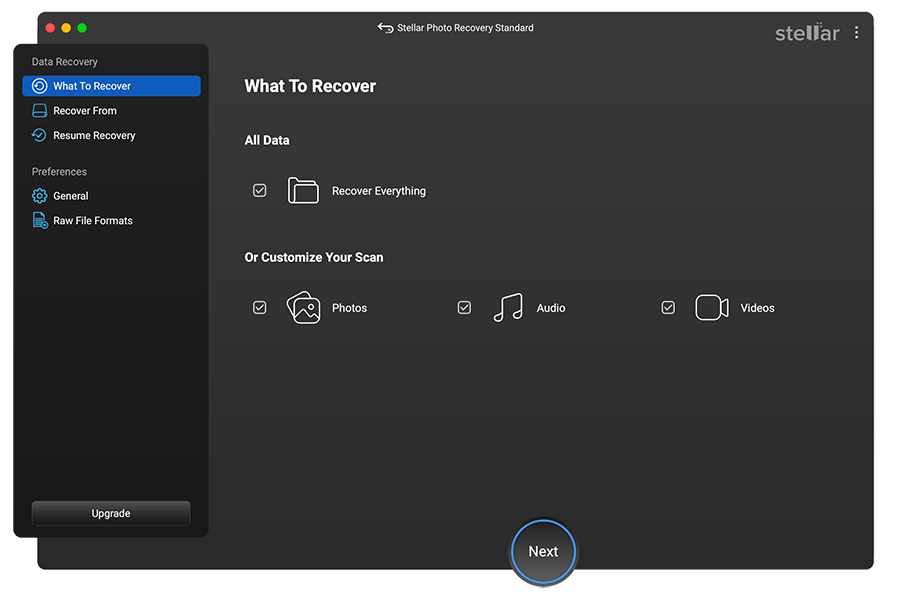
- The software started scanning the SD Card that was shown by the message: ‘Scanning in Progress…’ as displayed in the image below:
- Next, all the recoverable photos from my SD Card were displayed with the names and the file format.
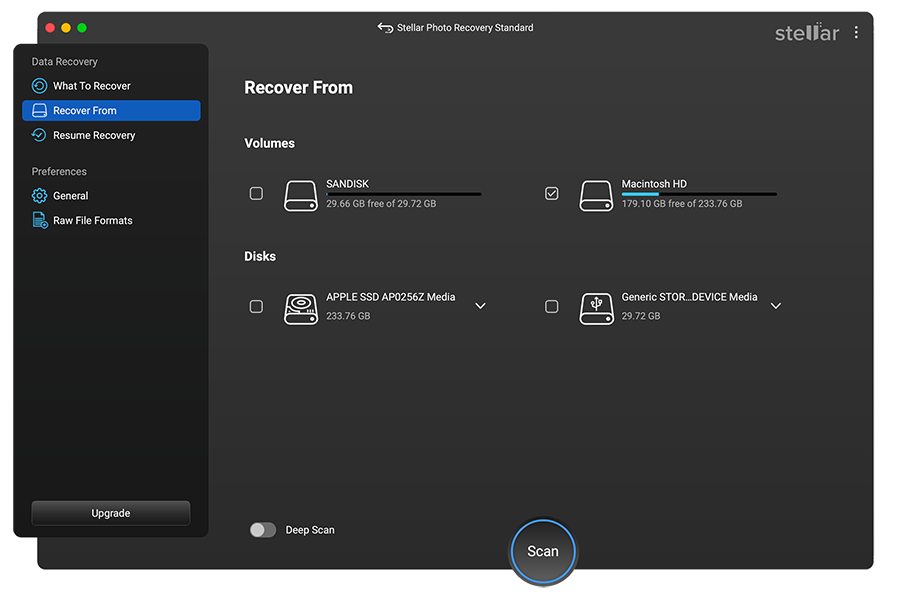
- To initiate the recovery procedure, I selected all the photos by placing check marks on all the files and clicked on the Recover tab present in the tool’s interface.
- Next, I browsed the destination path to save all my recovered photos.
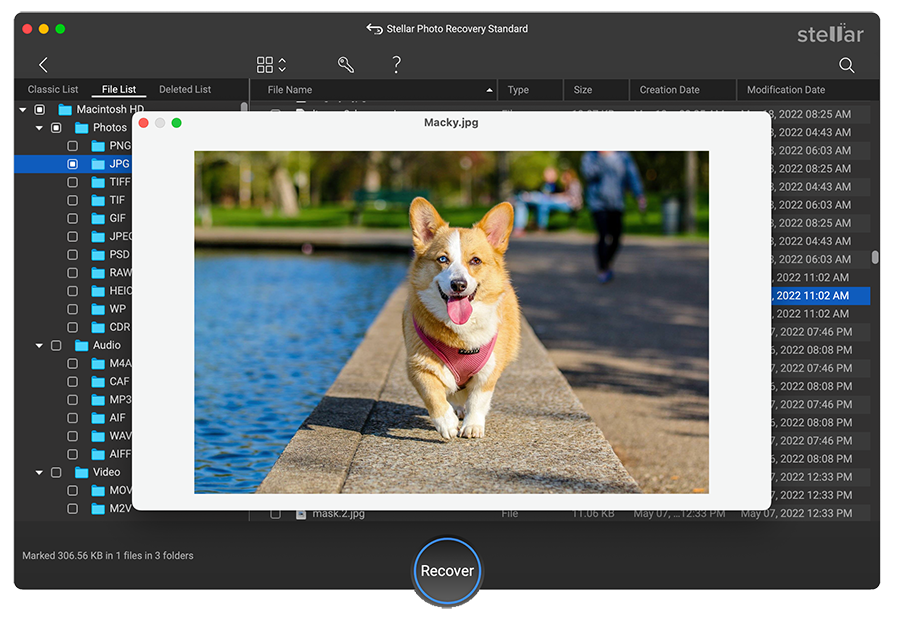
- Finally, I had all the water-damaged SD Card photos on my Mac
Conclusion
Stellar Photo Recovery is a powerful utility as it can recover photos from water-damaged SD memory cards, a capability that is scarcely possessed by any other internal or external software. Usually, photo recovery tools fail to handle physical damages and cater only to logical issues. But with Stellar’s tool, it is feasible to handle both software and hardware issues. Moreover, the tool can recover inaccessible photos from SD Cards irrespective of the brand of all Mac machines. With a simple recovery process, it is indeed an excellent photo recovery tool.
Was this article helpful?