"I use a CF card on my Nikon digital camera, which I recently inserted in my new Canon digital camera to capture some RAW images. While I was taking the photos, my camera shut down abruptly. On restarting, it showed a message saying 'memory card is corrupted and cannot be accessed.' I'm in panic mode! Is there a way to recover RAW photo files from a CF card?"
CF cards are small portable memory cards primarily used as removable memory in professional imaging, high-end digital cameras, camcorders, still image recorders, and similar devices.
Due to their compatibility with different devices and high data transfer speed, these cards are a reliable choice for digital storage.
The above scenario is only one of many where users witness CF card got corrupted and deleted RAW files stored on it. The corrupted CF card makes the RAW photo files or videos stored in it unreadable or inaccessible, leading to a data loss situation.
Let's get into the details of this issue, but first, we will focus on the actual reasons why the CF card got corrupted and how to recover lost RAW files from it.
Why does CF card get corrupt and delete RAW files?
There can be several reasons why CF cards get corrupt and deletes RAW files:
- Deletion: Intentional or accidental deletion of the RAW files.
- Improper Handling: Removing the CF card during the read/write process or while transferring RAW files to a computer.
- Virus Attack: Virus attack rendering your CF card unreadable.
- Storage Full: If you keep taking pictures when the CF card is full.
- File System Error: File system damage due to a power outage, software crash, or hardware malfunction.
- Physical Damage: A bent or broken CF card. A CF card can also wear out or develop bad sectors due to continuous read/write operations overtime.
Is CF Card Recovery of RAW Files Possible?
You can easily recover RAW photos and video files from a corrupted CF card. However, the success of RAW file recovery from the corrupted CF card depends on the severity of the corruption, the condition of the card, and how much overwriting has taken place.
Once you know that your CF card is corrupted, don’t store new files on it, as they will overwrite the previous data still present on the CF card. Stop using the corrupted CF card until you have recovered your files.
Methods to Recover RAW Files from a Corrupted CF Card
Before fixing your corrupted CF card, you must recover lost or deleted RAW files to avoid permanent data loss. There are three ways to recover RAW photos from CF cards: using Backup, Windows File Recovery, or professional Photo Recovery software. Let’s understand each method one by one.
Recover RAW Files from Backup
If you have backed up your CF card data on your computer, an external drive, or Cloud, use that backup to restore the deleted files.
Use Windows File Recovery Tool
Microsoft’s Windows File Recovery tool provided uses command-line instructions for retrieving lost or deleted RAW files from CF cards, hard drives, etc.
Here's how to recover CF card data:
- Go to the Microsoft Store, download the Windows File Recovery tool on your Windows computer, and install it.
- Connect your CF card to the computer using a card reader.
- Type CMD in the Windows search bar, and click Run as Administrator to launch it.
- Next, use the following command: Winfr F: E: /extensive /n *.jpg. Here, F is the drive letter of the CF card, and E is the drive letter of the storage drive or partition where you want to save the recovered files.
The main challenge while using the Windows File Recovery tool is its command-line interface, which is not user-friendly. Moreover, this tool supports only limited file formats, so it's best to use professional photo recovery software for compact flash card recovery of RAW files.
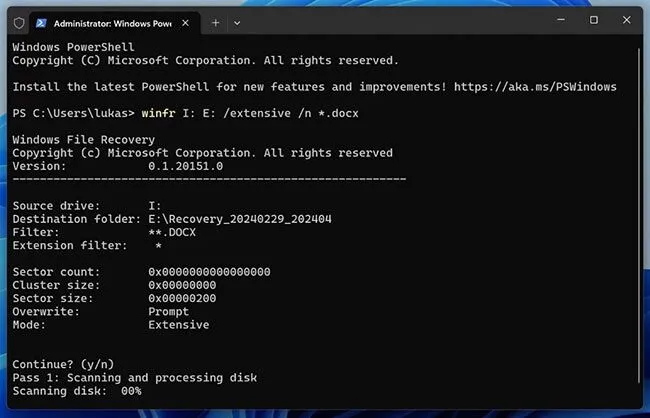
Use Professional Photo Recovery Software
Use professional CF card recovery software like Stellar Photo Recovery to recover RAW photos and other media files lost from a corrupted CF card. This tool can recover lost and deleted RAW photo files and media files from corrupted/ damaged/ inaccessible CF cards, memory cards, SD cards, and more. The software retrieves missing/lost photos and RAW files from the CF card with the original date and file names.
Stellar Photo Recovery recovers multiple multimedia files, such as photos, videos, and music files, irrespective of the file format.
Here’s how to recover deleted RAW files from a CF card:
- Connect your CF card to your computer using a card reader.
- Download, install, and launch the Stellar Photo Recovery software on Mac or Windows.
- Select your CF card on the software's home screen, where you can recover data, and click Scan.
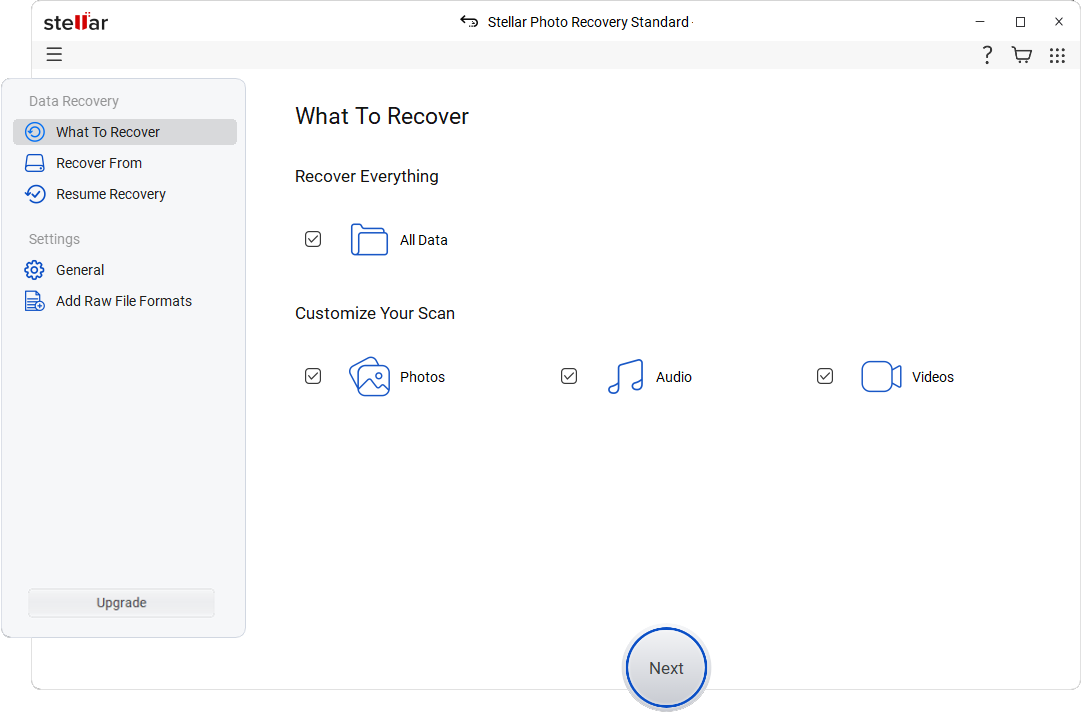 Select the drive location to scan
Select the drive location to scan
- The scanning will start, and once completed, you can see the scan result and preview the recoverable files.
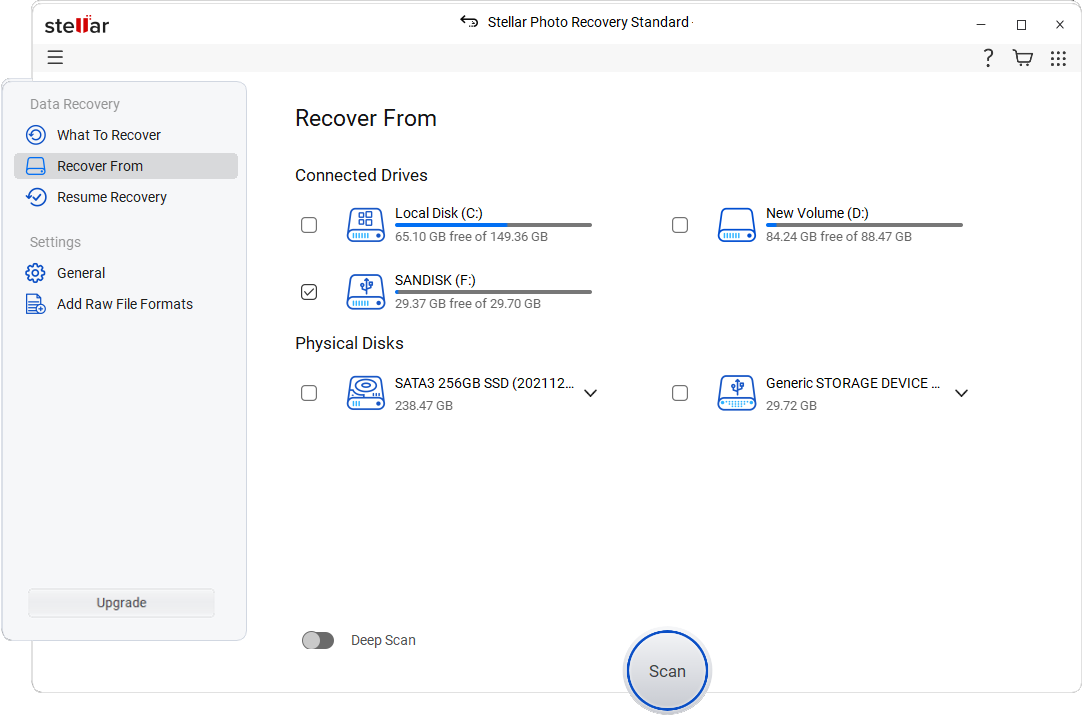 RAW files recovery in Stellar Photo recovery software
RAW files recovery in Stellar Photo recovery software
- Select the photos and media files you want to restore and click Recover.
 Click recover to store restored RAW files
Click recover to store restored RAW files
- Next, click Browse to select a suitable location to save recovered photo and video files. Click the Start Saving button to initiate the saving process.
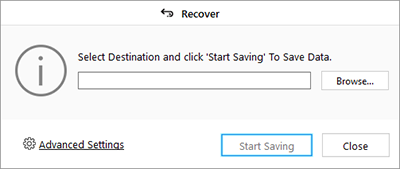 Browse location to save recovered files
Browse location to save recovered files
How to Fix a Corrupted CF Card?
Once you have successfully recovered lost or deleted RAW files from the CF card, you can try the methods mentioned below to fix the card:
1. Scan the CF Card with Antivirus Software
Often, virus-infected CF cards may be the reason your CF card is corrupted. In such a scenario, use Window Defender or any third-party antivirus software to scan your affected compact flash card.
2. Use Windows Built-in Error Checking Tool
Repair corrupted CF cards using a built-in free Windows utility tool named Error Checking. Follow the below steps to fix a damaged CF card using this tool:
- Type File Explorer in the Windows search bar and click Open to launch it.
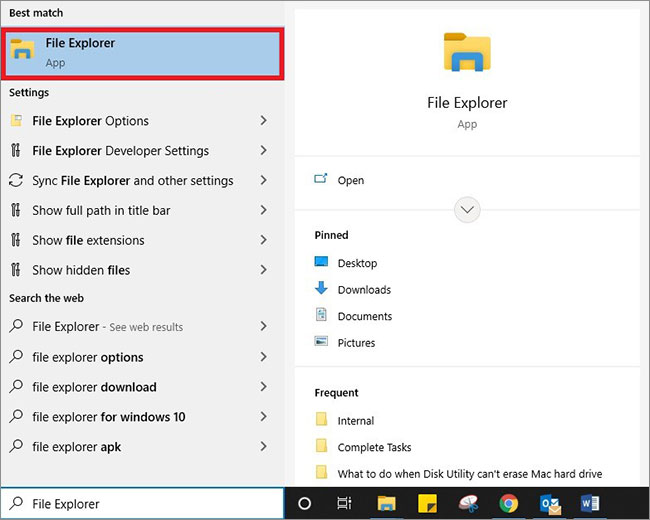 Open file explorer
Open file explorer
- Look for the affected CF card, right-click on it, and choose Properties.
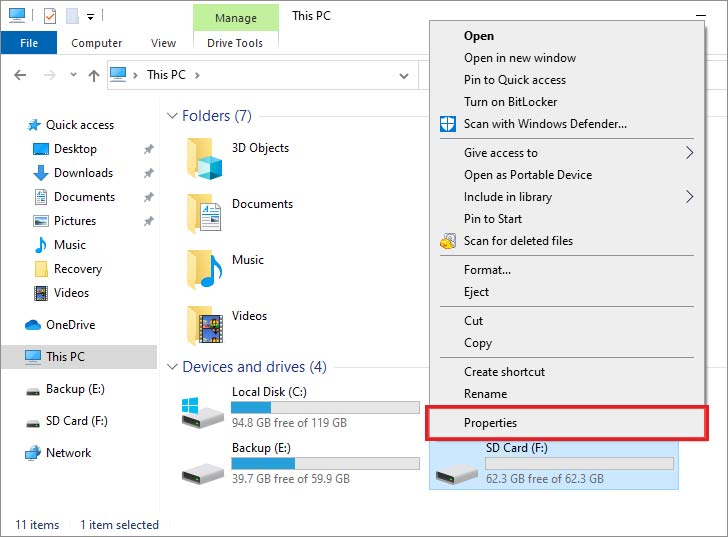 Windows explorer SD card properties highlight
Windows explorer SD card properties highlight
- Go to the Tools tab and click on the Check button.
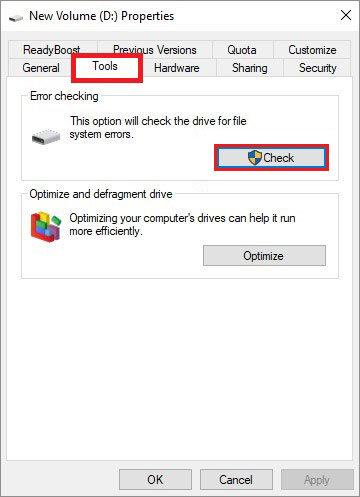 Optimize drive
Optimize drive
- Select the Scan and Repair drive option.
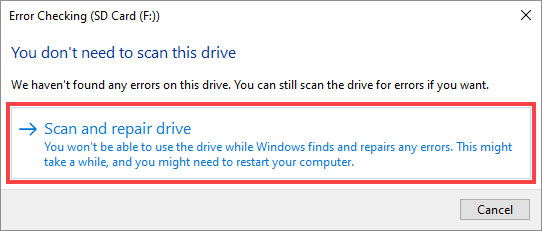 Scan and repair drive
Scan and repair drive
3. Run CHKDSK command
CHKDSK is an efficient way to repair damaged or corrupted CF cards and other internal or external drives. Here’s how to run the CHKDSK command:
- Type CMD in the Windows search and click Open to launch the Command Prompt.
- Type chkdsk X: /r /f and press Enter. (Here, X is the affected drive volume letter.)
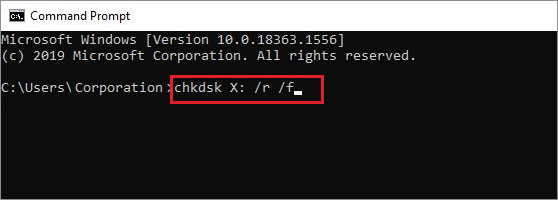 Chkdsk in CMD
Chkdsk in CMD
4. Reformat CF Card
If none of the methods are available, try formatting the CF card to begin anew.
- Connect your CF card to your Windows computer using a card reader.
- Go to My Computer and choose your CF card.
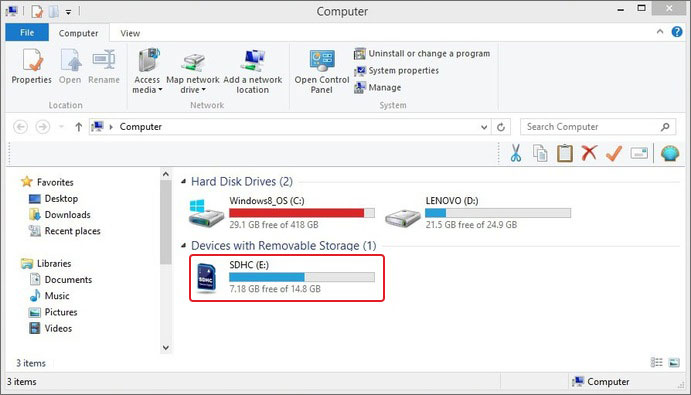 Connect SD card
Connect SD card
- Right-click on the CF card and select Format.
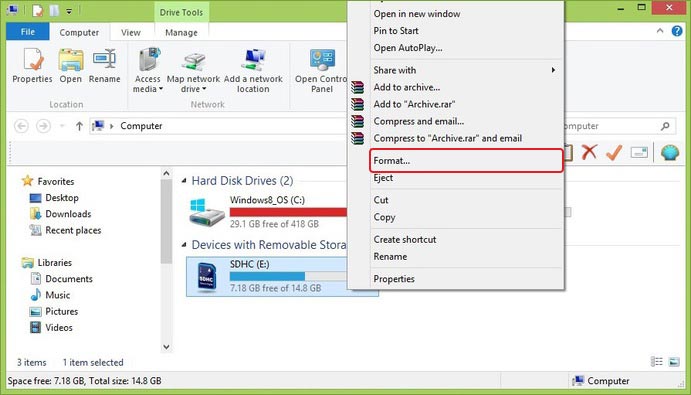 Format SD card in windows
Format SD card in windows
- In the format window, specify the file system and set a volume label for your CF card. Now select the Format options and click Start.
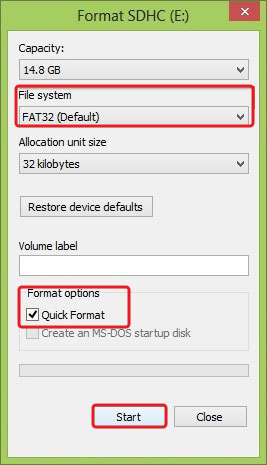 Quick format SD card
Quick format SD card
- Windows will start formatting your CF card.
Conclusion
While the deleted or lost RAW files from a corrupted CF card can be easily recovered by following the above steps, you can prevent your card from getting corrupted altogether. Here are some best practices you must follow while using a CF card.
- Use trusted antivirus software to protect it from virus or malware attacks.
- Use only reputed brand CF cards.
- Don’t try to save any data on the CF card when it is full.
- Don't use the same CF card on multiple devices.
- Maintain regular backup of your CF card to prevent data loss.
- Stop using the CF card if you encounter any errors.
What are the signs of corrupt CF cards?
Your CF card is corrupt if you see the following signs-
• Your CF card is not accessible by any device.
• Some files on your card are missing or inaccessible.
• Unable to add, delete, or save any file on your CF card.
Was this article helpful?