Photographs are a gentle reminder of all the fun and happy moments you cherish with your loved ones. Be it a family trip, an outing with friends, a birthday, or a celebration, you frequently take out your smartphone to capture fond memories. However, if you treasure your smartphone and the high-resolution pictures in it, you must also keep a measure at hand to recover those photos in case of an unfortunate incident. High-priced smartphones are not just precious for their users but burglars too. The way you keep your smartphone in multiple layers of protection, you must also take proper care to protect the data stored on it.
Is It Possible to Recover Photos from Lost Phone?
Unless your digital device is synced to a cloud storage service, it is impossible to recover photos from a lost phone. In case your device is stolen, use advanced tools like Google’s Find My Device to track its location. Using the tool, you can encrypt your phone memory to stop burglars or hackers from accessing it. Refer to the best methods to track a lost or stolen iPhone for in-depth learning.
For Photo Recovery, you must take other preventive measures like syncing your device with Google Photos or iCloud where all your data backup remains safe. Let’s explore all the options available to help you easily perform smartphone photo recovery.
Try Google Photos to Recover Photos from Lost Phone
One of the most sought-after photo-sharing and storage apps developed by Google can safely back up all pictures and screenshots you take on your Android smartphone. As soon as you create an account or log in to your Gmail account via smartphone, Google allocates 15GB of photo backup space. The application will automatically backup your photos every single time a photo is taken and saved to the device.
Here is a handy guide to maintaining the Google Photos repository:
- Install the Google Photos application on your smartphone and log in with your Gmail ID.
- Or, you can log in to your Gmail account on your desktop. Now, besides your profile picture on the top-right corner, there is a multiple-dot icon. Click on it to see all Google applications listed in a row.
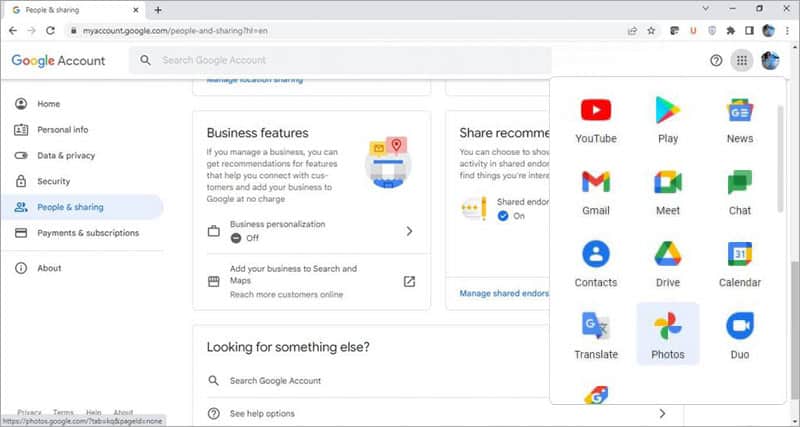
- Check your phone’s settings to see whether the Backup & Sync option is enabled. If yes, all your smartphone photos or screenshots will automatically sync in Google Photos. Otherwise, you need to enable the Backup & Sync option in the settings.
- Either way, once the photo sync is successfully accomplished, you will see all your images in Google Photos.
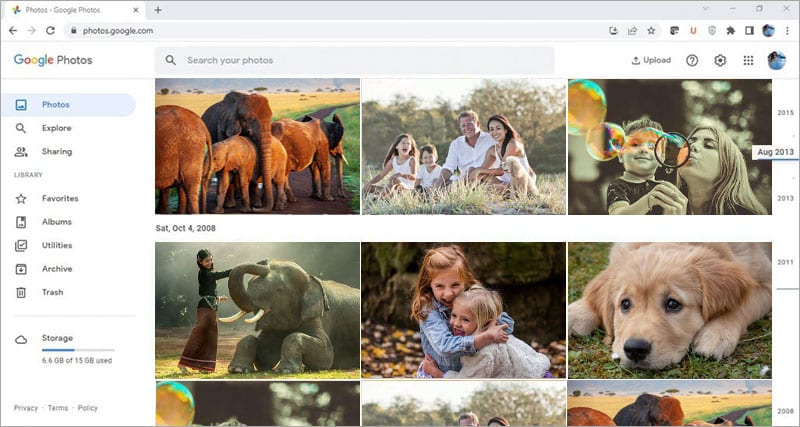
Note: You can perform a manual photo backup of your smartphone by connecting your phone to a laptop or PC using a USB cable. After that, select the desired number of photographs on your smartphone and allow Google Photos to access them and save them for future use.
If you have recently lost your smartphone and trying to recover the photos in it, follow the steps to recover lost photos from Google Photos from your lost phone:
- Open the Google Photos app on your laptop or computer.
- Select all the photos and tap more (three dots). From the options that appear on your screen, select Save to device or Add to album.
- It will direct you to browse the computer/laptop drive to save the pictures.
Periodic erasure of unwanted photos is a healthy practice to make room for new ones and prevent future photo loss. Nonetheless, you need to cautiously remove photos from your smartphone because if your smartphone remains synced to the cloud and you delete an image, its cloud backup will also get deleted simultaneously. Follow the link to recover data from lost or stolen iPhone.
There are other well-structured cloud storage options like Dropbox, Amazon Photos, Flickr, and even Microsoft Onedrive to back up smartphone photos. Such clever transformations have long-term benefits.
Recover Photos from Lost Phone Using Dropbox
If you keep your smartphone data backup on Dropbox and have activated the photo backup feature, you’re just a few steps away from photo recovery. Here’s how to do it:
- Open the Dropbox application on your laptop or Android tablet.
- Navigate to the Camera Uploads folder or to the folder you have created for saving phone photos.
- Select all the photos you are anxious about losing.
- Click on the Tap More (three dots) option on the top-right to select Save to Device.

Microsoft OneDrive Can Recover Photos from Lost Phone
OneDrive is Microsoft’s cloud storage service. It has an automatic photo backup option, which you can also use to delete unwanted images and free up internal memory to save more data. Observe the steps to recover photos from the lost phone:
- Login to OneDrive using your personal or work Microsoft login ID.
- Navigate to the Photos tab or the location where you have synced your smartphone photos to maintain a backup.
- Now tap on all or selected photos or videos you’d like to recover and press the Download icon. Click on the SAVE option to confirm, and the process of photo download will begin.
- Once the process is over, you can see your smartphone pictures in the download folder of your computer/laptop.
- Select all the downloaded pictures and save them at any other handy location on your PC.
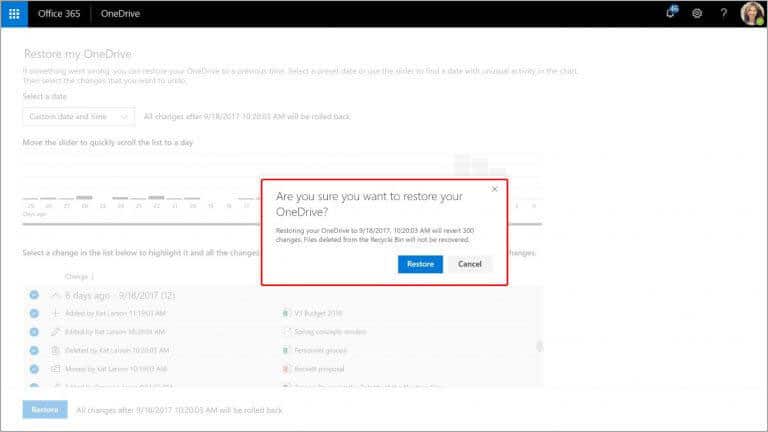
From now on, sync all your smartphone photos to the cloud. Once done, immediately delete all the pictures from the phone. Occasionally, you can also take a photo backup of your smartphone to the laptop or PC by connecting your device with a USB cable. It is an equally smart approach to prevent photo loss. This way, you will remain a step ahead of the most bizarre experiences of photo loss and have enough free space in your phone to capture and store new photographs.
Additionally, do try file synchronization programs like Syncthing or freefilesync that can synchronize files and folders on Windows, Linux, and macOS. Such programs can sync WhatsApp photos, Instagram photos, camera photos, frequent downloads, etc., to diverse locations.
Recover photos from lost Smartphones with Android data recovery software
If you wish to recover photos from your Android phone or any other storage drive, Stellar Data Recovery for Android software is an idyllic choice. The software is proficient at recovering permanently deleted photos from a storage drive after performing a comprehensive scan.
Stellar Data Recovery for Android software can easily recover lost files such as photos, videos, contacts, messages, call logs, and other types of data that may have been accidentally deleted, lost due to a system crash, or affected by a virus.
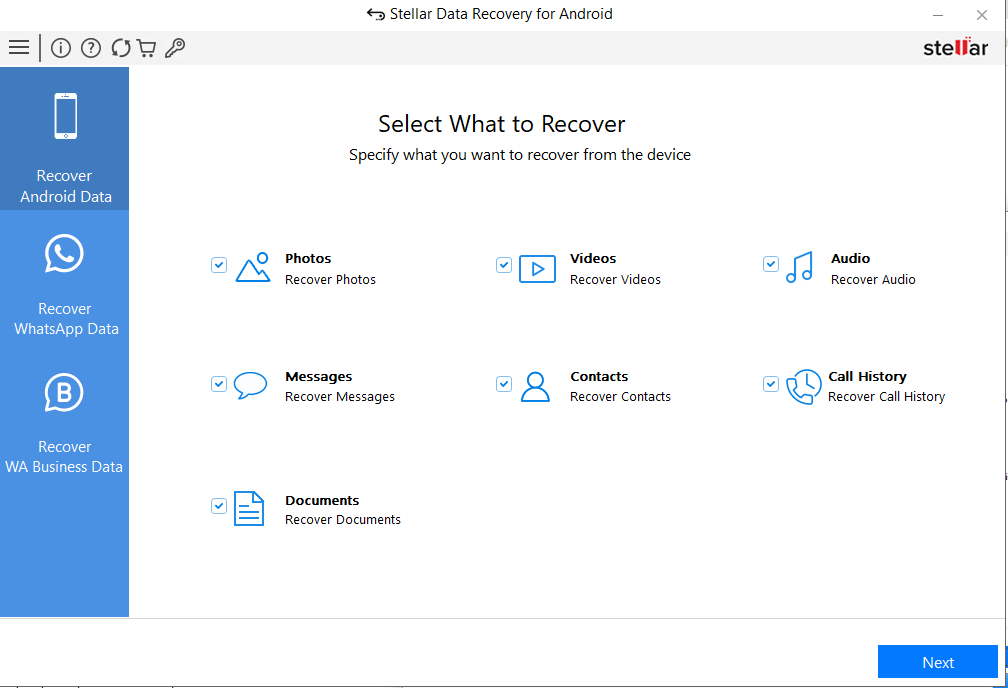
What’s more? You get the option to preview, select, and save the desired number of photos at a specific location on your laptop or computer. Stellar Data Recovery for Android software is particularly useful in situations where data has been accidentally deleted, lost due to formatting, or compromised due to software malfunctions.
Conclusion:
Photo recovery is a gamble that is impossible to win if you do not keep your smartphone’s data backup. If you don’t maintain data backup, keep your phone safe and secure from the hands of a pickpocket. But that’s not always possible, isn’t it? Since you cannot control such misfortunate incidents, why not be alert and proactively maintain data backup? Sync all your digital devices with the cloud and keep making and capturing memorable moments using your smartphone. Such practical security measures will save you a lot of trouble and grief.
Was this article helpful?