‘Recently a virus attacked my computer. Although I ran antivirus but my camera photos folder is missing. It had many family pictures that I don’t want to lose. Please help.’
If you can’t locate your photos or other files and folders after virus attack, possibly the virus has deleted or hidden them. Computer viruses are treacherous. They can penetrate into your system, delete data, corrupt files, and even make your computer unusable. But, no worries.
This post will help you in 3 ways —
- Methods to recover lost photos due to virus attack.
- Avoid future virus attacks on PC/ Mac by knowing the causes.
- Signs that indicate your computer is virus-infected.
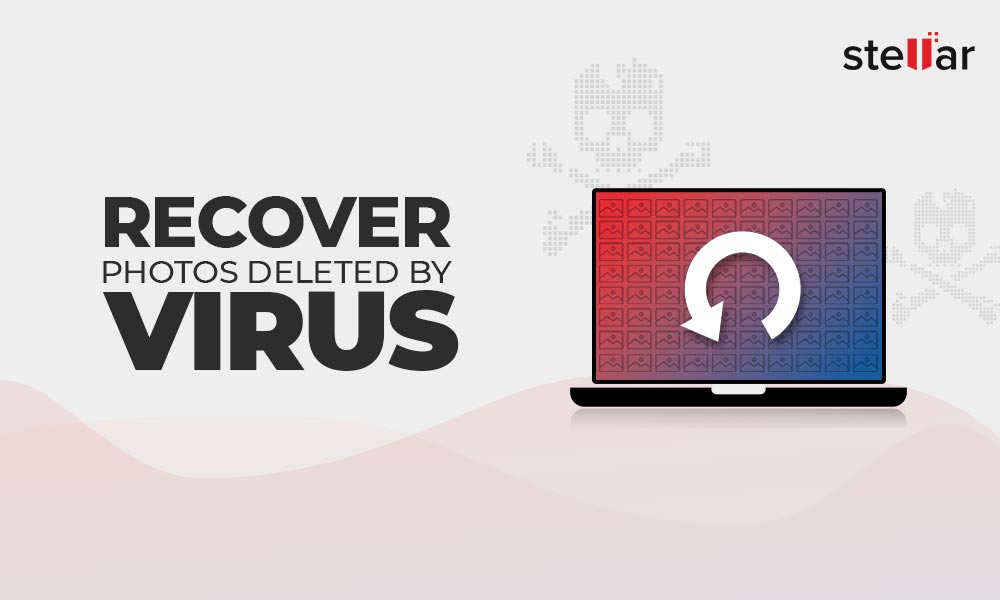
1. Recover hidden image files using CMD
Virus attack can hide your files in hard drive, USB, SD card, pen drive etc., making them inaccessible. Use the ‘attrib’ command in Command Prompt (CMD) program to unhide the files. The attrib command sets file attributes like hidden, read-only, and archive.
Steps to unhide files using CMD:
- Check and note the drive letter where the image files hidden.
- Type CMD in the search bar.
- Click on Command Prompt option and Run as Administrator to open the CMD window.
- Type attrib command: attrib -h -r -s /s /d F:\*.* and press Enter. Here ‘F’ is the drive letter from which your files are missing.
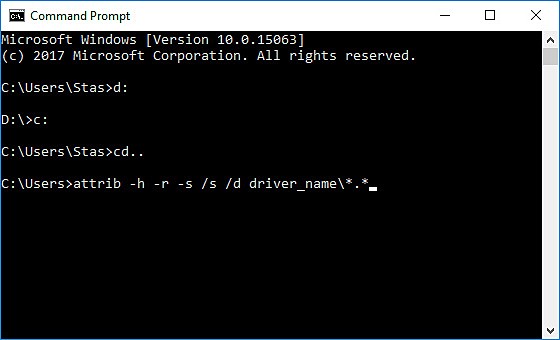 Figure: Attrib command to unhide files
Figure: Attrib command to unhide files
Once the process finishes, Windows starts recovering the hidden files. Now open your USB, SD card or other drive to check if the photos show up or not.
2. Recover deleted photos on Windows PC using System Restore
If the virus attack is on Windows PC, you can recover the lost photos by using System Restore point. A system restore point helps to restore your computer to a previous version or date when it was free from virus and running flawlessly.
Steps to recover photos using System Restore on PC:
- In the search bar, type Restore.
- Click Start System Restore > Next.
- Select the desired restore point from the options listed. Click Next and follow the prompts.
- Your PC will reboot. You will finally receive ‘System Restore completed successfully’ message.
3. Recover photos using software from virus-infected computer or external drives
When the above solutions don’t help, use a photo recovery software that works on virus-infected and corrupted drives.
The software does a comprehensive scan of the drive or media and recovers the deleted photos in no time. It can also retrieve lost videos and audio files.
Steps to recover deleted photos lost after virus attack:
- Download and launch Stellar Photo Recovery.
- Select the storage drive or external media. Click Scan.
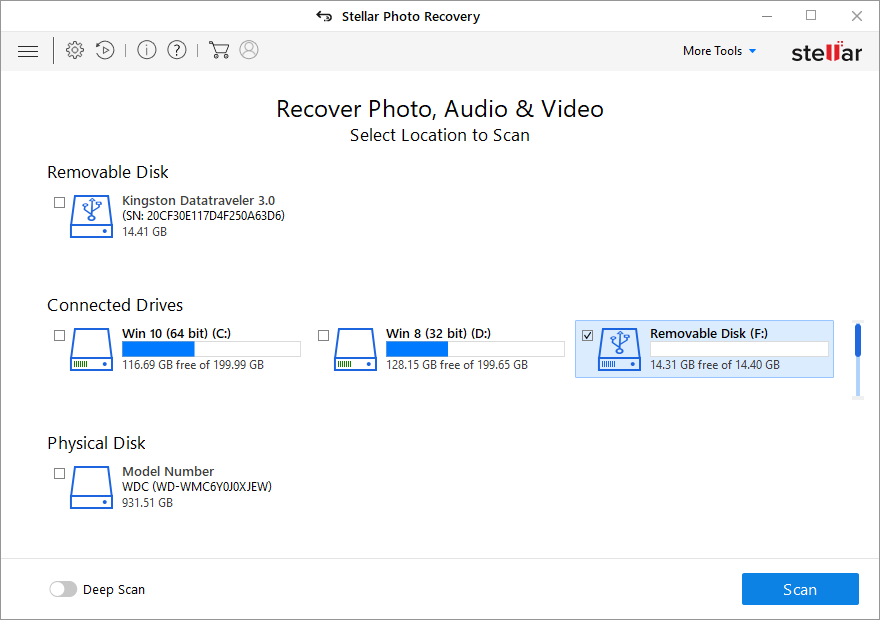 Figure: Select drive location to scan
Figure: Select drive location to scan
- After the scanning finishes, Preview the found photos. Click Recover to save them on your system.
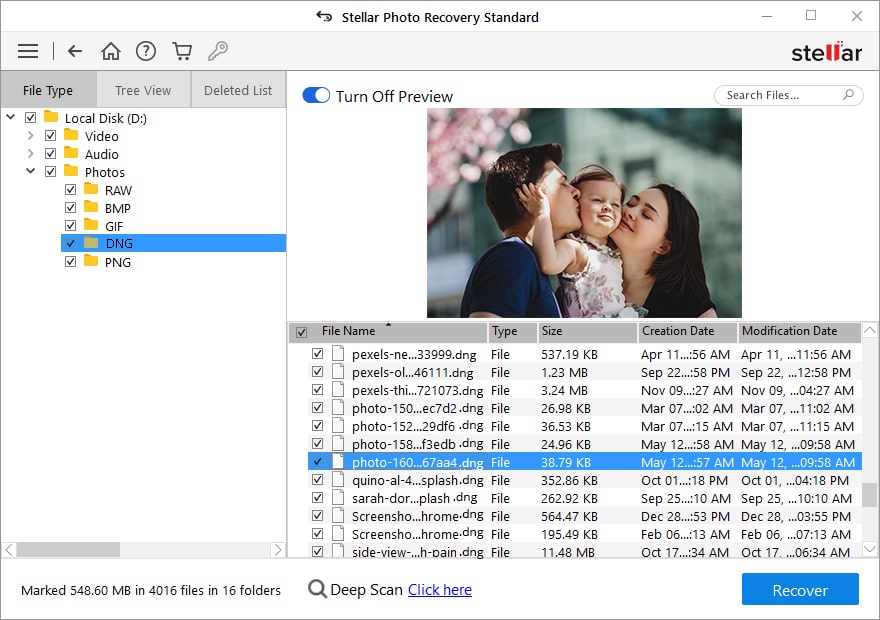 Figure: Preview recovered photos in Stellar Photo Recovery software
Figure: Preview recovered photos in Stellar Photo Recovery software
4. Recover missing image files from backup
Time and again, we tell our readers to maintain backup of photos, videos, and other crucial data. Backup is an easy solution to lost files after virus or malware attack. If you have photos backup in external drive, Dropbox, Google Drive, OneDrive, iCloud, Time Machine, etc., restore lost photos from there.
What causes virus in computer?
Since virus threats are continuous and dangerous, it is better to prevent them by avoiding actions that can lead to virus attack on your computer. There can be several reasons that make your system susceptible to virus or malware. Its important to be aware about them to protect your computer from data loss.
Some of the common reasons are:
- Visiting a malicious website.
- Opening unknown emails and attachment.
- Downloading malicious, insecure, or pirated games and programs.
- Connecting virus-infected removable media to your computer.
- Using removable media on multiple computers.
Signs of virus attack on your computer
- Missing files and folders on your system.
- Corrupt, damaged, or unreadable files.
- Unable to open some programs.
- Corruption in memory card, hard drive, USB, etc.
- Files with unknown extensions appear.
- More free space on drive due to sudden file compression.
- Slow computer.
- Frequent system crash or sudden log off and more.
You may want to know how to repair video files corrupted due to virus.
Conclusion
A virus can hide or delete the photos on computer. However, you can always recover pictures deleted due to virus with the help of ‘attrib’ command in CMD. Windows Restore Point can also get back deleted pictures by restoring your files from backup created before the virus infection.
But, in case these methods cannot retrieve deleted photos or you find the methods too technical, use Stellar Photo Recovery software. The tool is extremely easy to use and fast. It scans corrupt or virus-affected drives and restores all the photos and videos without any effort by you. However, its better to use the free trial to be assured about the effectiveness of the software.
Was this article helpful?