GoPro cameras are a popular choice with professionals for capturing aerial shots and high-quality videos. From skydiving to rock climbing, these versatile cameras are best suited for adventures of all kinds. No wonder, the GoPro is one of your prized possessions, and so are the high-precision photos and videos shot on it. Certainly, you can’t think about losing them.
But accidents happen, and the photos and videos on your camera can get lost or deleted for various reasons. If you find yourself in a similar situation, do not worry. There are ways to recover those precious moments from your GoPro and we’re here to guide you through them.
Watch this video to know how to Recover Deleted GoPro Videos and Photos.
How do Videos and Photos Get Lost on GoPro?
Some of the GoPro models such as HERO 10, HERO 9, Fusion, HERO 7, or HERO 6 automatically import photos and videos from the camera to the computer via the GoPro App. After copying them to the system, they automatically get deleted from the camera SD card (if the ‘Automatic Delete’ option is already turned on under camera setup preferences).
Apart from deletion, there are also other reasons that result in the loss of photos and videos on the GoPro app, such as:
- Interruption during the read or write operations in the GoPro camera.
- Connecting the GoPro camera SD card to different devices.
- Abruptly ejecting the SD card from the computer or using force eject.
- Ignoring ‘memory card full’ error message, which may lead to corruption.
- GoPro SD card errors such as ‘NO SD’ or ‘SD ERR’ on the camera’s LCD screen.
- Attempting to remove the SD card while the video is playing or during the file transfer or copy process.
Pro tip: Stop using your camera SD Card immediately to increase the odds of a successful recovery. Using the camera SD card after losing your media files can overwrite the storage space, thereby reducing the chances of recovery.
Methods to Recover Deleted GoPro Videos and Photos
There are two methods to get your favorite GoPro photos and videos back:
- Recover deleted videos and photos from GoPro Plus and Quik App backup.
- Recover lost videos and photos using professional recovery software.
Method 1: Restore From GoPro Plus and Quik App Backup
If you accidentally delete your media from the camera SD Card, but have GoPro Plus activated, to keep your pictures and videos uploaded on the cloud, you can easily access them from GoPro Plus Cloud Media Library.
Note: GoPro Plus is a subscription-based service, that includes unlimited cloud storage and helps you backup and access your Go Pro photos and videos anywhere.
GoPro for Mobile (formerly Capture)
Follow the given steps to get your media back from Go Pro Plus Mobile App:
- Download the GoPro app on your Android and connect it to Wi-Fi.
- Open the app. From the menu bar, tap on Media > Cloud.
- Select the pictures and videos you want to retrieve and tap on Download.
GoPro Quik App
You can also try retrieving your media using the Quik app. Here’s how:
- Install the GoPro Quik app on your device and connect it to Wi-Fi.
- Tap on the ‘Create a New Video’ option.
- Select ‘Go Pro Plus’ and import your lost photos and videos from Go Pro Plus Cloud Media Library.
GoPro Quik Desktop
Quik app for desktops is another method to get your lost media back:
- Download and launch the GoPro Quik app for Desktop.
- Log in to your GoPro
- Choose the photos and videos you want to restore, click Download and save them on your PC.
Web GoPro Plus Cloud Media Library
You can also log in to the GoPro website with your GoPro Plus account and retrieve the pictures and videos you want.
Method 2: Recover Using Professional Photo Recovery Software
Professional GoPro video and photo recovery software – Stellar Photo Recovery works really well to recover deleted or lost 360-degree video footage as well as photos from encrypted, formatted, or corrupt GoPro camera SD cards, hard drives, USB flash drives, etc.
You can use the software in cases where you lose multimedia files due to a GoPro SD card error as well. Stellar Photo Recovery restores deleted or missing H.264 and H.265 files in MP4 and other formats without losing the original quality. You can also recover GoPro photos and videos on Mac.


Follow the simple process given below to restore your media:
Step 1: Connect your microSD card to your system with the help of a card reader.
Step 2: Download, install, and run Stellar Photo Recovery on your system and select SD card from the Recover Photo, Audio & Video screen.
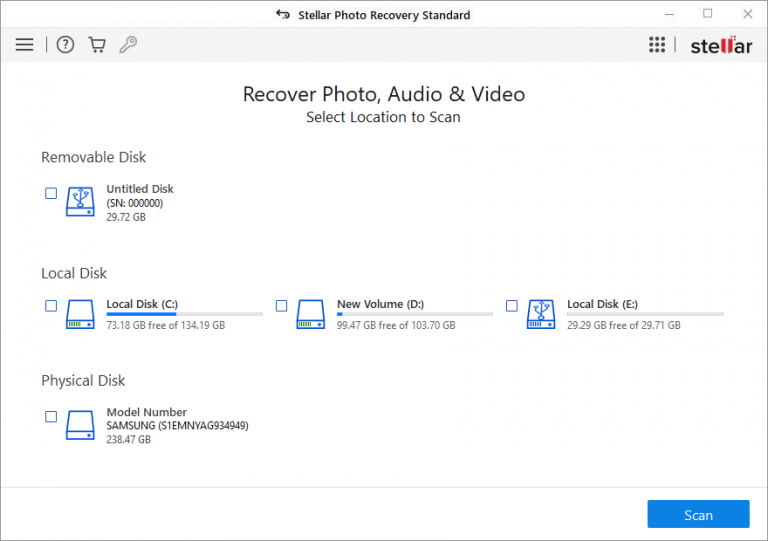
Step 3: Customize the recovery process for quick and specific results. Click on the Advanced Settings icon on the top menu bar. On the file list window, select the type of files you want to recover and hit Close.
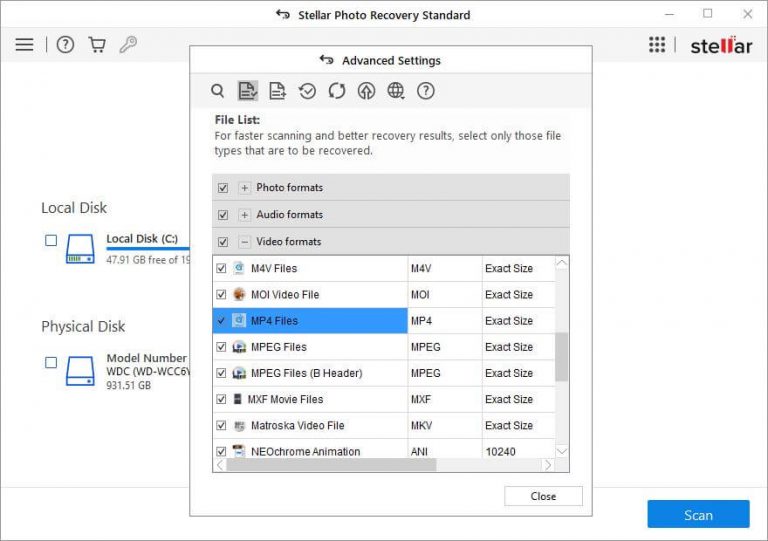
Step 4: Click on the Scan button to initiate the scanning procedure.
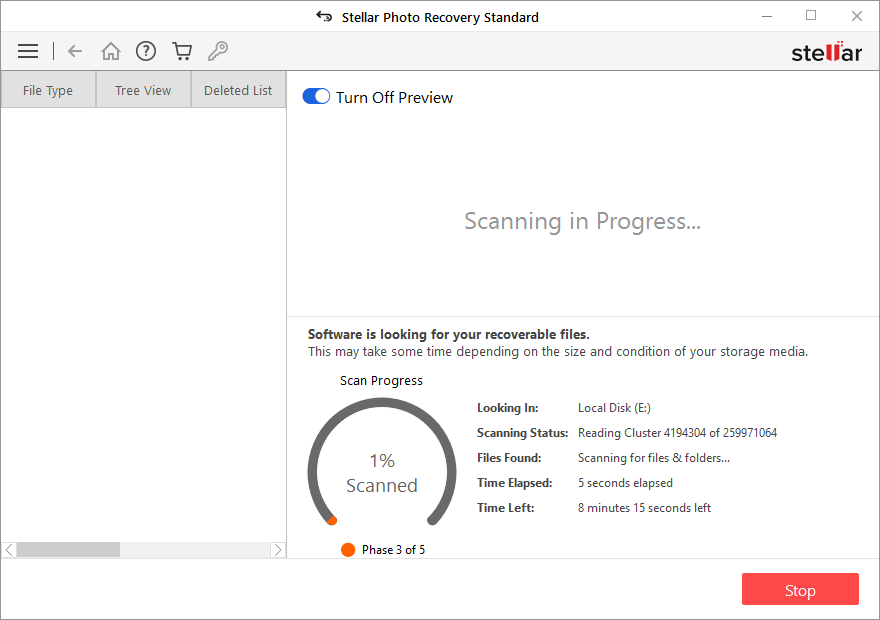
Step 5: The tool displays all the recovered files for you to Preview. Select the GoPro media files you want to restore and click ‘Recover’ to save them at a desired location.
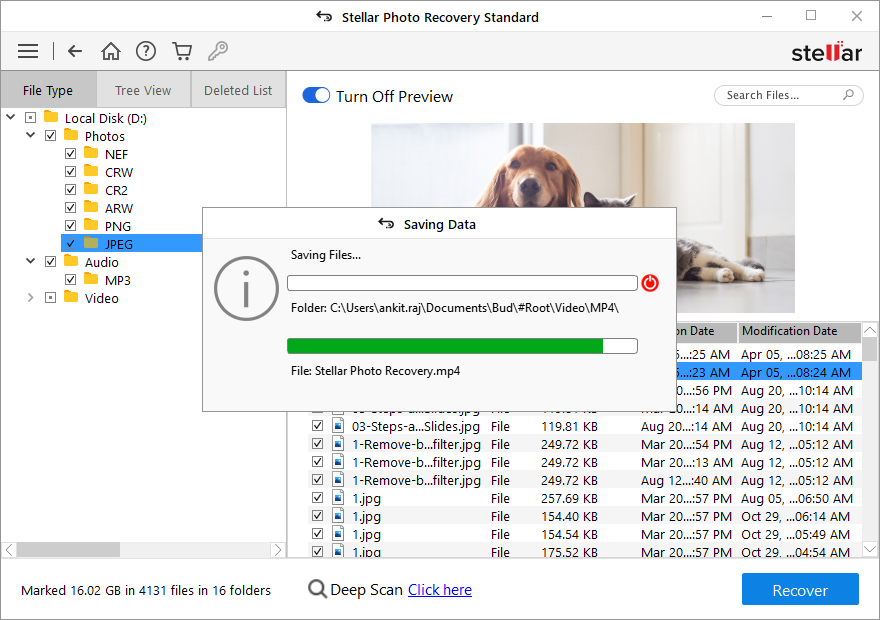
Summing Up
The GoPro camera boasts an array of impressive features and capabilities, allowing you to capture high-quality images and videos. The frustration of losing such fine shots will overwhelm the best of us. Hence, this blog outlines some effective methods to get your photos and videos back.
You may try recovering them from GoPro Plus or Quik App, given you have a backup. However, if you do not have adequate backup, using a reliable photo & video recovery tool such as Stellar Photo Recovery is your only hope of getting them back.
How to recover accidentally deleted GoPro videos?
To recover accidentally deleted GoPro videos, you can use GoPro Recovery software, Stellar Photo Recovery. Just connect the GoPro’s SD card and scan the SD card drive. Preview the deleted photos and save them to your desired location.
Why do photos or videos do gets deleted on GoPro action cameras?
Sometimes human error can lead to data loss on GoPro cameras. Errors like,
- File system corruption
- Pulling the card out while it is in use
- Use a reckless memory card reader to transfer your files
- Recording with a drained battery
- Switching off the camera while it’s still recording
- Poor connection between the camera and the SD card
- Physical damage
How to recover corrupted GoPro files?
A: To recover and fix the corrupt files from GoPro you should first try to fix the data corruption using a tool such as CHDSK in Windows or First Aid in macOS. Then you can use Stellar Photo Recovery software to recover the corrupt files and save them to your desired locations.
Was this article helpful?