Transcend holds and important position as a manufacturer and supplier of USB drives and external hard drives. Transcend Hard Drives are widely admired for their incredible capability to transfer large data from one system to another with ease along with their durability and sleek design. These drives also act as a backup device to store critical data as well as valuable media files. But, these drives are also prone to damage. Let’s look at an instance.
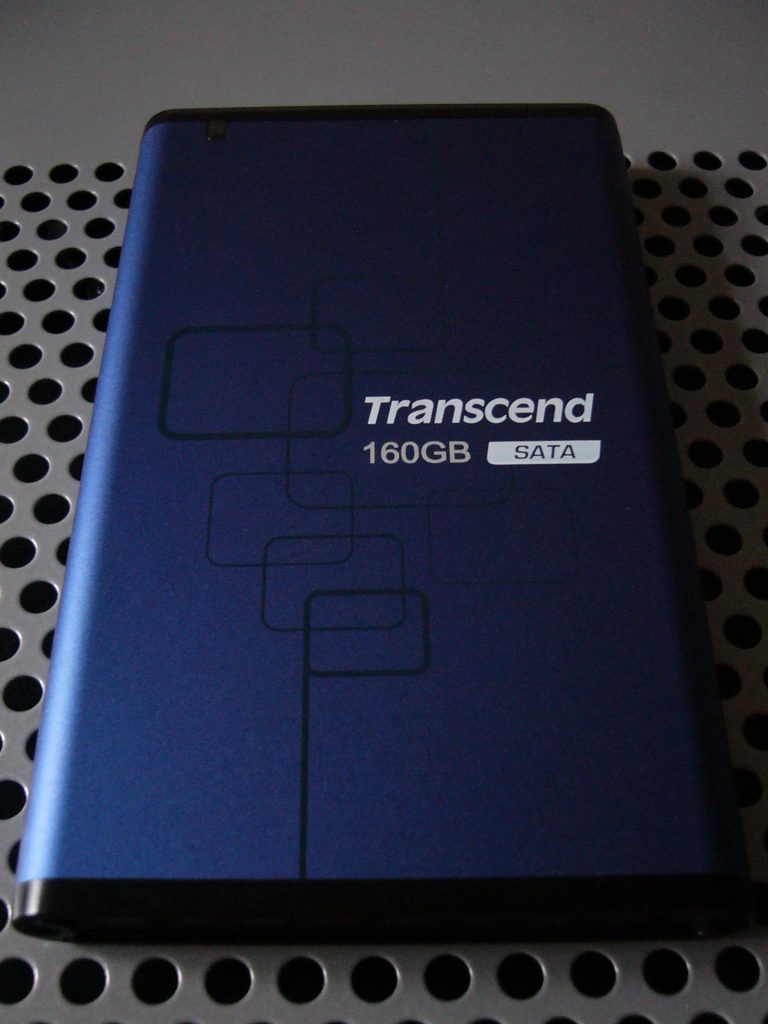
While working late night and in a half-sleepy mode, you mistakenly formatted the Transcend hard drive instead of the USB flash drive. This accidental formatting has deleted your vast collection of games, files, personal files such as songs, movies, images, and other documents. Until yet you have not taken any backup of the same. This negligence on your part leads you to a feeling of despair and you look for probable solutions.
Does this situation matches with yours? If ‘Yes’ then read on to understand Transcend Hard Drive Data Recovery. There are several practices by which you can easily perform external hard drive data recovery. Prior to proceeding for recovery methods, let’s take a look at the possible data loss scenarios from Transcend hard drives.
Common Scenarios that may cause Data Loss on Transcend Hard Drives
Irrespective of the fact that they look robust and sturdy in appearance, these masterpieces of technical excellence are also delicate in nature. Even the occurrences like rough handling or power outages that appear trivial, can also cause significant damage. Listed below are some of the most common Transcend Hard Drive scenarios:
- Voltage fluctuations
- Uneven power surges
- Accidental formatting
- Virus / Malware attack
- Electrical failure and natural disasters
- Sudden shutdown of the system
- Dropping or improper handling by the user
- Deletion as well as damage of the hard drive’s structures
- Accidental data deletion using Select All + Shift + Delete operation
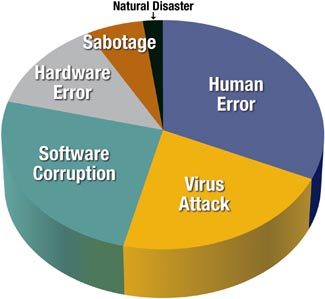
Despite the above scenarios, recovery is still possible. This is because when a user creates data, it gets stored on the server’s HDD or system hard drive. Thus, in any data loss situation, the data does not get permanently deleted; rather, they are no longer visible because their indexing has been removed. The only possible way in which data gets permanently lost is when you overwrite the old data.
What Preventive Measures can be considered in case of data loss?
Often, we have the tendency to look for recovery methods on own. However, this may prove to be risky and may lead to permanent data loss. Therefore, in such situations, follow the below-listed measures to prevent more damage.
- Do not inspect on own
- Do not use drive instantly after crisis
- Do not overwrite on recently formatted or deleted files
- Do not use faulty drives
How to Recover Lost Data from Transcend Hard Drive?
Broadly speaking, in some situations, data loss can easily be recovered; however, some require comprehensive assistance. In short, no matter whatever be the reason of your data loss—logical or physical, you can recover your data effortlessly. Listed below are some common fixes you can use for hard drive data recovery:
Case 1: When There is a Physical Damage
Though it is advisable to not to use your drive, there is something you still do on your own if you have little knowledge. But, in this case, the first and the foremost thing is to identify the cause. Detach the drive and check if it is due to fault PCB or bad interface board. If you find that it is because of a faulty PCB, then you can purchase a new one as per the model number.
Note: Attempt this action only when you have the required knowledge and skills else, it can worsen the situation.
Case 2: When Users can Access the Drive but not the Data
There can be an instance where you have access to your hard drive but not your data. The possible reason for this can be formatting or accidental deletion. One practice is to stop using it so as to avoid overwriting on the affected data. This is because deletion does not cause permanent loss, but overwriting does. In this case, you can use a professional data recovery software.
Case 3: When you are not sure about the reason for failure
In this case, the best practice is usage of included Recovery CD or DVD to recover the hard drive
Case 4: When System is not Booting at All
In this situation, simply remove the drive and try to connect it to another system. If it boots but does not allow you to access the data, then you need to go for data recovery service. Further, in case the other system also does not boot and generates a buzzing sound, then seek expert assistance.
While the above-stated fixes are sure shot methods, however, these fixes also have limitations associated with it. They are as follows:
- A user may not have Transcend HDD Recovery CD / DVD
- If a user has little or no technical expertise
- There can be an issue that requires both technical expertise as well as research
Therefore, it is always advisable to take your hard drive to professionals and seek their expert services. It is because they promise to take proper care of your hard drive and recover lost data effortlessly without causing extensive damage. Inevitably, there is no dearth of data recovery services center, but selecting a right center is a bit tricky task. One name that is highly renowned worldwide for external hard drive data recovery is Stellar Data Recovery Services. Stellar Data Recovery Services is a metaphor of quality and trust.
Why Choose Stellar Data Recovery Services
- Over 2 decades of industry experience
- Data is shown not in file but in bits; hence, the recovery agent can only view hex values, which is bits of information 0 & 1. This makes the data private
- Minimum manual intervention
- The Class 100 Clean Room Facility ensures advanced temperature, humidity, pressure, and contaminant controlled environment
- Recovery lab is accessed only via Biometric Controls, and thereby, protected from unauthorized access
The bottom Line
Transcend Hard Drive Data Recovery is not at all a tedious task. You can easily recover it through various fixes. Even in the case of severe physical failure, you can seek professional assistance from Stellar Data Recovery Services. They have their branches in almost all the major Indian cities and prime countries globally. With over 35000 HDD recovery performed every year with 100% authentication and confidentiality as well as a high success rate of 95%, Stellar Data Recovery Services is a name to reckon with!
Was this article helpful?