With immense advancements in photography devices, Canon has become the camera giant and the first choice for industry professionals. Whether it is about personal photography, photojournalism, or a documentary, Canon is considered the best camera device for getting high quality video outputs.
Due to the high definition images it delivers, Canon 7D Mark II DSLR is the most commonly used device, among various models. Another major feature of the model is that it allows capturing full HD video clips with multiple frame rates and different file formats such as MOV or MP4. You can get incredible images and videos from this camera with the 3” Led screen powered with 20 megapixel quality. Let us read about the causes and the ways to recover Lost HD MOV Files from Canon 7D Mark II Camera.
Imagine taking high quality videos with your Canon 7D Mark II camera, covering the scenic beauty of the most admired hill station. This is like a dream situation. What if one of the best captured videos gets deleted accidentally? You might want to get that clip back at any cost.
Errors Related to Video Loss
Can u believe that you can lose your favorite videos(s) in a fraction of a second!
Accidental deletion is something very usual, especially when it is about video clips or other multimedia components. Your incredible collection of memories can get erased due to SD Card format or memory card error. You might encounter the error:
“An error occurred when trying to open the video file”
These errors can occur anytime without any prior message or notification. Sometimes, you think that you backup all the video clips, but later the backup turns inaccessible.
Now, the question arises “Is it possible to recover lost video (MOV) files from Canon DSLR camera?” With this, it becomes important to search for .mov recovery or MP4 recovery techniques. However, there are no in-built recovery procedures available to recover deleted media files from Canon 7D Mark II DSLR.
What to do in case of Video File(s) Loss/ Deletion?
In the absence of manual video recovery methods, you need to employ the best third-party image recovery software to get your lost clips and video files back. One such tool is the Stellar Photo Recovery (v7.0) that aims to recover lost or deleted video files from Canon 7D Mark II camera, flash drive, USB, memory cards, and other external media storage devices.
The Canon Video Recovery Software allows recovering almost all popular media file formats.
Video formats Supported by the Tool:
AVI, DIVX, MP4, MKV, MPEG, MTS, VOB, MOI, AJP, TOD, M4B, WMV, HDMOV, MOV, M4V, VID, 3G2, MQV, SVI, MXF and many more.
The video recovery software comes with quite a straight forward user-centric interface and functionality. The operational steps are self defined and work in five easy steps.
Step by Step Procedure to Recover HD MOV Videos from Canon 7D Mark II Camera.
For getting started, you need to download the software from the official website of the company. Then you need to connect Canon camera or memory card to the computer.
- Download, install and launch Stellar Photo Recovery.
- Select the file type to recover.
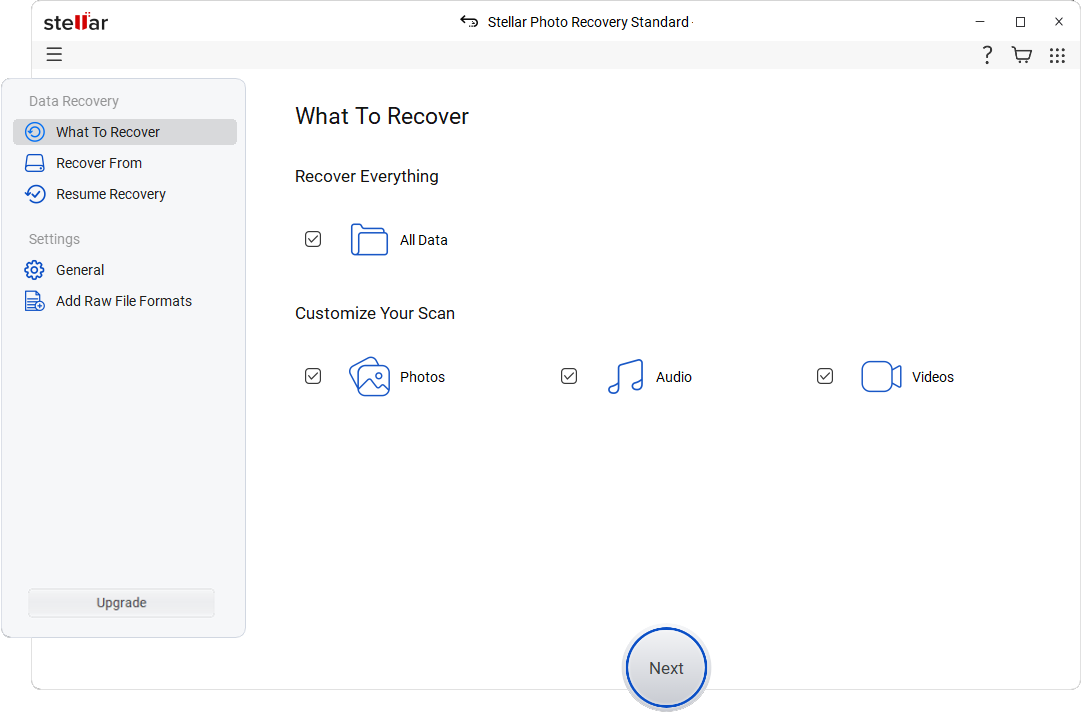
- Next, Select the drive or storage media to scan and recover from and click Scan.
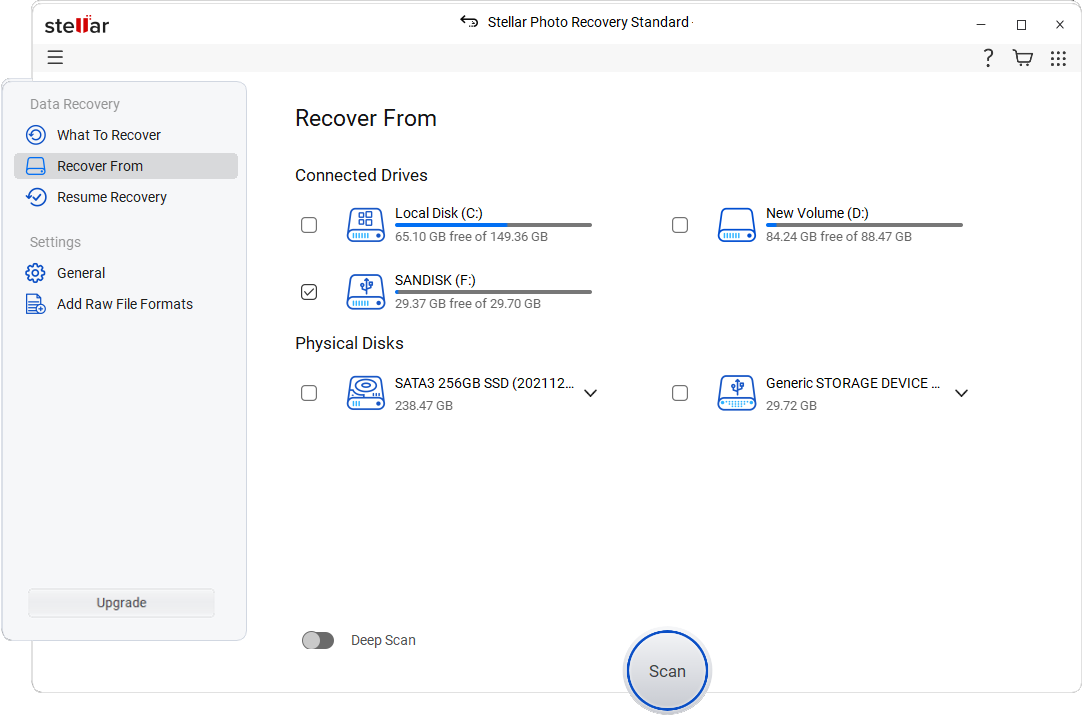
- You can choose to customize the recovery process through Advanced Settings. You can select a specific file type, add new file type or edit Header to scan for exact results.
- A dialog box of ‘Scanning Completed Successfully!’ appears. In the left-pane of main window, all the found files and folders are listed. The bottom-right pane lists the files stored in the selected folder. Select a file and preview in the right pane. If the required photos, videos or audio files are not in the list, opt for Deep Scan at the bottom.
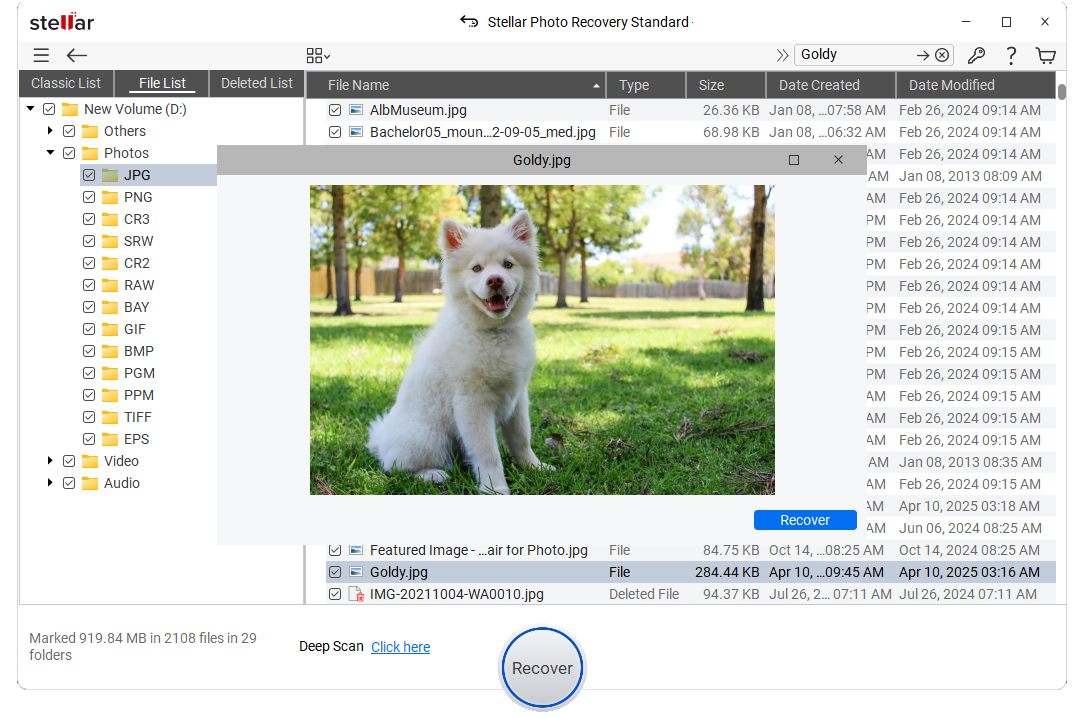
- Select the video file you need to recover and at last click on the ‘Recover’ button.
- You can select particular location on machine to save the recovered MOV files.
Since the Canon 7D Mark II DSLR camera delivers high definition videos, therefore, HD MOV recovery is also possible with the help of the respective Photo Recovery tool. Apart from MOV video files, the software can recover other file formats as well. To know what more file formats are supported, click here
In addition, images and audio clips can also be recovered using the tool. Since pictures and videos play an important role in the digital era of social networking platforms, it is important to have such a tool that can make video, image, and audio recovery tasks easier.
The final word
In the absence of manual video recovery solutions, there is no other way to recover MOV files other than utilizing a third party tool. The feature that makes the Photo Recovery software more scalable is that, apart from recovery from Canon 7D Mark II camera, it can recover MOV files from Canon digital cameras, IXUS, Rebel, DSC, EOS, compact cameras and PowerShot Long Zoom SX Series (to name a few). Read more to know how to recover deleted MP4 video from Go Pro Camera.
With availability of this software, users do not require to visit professional recovery centers to recover data from cameras and other media storage devices. You can now recover deleted media files on your own via expert software solution.
Was this article helpful?