The latest Huawei smartphones have a fantastic camera app. No wonder, Huawei users trust their devices for capturing important moments in life.
But it gets annoying when you lose high-quality pictures from your smartphone due to accidental deletion. You may freak out looking for ways to recover deleted photos on your Huawei phone.
‘I accidentally deleted all the March month’s photos from Gallery on my Huawei P10. Those were my daughter’s birthday pictures. How should I recover photos from my Huawei phone?
I can’t afford to lose them.’
Focussing on the problem, You can apply these methods to recover deleted photos from any model of Huawei phone including Huawei P9 Lite, P10 Lite, P20 Pro, Huawei Mate, and others.
How to recover deleted photos from Huawei smartphone

There are various photo recovery methods for Huawei smartphones, which you can try. Recovery from backup definitely tops the list. Additionally, certain built-in features in the Huawei phones can also help you retrieve your mobile phone pictures.
5 Ways to Recover Deleted Photos from Huawei Phones
- Retrieve from Recently Deleted album
- Retrieve from the Huawei backup app
- Recover from Huawei HiSuite
- Recover from the Google Photos app
- Use the Huawei Android Data Recovery tool
Method 1: Retrieve from Recently Deleted album
When you delete a photo from a Huawei mobile phone, they are not permanently removed from the device. The Huawei phones have a useful feature – ‘Recently Deleted.’ The deleted photos and videos remain for 30 days in this album in the Gallery app. Thus, you can check for your deleted photos in the Recently Deleted album in Huawei smartphones and restore from there.
Method 2: Retrieve from the Huawei backup app
All Huawei phones have a built-in backup app. You can easily restore the lost or deleted photos from the backup function onto your phone.
Steps to restore photos from Huawei Backup:
- Click on the Backup app on your Huawei phone
- Click Restore
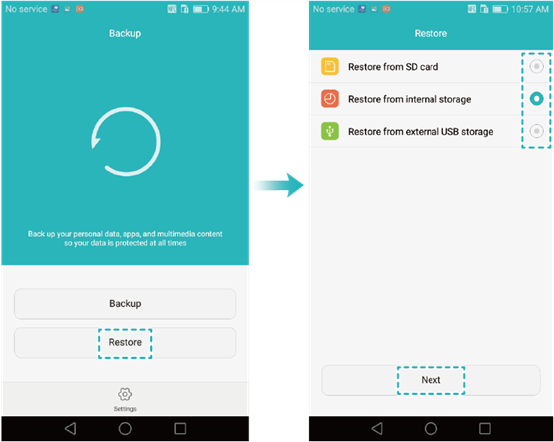
- Choose the location from where the photos are to be restored
- Click Next
- Select Photos
- Click Start restoration
Note: For different models of Huawei, the onscreen instructions for the Backup app may vary a little.
Method 3: Recover from Huawei HiSuite
Are you using Huawei HiSuite? HiSuite is an Android Smart Device Manager developed by Huawei. Among many of its functions, is the backup feature for your Huawei smartphone.
If you have enabled the HiSuite backup option, restore the deleted photos on your Mac or Windows PC from there.
Steps to restore photos from HiSuite:
- Open HiSuite on your computer
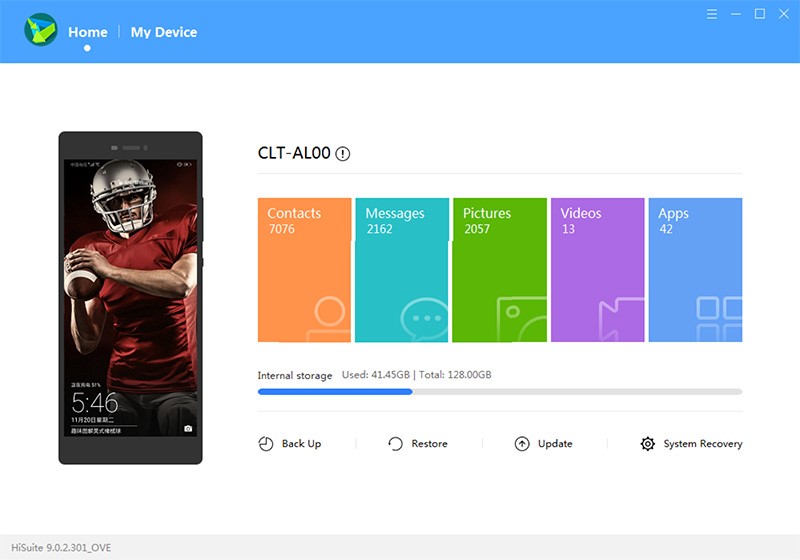
- Click on Restore to go to the restoration window
- Select the backup file. Choose Photos option
- Click Restore
Method 4: Recover from the Google Photos app
Do you use Google Photos on your Huawei smartphone? Retrieve the deleted photos from this application. Google Photos keeps the backup of the photos and after deletion, the photos are stored for 60 days in its Trash or Bin, after which it permanently deletes the photos.
Steps to recover photos from Google Photos:
- Open Google Photos on your phone
- At the top left, click on Menu > Trash
- Select the photos to recover in the trash folder.
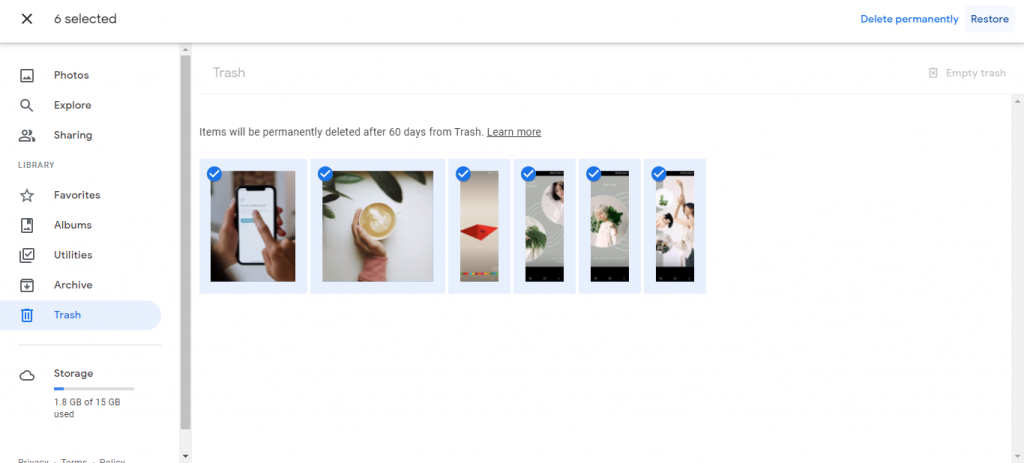
Can’t find deleted photos in Recently Deleted or don’t have a backup? Take the help of Huawei phone data recovery software to get back the lost pictures from the smartphone memory card.
Huawei Data Recovery software – Stellar Data Recovery for Android provides an easy and fast way to recover deleted photos from the phone’s memory card. It works on all Huawei phone models including Huawei P 10, Huawei P20, Huawei Mate Pro, Huawei X, and Honor.
The software recovers deleted or missing photos from all kinds of memory cards used in smartphones. It supports the new Huawei Nano memory card recovery too. The software can also restore lost images from a corrupt or formatted Huawei SD card.
Stellar Data Recovery for Android is available for Windows computers. In addition, the software can recover videos, audio, and other files from an Android phone.
You can try the free version of the Huawei recovery software here:

Steps to recover photos from Huawei phone SD card:
- Download and Launch Stellar Data Recovery for Android software
- Connect the Huawei SD card to the computer via the card reader
- Select the type of data you want to recover & click Next.
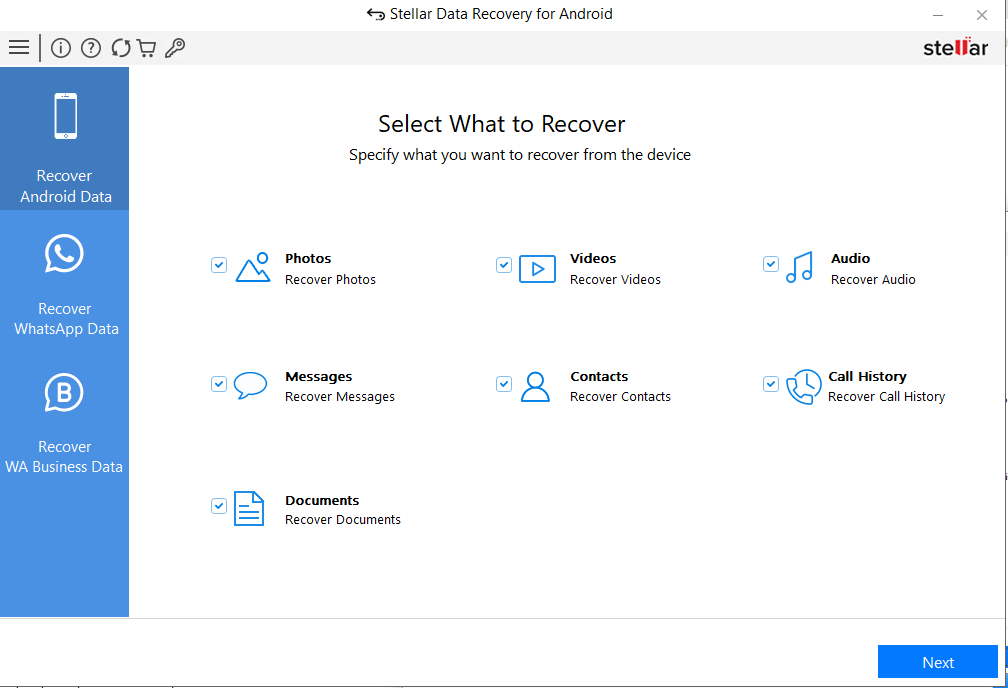
- Once your Android® phone is connected, click Scan to initiate the scanning process.
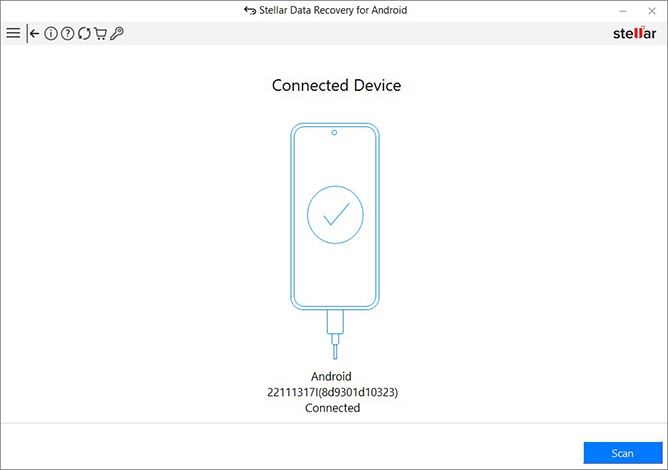
- Once the scanning is completed, preview and select the recovered data & click Save to restore them at a desired location.
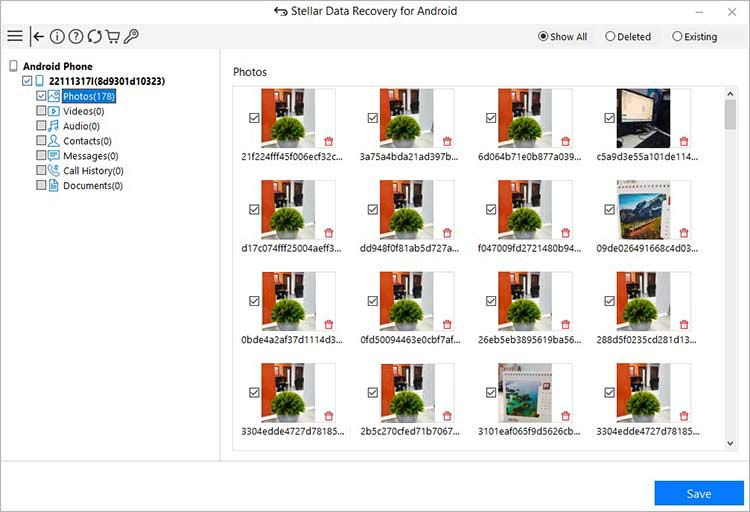
Watch this video to learn the step-by-step process of recovering from an SD Card-
Wrapping Up
Unlike other Android phones, Huawei protects its users’ data including photos with the help of various applications and features. You can recover the lost photos of the smartphone from the Recently Deleted album, which keeps the deleted photos for 30 days. You may also find the missing photos in the built-in Backup app on Huawei phones.
Further, Huawei has developed its own Android phone data manager – HiSuite, which has a backup feature, so, the lost photos can be restored from there too.
But the Backup app, HiSuite, or Google Photos are photo recovery methods that will only work when you have maintained the photos’ backup.
But, the photo loss situation is worse, when there is no backup. Then the only way to restore the deleted photos in Huawei phones is with the help of Android data recovery software – Stellar Data Recovery for Android. It recovers your lost or deleted photos from any kind of SD card including Nano SD cards used in Huawei phones. The software is secure, fast, and easy to use.
Was this article helpful?