“Our DVR is only 8% full. We had all of season 5 of Yellowstone recorded. We turned on the TV to watch it, and episodes 1-8 were completely deleted. Why would they get deleted?”
Dish TV user
A Dish DVR, or Digital Video Recorder, is a set-top box provided by Dish Network, a satellite television provider. It allows you to record your favorite shows to watch later.
Dish DVRs provide your favorite and preferred video content in stunning 4K, ultra-high-definition video resolution. Netflix movies, PrimeTime shows, events, or sports, Dish DVRs not only customize your TV preferences but also give you the flexibility to watch your favorite content on your terms whenever you want. Dish DVR enhances your viewing experience by allowing you to pause, rewind, and fast-forward the recorded program. Some popular Dish DVR models are Hopper, Joey, Tivo Bolt, Wally, Tailgater, etc.
Normally, all dish DVRs have a built-in storage memory between 2 and 3 TB. If you run out of space, you can add an external hard drive of 50GB to a maximum of 2TB.
However, many users complain that their TV show recordings are missing due to accidental deletion or formatting. This post guides you on recovering deleted dish DVR recordings and the best ways to protect your favorite programs from loss or automatic deletion.
Why Did My Dish DVR Recordings Disappear?
There can be several reasons why your DVR recording gets deleted:
- Corrupted External Drive: If your external hard drive is corrupted or you formatted it, your recording may disappear.
- Manual Deletion: Intentional or accidental deletion of the Dish DVR recording.
- Auto Deletion: If your DVR's storage is full, Dish DVR's auto-deletion feature will automatically remove the older recording to free up space for the new one.
- Software Corruption or System Glitch: Software corruption and system errors may cause your Dish DVR recordings to disappear.
- Power Outage: Sudden power outages can corrupt or damage your recordings.
Can You Recover Deleted Dish DVR Recordings?
It depends entirely on where the DVR recordings were stored. Your recordings are saved in dish DVR built-in memory or on an external hard drive.
Recordings Stored on Dish DVR in-built Memory
Accidentally or intentionally deleted recordings on Dish DVR internal memory go to the Trash folder in the 'My Recordings' or 'Deleted Recordings' folder, and it stays there for 48 hours until removed automatically. Let’s see how to recover deleted recordings from various Dish DVRs:
1. Recover Deleted DVR Recordings from the Trash in Hopper & Wally DVR
Most DVRs, such as Hopper 3, Hopper with Sling, Hopper Duo, Hopper, and Wally, have a trash folder where deleted recordings are stored temporarily for 48 hours, after which they are permanently deleted. Here's how to recover deleted TV recordings:
- Press the DVR button present on the remote of the Dish TV.

- It will open the DVR menu. In the upper-right corner of the main menu, you can find the Trash option. Select Trash.
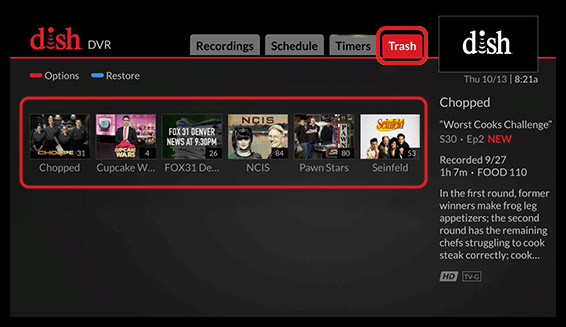
- You will see a list of deleted recordings; choose the recording you want to restore.
- Then press the Recall or Blue color button, depending on your remote.

2. Recover Deleted TV Recordings on TiVo DVR
Deleted recording in the TiVo DVR goes to the Recently Deleted Recording folder. Here's how to recover deleted recordings in TiVo DVR:
- Use the remote to navigate to TiVo Central > My Shows > All.
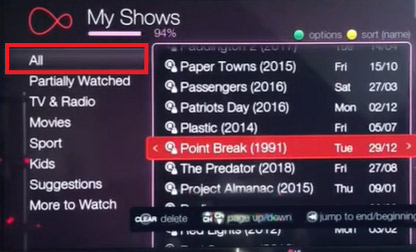
- Next, use the arrows in the remote to go down and select Recently Deleted Recordings on the TV screen.

- Highlight the program you want to recover and press the SELECT button from the remote.
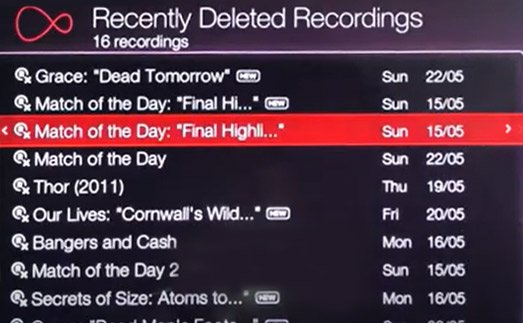
- In the Deleted Program screen, select Recover this show using the arrow button in the remote.
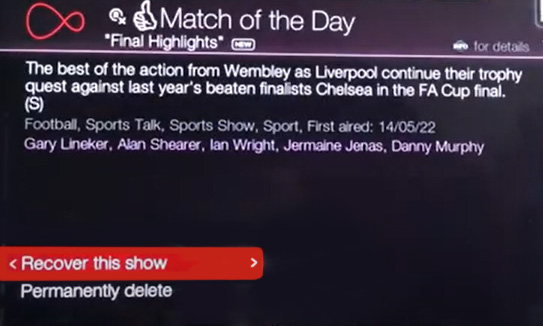
- Once recovery is complete, click OK, and the recovered program will reappear in My Shows.
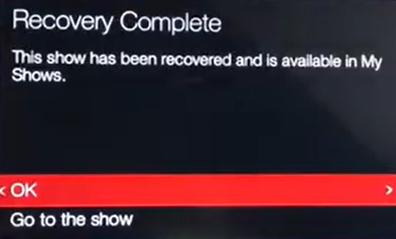
3. Recover Deleted TV Recordings on DirecTV
You can use Recording History to recover the deleted TV recording on DirectTV DVR. Here’s how:
- Press the List button in the remote and arrow to the Recording Manager. Then, press the SELECT button on the remote.
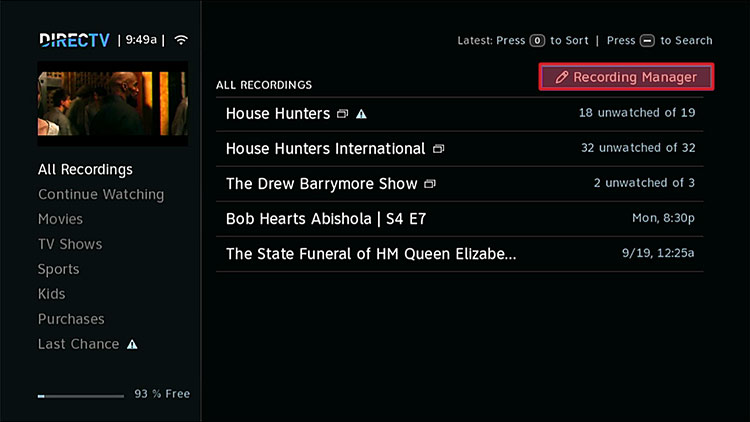
- Use the down button in the remote until you get to Recording History on the TV screen > press SELECT.
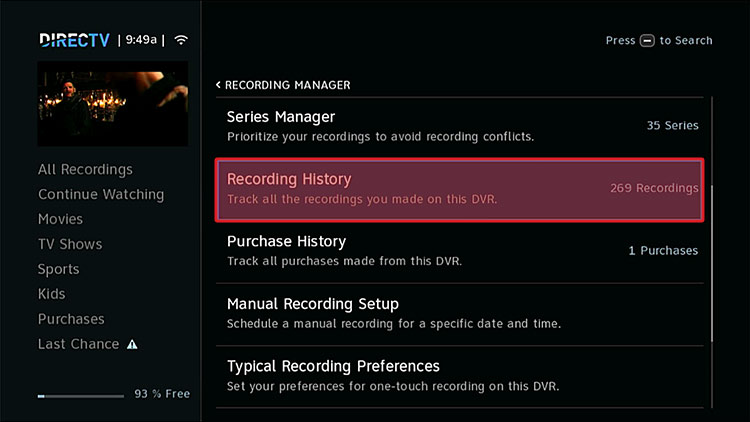
- Look for the recording you deleted by accident > press SELECT.
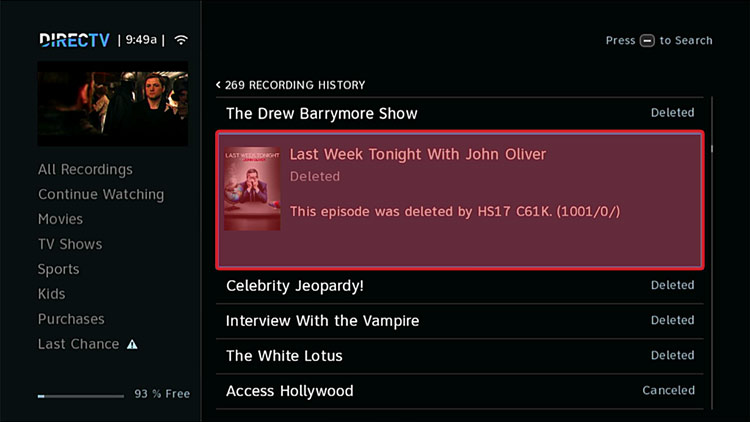
- Next, go to Other Showings, choose a preferred recording time, and press the Record button to re-record the show on DirecTV DVR.
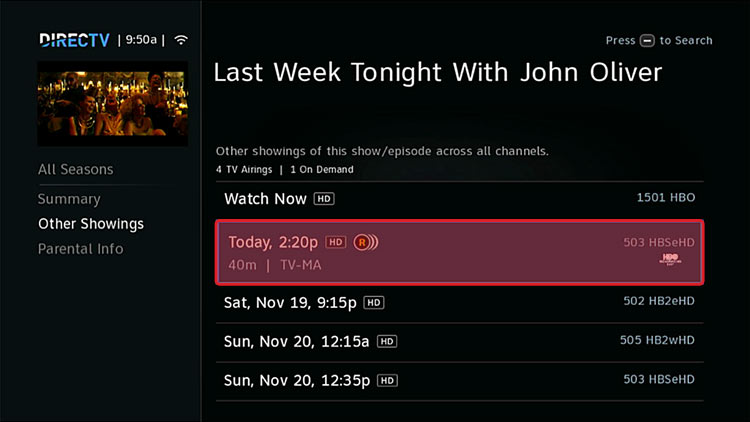
Dish DVR recordings missing from an External hard drive
You transfer the FIFA World Cup matches, movies, or Fox programs from your DVR to an external hard drive. If the DVR recordings saved on the external hard drive are lost or deleted, you can easily recover them using a secure video recovery tool. There are many free and premium video recovery software available, so you might wonder which one is the best for you. Let’s look at the best solution for DVR recording recovery.
Tips to Recover Deleted DVR Recording from External Drive
1. Stop using the external hard drive after data loss.
2. Moreover, don't copy the data from or into the external hard drive to avoid data overwriting.
Recover Deleted DVR Recordings with Stellar Photo Recovery
A reliable video recovery tool like Stellar Photo Recovery can easily recover lost or deleted DVR recordings saved on the external hard drive. Here are some hands-on features of this software:
- Recovers downloaded dish DVR multimedia files lost from damaged/ corrupted external hard drives.
- Allows preview of recoverable DVR recordings before saving them.
- Supports recovery from all video loss scenarios, including accidental deletion, formatting, etc.
- Restores deleted DVR recordings without hampering its original quality.
- It recovers lost or deleted DVR recordings saved on an external hard drive from popular brands like Hopper, Wally, Fios TV DVR, etc.
- Saves scan information and lets you resume recovery later.
To see how the software works, download the free version from here.


Here’s how to recover deleted TV recordings using Stellar Photo Recovery software
- Connect the external hard drive from which you lost the DVR recordings to the computer.
- Download and install the Stellar Photo Recovery software on your Windows or Mac. Once it is installed, launch the software.
- Select the external hard drive from where you lost your DVR recordings. Click Scan.
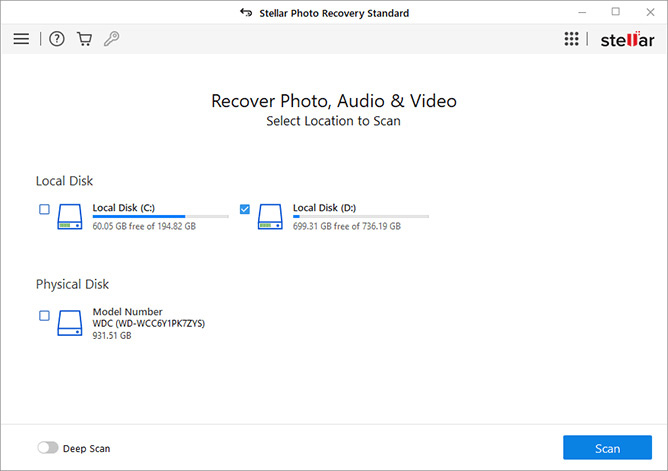
- The software will scan your hard drive and show you the progress. Be patient; depending on the drive size, the scanning may take some time.
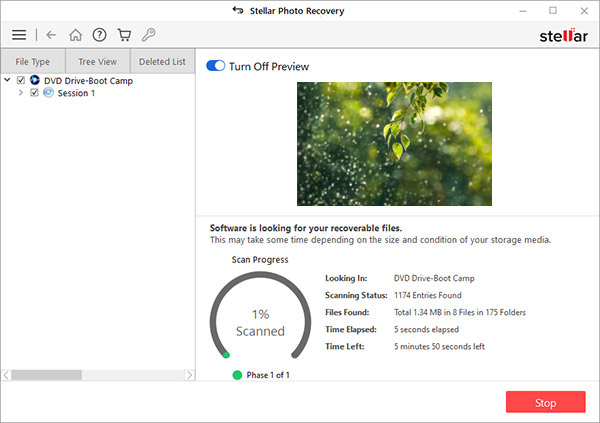
- Click Stop if you wish to stop the current scan process.
- Once the scan is complete, you can see a list of recoverable DVR recordings, including your lost recordings. Use the preview feature to ensure the videos are of the expected quality.
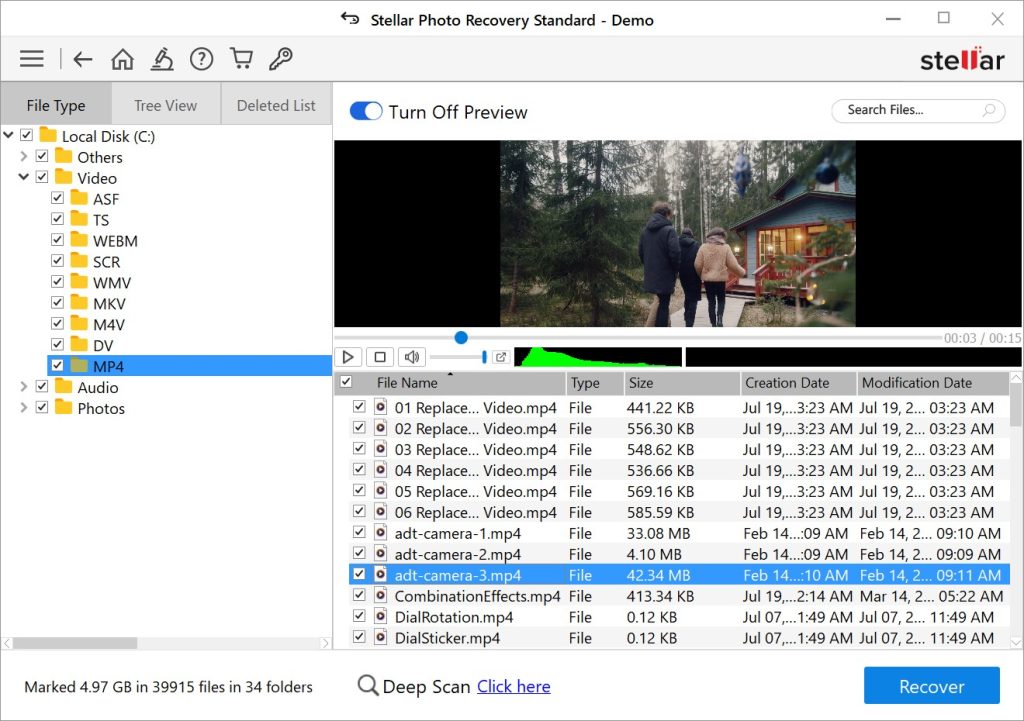
- If satisfied with the recoverable videos, select the DVR recordings you want to restore and click Recover.
- Click Browse and choose a desired destination to save the recovered DVR recordings. Next, click Start Saving.
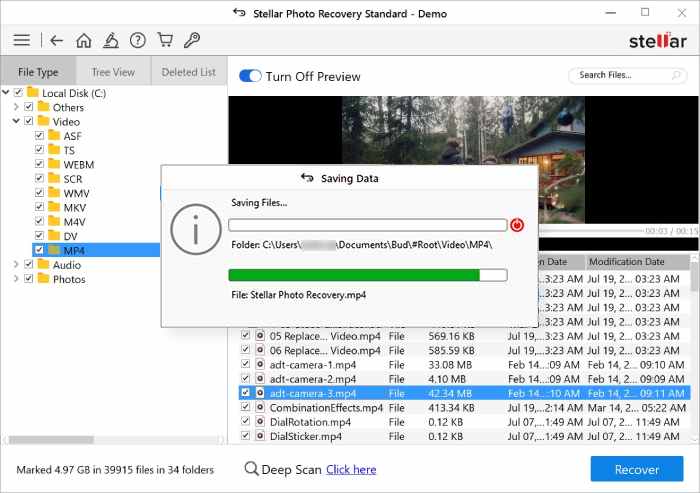
Conclusion
Dish DVR does not have a feature that auto-protects your TV programs for long. Permanently deleted video recordings from Dish DVR cannot be recovered. It’s best to keep the downloaded dish recordings on your external hard drive, as once they’re deleted from the Dish DVR, you won’t be able to recover them after 48 hours.
Anyhow, if you have lost dish recordings saved on your external hard drive, restore them through the most reliable tool, Stellar Photo Recovery, and play your favorite shows again on TV.
Does DVR automatically delete recordings?
DVRs automatically delete recordings once the storage is too full to accommodate new videos. In these cases, they'll delete the oldest recordings on file to free up space.
Was this article helpful?