RAID array consists of multiple physical drive components, combined into one unit. As the RAID servers rely on the Controller, it makes it an important element that unites the drives in the array. However, the RAID controller may fail due to power outage, power surges, virus/malware attack, and logical damage in the drive(s). Consequently, the data stored on the RAID drive becomes inaccessible. You may recover the inaccessible data from RAID array with the help of a RAID data recovery tool. Before starting the recovery process, it is necessary to understand the RAID controller and the causes for a RAID controller failure.
What is RAID Controller?
RAID controllers are either software or hardware-based controllers. The hardware-based controllers are generally PCI cards. On the other hand, software-based strollers provide similar functionality and are hosted on CPU, although their performance is often limited.
The controllers are responsible for controlling and distributing the data on your array of hard disk drives. They protect your data and offer enhanced performance and storage capacity by arranging the data on different hard drives (the process is called ‘redundancy’).
What are the Causes of RAID Controller Failure?
When the RAID controller fails, using the RAID array will become impossible to use with its original configuration. In this situation, RAID becomes inaccessible, leading you to a data loss situation. However, you may use a RAID data recovery tool to recover data. However, it is necessary to understand the causes for RAID Controller failure. Read on to know why the RAID Controller fails.
- Sometimes, due to sudden power surges, power outage, and physical delivery, the RAID controller may be damaged.
- The improper reconstruction of the array itself with a lack of knowledge/expertise may also lead to RAID Controller failure.
- When the server connection is broken, or due to a server crash, the controller may fail.
- If more than one disks are damaged in the RAID array, the chances for controller failure will increase.
What happens when RAID Controller Fails?
If the RAID controller fails, the data remains unaltered but can’t be accessible. Even if there is no damage to the hard drive’s magnetic platters, you may lose access to your data due to RAID controller failure. However, it all depends on the level of RAID.
For example, RAID 5 offers block-level striping with distributed parity. In this, if one disk fails in the array and the inherent ‘redundancy’ will restore the data within the controller automatically. However, in case more than one drive fails, you may retrieve the data using the RAID data recovery tool.
The RAID controllers, as well as their configurations, are different. No matter how the RAID controller got failed, the data can be retrieved using a powerful RAID data recovery tool such as Stellar Data Recovery Technician.
The data remains on the RAID but become inaccessible, which you may extract with this DIY software. This tool is efficient at retrieving all kinds of data, including documents, photos, videos, audio files, emails & more from RAID array. You can also restore data from formatted RAID logical volume. It effectively detects RAID parameters and rebuilds the virtual RAID to make it accessible and restore data from even broken, corrupt, or failed RAID 0, RAID 5, & RAID 6 arrays.
Follow these steps to get back your data:
a. Run Stellar Data Recovery Technician software on your Windows PC.
b. On ‘Select What to Recover’ screen, select either ‘Everything’ or specify the data you want to recover. (See Image 1)
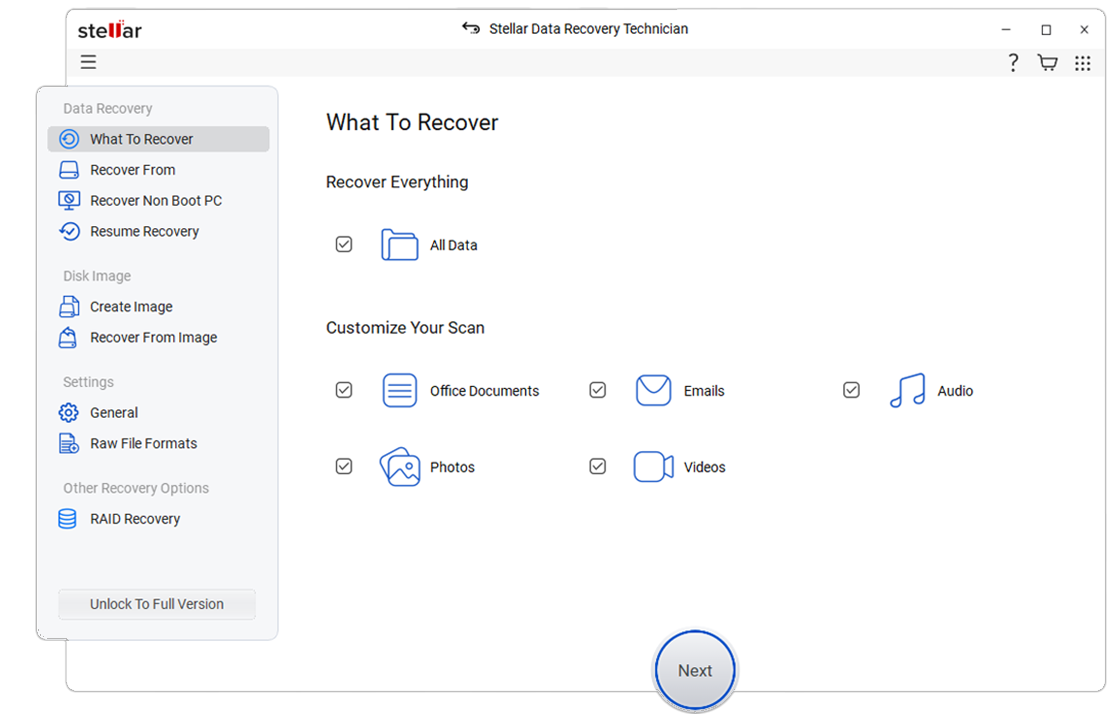 Image1: Select specific data from Select What to Recover
Image1: Select specific data from Select What to Recover c. Select ‘RAID Recovery’ on the ‘Recover From’ screen. (See Image 2)
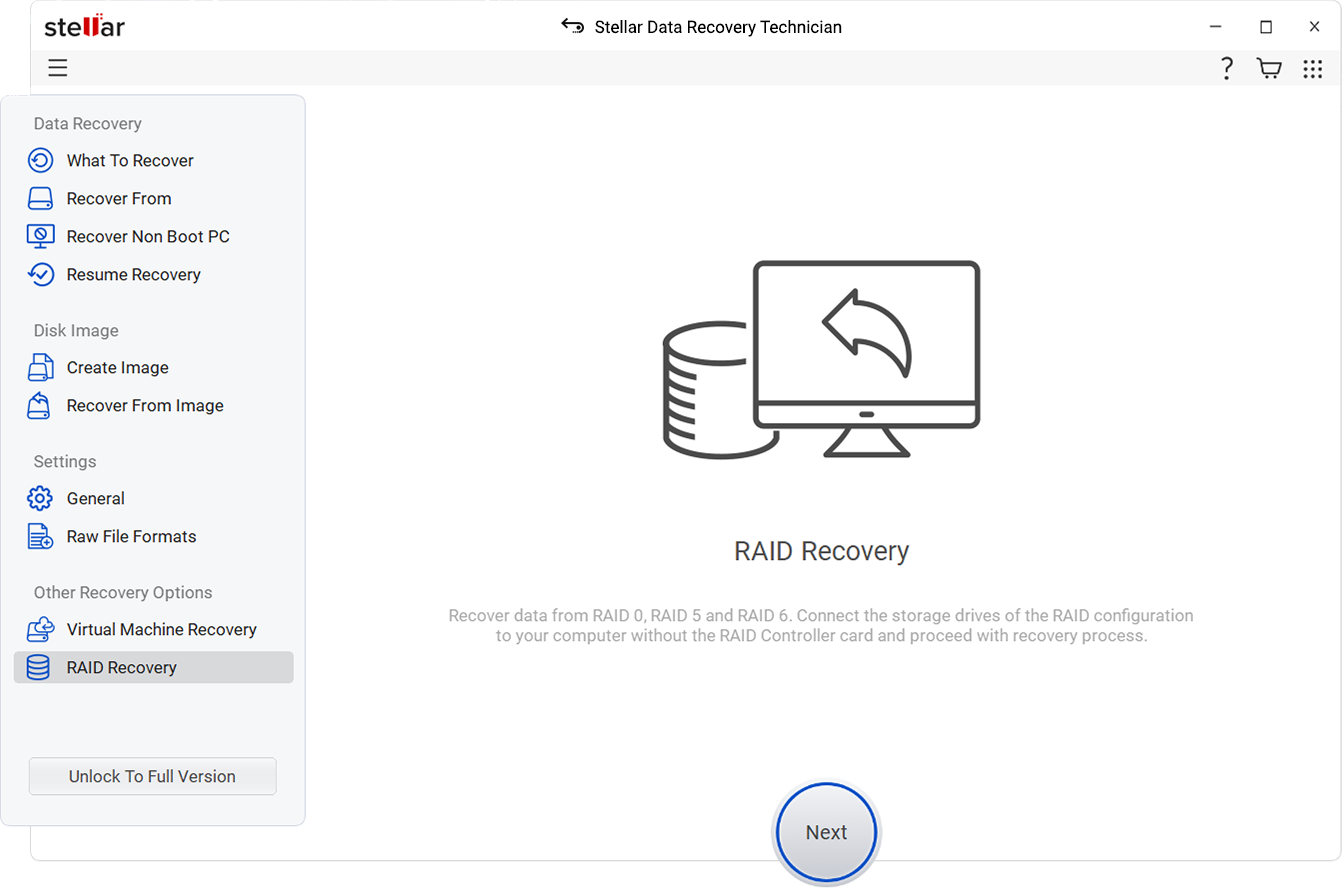 Image 2: Choose RAID Recovery
Image 2: Choose RAID Recoveryd. Select all the RAID parameters. (See Image 3)
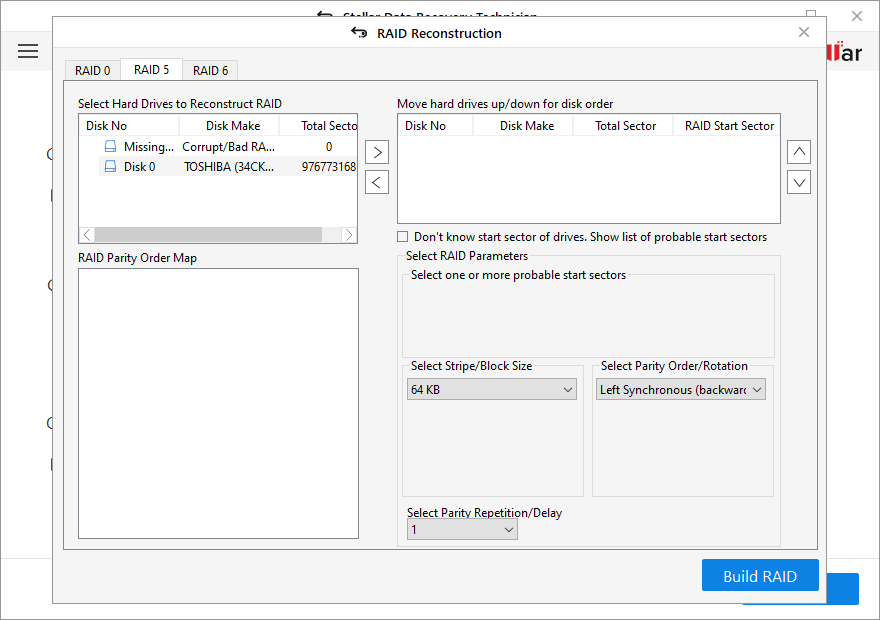 Image 3: Select parameters available in the original RAID
Image 3: Select parameters available in the original RAID e. Scan and restore data in the accessible form.
f. Click Save to store the recovered data to the target/desired location.
Conclusion
Irrespective of the reasons for RAID controller failure, you may recover data from RAID Array. You may use a powerful RAID recovery software, such as Stellar Data Recovery Technician. The software efficiently extracts the data even from a corrupt, broken, or formatted RAID drives. The tool supports recovery from RAID 0, RAID 5, and RAID 6 configured with either a software-based or a hardware-based failed RAID controller.
Was this article helpful?