SD cards offer extended memory to your device. They are popularly used in cameras, tablets, and Android phones to record, transfer, or even backup photos. But when untoward technical anomalies occur, a safe storage media becomes unpredictable. Suddenly, you notice photos saved on the SD card are corrupt, damaged, or unreadable.
If you face the issue and photos don’t open, show error, or appear distorted, there’s no need to panic. You can fix and recover corrupt photos from SD cards.
This post brings the most effective solutions to repair corrupt photos stored on your SD card. You can apply the methods to fix damaged photos saved on any kind of SD card.
Why do your pictures get corrupted on SD cards?
Improper image file transfer, virus infection, file system corruption, OS crash, or physical damage are some of the common reasons why your pictures saved on an SD card get corrupt.
These technical glitches cause corruption in the image file header, structure, or data. As a result, photos can become blurry, grainy, broken, color distorted, or unreadable.
In addition, memory card corruption can also eventually damage image files stored on them. SD card photos can get corrupted if restored using unreliable recovery software.
How to recover corrupted photos from SD card
You can recover corrupted photos from SD cards with the help of professional repair software. It is the only reliable solution that can fix corrupted digital photos. The software’s algorithms are specially designed to repair corrupt file headers, data, or structures that lead to damaged or inaccessible photos.
Here we recommend Stellar Repair for Photo — a popularly used software to fix greyed-out, color damaged, grainy, blurry, broken, or inaccessible pictures.


Watch this video to know How to recover corrupt Photos from SD cards.
The software can repair unlimited JPEG/JPG, TIFF, HEIC, RAW, ORF, NEF, RAF, CR2, SR2, PEF, ARW, MRW, and many other image file types from various DSLRs, camcorders, smartphones, drones, etc.
The user-friendly software can work with any brand and capacity of memory card. It is compatible with SDXC, SDHC, CF cards, microSD cards, or macroSD cards from SanDisk, Toshiba, Samsung, Western Digital, and others.
Thumbnails recovery is present for the severely damaged photos that are beyond repair. If your JPEG and HEIC files are badly corrupt, the software automatically directs you to ‘Advanced Repair’ using a sample file. A sample is a correct image file of the same format and shot from the same camera as the corrupt photo.
Stellar Repair for Photo is an undemanding repair tool. You just have to add the corrupt photos and let the software do its task.
Steps to Recover Corrupted Photos From SD Card on PC or Mac Computer:
- Connect the SD card to the computer.
- Run Stellar Repair for Photo on your computer.
- Click Add File/s to add corrupt photos.
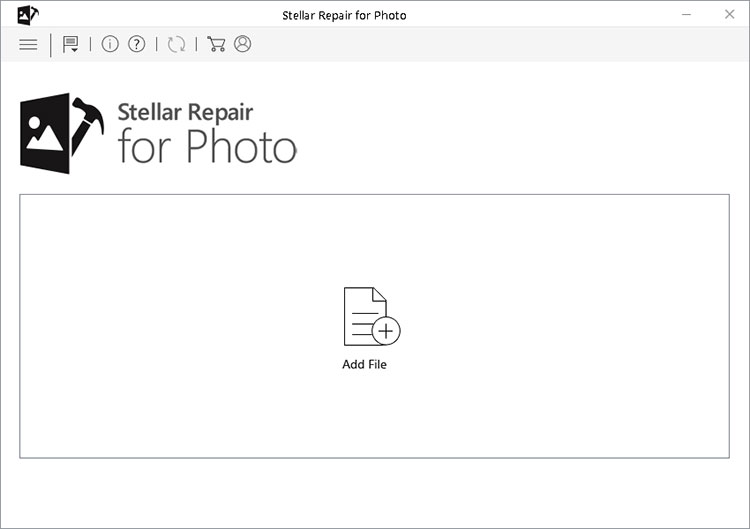 Main interface of Stellar Repair for Photo
Main interface of Stellar Repair for Photo
- Click Repair to begin the repairing process.
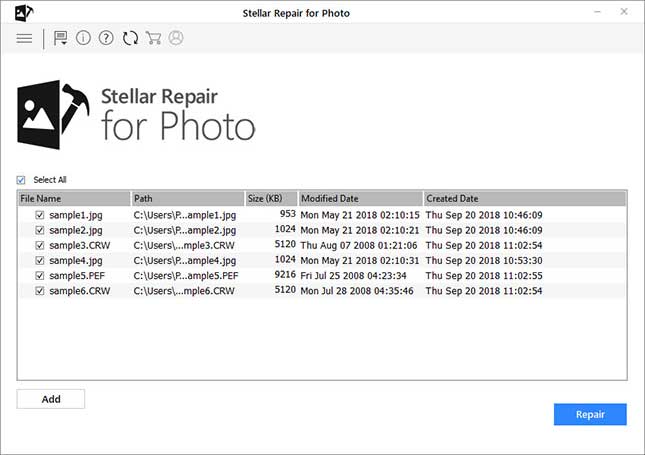 List of corrupt images in the software
List of corrupt images in the software
- Once the repair process finishes, select the file to Preview the repaired photos.
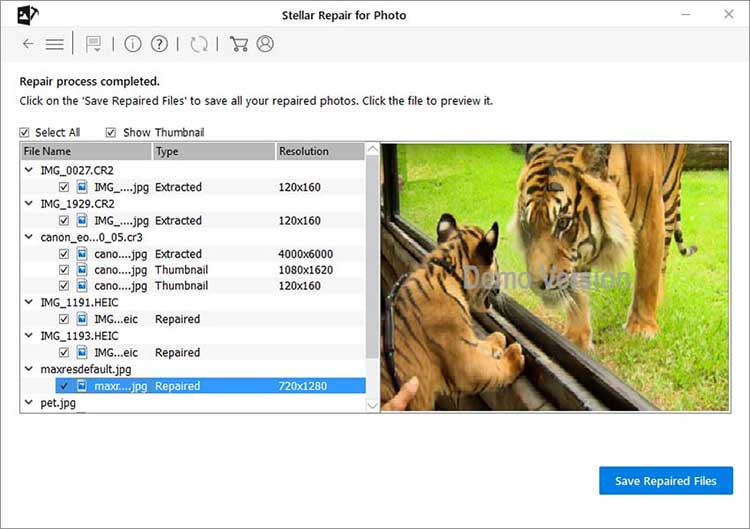 Preview the repaired images
Preview the repaired images
- Click Save Repaired Files. You can save the repaired photos at your desired location.
Use Hex Editor to Repair Corrupted Photos
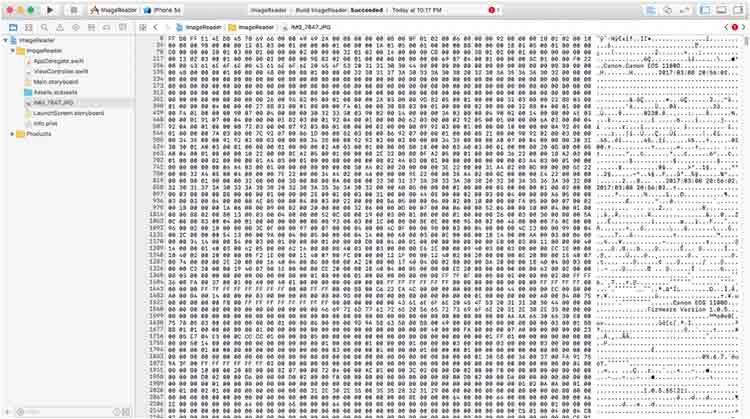 Figure: A JPG file data in Hex Editor
Figure: A JPG file data in Hex Editor Try any Hex Editor tool, such as HxD, OxED, Hex Workshop, Hex Fiend, Neo, etc. These programs let you view and manipulate the binary data of an image file. You can compare the hexadecimal information of a corrupt photo with a working one. Identify the corrupted data and make changes to fix the issue.
As evident, Hex editor programs don’t automatically repair corrupt photos like Stellar Repair for Photo. You have to be proficient with hexadecimal encoding to use them.
Conclusion
SD cards are fragile. Although popularly used in cameras, tablets, smartphones, etc., photos saved on these memory cards can get damaged.
You can fix corrupted photos using image file repair software. Try any free Hex Editor tool that allows you to repair corrupt file headers in photos. But the program requires command over binary language and hexadecimal encoding.
If you are on the verge of photo loss and have no technical know-how, trust professional repair software, such as Stellar Repair for Photo. The pro photo repair tool is effective even in case of severe corruption. It ensures your photos are back to their original self in no time. It is advised to take the free trial to preview your repaired photos and assess the efficiency of the software.
Was this article helpful?