You love your graduation from a smartphone camera to an entry-level Canon EOS Rebel and click several photos each day discovering its impressive features.
What could have gone wrong? And now how to repair and recover the JPEG pictures or jpeg repair online software for Canon EOS Rebel?
Though Canon’s entry-level DSLR, the EOS Rebel series is enticing, but not free from corruption issues in its pictures, like any other camera. The Canon Rebel photos are usually saved on UHS I SD cards or SDHC cards.
There could be several reasons for the corruption or distortion in the photos you shot from a Rebel camera such as:
- A camera memory card has got corrupt
- Formatted the SD card in the computer instead of doing it in the camera
- Turned off the camera before the photo could be completely saved
- Continued taking pictures, when the card was nearly full
- Removed the card from the camera mid-way while transferring pictures
- Did not turn off the camera before removing the SD card
- Shot pictures in low camera battery
- Clicked photos too fast, without letting the camera save the files properly
How to Recover Corrupt JPEG from Canon EOS Rebel?
- Repair with Stellar Repair for Photo
- Repair with photo editing tools
- Repair using Command Prompt
- Repair corrupt JPEG with Hex Editor
1. Repair with Stellar Repair for Photo
Whether your Canon EOS Rebel camera pictures have turned pixelated, blurry, grainy, broken, or are covered with grey bands, the jpeg repair tool, Stellar Repair for Photo easily repair all kinds of JPEG/JPG corruptions.

It efficiently fixes corrupt headers, invalid JPEG file structure, and JPEG file data, without compromising on the quality.


Takeaways of Stellar Repair for Photo
- Repairs multiple photos at a time
- Extracts thumbnails of severely corrupt JPEG/JPG photos
- Preview repaired photos before saving them
- Supports all types of Canon cameras and their memory cards
Steps to repair corrupt photos from Canon EOS Rebel
- Download Stellar Repair for Photo and connect the Canon Rebel EOS memory card to the computer
- On the home screen of the software, select Add File option
- Select the files for repair and click Repair.
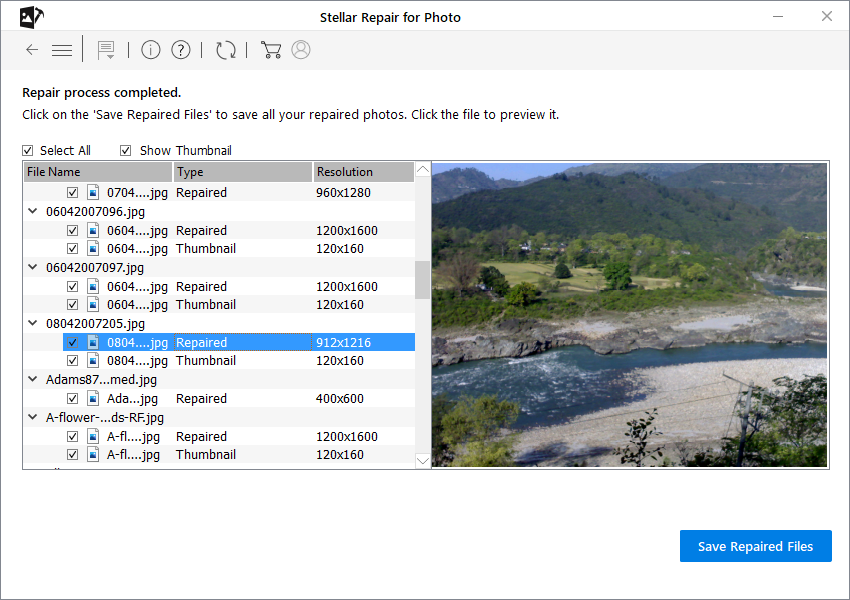
- Save your repaired photos to the desired location
Watch this video to know How to Fix Corrupt JPG?
Photo editing software such as Adobe Photoshop, DxO OpticsPro 11, or Lightroom lets you fine-tune most of the visible damages in the photos. You can use any photo editing tool as per your comfort level.
Although they do not promise complete noise removal you can achieve pretty acceptable pictures. They are effective in repairing distortions like grainy, pixelated, blurry, overexposure, etc.
Note: Working on photo editing software to remove noise and corruption requires some amount of expertise, which beginners may find difficult at first instance. A photo repair tool like Stellar Repair for Photo is easier to fix JPEG pictures without you doing any effort.
3. Repair corrupt JPEG with Command Prompt
Minor corruptions in the EOS Rebel camera pictures can be fixed by Command Prompt on Windows PC. Transfer the JPEG photos to the computer and follow the below steps.
Steps to repair with Command Prompt
- In Windows Start type and search for CMD
- Right-click on CMD and select Run as Administrator
- Open the command prompt, type SFC/scan now, and hit enter
- Once the scan and repair process finishes, restart your PC
- View your pictures again, the problem should be corrected
4. Repair corrupt JPEG with Hex Editor
Hex Editor tools, such as HxD, Neo, Hex Workshop, and Cygnus can be used to fix JPEG issues. Hex Editor software displays the image data in binary form, i.e., 0 and 1. You can change this data and repair JPEG corrupt files. This method is suggested only for technically proficient users who have knowledge of hexadecimal and ASCII encoding.
Tips to Protect photos on Canon EOS Rebel
- Choose the memory card with a faster speed.
- Use a card from a reputable and reliable brand.
- Regularly transfer data and format the card in the camera.
- Never remove the card while transferring pictures from a Canon camera.
- Turn off the camera before removing the SD card.
- Never click photos when the Canon camera battery is low
Conclusion
Always carefully handle both your Canon EOS Rebel and its memory card to avoid corruption in the JPEG photos.
Nevertheless, to fix JPEG images, choose the popularly used Stellar Repair for Photo which assures repair and recovery of corrupt JPEG files from the Canon EOS Rebel series. Unlike photo editing programs, Stellar’s photo repair tool just requires you to add the corrupt file and its advanced algorithms automatically fix the corruption in the JPEG images.