The Redundant Array of Independent Disks or RAID combines two or more disks that act as a logical unit to offer higher performance, storage capacity, and data redundancy. However, how these disks work or interact with each other depends on their configuration. Multiple RAID levels or configurations exist, such as RAID 0, 5, 6, 10, and more. Each RAID level has its pros & cons. In this blog, we’re discussing RAID 5 and RAID 6. Let’s determine what to compare while comparing RAID 5 vs. RAID 6 and choose the right level for your setup.
RAID 5 VS RAID 6: Overview
RAID 5 and RAID 6 follow Striping (splitting data across drives) and Parity (collection of data from all the drives) mechanisms to store data. However, they have a few differences; RAID 5 is related to distributed (Single) Parity, while RAID 6 offers dual Parity. Additionally, three and four drives are required to set up RAID 5 and 6 levels, respectively.
Continue reading this blog for a detailed comparison of RAID 5 vs. RAID 6!
Feature-wise Comparison
Here, we’ll have a feature-by-feature comparison for RAID 5 and 6. Thoroughly read the details and decide carefully.
Fault tolerance
RAID 5 is based on a single Parity (distributed). It offers one drive’s fault tolerance, sustaining up to one drive failure. If more than one drive fails in the array, data recovery from RAID 5 will not be possible. While RAID 6 can survive up to two simultaneous drive failures and continue to function (but in a degraded state).
Minimum Drives Required
The minimum number of devices required for setting up RAID 5 is three. However, RAID 6 requires at least four drives to be configured. In the event of drive failure, the data and Parity information stored on the remaining drives are used to reconstruct the array.
Performance
RAID 5 and RAID 6 offer fast read performance since data is split across multiple drives in the array. However, since RAID 5 follows a single distributed Parity, it can outperform RAID 6 regarding writing data based on dual Parity. The similarity is that the Parity information is spread across the drives, so one disk doesn’t become the bottleneck (as in RAID 4).
Application
These RAID arrays offer a good balance between efficient storage, failure resistance, performance, and data redundancy. However, RAID 5 is a better option for application servers with limited drives, and RAID 6 is suited for setups with larger drives required.
Space Efficiency
Both RAID arrays store the actual data along with Parity information. However, in RAID 5, one drive stores the Parity data, and RAID 6 needs two drives. This way, the former has more usable storage capacity than the latter. The overhead of RAID 6 is equivalent to the total capacity of two of the array’s drives.
RAID 5 VS RAID 6: Advantages and Disadvantages
Both RAID 5 and RAID 6 offer multiple advantages, making them one of the favorable choices while choosing the right level for your RAID system. However, they’re not without some disadvantages. Below, we’ve listed the advantages and disadvantages of both RAID 5 and 6.
RAID 5 Advantages and Disadvantages
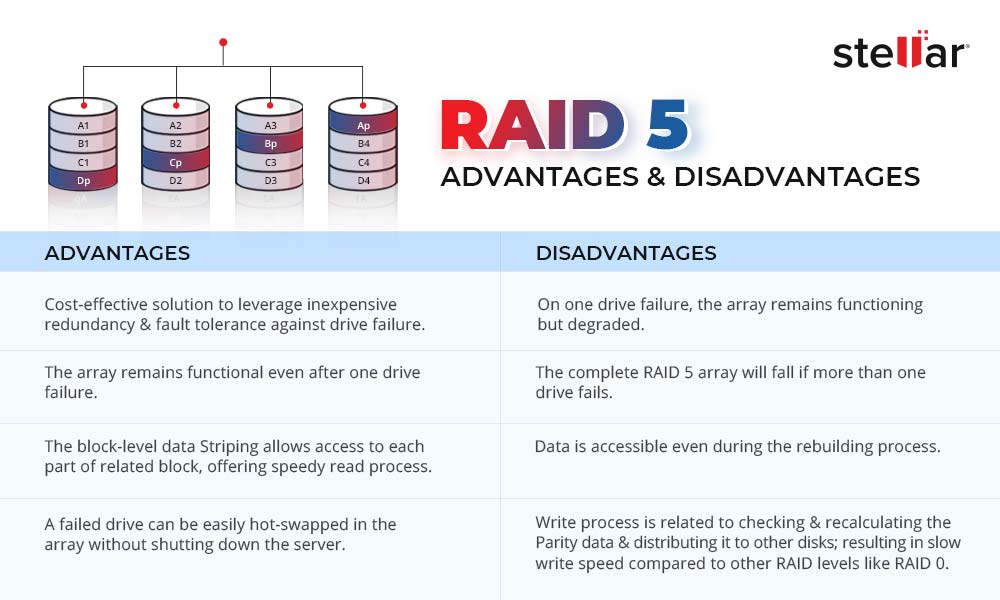
RAID 6 Advantage and Disadvantage
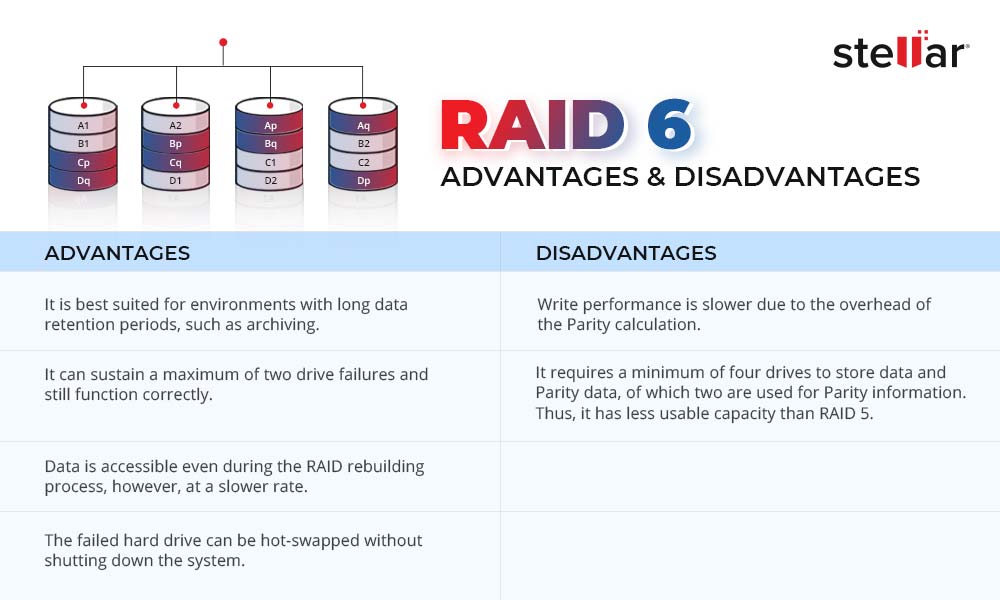
RAID 5 vs. RAID 6 – Data Recovery
RAID 6 and RAID 5 recovery is required in the events of controller failure, controller malfunction, drive failure, incorrect RAID rebuilding process, etc. While the data retrieval process seems intimidating and complex, it can be successfully done with the right solution by your side. One such powerful solution is Stellar Data Recovery Technician.
This DIY (Do-It-Yourself) RAID data recovery software can restore data from broken, failed, or damaged RAID arrays, including RAID 0, 5, and 6. The software can easily recover data from RAID arrays even if you don’t know the RAID parameters, Striping, Parity calculations, or block size by virtually rebuilding it.
RAID 5 Vs. RAID 6: Which One is Better?
RAID 5 and 6 both have their benefits, drawbacks, and usages. However, you must focus on your requirements while comparing RAID 5 vs. RAID 6. High uptime, performance, and data security must be necessary if you have a large drive server setup. In that case, RAID 6 is the right choice. However, if you’re looking for a cost-effective performance, storage, and redundancy solution, RAID 5 is the one you should go for.
Moreover, even though RAID 6 offers greater data redundancy and recovery capabilities than RAID 5, it’s not a substitute for backup. Regular backups to a different storage drive server or cloud are crucial to ensure better data protection and recovery during drive failure and data loss.
FAQs
1. Is RAID 5 or RAID 6 better?
If you’re looking for better data security, RAID 6 will be better as it can withstand up to two drives’ failure.
2. What makes RAID 5 a good option?
RAID 5 is an affordable solution to leverage performance, storage, redundancy, and faster rebuilds in the event of drive failure.
3. What is RAID 6 suitable for?
RAID 6 is suitable for high data redundancy and fault tolerance against drive failure. Additionally, it is best suited for environments with long data retention periods like archiving.
4. Which RAID is faster?
RAID 0 follows the block-level Striping mechanism, splitting data across multiple drives. This way, it offers faster read/write speeds and maximum raw storage capacity than any other RAID level.
5. What is the biggest downside of RAID 0?
RAID 0 offers zero redundancy, which means the whole array will break even if a single drive fails in the array.
6. Which RAID is better- Software or hardware?
Hardware RAID uses a dedicated controller to handle faster RAID operation than the main CPU. Thus, it performs better than software RAID, especially for RAID 5 and 6 levels, requiring more computation.