For enjoying advanced email organization, communication and other features, many Lotus notes users are now migrating to MS Outlook. Also, it is common among various organizations to keep seeking ways for easily transferring all their Lotus Notes data to MS Outlook Data files.
Core reasons behind Lotus Notes to Outlook conversion:
- MS Outlook provides offline accessibility of mailboxes
- MS Outlook provides better data management and security options than Lotus Notes
- MS Outlook is more user-friendly than Lotus Notes
- MS Outlook is very much simple to use than Lotus Notes
- MS Outlook demands less installation and maintenance charges
- Data sharing is much easier in MS Outlook than Lotus Notes
- Lotus Notes is unable to perform multi-tasking.
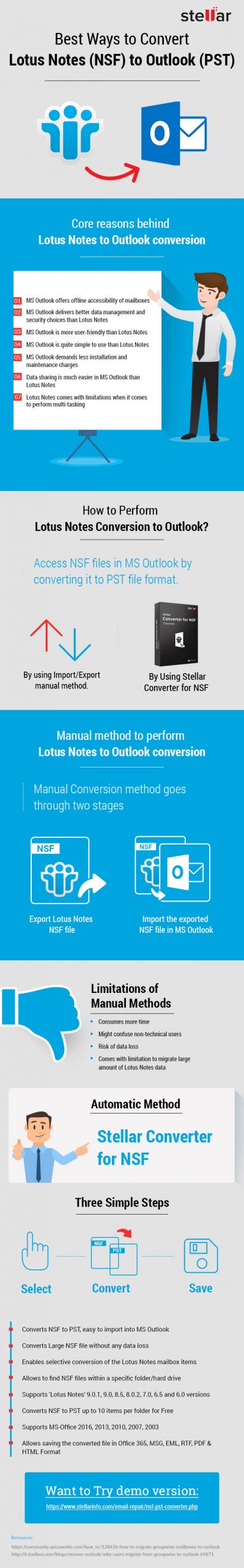
How to Perform Lotus Notes to Outlook Conversion?
You can simply access NSF files in MS Outlook by converting it to PST file format.
Methods to convert Lotus Notes to Outlook:
- By using Import/Export manual method.
- By using Professional NSF to PST Converter
Manual method to perform Lotus Notes to Outlook conversion
Manual Conversion method goes through two stages:
- Export Lotus Notes NSF file
- Import the exported NSF file in MS Outlook
Limitations of Manual Methods:
- It’s a bit lengthy
- Might confuse non-technical users.
- Risk of data loss
- Cannot migrate large amount of Lotus Notes data
Automatic Method: Stellar Converter for NSF
NSF to PST Converter converts Lotus Notes .nsf file to MS Outlook .pst format without any data loss. Stellar NSF to PST Converter is a proficient utility that facilitates quick and reliable export of all NSF file objects to a desired PST file. The software creates an identical folder structure as in the Lotus Notes database and also displays preview of converted emails and other items, including ‘Calendar’, ‘Contacts’, ‘To Do List’, and ‘Personal Journal’, etc.
With Stellar Converter for NSF, you have the option to either create a new PST file for saving the converted mail items or append all data to an existing PST file. Additionally, for keeping individual mail items, you can save them as separate ‘MSG’ or ‘EML’ files at any desired location and later import these files into MS Outlook.
Three Simple Steps to convert Lotus Notes to Outlook with the help of Stellar Converter for NSF: Download the software from here:

- Select NSF file
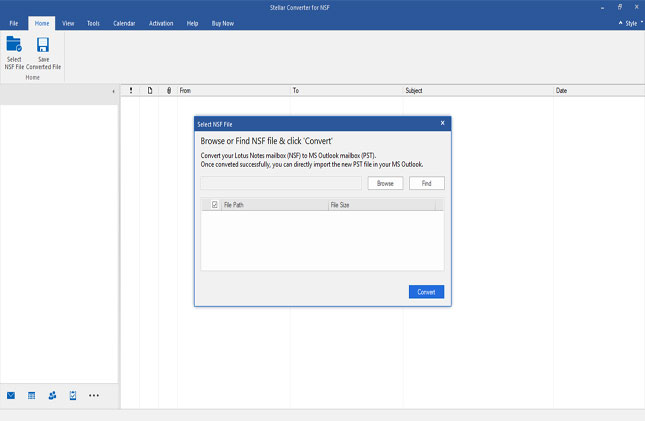
2. Convert NSF file
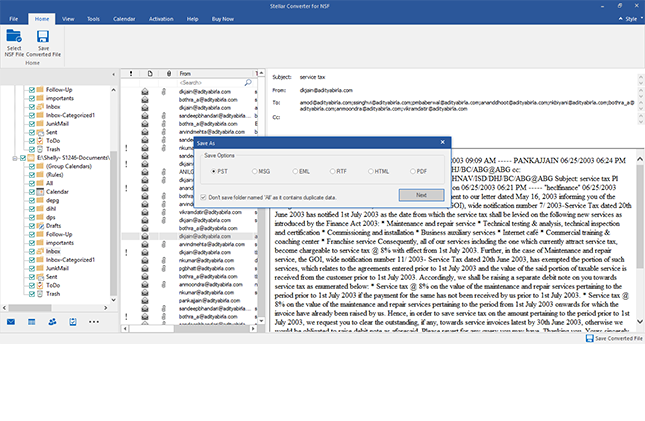
3. Save as PST
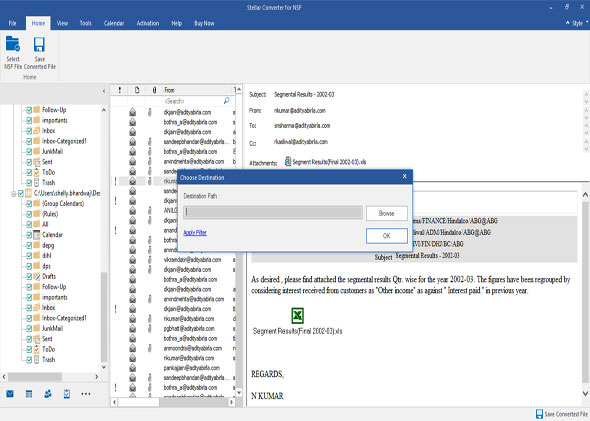
Benefits of Stellar Converter for NSF:
- Converts Lotus Notes NSF file to MS Outlook PST file that can be imported into MS Outlook
- Converts Large NSF file without any data loss
- Selective conversion of NSF file objects
- Allows you to find NSF files within a specific folder/hard drive
- Compatible with ‘Lotus Notes’ 9.0.1, 9.0, 8.5, 8.0.2, 7.0, 6.5 and 6.0 versions
- Compatible with MS-Office 2016, 2013, 2010, 2007, 2003
- Option to save converted file in Office 365, MSG, EML, RTF, PDF & HTML Format
- Preview of emails, contacts, calendars, journals, etc.
Was this article helpful?