Have you lost all your video game files saved on Xbox 360 USB Memory Stick? Are you now worried about how to recover your favorite games, movies, or music files, etc.?
Read on to know how you can efficiently recover video game files from Xbox 360 USB Memory Stick.
Gamers usually save Xbox 360 game data, themes, trailers, icons, avatar items, demos, movies, or music, etc., in Xbox 360 USB Memory Stick. But unfortunately either due to accidental deletion, formatting, or the corruption of the storage media they tend to lose all data on the USB flash drive.
how to recover deleted saved data on xbox one USB Memory Stick?
If you have created a backup folder of Xbox 360 USB Memory Stick data in an external drive or cloud, restore lost files from there. Else, recovery is only possible with the help of a multimedia recovery tool.
Use a Memory Stick Recovery software to recover files from Xbox 360 USB drive.
Irrespective of the cause of video game files lost from Xbox 360 USB Memory Stick, multimedia recovery software can help you to restore all your video game files.
Since all Xbox 360 USB memory sticks have FAT32 file systems, choose the recovery application that supports the same in USB flash drives.
Stellar Photo Recovery is one of the advanced photo recovery software that supports FAT32 file systems in USB flash media. Trusted by millions, the software is completely safe to use. It has a simple and easy-to-use interface. Even a novice can recover his/her lost data from Xbox 360 USB Memory Stick using Stellar Photo Recovery.
Some of the key features include:
- Restores thousands of multimedia files in few minutes
- Recovers with the original date, time, and name of the files
- Offers real-time Preview
- Thumbnail recovery of corrupt photos
- Customized scanning options
Want to evaluate before buying? Download the demo version here.
Step-by-step: Recover lost multimedia files from Xbox 360 USB Memory Stick
Connect your Xbox 360 USB Memory Stick to the computer, download Stellar Photo Recovery, and follow the below steps:
- Launch Stellar Photo Recovery Software.
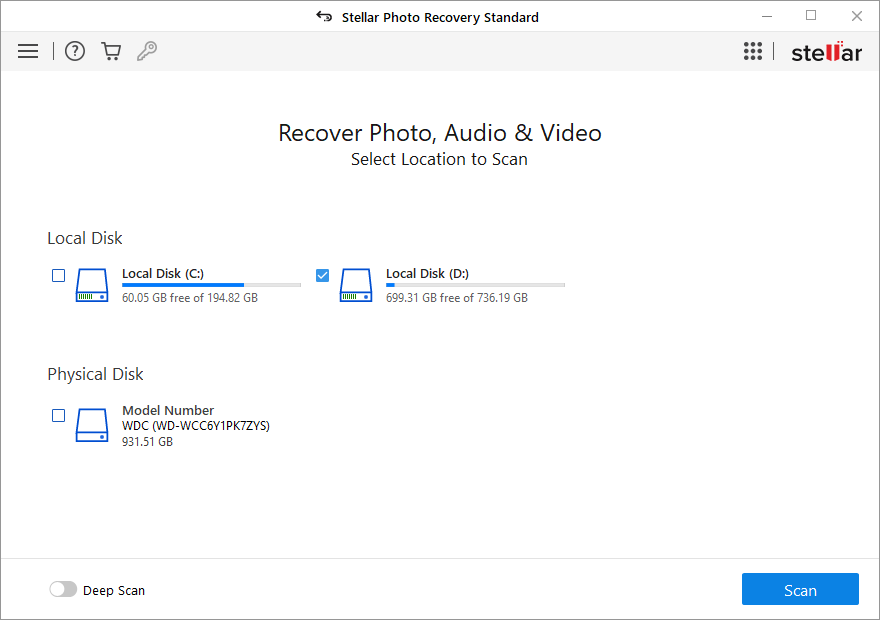
- Next, select the location from where you want to recover. Click Scan to start the scanning process
- A dialog box of ‘Scanning Completed Successfully!’ displays the scan results – number of files found and size of the data. In the left-pane of the main window, all the recovered data is listed. You can preview them in the right pane.
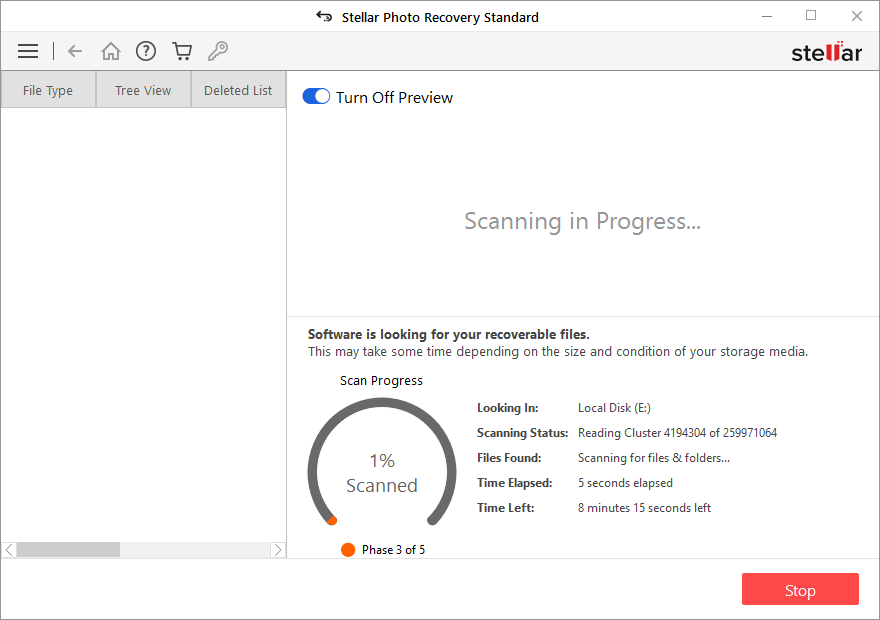
Note: If you do not see the required files in the list, opt for the Deep Scan option at the bottom.
- Click Recover. You can also choose to recover only the selective files – select files that you need, right-click, and click Recover.
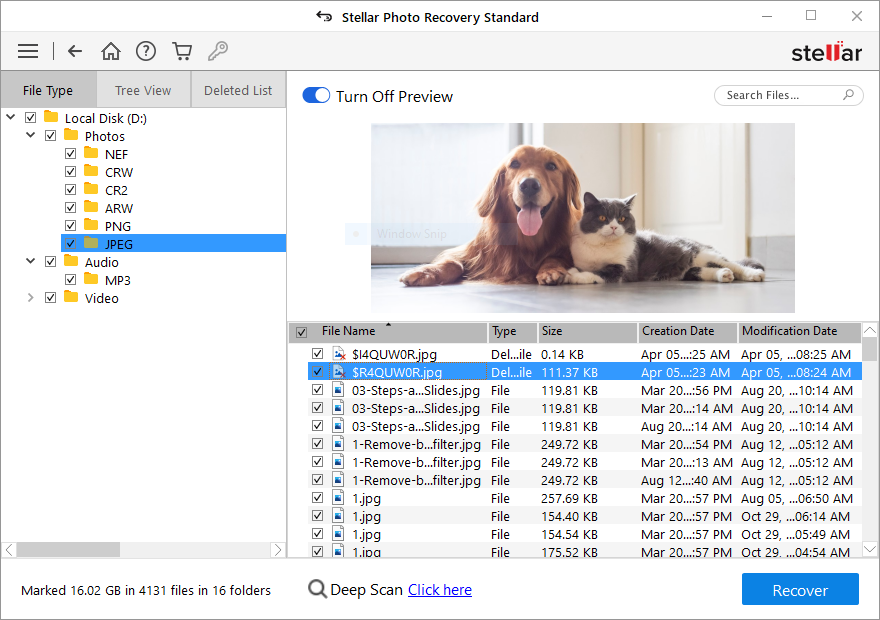
- In the dialog box, specify the location to save the image files. Click Save. All the files get saved at the specified location.
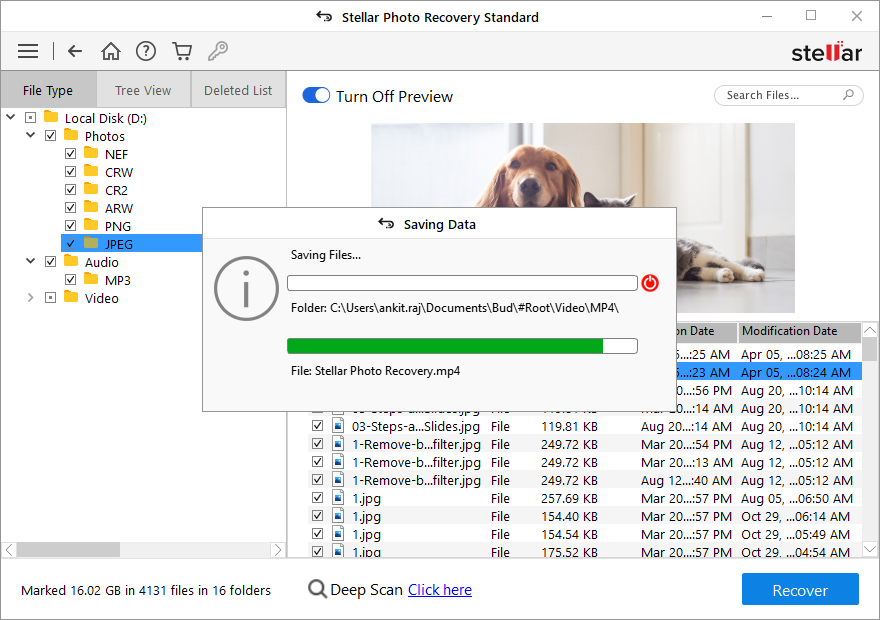
Have you lost saved game files? Play games through your Xbox 360 cloud save
Have you lost your games from Xbox 360 console or Xbox 360 USB memory stick? Do not panic, you can still play your games from where you left last time.
In case of hardware failure, cloud saves come as a rescue. The cloud server of Xbox 360 lets you save and later play games on multiple consoles. The feature is available only for Xbox Live Gold members of Xbox 360. To use the Xbox 360 cloud save benefit, you should have enabled cloud saving on your Xbox 360.
How to access your games saved in the cloud?
- Connect the console to Xbox 360 cloud storage
- Sign in to your Xbox profile
- Turn on cloud saved games
- A list of all your saved games appears. Select the one you want to play.
Not yet turned on Cloud Saves in your Xbox 360? Here’s how to do it.
Go to Settings > System > Storage > Cloud Saved Games > Enable Cloud Saved Games. The games will start saving in the Xbox cloud servers.
TIPS: Prevent the loss of files from Xbox 360 USB Memory Stick
• Use Safely Remove Hardware feature to disconnect Xbox 360 USB Memory Stick from the computer
• Stop using Xbox 360 USB Memory Stick as you detect the data loss
• Do not connect Xbox 360 USB drive to multiple systems
Wrapping up
Automatic Xbox 360 cloud saves (valid only for Live Gold Members) or local backup helps you to be relaxed about any kind of video game file loss. Nevertheless, with Stellar Photo Recovery, you do not have to bother about the lost game files in Xbox 360 USB Memory Stick. The software quickly and easily restores all types of lost videos from the Xbox 360 USB memory stick.
To assess the software capabilities you can download the free version here:
Was this article helpful?