'I am a YouTuber and love to make video clips and upload them. Recently, I lost some of my important video clips from a 64GB microSD card. Can I recover deleted videos from a microSD card? Please help, as these are important videos, which I cannot afford to lose!’
Portable high capacity SD cards are popularly used to store videos and movies. But video loss from media can happen anytime due to several reasons like accidental deletion, formatting, virus infection, bad sectors or sudden system shutdown during transfer of videos, etc. However, you can restore your deleted videos as the files are not yet permanently removed from your SD card, unless overwritten.
Here we share the best ways to recover deleted videos from SD cards, irrespective of how you have lost them. But before moving on to troubleshooting video loss caused due to any reason, first make a couple of device checks
Checks Before Recovering Deleted Videos from Memory Card:
Check if your card is write protected: You may be able to read your video files on the SD card but cannot view or save them. Chances are your SD card is write-protected. On the left side of SD card, slide upward the switch to unlock it. This will disable write-protection. Now you can open, view, edit, copy or save videos on your SD card.
Check if the card reader is working: Sometimes, the SD card may not be accessible due to a faulty card reader. Try with another SD card to check if the card reader is working or change the card reader.
Once you’re sure your SD card is not write-protected and the card reader is working fine, then there is probably a logical issue with the SD card. Further, follow the below methods to recover deleted footages from the SD card.
How to Recover Deleted Videos from SD card?
When a video file is deleted from an SD card, it is not permanently erased until any read or write action is performed on the media. However, the only way to retrieve deleted video files from memory card is with the help of an SD card video recovery software. The advanced algorithm of the recovery software scans for specific file information on the basis of file signature and reconstructs it in a recoverable format.
Recover from Recycle Bin/ Trash: You may also look for deleted videos in Recycle Bin of your PC or Trash folder on your Mac. If you delete videos from SD card on your computer, they first go into Recycle Bin/ Trash and stay for a period of 30 days. After this, these video files are permanently deleted. But this method won’t work, if you have deleted videos from SD card in Android phone or in camera.
Recover from Backup: In case you have kept a copy of your videos, check, if you have saved them in any hard drive, cloud, etc.
Best Video Recovery Software for SD Card
Always use a reliable SD card video recovery software such as Stellar Photo Recovery, which supports the recovery of multimedia files from SD cards, SDHC, SDXC, miniSD cards, and microSD cards.
Stellar Photo Recovery can recover MP4, MOV, AVI, MPEG, WMV, FLV, and several other HD, UHD, Full HD video file types of all sizes.
The software is available for both Mac and Windows systems and has proved to be successful in recovering videos from all kinds of video loss situations including formatting, corruption, deletion, or other SD card errors. With up to 30% faster-scanning speed compared with its competitors, the Stellar software is used by millions to restore a large number of multimedia files.
The DIY deleted video recovery software restores video files of any format in three simple steps – Select, Scan, and Recover.
Benefits of using this best SD card video recovery software:
- Recovers deleted videos from all types & capacity of SD cards
- Works in all deleted or missing videos cases — formatting, virus infection, corruption, improper file transfer, etc.
- Recovers videos from BitLocker encrypted SD card on Windows
- Restores without affecting the original video quality
- Gets back videos with original file name, date and timestamp
Pre-requisites to use deleted video recovery software:
- A Windows / Mac computer to install the software.
- USB card reader to connect SD card to computer.
- A spare drive or location on your computer to save the recovered videos.
Step-by-step: How to recover deleted videos from SD card
- Connect your SD card to PC or Mac system.
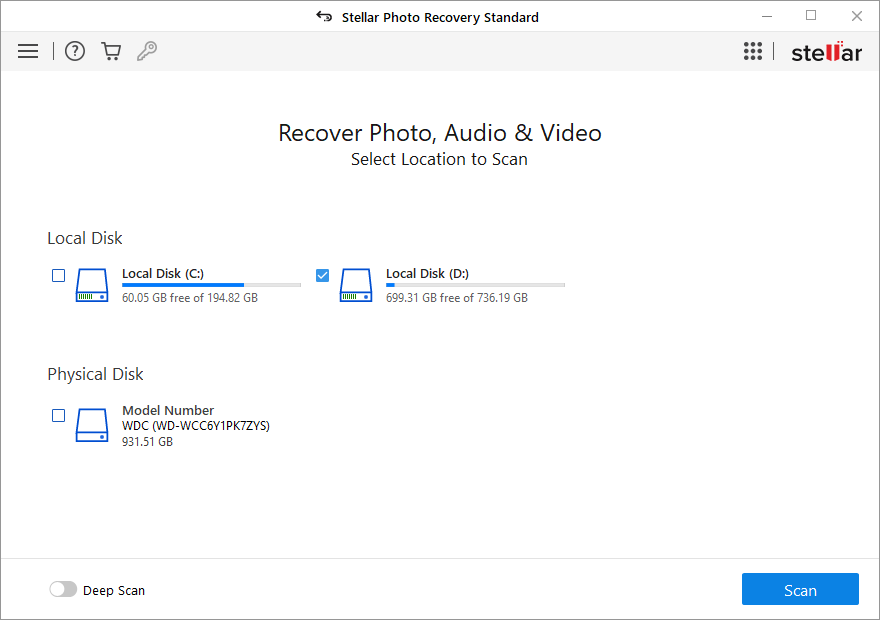
- Download and run the software on your computer.
- On home screen of software, select your SD card.
- Click ‘Scan’.
- After the scanning process finishes, Preview the deleted video files.
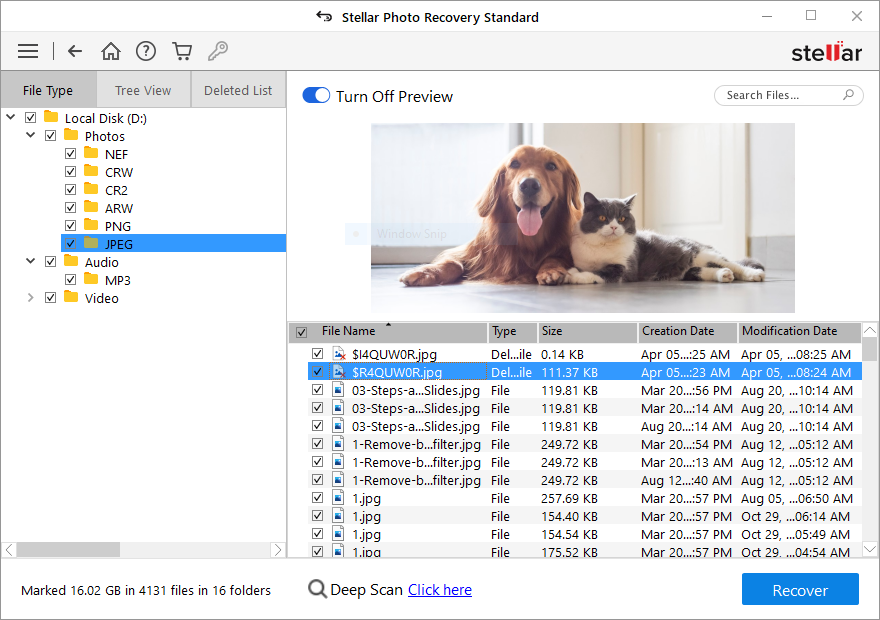
- Select the videos that you want to recover and click ‘Recover’.
- Next, click ‘Browse’ in the dialog box and select location to save the videos.
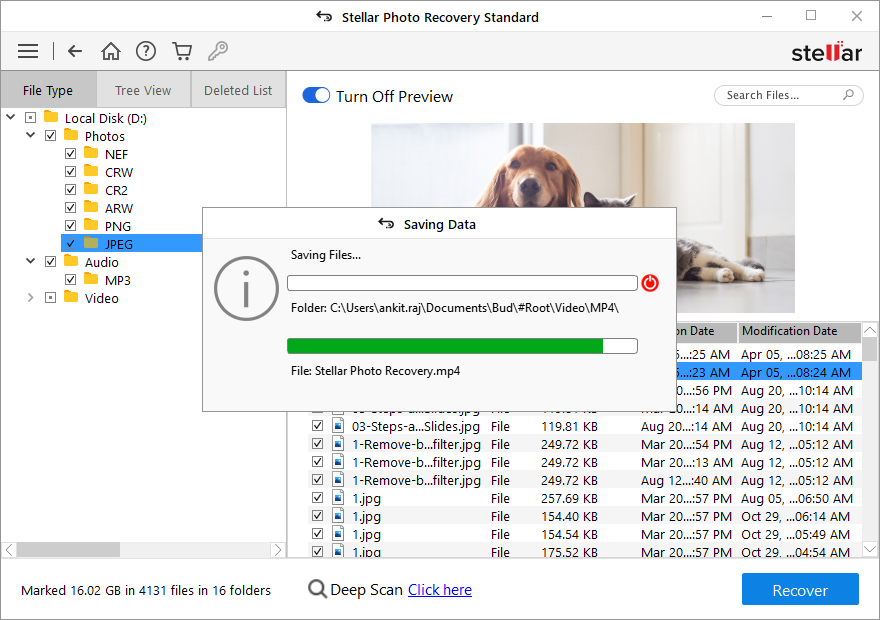
End Note Stellar Video Recovery is the safest way to restore lost or deleted videos from SD cards. You can recover videos of any file format and size that too without losing the original quality of your precious videos. Moreover, it makes the recovery of high-quality videos from all kinds of SD cards easier and faster. Thousands of media files can be quickly restored in few minutes and that too with their original date, name and timestamp.
Download the free version here to evaluate the performance of the software. For any query, feel free to comment below or contact our customer support.


Was this article helpful?