Trail cameras are widely used by wildlife enthusiasts, researchers, outdoor photographers, and hunters to watch, study, and monitor wildlife. These cameras are equipped with Infrared (IR) technology and motion sensors that automatically capture images or record videos when motion is triggered and save them on SD cards.
In traditional trail cameras, you must physically remove the SD card and connect it to your computer to view the captured photo or footage. However, in wireless trail cameras, you don't need to retrieve the SD card to view the captured video, as it can be easily transmitted in real-time via cellular network or Wi-Fi to your TrailCam Mobile app or email.
However, Trail camera users often complain about problems like ‘there are no photos on the SD card’ or getting errors like missing SD card,’ which results in the camera acting strangely or not functioning at all.
Here, we have listed some common trail camera SD card problems and their solutions. But before moving on, let’s first learn some common SD card mistakes you must avoid various camera errors.
Trail Camera SD Card Mistakes to Avoid
Many traditional or wireless trail camera SD card errors are user-generated or preventable. By avoiding these common SD card mistakes, you can minimize the issues with your trail camera.
1. Using Trail Camera SD Cards in Multiple Devices
Using the same SD card across multiple devices, such as trail or regular cameras, can create errors. Instead, use different SD cards for each device and give each card a unique name.
2. Using SD Cards with High Write Speeds
A 16GB or 32GB class 4 SD card is ideal for most trail cameras as they have to write files of a very small size. Using high-performance SD cards with higher write speeds in trail cameras can create issues like camera freezes or failure to operate.
3. Using Micro-SD Cards (with Adapters) in Full-SD Card Slots
Some trail cameras use smaller micro-SD cards, but most models are designed for standard full-size SD cards.
If you insert a micro-SD card with an adapter in a full-size SD card slot, this setup introduces potential risks as an extra layer is added between the camera's SD card slot and the micro SD card. The increase in contact points increases the chances of a poor connection between the card and slot, faulty contact, or misalignment that results in the trail camera failing to read or write to the SD card.
4. Not Failed to Replacing Damaged SD Cards
Like any other electrical device, SD cards have a limited lifespan. Over time, with repeated use, they can become damaged or worn out, which results in data corruption, SD cards not being detected by the trail camera and other errors. This is why, when your SD card is damaged, you need to replace it immediately.
5. Not Formatting SD Cards on a Computer
You must format the trail camera SD card on the computer, so that no partitions are left on the card. Moreover, you should format your SD card every time it is removed from the trail camera.
Common Trail Camera SD Card Problems and their Solutions
1. Trail Camera prompts ‘Missing SD Card’ error
I’m getting the error ‘missing SD card’ on a trail camera, but the SD card is inserted?
- Trail camera user
The missing SD card error on your trail camera, despite the card being inserted, can be due to improper insertion, dust or dirt on the card slot, or a non-compatible or damaged SD card.
How to fix it:
- Unmount the SD card from the trail camera and reinsert it.
- Ensure that the SD card is compatible with the Trail camera.
- Check whether the memory card is inserted properly in the SD card slot.
- Clean the SD card and camera slot with a soft cloth.
- Reformat the SD card on the computer and insert it into the camera to see if it is accessible.
2. No Photos/Videos on the SD Card after Retrieval from Trail Camera
After retrieving an SD card from your trail camera, if you find no photos or videos, it could be due to:
- a full or corrupt SD card
- outdated firmware
- incorrect camera settings
- a card not properly formatted.
How to fix it?
- Remove and reinsert the SD card.
- Try inserting the memory card on a different device to see if you can view stored photos there.
- Remove write protection from the trail camera SD card.
- Check the trail camera settings to ensure everything is correctly configured.
- Update the trail camera firmware to the latest version.
- Reformat the trail camera SD card to make it reusable.
Here's how to format an SD card on Trail Cam
- Insert the SD card into your trail camera and turn it on.
- Click the Menu button on the camera; now use the arrow button to navigate to the Camera Setup.

- Use the arrow button to navigate to Deleted All and select it.

- Then again, confirm your choice by clicking Yes in the Delete All screen.

- Please wait for your SD card to erase all its data; you are ready.
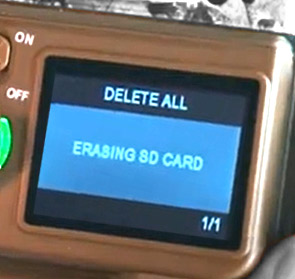
Note - Formatting the SD card wipes everything on it. Therefore, always back up the contents of your SD card before formatting it.
3. Trail camera SD card is locked
If your trail camera SD card is locked, you may receive an error message stating, 'card is locked.' The card lock message means that the write-protect switch on your trail camera's SD card is turned on, which means you cannot view, copy, save, or edit any photos or videos saved on it.
To fix this issue, you need to unlock the SD card by following the below steps:
- Try removing the card and check the position of the tiny switch at the top-left corner of the SD card.
- If the switch is down, move it upside to unlock your card. This will remove the write protection and allow you to access the photos saved on the SD card.
- Reinsert the card in the trail camera and test if you can save the video.
For more information, read: How to unlock an SD card.
4. Trail Camera SD card is full
If your trail camera SD card is full despite having no data on it, it can be due to file system errors, incorrect card formatting, files being set to invisible or hidden, or virus intrusion.
How to fix it:
- Try inserting the SD card into another device.
- Scan corrupt SD cards with antivirus software.
- Use Command Prompt to fix the SD card is full or not accessible error.
- Reformat the SD card.
- If the card is damaged or worn out, replace it.
- Ensure the SD card is compatible with the trail camera.
5. SD card not working after formatting
If the trail camera SD card does not work after formatting, it could be because the memory card was not formatted correctly, the file system is not supported, or the card is corrupted.
How to fix it:
- Check the SD card on another device.
- Reformat the SD card on the trail camera itself to resolve file system errors.
- Ensure your SD card is compatible with the trail camera.
6. My Muddy trail camera SD card is not capturing images at night.
If your muddy trail camera's SD card does not save images or videos at night, it could be due to incorrect camera settings, low batteries, or a full SD card.
How to fix it:
- Replace the batteries
- Check the trail camera's night mode settings.
- Reformat or replace the SD card in the trail camera, if necessary.
Tip: How do you recover photos lost from the Trail Camera SD Card?
ou can lose photos and videos from a trail camera SD card due to incomplete file transfer, file system corruption, virus attack or formatting, etc. What’s worse is, many times, you don’t find these photos in cloud or external backups as well. In such scenarios, use an advanced SD card recovery software to recover deleted or lost photos and videos from popular trail camera brands, such as Bushnell, Moultrie, Stealth Cam, etc.


Conclusion
So now you know all the possible trail camera SD card errors and solutions to fix them. Sometimes, removing and reinserting the card, cleaning the dirty card and camera contacts, or updating the camera firmware can solve the problem. Other times, checking the card on another device or reformatting the card might help fix the trail camera SD card errors.
Besides, if the problem continues, stop using the problematic SD card and get a new one, if required.
Do trail cameras record all the time?
No, trail cameras do not record continuously. They capture images or videos only when they detect motion or an animal’s body heat within their detection range.
Was this article helpful?