Many QuickBooks users have reported encountering the error -6094, 0 or -6010, 2 when opening the QuickBooks company file in a multi-user environment.
Some of the user queries are:
Query 1
“I am unable to access my account. Every time I try to open the file, it gives me error code -6010, 2. What does that mean? How can I access it?”
Query 2
“I am using Enterprise Manufacturing and Wholesale 22.0 over a network. It is hosted on my computer, and everyone else can get on, but I am not able to log in. It only tells me the error code -6010, 2.”
The QuickBooks error -6094, 0 or -6010, 2 usually occurs when the QuickBooks Server Manager fails to read the company file.
The communication between the server manager and the QuickBooks company file can get disrupted due to conflict with firewall/antivirus software or corruption in the QBW file.
The error can prevent you from opening the company file.
Let’s read more about this error.
What causes QuickBooks Error -6094, 0?
The QuickBooks Database Server Manager establishes the multi-user network in QuickBooks. When this database server manager fails, it leads to QuickBooks error -6094, 0. It may happen due to the following reasons:
- Antivirus software is blocking QuickBooks from accessing the company file.
- Corruption in the company file.
- QuickBooks version is not up-to-date.
- Incorrect Firewall Settings.
- Issue with the server’s (hosting the company file) Hosting Settings.
- QuickBooks Services are not running.
Workarounds to Fix QuickBooks Error -6094, 0
If you are experiencing the QuickBooks error code 6094, 0 or 6010, then try the below workarounds to fix it.
Workaround 1 – Check Antivirus Software Settings
This error may occur if QuickBooks is being blocked by the Antivirus program on your system. You can open the Antivirus software installed on your system and do the following:
- Make sure your Antivirus is up-to-date. If not, then download and install the latest updates of the Antivirus software.
- Check the Antivirus Quarantined list and restore QuickBooks files (qbdmgr.exe and qbdmgrN.exe).
- Add the exceptions in the Antivirus settings to prevent the QuickBooks directory from being scanned.
Workaround 2 – Update QuickBooks Version
The QuickBooks error -6094 can occur due to an outdated version of your QuickBooks application. You can check and update QuickBooks to troubleshoot this error. Here’s how to do so:
- First, check QuickBooks’s current version and release on the Product Information page. To open this page in your QuickBooks application, press the F2 key.
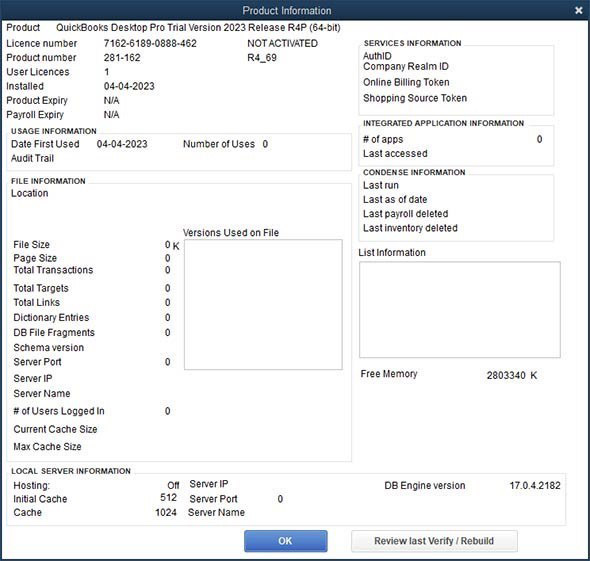
- If you find that your QuickBooks Desktop application needs to be updated, then click on the Help menu and then click Update QuickBooks Desktop.
- Click Update Now and then select Get Updates.
- Close and re-open the QuickBooks application after the update process is completed.
- You will see the installation prompt asking you to install the updates. Click Yes.
- Then, follow the onscreen instructions.
Workaround 3 – Check the Server Hosting Settings
If you’re experiencing this error on the hosted system while using industry-specific QuickBooks across the network, then ensure the Windows user account under which you are running QuickBooks has the admin rights to use a multi-user environment. If not, then add a Windows user with admin rights.
Also, check if the network configurations on the server are set up correctly. If the settings are not correct, then you can enable the Server’s hosting settings using the below steps:
- Open the QuickBooks application on your server system.
- Go to File and then click the Utilities option.
- Click Host Multi-User Access.
Workaround 4 – Check Firewall Configuration Settings
The QuickBooks error -6094, 0 can occur if the Firewall is preventing QuickBooks from communicating with the company file. It usually happens when the services required by QuickBooks for accessing the company file on a network are blocked.
You can check and reconfigure the Firewall Settings to troubleshoot the issue. Check and modify Firewall rules (if not correct). Ensure that these QuickBooks services are given access in Firewall Settings:
- QBW32.exe
- QBUpdate.exe
- QBDBMgr.exe
- QBDBMgrN.exe
Workaround 5 – Repair your Company File
The error -6094, 0 in QuickBooks can occur due to corruption in the company file. You can use the QuickBooks File Doctor tool to repair the corrupt or damaged company file. To use this tool, follow these steps:
- Download and install the latest version of QuickBooks Tool Hub (1.6.0.3).
- In Tool Hub, click Company File Issues.
- Click the Run QuickBooks File Doctor option.
- In QuickBooks File Doctor, click the dropdown menu to select the company file.
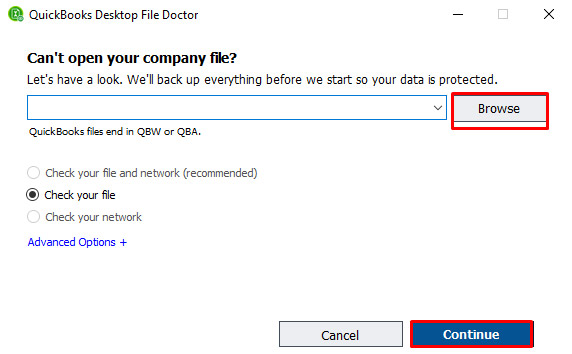
- Select Check your file and then click Continue.
- A dialog box asks you to type the QuickBooks admin credentials.
- Type the password and then click Next.
If the QuickBooks File Doctor tool fails to repair the company file, you can use a third-party QuickBooks repair tool. Stellar Repair for QuickBooks is an advanced third-party tool designed to repair corrupted QBW files and recover all the data.
It can help resolve the QuickBooks errors, such as -6094, 0 that occur due to corruption in company files. The tool is compatible with almost all the editions of QuickBooks, including the QuickBooks Desktop Enterprise industry-specific edition.
End Note
The QuickBooks error -6094, 0 is related to the issue with the connection between QuickBooks and the company file. In this post, we have highlighted the common causes of the error and mentioned the possible workarounds to troubleshoot it.
If the error has occurred due to a corrupt or damaged company file, then you can try Stellar Repair for QuickBooks.
It can repair severely corrupted QBW files without any data loss. You can download the free version of the tool to scan the damaged QBW file and preview the recoverable data. The tool is compatible with Windows 11, Windows 10, and earlier editions.
Was this article helpful?