Stellar Data Recovery for Windows is a powerful software that can recover data in almost any data loss scenario. The software has proved its mettle time and again and is one of the most trusted data recovery tools available across the globe. This blog guides you on how to get the Stellar Data Recovery activation key free and in a 100% secure way.
How to get Stellar Data Recovery Free?
No one wants to pay for something they aren't sure about. We all like to test a product before spending our hard-earned money on it.
To save a few bucks, many users look for a Stellar Data Recovery Crack. The Stellar Data Recovery activation key free crack versions are not only illegal to use but can be lethal for your privacy and data integrity.
If you are looking for a free trial of Stellar Data Recovery, be mindful and don’t fall prey to the malicious and untrustworthy cracks.
Stellar Data Recovery has an authorized free version, and you can use it to scan your system for lost or deleted data on your Windows PC.
If that’s not enough, let me tell you that you can even recover data free (up to 1 GB) without spending a single penny. Moreover, you don’t need an activation key for Stellar Data Recovery Free software.
All you need to do is visit the official website, download the Stellar Data Recovery Free Edition, and install it on your PC. Then, Voila! You are ready to go.
You should note that the free version has only the basic features, and if you need to access more advanced features, you can upgrade your free version to the Standard, Professional or Premium version as you need.
And to upgrade your free version, you will need the Stellar Data Recovery serial key.
How to get Stellar Data Recovery Activation Key and activate the software?
If you are going to use Stellar Data Recovery for the first time, you can order it from the official website. Once you place the order and pay the requisite fee, you’ll receive the product activation key in your mail.
Getting the activation key becomes easier if you’ve already installed the demo or free version. But first, you need to decide which version suits your requirements. Here’s a comparison of Stellar Data Recovery versions.
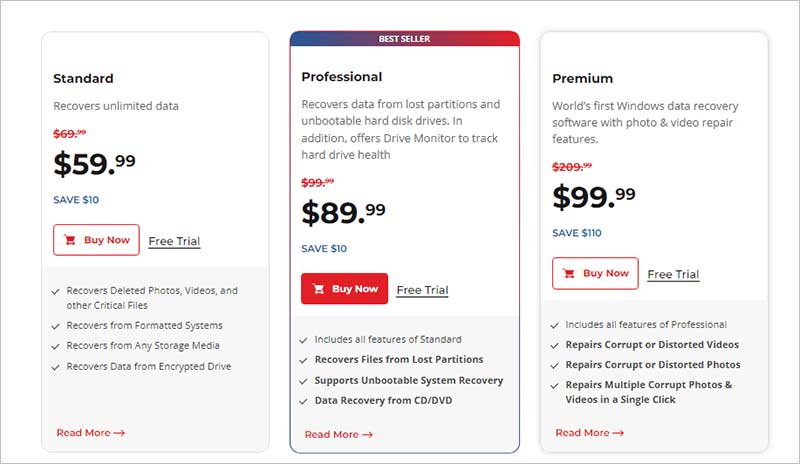
Read More
How to get the Stellar Data Recovery Activation key and activate the software?
Follow the steps below:
Step 1: Run the Stellar Data Recovery Free Edition for Windows.
Step 2: Click the Buy Online button on the main UI.
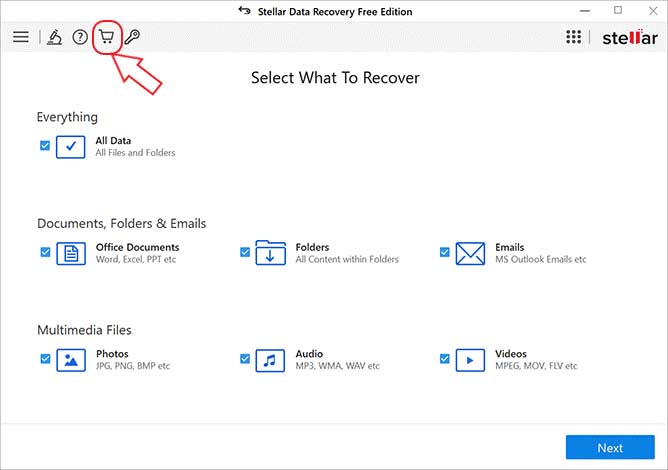
Note: When your purchase is complete, you'll receive an Activation Key on the mail you entered while placing your order.
Step 3: Once you have purchased the higher version of the software, again open the Free version and click the Activation Key icon.
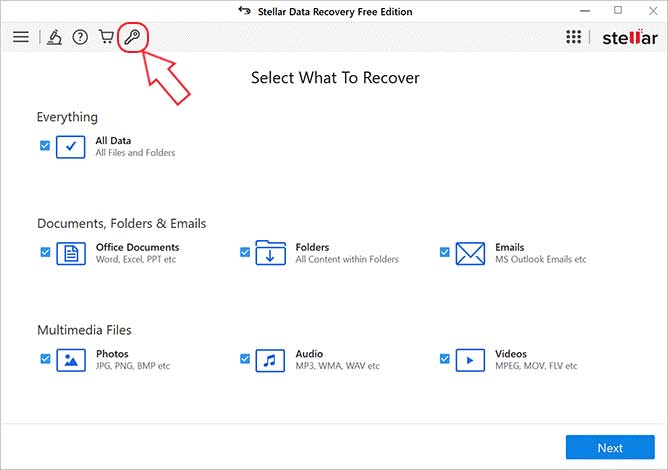
Step 4: The Online Activation tab is displayed on the screen.
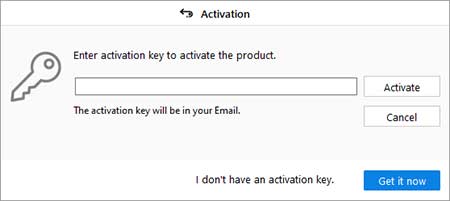
Step 5: Enter the Activation Key you received in your mail on purchasing the software, and click Activate.
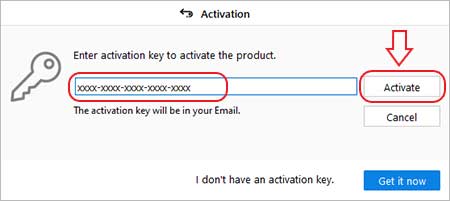
Note: If you haven’t purchased the software yet, click the Get it now button in the Online Activation tab to buy the software and receive the Serial Key.
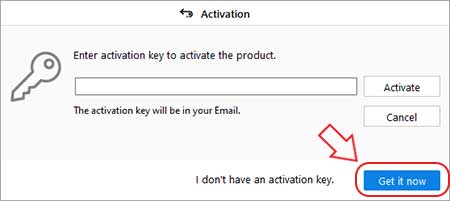
Step 6: A new tab with the message Stellar Data Recovery Activated Successfully will appear after successfully verifying the key. Click OK to enjoy the advanced features of the software.

To Activate the software Offline
You can opt to activate the Stellar data Recovery offline. However, it's a manual method in case online activation is not available.
Step 1: Run the free edition of Stellar Data Recovery.
Step 2: Click Menu > Settings from the software menu bar.
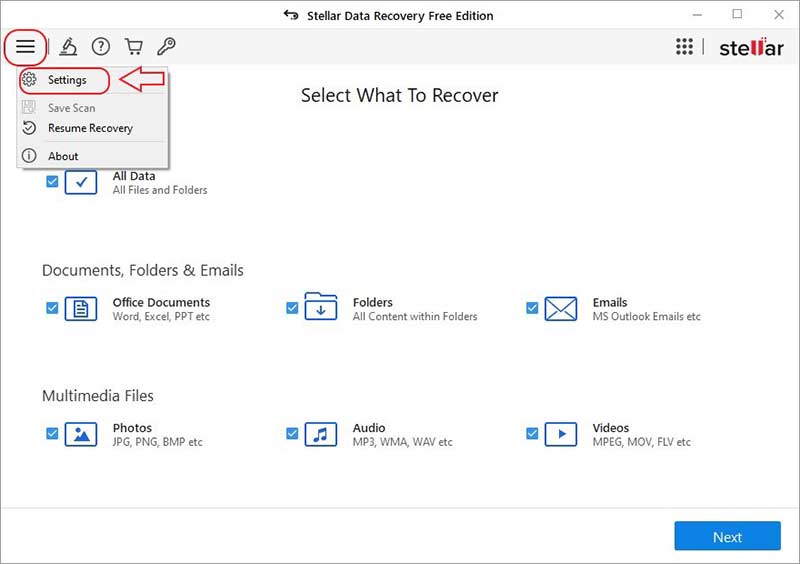
Step 3: In the Advanced Settings tab, click the Activation icon on the menu bar. Two options will appear – Online Activation and Offline Activation.
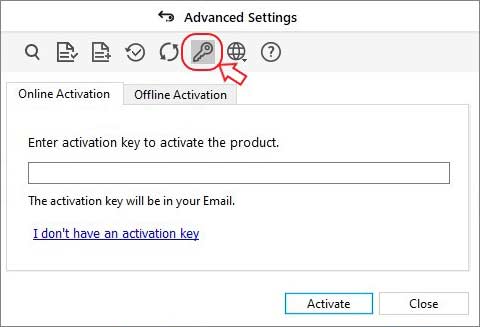
Step 4: Select the Offline Activation tab. A Registration ID is automatically generated under this tab.
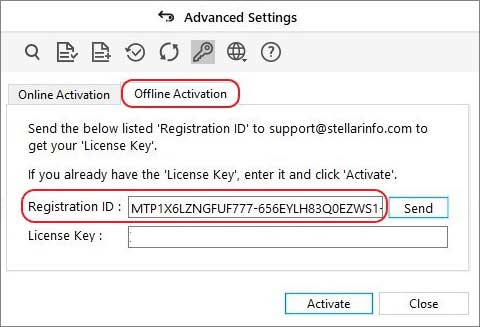
Step 5: Send an email to support(at)stellarinfo.com with the generated Registration ID and the Activation key you received in your mail after purchasing the software.
Note: You can click the Send button to generate an automatic email with Registration ID then add the Activation key manually to get the data recovery keygen for Stellar Data Recovery.
Step 6: A Stellar Representative will verify your Activation key and Registration ID, and they’ll share a License key on your mail.
Step 7: Enter the License key in the Offline Activation tab and click Activate.
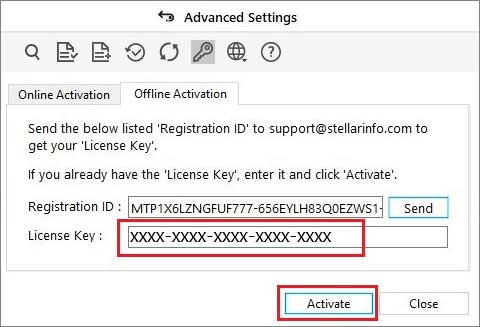
You’ll see a message ‘Stellar Data Recovery Activated Successfully,’ which indicates that your Stellar Data Recovery with advanced features is ready for use.
Note: If you face any activation error after entering the Stellar Data Recovery Activation key or License key, copy the key you received in the mail and paste it into the notepad. Ensure that there is no unnecessary space before or after the key. Then, copy the key from the notepad and paste it into the designated space in the software activation window.
What’s special about Stellar Data Recovery for Windows?
Stellar Data Recovery for Windows is a trusted software with multiple effective features to satisfy every data recovery need of a Windows user. Here are some remarkable features of this useful tool.
- Stellar Data Recovery is 100% secure and doesn’t affect your data during recovery.
- It retrieves photos, videos, documents, email files, and much more in its original quality without any alterations.
- Equipped with an advanced recovery algorithm, it recovers data lost in any situation.
- It recovers data even from a non-booting or crashed Windows device.
- The software supports Windows 11 and previous versions of Windows.
- It scans the data and generates a preview of recoverable data.
- It supports data recovery from NTFS, exFAT, and FAT (FAT16/FAT32) formatted drives.
- Using Stellar Data Recovery software, you can retrieve data from lost partitions and RAW drives.
- It supports HDD, SSD, USB drives, and optical media like CD/DVD, Blu-Ray disks, etc.
Numerous more benefits and distinctive features set Stellar Data Recovery apart in the Windows data recovery arena.
Conclusion
Upgrading software with the original activation key is crucial to your privacy and data safety. Do not opt for the Stellar Data Recovery activation key crack, as it is potentially harmful for your system and data. You might need to deal with a complex data loss situation if you irresponsibly use a software crack.
If you just require the basic features of the free edition but have to recover more than 1 GB of data, then you should get the Stellar Data Recovery Standard activation key by upgrading your free software.
The cybercriminals use these cracks to lure you into their trap. They use the codes hidden within your precious cracked version to snoop into your PC and steal valuable data or plant ransomware into your system and network. So, again, it’s highly recommended that you must not download any illegal software crack on your system. Instead, opt for a professional data recovery software solution.
We hope you have learned how to get the Stellar Data Recovery activation key and upgrade your software to an advanced version.
Can I trust Stellar Data Recovery?
Stellar Data Recovery is one of the most reliable data recovery solutions worldwide. You can fully trust it as the software recovers data without altering its integrity or quality. It is 100% secure and comes with the reliability of the brand Stellar.
Was this article helpful?