When I try to change the ‘owner’ of a folder from the advanced security settings of the folder, I see the following error message – “This access control entry is corrupted. Delete it and create a new one.” Why is it coming and how to get rid of it?
Premise
Windows OS has a feature called Access Control List or ACL, which controls what files and folders are accessible by various users of that PC. While it usually works without any hiccups, sometimes, it malfunctions and displays error messages, such as the ‘Access control entry is corrupt’.
This error message could be because of several reasons, such as corrupted system files, corrupted access control list, or UWP apps conflicting with a setting. Let’s read further to understand more about this error and how to get rid of it.
What is the ‘Access Control Entry is Corrupt’ Error?
As mentioned before, while trying to change a folder’s permissions the ‘access control entry is corrupt’ error message can pop up on your screen due to various reasons. This could be due to damaged or corrupt Microsoft store cache, insufficient folder permissions, system file corruption, absence of an owner, conflicting UWP or Universal Windows Platform apps.
In the next section, let’s discuss some ways to eliminate this error pop-up.
Methods to Fix the ‘Access Control Entry is Corrupt’ Error
Be it a lack of ownership permissions or conflicting UWPs, here, we will see some methods to address the triggers causing this error to show up while trying to change a folder’s ownership. Let’s see the solutions in detail –
Method 1: Close All the UWP apps
UWP or Universal Windows Platform apps can sometimes keep running in the background and prevent the users from modifying folder permissions. Some users have also observed Windows automatically installing various third-party apps and games in the background, causing this annoying error message to appear.
To identify and close such UWP apps, follow the steps –
- Open the Task Manager.
- Click on the Processes tab and look for any suspicious/unrequired applications running. If you find any, close them by right-clicking on them and pressing End Task.
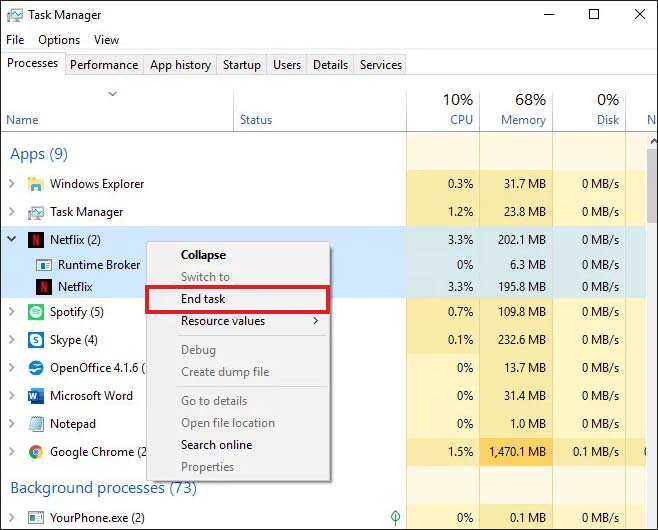
- Try to modify the folder permissions again.
Method 2: Change the Owner to User
This is another effective way to resolve the ‘access control entry is corrupt’ error message on your Windows 10 computer. Doing so will give you complete ownership of the folder and help you fix this error. Many users across the internet have confirmed resolving the issue using the following steps –
- Right-click on the problematic folder.
- Click on Properties in the context menu.
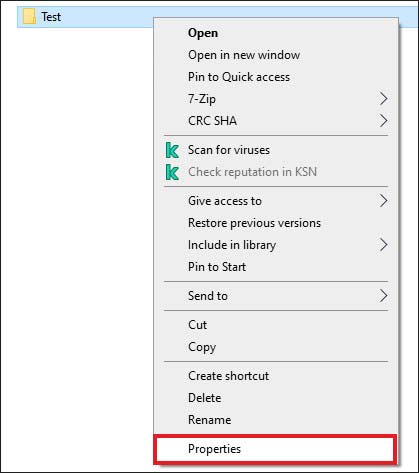
- In the Properties window, navigate to the Security tab.
- Navigate to the Permissions for Authenticated Users section and click on the Advanced button.
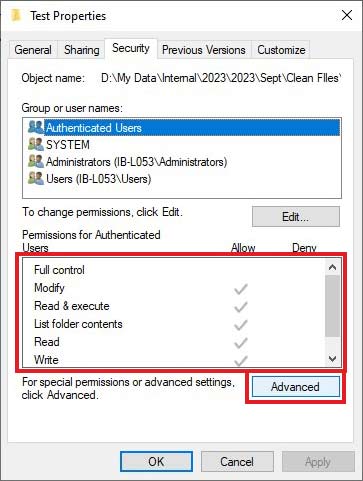
- In the Advanced Security settings, click on Change in front of the owner.
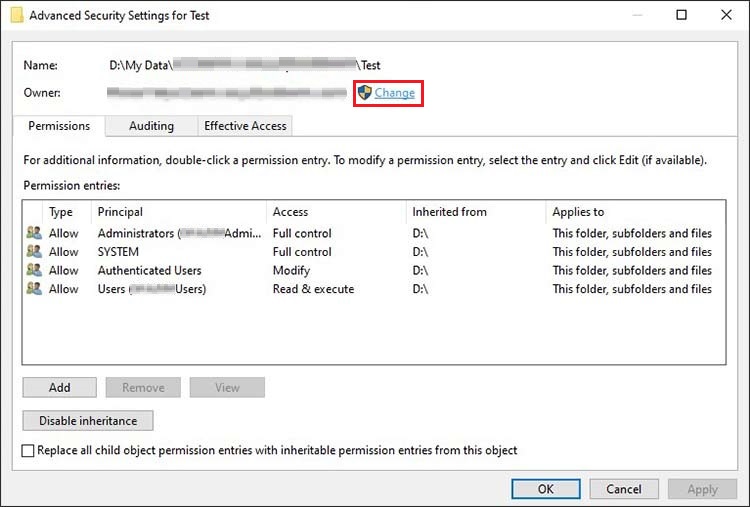
- A box will appear. Inside it, type ‘Users’ in the text box and click on Check Names.
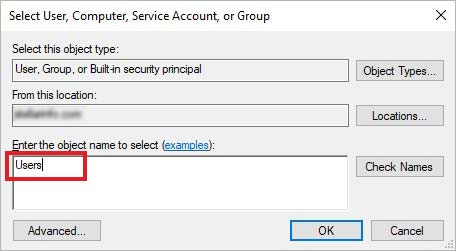
- Once the term is replaced, click on OK and then Apply to save the changes.
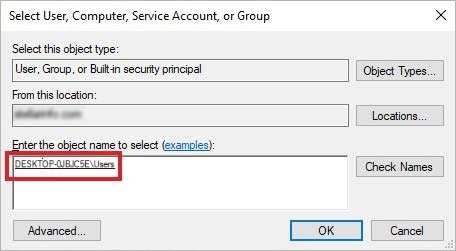
- Now, try to modify the folder permission.
Doing this should help you fix the ‘Access control entry is corrupt’ error message. Now, you should be able to modify the owner in the advanced settings of the folder.
Sometimes, users encounter the ‘This access control entry is corrupted. Delete it and create a new one.’ error message due to corrupt or missing system files or damaged Windows OS image. As corrupt, missing, or damaged system files can cause various problems like this error, you can execute SFC and DISM commands in the command prompt to eliminate the annoying error message.
To perform DISM scan –
The DISM is a built-in disk image repairing tool that fixes any damage to the Windows OS image.
- Open the Command Prompt with administrator privileges.
- Execute the following command – DISM /Online /Cleanup-image /Scanhealth.
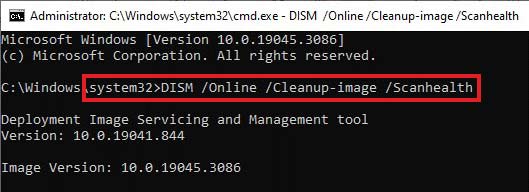
- Then, execute this command – DISM /Online /Cleanup-image /Restorehealth.
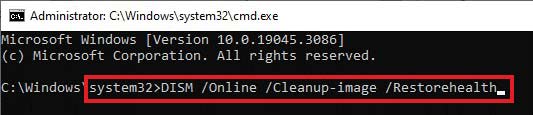
- Let the process complete.
Once the scan is complete, perform the SFC command in the same CMD window.
To perform the SFC scan –
- Type the following command – SFC /scannow.
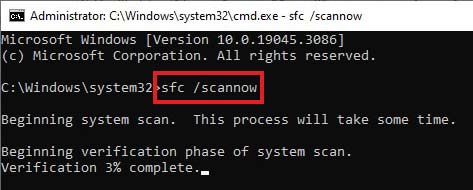
- Press Enter to execute it.
Wait for the scan to complete. It will repair or replace any damaged or corrupt system files.
Note – In some cases, broken or corrupt system files or Windows disk image cause similar problems or even worsen them by unexpectedly crashing your computer. Frequent or random system crashes are not good for a computer and can introduce a whole new set of related problems, including data loss. In such a case, you should use a Windows Data Recovery Software to retrieve your important data from the crashed computer onto an external storage drive.
Conclusion
The access control list is a vital system component that manages files and folders among the users based on the account privileges they have. In some scenarios, users can find themselves looking at a strange ‘access control entry is corrupt’ error message. If you are facing this error message on your computer, the solutions collated in this post will help you fix the underlying issues and get rid of the annoying error in no time. If you’ve liked this content, share your experiences with us in the comments.
Was this article helpful?