Lotus Notes, also known as IBM Notes, is an enterprise email service by IBM that organizes emails and displays them on a user’s client application. This is a comprehensive tool that enables you to manage and schedule events on a calendar, handle tasks, take notes, and more. Users can even manage, add, or delete their own email databases and contacts. Plus, you can also use programming code to schedule tasks or run them in the background. All your emails, attachments, calendars, tasks, etc., are stored in a file format called Notes Storage Facility (NSF) and it has an NSF file extension.
Despite Lotus Notes’ versatility, you or your organization may want to migrate to other email services. Such situations require you to export lotus notes emails with their attachments and databases.
In this article, we’ll explore two ways to export Lotus Notes emails with attachments.
Method 1 – Manual Method
This is a manual method where we talk about moving your attachments and emails through a series of steps. Before we get into the steps, note that this manual method works only if you have just a few hundred emails and some additional time to manually export them.
Below are the steps involved in the export of lotus notes attachments and emails.
- Open Lotus Notes and the email that you want to export.
- Navigate to File > Save As.
- Choose the folder and location where you want to save your emails and attachments.
- Click the Save button.
The above steps will save your selected emails from NSF in EML format.
As you can see, it’s not the most convenient way to export Lotus Notes emails with attachments because you have to convert every email individually, which can be both time-consuming and effort-intensive. Further, you can save your emails in EML format only, and lastly, any problems in the conversion process can lead to permanent data loss.
A more intuitive and easier way to export lotus notes with attachments is using an NSF to PST converter tool like the Stellar Converter for NSF. Recommended by IT administrators, organizations, and users, the Stellar Converter for NSF is an easy way to do your lotus notes export of email with attachments.
Some of the advantages of using the Stellar Converter for NSF are:
- You can convert your NSF files to PST and other format such as MSG, EML, RTF, PDF, HTML and Office 365. Such versatility opens up new ways to use your lotus notes emails and attachments. You can even save emails, contacts, attachments, and other objects in different files.
- This tool can convert multiple NSF files to PST format in one go. Note that this feature is available only in the Tech version.
- The Stellar Converter for NSF comes with a free option to convert up to 10 items per folder.
- With this tool, you can log into your Office 365 and export items from the NSF file to your mailbox directly.
- You can preview the Lotus Notes emails and attachments before choosing the items you want to export. You even have the choice to use filters to find the emails and attachments you want to export.
- The folder structure is maintained throughout the export process.
- The Stellar Converter for NSF also generates an extensive log report that includes the name, location, and file size of the NSF file, the start and end time of conversion, the status of converted email items, and more.
Besides the above advantages, the highlight of Stellar Converter for NSF is its ease of use. This tool comes with an intuitive GUI that masks all the complexity of exporting Lotus Notes with attachments. Here’s a look at the process involved.
Exporting Lotus Notes with Attachments using Stellar Converter for NSF
As a first step, download and install the Stellar Converter for NSF. Simply double-click the file and follow the installation wizard. Next, open the tool and browse or find the NSF file you want to export.
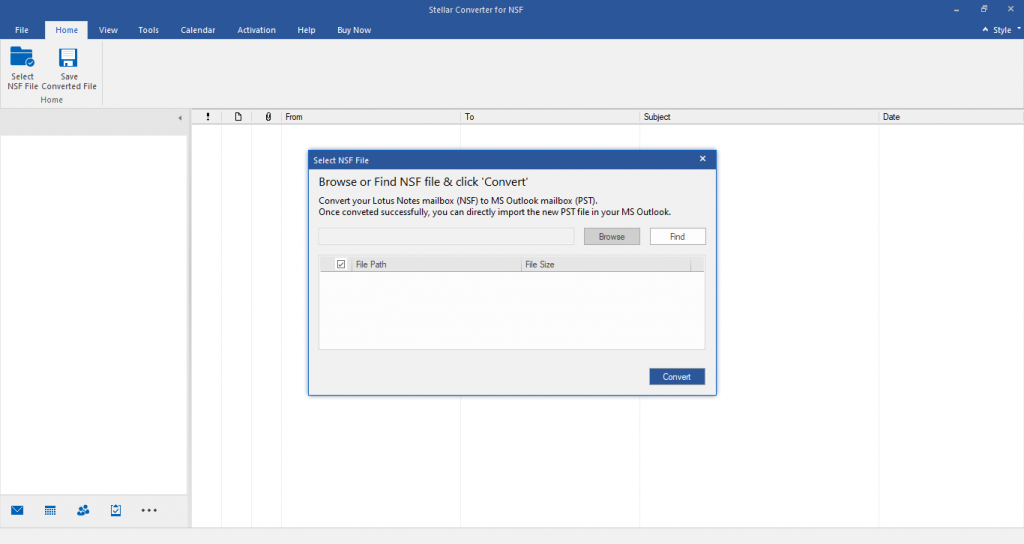
After choosing your NSF file, click the “Convert” button. After a few minutes, depending on the size of your NSF file, all the mailboxes are listed on the left side.
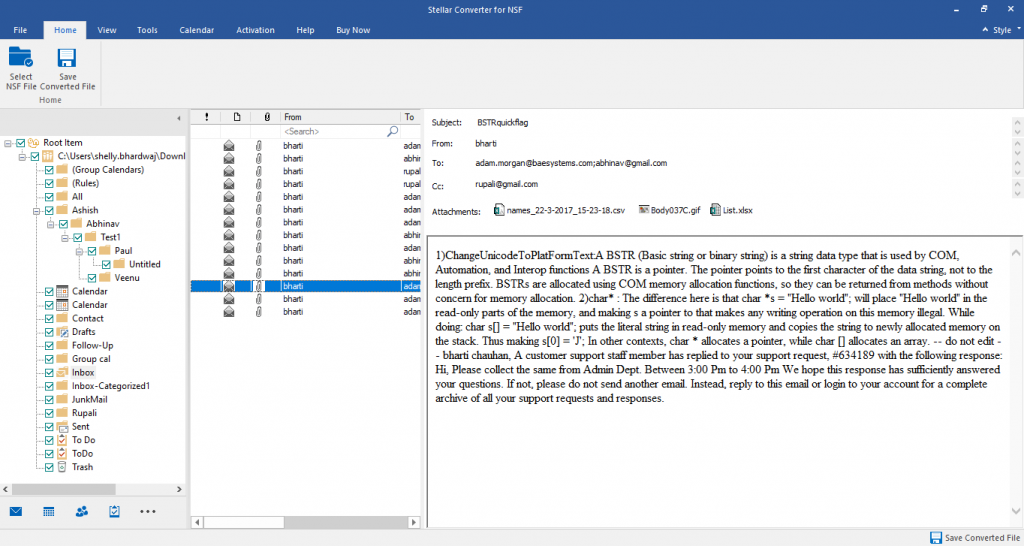
Choose one or more of the mailboxes you want to convert. Next, choose the format in which you want to save the file, and in the next screen, enter the destination file path to save the converted file.
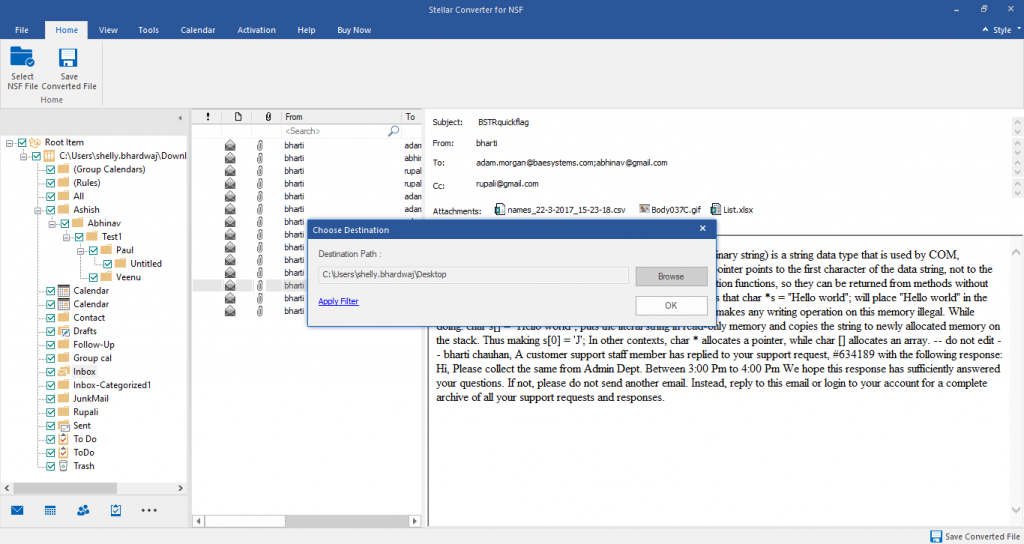
That’s it. The software will process your file and save it in the chosen format and location. This could take some time, depending on the file size. A progress bar will show the status of your file conversion.
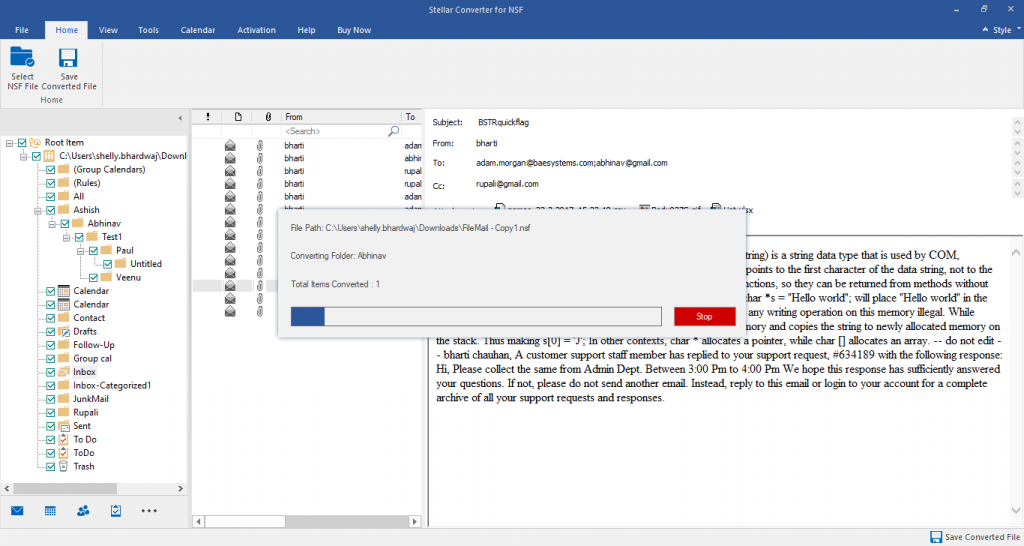
You’ll get a message after the conversion ends.
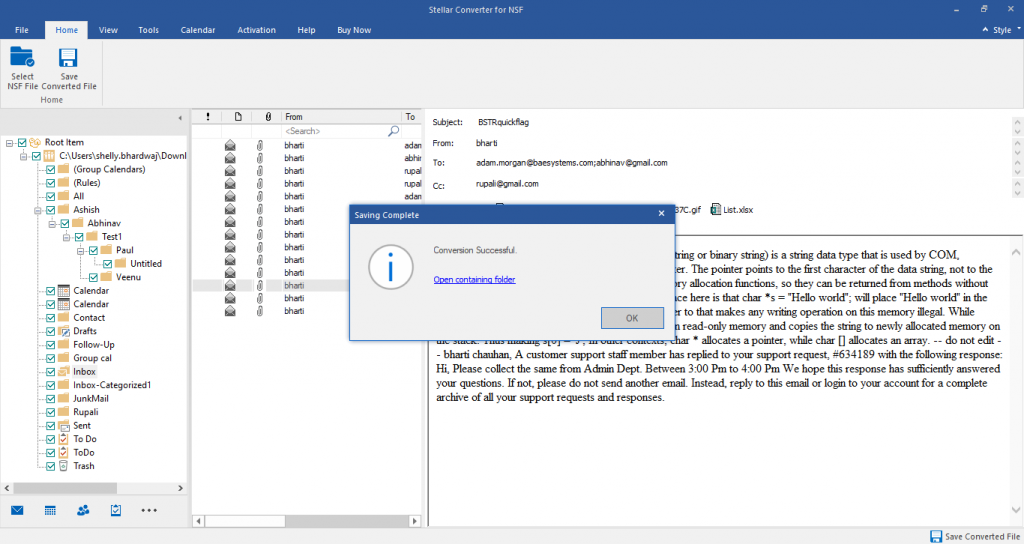
Head to the destination folder and check if the new file exists.
As you can see, the entire process of exporting lotus notes with attachments requires minimal time and effort when you use the Stellar Converter for NSF.
Final Thoughts
To conclude, lotus notes or IBM Notes is a comprehensive productivity app from IBM. Many times, organizations and/or individuals may want to migrate NSF files to Office 365 or Microsoft Outlook, and this could entail exporting your Lotus Notes with attachments to your desired format. You can do this conversion manually, but it will require tons of time and effort and is not ideal for large NSF files and emails. A better option is to use tools like Stellar Converter for NSF as it comes with many convenient features and an easy-to-use GUI to convert NSF files (Lotus Notes content) to Office 365, RTF, PDF, HTML, and other formats.
To learn more about Stellar Converter for NSF and to save time and effort, contact us right away.
Was this article helpful?